支援 Dell OpenManage Enterprise
摘要: 本文提供 OpenManage Enterprise (OME) 主控台的概觀與詳細資料。此系統管理主控台的設計目的是為了自動化和統一管理工作。
說明

Dell OpenManage Enterprise 4.6
- 從單一主控台進行一對多管理;專為擴充規模打造
- 強大、直覺式、管理功能,不限外型規格
- 自動化 IT 程序以提高效率
OpenManage Enterprise 是直覺式基礎架構管理主控台。OpenManage Enterprise 是一套管理與監控應用程式,可全方位檢視企業網路上的 Dell 伺服器、機箱、儲存裝置,以及網路交換器。
OpenManage Enterprise 的功能和優點
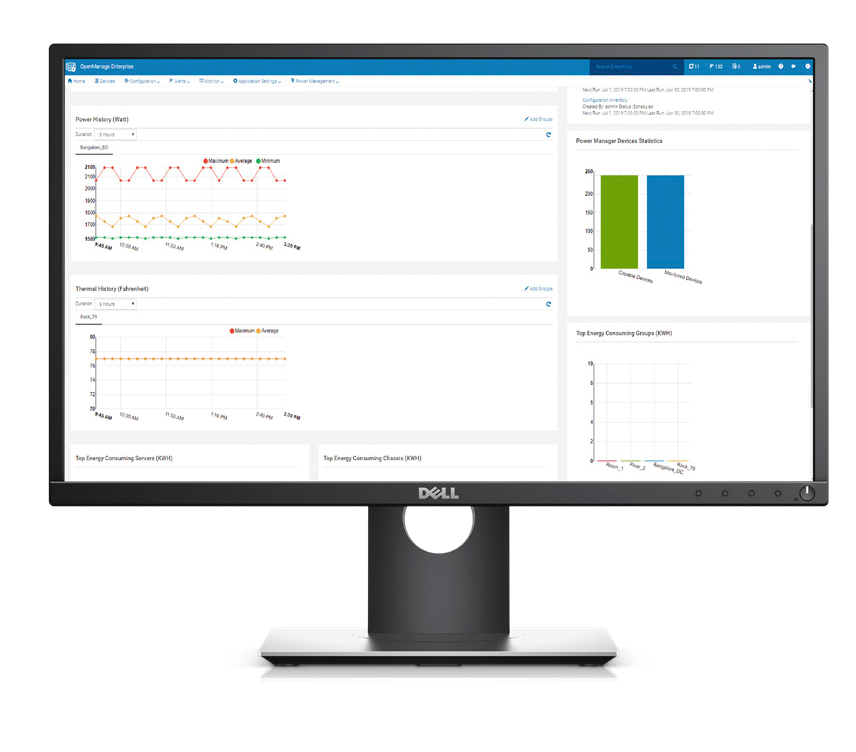
OpenManage Enterprise 的最新強化
- 支援最新的運算和網路平台
- 例如:PowerEdge R770AP、PowerEdge XE9780、PowerEdge XE9785、PowerEdge XE9780L、PowerEdge XE9785L、PowerEdge XE8712。如需詳細資訊,請參閱最新的 OME 支援矩陣。
- 遙測增強功能 (與 Kafka 整合)
- OME 現在可以將裝置清查、健全狀況、警示、指標和稽核記錄串流至 Apache Kafka 叢集。如此一來,Vector、Prometheus 和 Grafana 等下游工具就能使用、分析及視覺化資料。
- 整合機架管理
- 支援整合式機架控制器 (IRC)
- 模擬來自 IRC 的嚴重警示,以驗證機架層級遏止原則,然後再將其啟用於生產環境中。
- 啟用遏制原則後,OME 會在收到嚴重洩漏事件時,自動啟動相關的伺服器關機工作。
- 增強的電源管理功能
- 電源分層架的自動實體分組。
- 電源分層架和 SONiC 交換器的遙測支援
- 使用網路拓撲資訊的機架組成驗證
- 改進的遙測視覺化效果
- 支援 ServerTech PDU
- 韌體更新增強功能
- OpenManage Enterprise (透過 Dell Update Manager 附掛程式) 現在支援 特定 電源儲存架、CDU 和 IRC 裝置的韌體生命週期管理。
- 在新 Hypervisor 上部署 OME
- OpenShift 版本 4.19.11 或更新版本
- ProxMox VE 9.0 或更新版本 (作為虛擬裝置),支援 GUI 和 CLI 型部署方法
- Nutanix AHV 10.0.1.1 或更新版本 / AOS 7.0.1.6 或更新版本
- 透過單一 OME 主控台擴充 OME 以支援更多裝置
- OME 現在支援(僅監控,例如探索、清查、健全狀況和警示)來自單一 OME 主控台的最多 25,000 個裝置。其他功能(如外掛程式和固件更新)應在當前縮放限制下繼續。
- 安全性強化
- 將警示和稽核記錄轉送至支援 TLS 的遠端系統記錄伺服器,包括僅限伺服器、僅限用戶端和相互驗證模式。
- 備份與還原作業現在支援 SFTP 通訊協定,可實現安全彈性的備份儲存選項,超越 CIFS、NFS 和 HTTPS。
- 系統管理員可以重設現有的使用者密碼。
- OME 現在以常見的作業系統 SLES 15 SP6 為基礎。
- 注意:OME 4.7 不支援憑證鏈結中的 SHA-1 憑證。確保鏈中的所有證書(包括中間證書和根證書)都使用 SHA-256 或更強的演演演算法進行簽名。
- 與 SmartFabric Manager 更佳的整合
- 啟動 SmartFabric Manager 例項 (從 OME) 以檢視所選裝置的詳細連線資訊,包括:
- 伺服器的實體拓撲檢視,顯示 GPU、NIC 和交換器連接埠之間的連線。
- 交換器的實體拓撲檢視,顯示與其他交換器和伺服器的連線能力。
- 啟動 SmartFabric Manager 例項 (從 OME) 以檢視所選裝置的詳細連線資訊,包括:
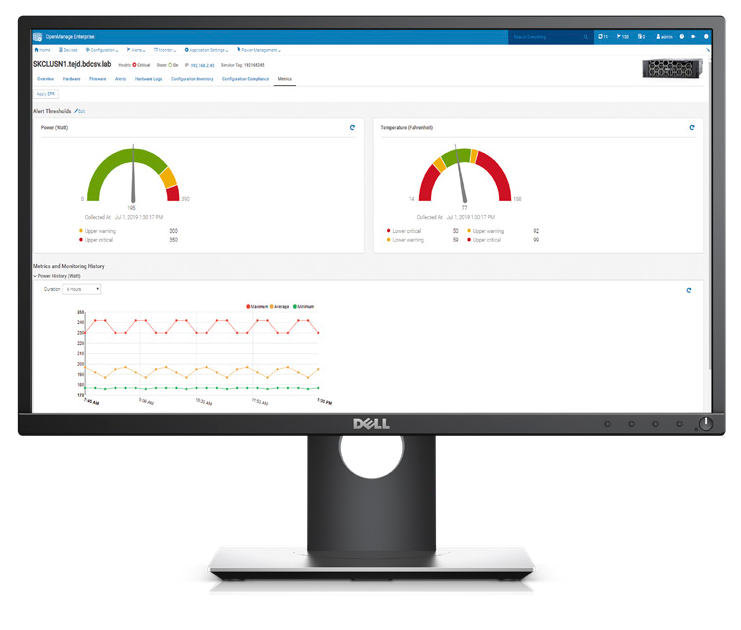
OpenManage Enterprise 的授權
安裝和使用 OpenManage Enterprise 不需要 OpenManage Enterprise Advanced 或 OpenManage Enterprise Advanced Plus 授權。主要自動化功能需要 OpenManage Enterprise Advanced 或 Advanced Plus 授權。其中包括裸機伺服器部署和複製、使用產品服務編號或節點 ID 自動部署、電力管理功能。還有進階組態功能,例如強制執行組態相容性、IOA 隨需分配、VLAN 管理、設定檔管理。此外,OpenManage Advanced Plus 授權可為合作夥伴整合提供附掛程式 (例如 VMware vCenter 適用的附掛程式)。(請注意,OpenManage Advanced Plus 授權包含 OpenManage Advanced 授權的所有功能。)使用進階功能時,需要在目標伺服器上安裝 OpenManage Enterprise Advanced 授權。OpenManage Enterprise Advanced 授權是在伺服器使用期限內有效的永久授權。此授權一次僅能繫結至一個伺服器的產品服務編號。若要檢視裝置清單及其授權,請選取 OpenManage Enterprise > 監控 > 報告 > 授權報告,然後按一下「執行」。
OpenManage Enterprise Advanced 或 Advanced Plus 授權的功能。
OpenManage 產品組合軟體授權指南為您的組織提供授權選項的其他資訊。
評估、購買和下載 OpenManage Enterprise Advanced 授權。
管理 OpenManage Enterprise 授權
OpenManage Enterprise Advanced 或 Advanced+ 和 iDRAC 企業或資料中心授權可在個別伺服器或一對多基礎上管理。可將個別授權匯入 iDRAC。針對一對多,OpenManage Enterprise 4.1 或更新版本已整合授權管理,並整合至 Dell Digital Locker 和授權部署。 Dell License Manager 是無法使用 OpenManage Enterprise 的獨立工具。

下載並安裝新的 OpenManage Enterprise 裝置
OpenManage Enterprise 是部署至 Hypervisor 的裝置。OpenManage Enterprise 可安裝於 VMware vSphere、Microsoft Hyper-V 或核心型 KVM 上。請參閱 OpenManage Enterprise 使用者指南中的「部署」一節。
4.6 下載裝置以進行新部署
按一下此連結可下載 VMware ESXi、Microsoft Hyper-V 和 KVM 映像:
下載
若要從 OME 4.4.x 或 4.5.x 離線升級,請使用此連結:
下載
4.5 下載裝置以進行新部署
按一下此連結可下載 VMware ESXi、Microsoft Hyper-V 和 KVM 映像:
下載
若要從 OME 4.3.x 或 4.4.x 離線 升級,請使用此連結:
Download
OME 4.5 和 OME 4.5.1 為相同的產品。某些客戶從 4.3.x 和 4.4.x 升級至 4.5 時可能會遇到問題。版本 4.5.1 可解決此問題。
- 如果您打算全新安裝 OME,請使用版本 4.5。
- 如果您已經使用版本 4.5,則不需要升級到 4.5.1,也不會看到 4.5.1 的升級選項。
- 但是,如果您使用的是版本 4.3.x 或 4.4.x,則升級選項將為 4.5.1 (而非 4.5)。
4.4 下載裝置以進行新部署
Download
若要從 OME 4.2 或 4.3.x 離線 升級,請使用此連結:
下載
OME 4.4 和 OME 4.4.1 為相同產品。某些客戶從 4.2 和 4.3.2 升級至 4.4 時可能會遇到問題。版本 4.4.1 可解決此問題。
- 如果您打算進行新的 OME 安裝,請使用版本 4.4。
- 如果您已經使用版本 4.4,則不需要升級到 4.4.1,也不會看到 4.4.1 的升級選項。
- 但是,如果您使用的是 4.2 或 4.3.2 版,則升級選項將看到 4.4.1 (而非 4.4)。
從舊版的 OpenManage Enterprise 升級至 OpenManage Enterprise 4.3.2
從 OME 4.3 或 4.3.1 升級至 OME 4.3.2 的客戶建議:
從使用要求重新開機篩選器設為否的相容性報告中,刪除在 OpenManage Enterprise 4.3 或 4.3.1 中建立的任何已排程韌體更新工作。然後,如有必要,在 4.3.2 中重新創建它們。請確定沒有排程的韌體更新工作正在執行中,再繼續升級。
現有的 OME 4.1、4.2、4.3 和 4.3.1 客戶可直接升級至 OME 4.3.2。
現有的 OME 4.0 和 4.0.1 客戶必須先升級至 OME 4.2,再升級至 OME 4.3.2。
現有的 OME 3.10 客戶先遷移至 OME 4.1,然後再升級至 OME 4.3.2。
從 3.10.x 版遷移至 OpenManage Enterprise 4.1
您必須具備 OpenManage Enterprise 3.10.x 版,才能「遷移」至 OpenManage Enterprise 4.1。
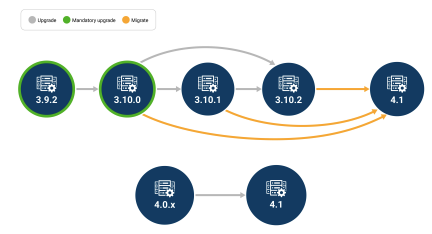
針對遷移適用於 KVM 的 OpenManage Enterprise 4.1.0 下載 KVM 映像
-
從 OpenManage Enterprise 3.9 升級,但先升級至版本 3.9.2,然後再考慮升級至 3.10。
-
3.9->3.9.2->3.10
-
-
OpenManage Enterprise 版本 3.7.x 或 3.8.x 必須先升級至 3.9,再升級至 3.9.2,然後才能考慮升級至 3.10。
-
3.7.x->3.9->3.9.2->3.10
-
3.8.x->3.9->3.9.2->3.10
-
-
早於 OpenManage Enterprise 3.7 版的版本必須先更新至 3.9 版,再更新至 3.9.2,然後才能考慮升級至 3.10。
-
3.6.x->3.8->3.9->3.9.2->3.10
-
3.5.x->3.7->3.9->3.9.2->3.10
-
3.4.x->3.6.1->3.8->3.9->3.9.2->3.10
-
3.3.x->3.5->3.7->3.9->3.9.2->3.10
-
3.2.x->3.4->3.6.1->3.8->3.9->3.9.2->3.10
-
3.1.x->3.3.1->3.5->3.7->3.9->3.9.2->3.10
-
OpenManage Enterprise 的資源
2025
年 1 月技術說明
閱讀技術備註。
2022 年 6 月
31 頁白皮書
閱讀白皮書。
2023
年 12 月五頁 DfD 技術說明
閱讀白皮書。
2021 年 11 月
9 頁白皮書
2020 年 10 月
12 頁白皮書
閱讀白皮書。
19 頁白皮書
2020 年 6 月
7 頁白皮書
閱讀白皮書。
2019 年 1 月
22 頁白皮書
2022 年 4 月
5 頁技術備註
閱讀技術備註。
2020 年 10 月
12 頁白皮書
閱讀白皮書。
2020 年 7 月
14 頁白皮書
2020 年 3 月
32 頁白皮書
2019 年 7 月
39 頁白皮書
2019 年 7 月
14 頁白皮書
2019 年 7 月
28 頁白皮書
2018 年 9 月
31 頁白皮書
2019 年 9 月
29 頁白皮書
閱讀白皮書。
2024
年 7 月五頁 DfD 技術說明
閱讀白皮書。
2019 年 1 月
23 頁白皮書
2025
年 2 月技術說明
閱讀技術備註。
2022 年 6 月
部落格
2022 年 5 月。
二十五頁白皮書
2021 年 8 月
15 頁白皮書
閱讀白皮書。
2020 年 11 月
19 頁白皮書
閱讀白皮書。
2023
年 11 月四頁 DfD 技術說明
閱讀白皮書。
2023 年 12 月
16 頁白皮書
閱讀白皮書。
2019 年 12 月
10 頁白皮書
- Power Manager 的所有功能現在已整合至 OpenManage Enterprise 介面。不再需要單獨的外掛程式。
- Power Shelves 的探索、清查、監控和 SNMP 警示 (適用於 Dell IRSS - 整合機架可擴充系統 – 僅限機架)
- 機架層級 GPU 和 CPU 報告、碳足跡、GPU 密度視覺化
- 對機架群組執行交錯開啟電源或關閉電源的作業
- 根據實體階層自動將裝置新增至群組
- 探索、清查和監控執行 SONiC 作業系統的 Dell 機架頂端交換器
- 增強資料保護,可選擇在產生憑證簽署要求 (CSR) 時選取 SHA-384 和 SHA-512 密碼編譯雜湊演算法
- 憑據現在可以使用 AES-256 對稱加密演演演算法進行加密
- 探索、清查和健全狀況收集工作現在以非同步方式執行,提升大型環境中的效能和擴充能力
- 針對執行 Azure Stack HCI 24H2 的平台進行探索、清查和警示
- 執行 Azure Stack HCI 23H2 的 PowerEdge R760 伺服器的探索、清查、監控及警示
- 可將重要訊息作為橫幅傳送至 OME 主控台
- 支援新平台和作業系統版本。有關詳細資訊,請參閱最新的支援矩陣。
- 針對搭載 iDRAC10 的最新 Dell PowerEdge 第 17 代伺服器提供完整生命週期管理支援
- OME 4.3.2 已支援使用 iDRAC10 進行探索、上線、健全狀況、警示、韌體更新、遠端命令和授權管理。OME 4.4 延伸了對完整生命週期管理的支援。
- 預先啟用對 vSphere 9.0 的支援
- 在 vSphere 9.0 Hypervisor 中部署 OME VM
- 從預先安裝 MIB 的 Sonic 和 InfiniBand 交換器接收警示
- 已簽署的 OME 映像,以便客戶可以驗證其安裝的映像是否來自 Dell
- 支援以 iDRAC10 為基礎的最新 Dell PowerEdge 第 17代伺服器
- OME 4.3.2 支援使用 iDRAC10 進行探索、上線、健全狀況、警示、韌體更新、遠端命令和授權管理
- OME 4.3.2 不支援使用 iDRAC10 的完整生命週期管理 (如在組態相容性中)。這將在 OME 的下一個版本中提供。
- iDRAC10 的 OME Advanced 和 Advanced Plus 授權現在可在銷售點和銷售點之後購買和出貨。
- OME 4.3.2 目前不支援 OME 的授權功能。這將在 OME 的下一個版本中提供。
- 但是,我們強烈建議客戶直接從原廠購買銷售點許可證,以便於部署。這可讓客戶在升級至下一個 OME 版本時,開始使用完整的生命週期管理功能,而不需要花時間部署 APOS 授權。
- iDRAC10 的新 OME 授權 SKU
- 634-CSGW,OpenManage Enterprise Advanced,銷售點 (POS),已直接從原廠預先部署在伺服器上
- 634-CSGT、OpenManage Enterprise Advanced、售出點後 (APOS) - 必須由客戶使用 OME 授權管理功能進行部署
- 634-CSGX,OpenManage Enterprise Advanced Plus,銷售點 (POS),由原廠直接預先部署在伺服器上
- 634-CSGV,OpenManage Enterprise Advanced Plus,售後點 (APOS) - 必須由客戶使用 OME 授權管理功能進行部署
- 634-CSGS,OpenManage Enterprise Advanced Plus 升級,銷售點後 (APOS) - 必須由客戶使用 OME 授權管理功能進行部署
- iDRAC8 和 iDRAC9 的 OME 授權 SKU 沒有變更。
- OME 使用者的自訂角色
- 客戶現在可以創建多個自定義角色(除了預先構建的管理員、設備管理員和僅查看角色)。然後,他們可以將新使用者或現有使用者分配給其中一個自定義角色。
- 例如,有些客戶希望為韌體更新和組態相容性指派不同的使用者。現在可使用 OME 4.3.2 完成此作業。
- 簡化的 PLDM 韌體更新支援
- 韌體更新的平台層級資料模型 (PLDM) 是由分散式管理任務推動小組 (DMTF) 所開發的標準,可促進各種裝置的韌體管理和更新。它還嘗試減少伺服器的重新啟動。但是,只有在將更新套用至元件後,iDRAC 才會判斷是否需要重新開機伺服器。OME 4.3.2 以正常方式管理此類韌體更新。
- 支援新平台 17G、XC、XE、VxRail 平台和 VSAN Ready Node (請參閱 OME 4.3.x 支援矩陣以取得詳細資料): https://www.dell.com/support/home/product-support/product/dell-openmanage-enterprise/docs )
-
支援在新 Microsoft Windows 2025 Hyper-V Hypervisor 中部署 OME 虛擬裝置
- 預先啟用對 Windows Systems Center 2025 的支援
- 預先啟用對 Windows 2025 的支援
- 探索具有這些作業系統的裝置
- 支援 SUSE 15 SP6、Ubuntu 24.04.4、RHEL 9.4
- 探索具有這些作業系統的裝置
- 已為使用 OM 中 Dell License Manager (DLM) 功能的客戶提高安全性
- OME 4.1 中的 DLM 功能,僅可在 2024 年 10 月 31 日前有效
- 想要自 2024 年 11 月 1 日起開始獲得受管理授權的客戶必須升級至 OME 4.2
- 支援新 XE、XR、XC、XE 和 VxRail 平台、VSAN Ready Node
注意:OpenManage Enterprise 4.1 取代了 OpenManage Enterprise 4.0 和 OpenManage Enterprise 4.0.1,用於未來的所有下載。OpenManage Enterprise 4.0 版和 OpenManage Enterprise 4.0.1 版已從 Dell 下載網站中移除。
-
支援使用 CyberArk Credential Provider 軟體的客戶。OpenManage Enterprise 現在可以從 CyberArk 存放庫存取 iDRAC 密碼。
- OpenManage Enterprise 現在可以建立一組新的加密登入資料來存取 iDRAC,並定期自動改變。
- 具備 RSA SecurID 的本機多因素驗證 (MFA)
-
使用 OpenManage Enterprise 提供 OPENMANAGE ENTERPRISE-Services 附掛程式和 CloudIQ 附掛程式的預設安裝
-
其他安全性功能
-
TLS 1.3
-
安全開機 (即保護開機前環境,僅允許提供已簽署二進位檔案的作業系統散佈在裝置啟動時執行)
-
移除 SMBv1
-
-
>平台
-
支援新平台
-
新 PowerEdge 伺服器
-
新 XR/XE/XC/VxRail 平台
-
-
OpenManage Enterprise 3.10.1 中的新功能
- OpenManage Enterprise 3.10.1 包含下列支援功能。
- 可讓使用者選取是否要使用 IP 或 FQDN 來管理裝置 (例如 iDRAC) 對 OpenManage Enterprise 裝置內部共用的存取
本節涵蓋兩個獨立的版本 (1) OpenManage Enterprise 3.9.2 與 (2) OpenManage Enterprise 3.10,以及相關的附掛程式。
- 除了品質改善之外,OpenManage Enterprise 3.9.2 亦包含下列支援功能
- 將使用者帳戶上限從 64 個增加到 1,000 個 (本機或 AD 或 LDAP)
- 在 SMTP 連接埠設定為 587 (在 SMTP 連接埠 465 以外) 時傳送電子郵件 (測試電子郵件或正版設陷)
- OpenManage Enterprise 3.10 是 OpenManage Enterprise 與相關附掛程式的主要版本,提供下列一系列支援功能。
- 安全地將 OpenManage Enterprise 及所有附掛程式備份到共用磁碟與修復。此功能可讓管理員備份及修復使用者在裝置上建立或產生的所有內容、設定、帳戶、群組、報告、裝置清查、範本、工作,以及排程等
- 手動建立備份,或是每天 (或每週) 自動備份。
- 在轉送至系統記錄伺服器或轉送 SNMP 設陷時,轉送的警示現在包含裝置 IP 位址 (而非 OpenManage Enterprise IP 位址)
- 裝置詳細資料頁面的新保固區段可讓您快速檢視裝置保固狀態,以及剩餘天數
- 可讓使用者存取 iDRAC 虛擬主控台,而不需要 iDRAC 登入資料
- 電子郵件組態支援 STARTLS、SSL 或 TLS 的連線加密類型
- 「裝置詳細資料」頁面提供更詳細的裝置探索資訊 (系統探索使用的 iDRAC 帳戶、探索範圍,以及用於探索的通訊協定)
- 使用 HTTPS 作為 iDRAC8 或 13G 伺服器的整合共用下載韌體更新套裝
- 即使在建立警示政策時清除一或多個警示類別,機箱警示依然會透過警示政策處理
- 以正常化格式轉送警示,現在具有適當的警告或關鍵嚴重度,而非「資訊」
- 在 SMTP 連接埠設定為 587 (在 SMTP 連接埠 465 以外) 時傳送電子郵件 (測試電子郵件或正版設陷) - 亦在 OpenManage Enterprise 3.9.2 提供支援
- 將使用者帳戶上限從 64 個增加到 1,000 個 (本機或 AD 或 LDAP) - 亦在 OpenManage Enterprise 3.9.2 提供支援
- 在 OpenManage Enterprise 產品升級期間,可以便利地同時選取和升級所有附掛程式 (而非一次升級一個附掛程式)。這樣可以縮短升級時間
- 新增對 Dell PowerEdge 第 16 代伺服器的支援
- 移除對 Dell PowerEdge 第 11 代伺服器的支援
- 支援 Microsoft System Center 的新附掛程式
- 適用於 Microsoft Endpoint Configuration Manager 和 Systems Center Virtual Machine Manager (SCVMM) 的生命週期管理附掛程式
- 適用於 Systems Center Operations Manager (SCOM) 的監控附掛程式
- 探索具有 Redfish 通訊協定 (主要用於追蹤電源和散熱的 Power Manager 附掛程式) 的非 Dell 伺服器
- 具備 iLO5 的 HPE 伺服器
- 具備 XCC 的 Lenovo 伺服器
如需強化以及限制、已修正問題和已知問題的完整清單,請參閱 OpenManage Enterprise 版本資訊。
OpenManage Enterprise 3.8.4、3.8.3、3.8.2、3.8.1 和 3.8 中的新功能
如需強化以及限制、已修正問題和已知問題的完整清單,請參閱 OpenManage Enterprise 版本資訊。
OpenManage Enterprise 3.7 和 3.6.x 中的新功能
OpenManage 3.7 和 3.6 的增強功能。
如需強化以及限制、已修正問題和已知問題的完整清單,請參閱 OpenManage Enterprise 3.7 版的版本資訊。
OpenManage Enterprise 3.6.1 和 3.6 中的新功能
改進
如需強化以及限制、已修正問題和已知問題的完整清單,請參閱 OpenManage Enterprise 3.6.1 版本資訊。
OpenManage Enterprise 3.5 中的新功能
- 此版本支援兩個新的附掛程式 - OpenManage Enterprise SupportAssist Enterprise 附掛程式和 OpenManage Enterprise Update Manager 附掛程式。
- 若為網路分享 (NFS、CIFS、HTTP、HTTPS) 上的目錄,OpenManage Enterprise 可直接從 Dell.com 下載 DUP;不需再手動或使用 DRM 下載 DUP。
- 使用 OpenID Connect 提供者核發的授權用戶端身分識別存取權杖登入 OpenManage Enterprise:Keycloak 和 PingFederate (使用者類型必須在 OIDC 提供者上設定為用戶端原則管理的一部分)。
改進
- 組態相容性報告支援跨頁面的進階篩選器、排序和選擇,並包含 IP 位址。進階篩選器也可讓您檢視不相容的裝置。
- 保固報告現在包含裝置名稱。
- OpenManage Enterprise 先前支援的探索,使用單一 IPv6 位址。探索已擴充至支援 IPv6 範圍。
如需強化以及限制、已修正問題和已知問題的完整清單,請參閱 OpenManage Enterprise 3.5 版本資訊。
OpenManage Enterprise 3.4.1 中的新功能
- 針對第三方 MIB,能夠根據收到的警示類型選取要採取的特定動作
改進
- 依預設,每週進行一次保固資料重新整理
- 不存在目錄中的元件韌體相容性狀態為未知
- 提高安全性,移除 HTTPS 較低安全性的 CBC 和 AES 128 加密
請參閱 Dell EMC OpenManage Enterprise 3.4.1 版的版本資訊 |Dell US 提供增強功能和限制、已修正問題和已知問題的完整清單。
OpenManage Enterprise 3.4 中的新功能
- 伺服器啟動探索:透過自動化、安全地探索和加入 PowerEdge 伺服器,縮短部署時間並防止昂貴的人為錯誤
- 範本部署、編輯和識別管理增強功能:透過自動化虛擬 ID 集區,以及其他擴充的範本功能和相關編輯,簡化並精簡部署
- 使用單一整合介面,大規模統一在 PowerEdge 機架伺服器和 MX 機箱的系統管理體驗
- 以集區為基礎的設定檔管理
- 保留或遷移設定檔 (依裝置)
- 自動化模組化元件探索
- 頻內驅動程式相容性與更新:透過追蹤/更新韌體和 Windows 驅動程式簡化系統維護。
改進
- 改進裝置升級程序,以減少停機時間
- 支援 PowerEdge MX7000 基礎架構中 OS10 IOM 交換器的 SNMP 探索
- 使用全新整合的 V5 API,從 Dell.com 收集裝置保固資訊,然後送入 OpenManage Enterprise
- 豐富的組態與部署可管理性:
- 能夠在建立基準時收集組態清查資訊
- IP 位址增強的裝置格線排序
- 改進的警示原則自動化排程與篩選 – 能夠新增時間範圍,而無需輸入結束日期
- 增強型 I/O 集區使用格線 UI 排序和網路設定
- 新增用於自動化部署的範例匯入檔案
- 在權限變更時使舊的使用者工作階段變成無效,增強垂直權限升級的安全性
請參閱 Dell EMC OpenManage Enterprise 3.4 版的版本資訊 |Dell US 提供增強功能和限制、已修正問題和已知問題的完整清單。
OpenManage Enterprise 3.3.1 中的新功能
- 多重主目錄網路可協助您使用 OpenManage Enterprise 來隔離內部和外部網路閱讀其他資訊 >
- 不需手動切換網路即可簡化操作工作
- 透過隔離資料流量增強安全性
改進
- 改進裝置升級程序,以減少停機時間
- 支援 PowerEdge MX7000 基礎架構中 OS10 IOM 交換器的 SNMP 探索
- 使用全新整合的 V5 API,從 Dell.com 收集裝置保固資訊,然後送入 OpenManage Enterprise
- 豐富的組態與部署可管理性:
- 能夠在建立基準時收集組態清查資訊
- IP 位址增強的裝置格線排序
- 改進的警示原則自動化排程與篩選 – 能夠新增時間範圍,而無需輸入結束日期
- 增強型 I/O 集區使用格線 UI 排序和網路設定
- 新增用於自動化部署的範例匯入檔案
- 在權限變更時使舊的使用者工作階段變成無效,增強垂直權限升級的安全性
如需強化以及限制、已修正問題和已知問題的完整清單,請參閱 OpenManage Enterprise 3.3.1 版本資訊。
OpenManage Enterprise 3.2.1 中的新功能
- OpenManage Enterprise 使用代理設定來配置時取得保固資訊
- 從 OpenManage Enterprise 將警示通知推送到 OpenManage Mobile,不需設定代理
- Intel XXV710 網路介面卡列在「裝置韌體相容性」頁面上
改進
- 改進裝置升級程序,以減少停機時間
- VLAN 從 OpenManage Enterprise-Modular Edition 匯入可提高效率
- VLAN 傳播未重新開機可提高連續運作時間
- 支援準屬性可精確進行裝置控制
- 支援安全屬性執行 1 操作:許多登入資料更新
- 改進的身分識別管理可減少操作員錯誤的風險
請參閱 Dell EMC OpenManage Enterprise 3.2.1 版的版本資訊 |Dell US 提供增強功能和限制、已修正問題和已知問題的完整清單。
OpenManage Enterprise 3.2 中的新功能
- 使用直覺的整合式 OpenManage Enterprise Power Manager 附掛程式架構來延伸管理功能
- 縮短部署時間,同時使用自動部署防止昂貴的錯誤和停機時間:能夠指定現有範本以配置尚未探索到的伺服器和機箱
- 支援 PowerVault MD 和 ME 儲存裝置的探索與監控
- 延伸支援 KVM、ESXi 和 Hyper-V 的最新版本
- 支援在 VMware ESXi 6.5 版或更新版本上進行程式設計裝置部署 (僅 OVF 外型規格)
- 使用 AD 帳戶更快速登入
- 透過加入伺服器和 MX7000 機箱來統一管理,可讓您接收警示並設定社群字串
- 支援多個裝置管理 URL (如果有的話,例如 iDRAC、VxRail Manager、XC Prism 等)
改進
- 使用可編輯的範本來管理、部署和監控伺服器、機箱及 IOA,以最大化 IT 效率
- 將一系列遠端系統管理工作簡化為單一批次,可立即執行或排定在稍後處理
- 從 OpenManage Enterprise 介面維護最新的儲存庫
- 根據需求識別新的可用更新,或排定在 Dell.com 上搜尋
- 改善分組和系統標記能力,在頁面上提供增強型可自訂篩選、排序和選取功能
- 找到根本原因,並透過詳細的記錄資訊取得補救的即時洞察力
- 使用新的警示設定來減少可能的重複工作,讓您只能在警示記錄顯示中檢視未確認的警示
- 針對追蹤確認警示的使用者提供改進的流程
- 在自訂報告建置工具上使用新的篩選和顯示選項增強效率
- 將一系列遠端系統管理工作簡化為單一批次,可立即執行或採用增強型遠端指令檔執行排定在稍後處理。在單一批次處理中可執行最多 100 個個別的 RACADM、IPMI,或 SSH 命令
- 改善保固功能 - 設定會在首頁小工具、保固報告和儀表板中統一反映出來
- 簡化韌體更新程序,能夠排定韌體目錄的自動更新
- 增強韌體相容性報告,僅顯示有嚴重或警告狀態更新的元件
請參閱 Dell EMC OpenManage Enterprise 3.2 版的版本資訊 |Dell US 提供增強功能和限制、已修正問題和已知問題的完整清單。
OpenManage Enterprise 3.1 中的新功能
- 能夠透過系統記錄伺服器轉寄遠端監控的稽核記錄
- 支援最新的第 14 代 PowerEdge 伺服器
改進
- 用於建立警示原則的其他警示類別的可用性
- 增強 SMB 安全性設定以支援 Server Message Block 簽署
- 在進行韌體更新工作時,使用安全的 CIFS 網路分享來進行韌體更新,以及改進和問題修正
OpenManage Enterprise 3.0 中的新功能
- 支援 MX7000 機箱的探索與清查 - 作為獨立機箱,以及在多機箱管理 (MCM) 群組中作為主要機箱
- 支援 MX7000 機箱的組態相容性和補救
- 能夠將虛擬身份指派給伺服器並執行無狀態部署,同時支援 VLAN 管理
- 能透過整合 OpenManage Enterprise 來監控 OpenManage Mobile 中的裝置和補救工作
改進
- 用於網路組態、識別集區建立、裝置範本組態和設定檔管理的 REST API 服務
- 支援遠端指令檔執行的其他遠端權杖。
- 支援在 OpenManage Enterprise 中未探索到的裝置警示原則。