Unsolved
This post is more than 5 years old
27 Posts
0
2210
(WARNING : FIXED MS BUG)(SOLVED) AW x51 r2 creator's clean install, AW drivers install & updated, latest bios, harware checked, random BSOD
Well, the title says it all, a perfectly fit machine that goes BSOD randomly. The front 2 USBs are non functioning
and since windows installation installed drivers for them I'm worried that they may be the cause of the BSODs
BUT I'M NOT USING THEM. As a final precaution step since everything else failed to solve BSODs I'm thinking
to deactivate-uninstall the drivers for these 2 usbs. Is it possible? How am I to distinguish them from the rest
and uninstall their drivers on windows settings? Or is it a bios thing? Help......



Alienware-Eimy
3 Apprentice
3 Apprentice
•
4.4K Posts
1
September 1st, 2017 13:00
Hi SantaHugo,
Try running an ePSA/Diagnostic test on the system, click here to view a Dell article that explains how to run this test. Let me know if you receive any errors.
Also run this app called Bluescreen Viewer to see what's the cause of the BSOD. BlueScreenView doesn't require any installation process or additional dll files. In order to start using it, simply run the executable file - BlueScreenView.exe
After running BlueScreenView, it automatically scans your MiniDump folder and display all crash details in the upper pane. You can download it here.
SantaHugo
27 Posts
0
September 1st, 2017 13:00
diagnostics found no hardware errors and bluescreenview found no dump files.... there is only 1 dump file with 0 bytes....
Eimy I don't want to be a smartass but my problems started upon doing the creator's update.before there were no crashes.
So I did a full hdd format and clean-install creator's windows 10, installed aw drivers and then updated them with the dell
support assist tool but the problems( crashes and BSOD) reappear. Isn't this a sign that this is microsoft's error??
this morning I had a crash-instant reboot, 10 minutes after a freeze which forced me to reboot, and upon
entering windows 2 minutes after a BSOD which I saw to gather info 100% and reboot by itself.
Then I worked for 8 hours with no problem!!!!! the last 6 days also I had no problems.
I'm using webroot for system protection and it never came up with a virus. Everything is clean.
SantaHugo
27 Posts
0
September 3rd, 2017 05:00
NEW BSOD today with dump file! also problems with boot. 1ot of 3 boots aw stucks on boot screen BEFORE
windows kick in....
the dump, according to bluescreenviewer :090317-18109-01.dmp 3/9/2017 2:42:26 μμ KMODE_EXCEPTION_NOT_HANDLED 0x0000001e ffffffff`c0000005 fffff800`f2e67e7e ffffffff`ffffffff 00000000`00000000 ntoskrnl.exe ntoskrnl.exe+16c560 x64 ntoskrnl.exe+16c560 C:\Windows\Minidump\090317-18109-01.dmp 4 15 15063 510.060 3/9/2017 2:52:59 μμ
I hope that helps somehow...
Tesla1856
8 Wizard
8 Wizard
•
17K Posts
1
September 3rd, 2017 09:00
If it's not a USB-socket or cabling problem, sounds like a bad motherboard to me. Bad motherboards don't run Windows without BSOD.
Try to verify your motherboard is good. Several prefect passes of ePSA and also Passmark's MemTest86 would be a good place to start.
Maybe you should try removing dedicated video card and run only on internal/on-board Intel video ... to remove video card from equation and ease the load on "laptop like" power-supply arrangement.
SantaHugo
27 Posts
0
September 3rd, 2017 10:00
All hardware and memory tests come up clean. So I searched the net for the error in the dump file and I came up with a
microsoft page that explained what the message is about (the kernel tried to access a driver which was corrupted somehow) and suggested updating drivers and running [sfc /scannow] to check the condition of the windows system files.
I found the courage to update my drivers with a program which found 14 driver updates certified by ms. Dell's support assist showed no updates so I believe it was nothing important but I did the updates anyway because the drivers were really old compare to the new. I also cleared the data of the devices which are not currently plugged in because the program found 103(!!!!!! how is that possible??) so I clean that up with the programs help. I generally have no trust for the programs that update drivers (once one such program made a pc of mine unbootable) but everything seemed fine during the operations and since. I also run sfc /scannow which found NO integrity errors on the windows system.
Well normally I would think of hardware like you said (motherboard or graphics card) but the thing is that my problems
started when I updated to the Creator's update and also I can game for hours at a time without problem. So the graphics card is unlikely the cause and I don't see possible that the installation of the creator's update damaged my motherboard in any way. The way I see it some kind of incompatibility with the new windows is the most probable cause of my problems.
The next update for windows is scheduled for October and I have a small hope that it maybe fix my problems if nothing
else work.
Tesla1856
8 Wizard
8 Wizard
•
17K Posts
1
September 3rd, 2017 11:00
1. I suggest you only install drivers from Dell or Microsoft. Nuke-and-Pave all that other stuff away.(format and clean install Windows -10 64bit CU) . Machines have to be "built-up driver-wise" properly and carefully. Especially, older machines.
Of course, first, they have to pass Diagnostics (outside of Windows) ... specifically with the programs I already mentioned. Machine should also be running the latest/final BIOS.
2. Normal for SupportAssist. Your drivers are (1st) at Windows-Update, (then 2nd) support.dell.com and http://ftp.dell.com . Only over-lay old Dell drivers (in Win8 Compatibility Mode) for drivers Microsoft can't find. You can grab a generic video driver from amd.com or nvidia.com, but only a version that supports your old dedicated video card.
3. Not likely. x51-R2 is a basic compatible computer and motherboard. Only thing remotely special about it is it has CommandCenter/AlienFX but even that is just a "virtualized MIO-Board" version now-days so can't really mess-up anything but itself.
SantaHugo
27 Posts
0
September 3rd, 2017 21:00
Well, I have run the hardware check many times and found no problem. And my drivers are windows/windows update/
dell and/or microsoft certified. And my setup is a clean windows 10 x64 creators installation. And I have updated bios
to the latest (A12) version. btw I enabled secure-boot in the bios and now aw boots every time and never stucks in the boot
logo before windows and it seems to me it boots a bit faster. I just don't know if there are bad sideffects....
at least it seems I solve one problem. I too think that usbs probably are not the cause. I think I'm gonna wait
for the next big windows update in late October and see what happens.
SantaHugo
27 Posts
1
September 4th, 2017 07:00
hi, again!!! I managed to pinpoint the cause of at least half of the problems: it is microsoft edge!!!! I usually have 5 to 6 open apps and one of them is edge. while not my main browser( i use firefox for that) I usually use edge to play youtube videos.
5 to 10 minutes after starting playing youtube edge freezes/hard crashes forcing me to restart the pc to continue....
the app that crashes is MicrosoftEdgeCP.exe and the module is edgehtml.dll. The reason I haven't found this from the beggining was that many times when the pc froze I was multitasking (firefox, facebook, explorer, messanger, mailbird etc)
and edge was on the background.Also the logged error messages were rather random.
So enabling secureboot in bios took care of the boot problems and at least half of the system crashes are due to microsoft edge. I'll wait the next few days for new problems if they exists but it's the first time that i'm optimistic. maybe we'll
find a proper solution and maybe these problems weren't from the same reason. I'm actually excited waiting for my pc to go BSOD!!!!!!! Thanks to everyone that spend their precious time to help me. I'll keep updating in case someone else
finds this helpfull.
SantaHugo
27 Posts
0
September 7th, 2017 06:00
Hi, again! by luck I found that the usb drive I used for ReadyBoost was malfunctioning. Infact while I had it set up to be used
solely by readyboost it wasn't even in explorer. I double-checked and triple-checked and the drive was nowhere. So I
checked the pc, the drive was on the usb 3.0 slot just above the exaust. Was REALLY HOT!!!!! probably from the hot air that keep coming out (I live in Greece and the temperatures rise up to 35 degrees Celcius inside the room at summer at the
hottest days - I've got no A/C). I remove it and I put a USB SSD 128GB I have in ANOTHER usb3.0 slot to be used by readyboost. It's been now 3 days and I don't have a single hard crash or BSOD.I don't know if it is the malfunctionning
usb-drive or maybe a malfunctioning usb port or both of them but it seems another half of the problem is solved.At least
for now. Thanks again to Eimy and Tesla1856 that helped me troubleshoot.
The current situation is this :
for the boot problems I switched to "secure boot" in bios and the problem solved
for the system freezes I stopped use microsoft edge and that seems to have fix the problem
and for the BSOD I replaced the usb-drive with another in another usb-slot and that seems to have taken care
of the BSODs.
I'm very happy that this wasn't a hardware issue. Especially because aw x51 r2 's motherboards are not replacable
by other motherboards.These problems(boot,freeze,BSOD) troubled me for about 2-3 months, since I upgraded to the
creator's update.Thanks!!!
SantaHugo
27 Posts
0
September 13th, 2017 10:00
Well, the BSOD came back after 24 hours. Even worse. Infact so bad that the aw didn't even boot up after the BSOD.
I unplug everything(usb,power,ethernet) opened the case but everything was fine, tight pushed in their places... closed the lid again and left it without power for 5 minutes(power drain). Then it magically boot! Then I did a bios reinstall. As I already had
the latest update I reinstall the latest bios.A message informed me that bios A12 installed Ok and I rebooted.
It worked for 4 hours without problems (no BSOD) and then there was the microsoft cumulative update for the patch tuesday of 12-9-2017 for my system with number KB4038788 (my system is in greek language, home edition x64, I don't know if this is the KB for other windows versions).
It's been 2 days since, no boot problems, no BSOD, no freezes. I'll update again in a weeks time if the system still
works problem free. I don't know what exactly fix the problems this time but I bet on the windows update...
Better late than never, microsoft!!!!!
I'll write again in a week (just to be sure) that the problem is solved. I hope someone else finds this helpfull...
Tesla1856
8 Wizard
8 Wizard
•
17K Posts
1
September 13th, 2017 11:00
Just sounds like a flaky unstable system. You need to make it as simple and lean as possible.
Try removing dedicated video card and run only on internal/on-board Intel video ... to remove video card from equation and ease the load on "laptop like" power-supply arrangement.
Install a good (real) UPS like a APC or CyberPower.
Disable and disconnect that ReadyBoost non-sense. If you want faster than a spinning HDD, install a good SSD.
Try to verify your motherboard is good. Several perfect passes of ePSA and also Passmark's MemTest86 would be a good place to start. Both are outside of Windows and should prove hardware 97% perfect if all passes with 0 errors.
Nuke and Pave software and OS. Load ONLY official drivers from Microsoft or Dell.com.
DO NOT skip any steps above. Run it like that for a week or so and let us know how it goes.
SantaHugo
27 Posts
1
September 19th, 2017 05:00
Tesla1856 a thousand thanks again for all the instructions and info but there is no need for any troubleshooting anymore
as the pc no longer freezes or BSODs. I changed my antivirus protection with another program, I updated c++ redestributables, I updated Intel Rapid Driver and together with the microsoft update the problem solved. I continue to
update this thread in case someone find this helpful in any way but......I honestly I don't know what exactly was the cure
for the problem. I personally bet on my Internet security suite as I have send the logs to its developers and they respond
by saying that it seems that their program caused the issue and recommended removing and reinstalling.I instead remove their suite and install an Internet protection suite from another vendor. But it could also be a corrupted C++ file and /or
some other driver. so I don't know what caused this and what fixed it. The good news is THE FINALE IS THE BEST,
PROBLEM SOLVED. Thanks.
speedstep
9 Legend
9 Legend
•
47K Posts
0
September 20th, 2017 03:00
Bug Check 0x1E KMODE_EXCEPTION_NOT_HANDLED | Microsoft Docs
Hardware incompatibility
Confirm that any new hardware that is installed is compatible with the installed version of Windows. For example, you can get information about required hardware at Windows 10 Specifications.
Faulty device driver or system service
In addition, a faulty device driver or system service might be responsible for this error. Hardware issues, such as BIOS incompatibilities, memory conflicts, and IRQ conflicts can also generate this error.
If a driver is listed by name within the bug check message, disable or remove that driver. Disable or remove any drivers or services that were recently added. If the error occurs during the startup sequence and the system partition is formatted with NTFS file system, you might be able to use Safe Mode to disable the driver in Device Manager.
Check the System Log in Event Viewer for additional error messages that might help pinpoint the device or driver that is causing bug check 0x1E. You should also run hardware diagnostics, especially the memory scanner, supplied by the system manufacturer. For details on these procedures, see the owner's manual for your computer.
The error that generates this message can occur after the first restart during Windows Setup, or after Setup is finished. A possible cause of the error is a system BIOS incompatibility. BIOS problems can be resolved by upgrading the system BIOS version.
SantaHugo
27 Posts
0
October 8th, 2017 09:00
Windows 10 Fall Creator's Update coming October 17 has this among the changelog.......
for anyone that was in dought if this was a microsoft problem/bug..
...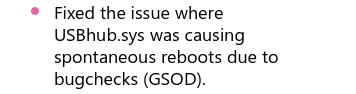
GSOD is the new BSOD. green has replaced blue!! currently only on the insider's .
SantaHugo
27 Posts
0
October 11th, 2017 04:00
Today (Well, yesterday actually) is .....liberation from BSOD day...
10 October 2017 - cumulative windows update KB4041676 -
(OS Build 15063.674)
Thanks, everybody.