1 Rookie
•
5 Posts
1
10100
November 16th, 2021 12:00
m17 R3, charging via USB-C?
Hey guys!
I bought my Alienware m17 R3 laptop last year and attempted to charge it through the USB-C port on the back. Shortly after plugging it in, the motherboard fried and I had to get it replaced (under warranty, thankfully). I assumed that I simply couldn't charge it through the USB-C port even though it had the 'thunderbolt' symbol above the port. I was wondering because I hate carrying the brick all over the place, so I was considering purchasing a battery pack to extend the time I can use my laptop while away from my desk. Currently, I only receive about 2.5-3 hrs (yikes I know) on battery. I believe the stock battery life is around 3 or slightly above. What are your thoughts on this?
Additional info:
CPU: i7-10750H
GPU: RTX 2070
RAM: 16 GB
Current battery health: 65,311 mWh of 86,000 mWh or 76%



DELL-Chris M
Community Manager
•
56.9K Posts
0
November 18th, 2021 06:00
That usage of charging the computer via TB3/USB Type-C port might work, but is not supported or tested by Dell.
The online m17 R3 Setup and Specifications PDF states the supported usage of the TB3/USB Type-C port. Charging the system is not stated under TB3/USB Type-C port =
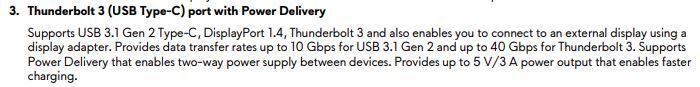
It specifically states under Power-adapter port =
ejn63
10 Elder
•
30.4K Posts
0
November 16th, 2021 17:00
You are not going to be able to charge a system this power-hungry over USB-C/Thunderbolt. It's a high-performance gaming system that's portable - but to run at full speed, must have its original AC adapter attached.
If you're looking for something that can run for extended time on battery, you really need to evaluate a completely different system - no gaming system is going to provide you with that. If you look at the power draw of the GPU and screen alone, it's far more than any battery can sustain for any period of time.
Consider a lightweight, integrated-video system -- preferably with a much smaller screen no higher in resolution than FHD if battery runtimes are a requirement.
CSJM
1 Rookie
•
5 Posts
0
November 17th, 2021 17:00
Well, I would love to get another computer, but I don't plan on doing that for another couple of years. I've heard the classic "A battery can't sustain this system" argument from other forums I've searched. I guess that's not what I'm asking. I was wondering if I could charge it through USB-C while it sits off. Can I have it sit next to me or in my backpack(turned off) while doing other things and will that work through USB-C and/or would it be worthwhile to buy a battery? I'm often away from my desk for a good period of time, but I don't use my laptop a whole lot while away. Would it still be a bad idea even though I'm not using it while I charge it?
Something else you brought up was the GPU. I don't use the GPU while away from my desk(at least to play games), so is there a way to use simply the integrated graphics in the Intel chip instead of my GPU to render the display?