Unsolved
This post is more than 5 years old
1 Rookie
•
7 Posts
1
63999
August 10th, 2018 11:00
HID Complaint touch screen driver not available
I am using Dell Inspirion11-3148 laptop. My touchscreen was working all fine untill i formatted my laptop. Now i dont see it working.
1. I installed all the touch screen drivers
2. "hid-compliant touch screen driver" is not seen in the list of Human Interface Devices
Please help



ejn63
10 Elder
•
30.2K Posts
0
August 10th, 2018 13:00
Did you install the chipset driver?
VarunDell
1 Rookie
•
7 Posts
0
August 11th, 2018 16:00
Yes i did. Still no luck
ejn63
10 Elder
•
30.2K Posts
0
August 11th, 2018 17:00
What shows in the device manager as having missing drivers (yellow splat)?
VarunDell
1 Rookie
•
7 Posts
0
August 12th, 2018 03:00
I googled on what is missing to enable touchscreen. It showed "HID Complaint touch screen" which should be under Device Manager. Which is not appearing
fancyf
2 Posts
0
August 12th, 2018 04:00
in device mangers click "view" and under view click "Hidden Devices" it will appear when you double click on HID
ejn63
10 Elder
•
30.2K Posts
0
August 13th, 2018 11:00
The I2C hardware is your touch panel.
There are four chipset drivers you must install (rebooting as necessary in between):
https://www.dell.com/support/home/us/en/04/product-support/product/inspiron-11-3148-laptop/drivers
THEN install the touchscreen driver.
VarunDell
1 Rookie
•
7 Posts
0
August 13th, 2018 11:00
Tried that too. Still no luck. I downgraded to Win8.1 to see if i can get some positive result.
Please see the screenshot of my device manager.. Device Manager
Device Manager
VarunDell
1 Rookie
•
7 Posts
0
August 15th, 2018 05:00
I am sorry for stretching this long... I installed all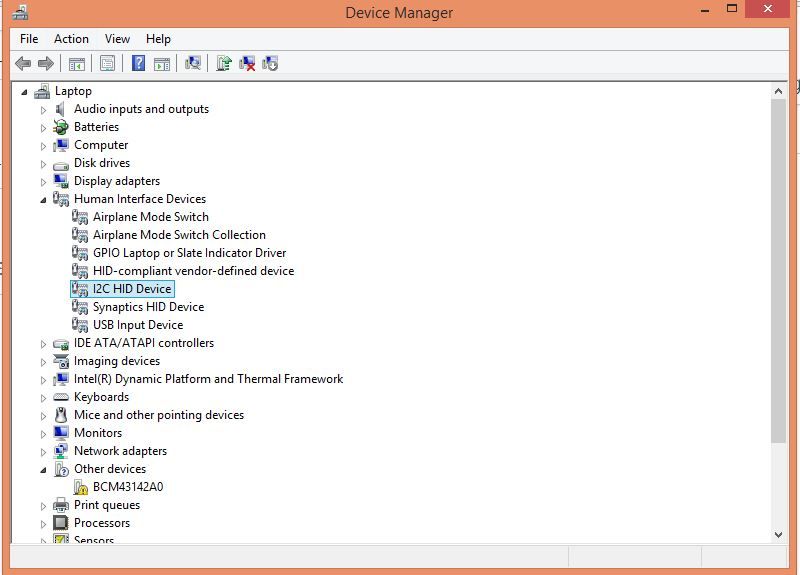 Device manager after install
Device manager after install Drivers installed and updatedthe chipset drivers and I2C driver as well. Still no luck.. Is there anything else i need to do after this?
Drivers installed and updatedthe chipset drivers and I2C driver as well. Still no luck.. Is there anything else i need to do after this?
LSUFAN51
4 Operator
•
6.5K Posts
0
August 15th, 2018 08:00
In device manager, expand Human Interface Devices. At the device manager taskbar, click Action, and then select Scan For Hardware Changes. Hopefully touchscreen driver appear. If the touchscreen still doesn't appears, click on View, and select Show Hidden Devices.
Dell Inspiron 3543:
VarunDell
1 Rookie
•
7 Posts
0
August 18th, 2018 01:00
My device manager View is set to "Show Hidden Devices"
VarunDell
1 Rookie
•
7 Posts
0
August 24th, 2018 03:00
No luck after several attempts
shahrishit9
2 Posts
0
April 8th, 2019 17:00
Private Citizen
1 Message
1
May 30th, 2019 23:00
Same issue - HID Compliant Touch Screen driver is missing from Device Manager on Inspiron 13-7359
Cannot get touch screen to work whatsoever. Unable to find solution or drivers on Dell website.
Alexandre Leite
1 Rookie
•
5 Posts
0
June 10th, 2019 02:00
Hi, if there is a solution pls let me know. Same issue on Inspiron 3147 11.6". The HID-Compliant Touch Screen Driver is not available and I've already tried a lot of repair options, driver re-installation from Dell site, etc.
Thanks in advance,
Marky Mark 215
1 Message
0
June 22nd, 2019 16:00
Dell Inspiron 24 -5475
Same issue HID compliant touch missing as well
Have dell support, and they said they are coming to replace a chip that supposedly runs the touch screen.
Not sure if related but integrated webcam does not work either