Unsolved
This post is more than 5 years old
4 Posts
1
435286
Problems with nvidia Geforce GT 525M on Dell Inspiron N5110
Hello,
I just bought a Dell Inspiron N5110 i5-2410M 500GB 4GB GT525M Win7.
i cannot install nvidia graphics in my laptop .wen i install it after the setup has completed a system check is done.
it says "NVIDIA INSTALLER CANNOT CONTINUE" and this graphics driver could not find compatible graphic hardware.



kgizdov
12 Posts
0
March 30th, 2012 06:00
Right-click Desktop -> NVidia Control Panel (if it asks choose advanced view)-> Manage 3D Settings -> Program Settings
There is the simplest wizard ever:
-choose a program from the drop-down menu, if the program you're looking for isn't there click the "Add" button next to the drop-down menu and browse to find the .exe file
-once chosen the program, you would see a prefered adapter chosen for you in the lower drop-down menu, if you like the prefered choice, leave it and click apply at the bottom, if you don't like it, change it either to integrated graphics to conserve energy or to High-performance Nvidia processor for maximum performance, and then click apply. (make sure you're not running the program at the that time, or you might have to restart the computer for the changes to take effect)
*I should tell you that it is a good idea to download the latest graphics driver from intel, install it(ver. 15.26.5.64.2656 (8.15.10.2656) ), and then the geforce driver (ver. 296.10), since those updates I have personally experienced great boost in performnance, battery life and lower temperatures when on load.
desperte ghost
1 Message
0
May 7th, 2012 18:00
i don't have the control panel pleeeeeeeeeeeeeeeeeeeeeeeeeeeeeeeeezzzzzzzzzzzzzzzzzzzzz im cringgggggggggggggggggggggggggggg
kgizdov
12 Posts
0
May 8th, 2012 03:00
Then it is a good idea to read my post from 9 Nov on the previous page and then after you have everything running right-click your desktop and you should see the link to NVIDIA Control Panel or you can find it in Start menu - Control Panel - NVIDIA Control Panel
osama7757
1 Message
1
June 1st, 2012 07:00
You have to install its intel driver first and then install Nvidia drivers
saber_kikla
3 Posts
0
July 26th, 2012 21:00
hi, i have almost the same problem my dell inspiron n5110 i7 nvidia geforce 525M dont use the nvidia vga it only use the intel and i have already instaled nvidia and evrything is ok but when i lunch any game even the cards game it givs me an error about hardware accleration *_*
Santanu2000
6 Posts
0
August 2nd, 2012 19:00
open device manager then scan for hardware form Action menu> check installed and not installed device drivers >if not installed nvidia GeForce GT 525M under display adapters
go the following link download and install
http://www.geforce.com/drivers/results/42588
Santanu2000
6 Posts
1
August 2nd, 2012 19:00
open device manager then scan for hardware form Action menu> check installed and not installed device drivers >if not installed nvidia GeForce GT 525M under display adapters.
go the following link download and install
www.geforce.com/.../42588
luvhurtx
2 Posts
0
August 27th, 2012 04:00
i have same problem :-( plzz help me ..and one more problem is that how can i increase Graphics dedicated memory ..i Checked Bios But no option is there to increase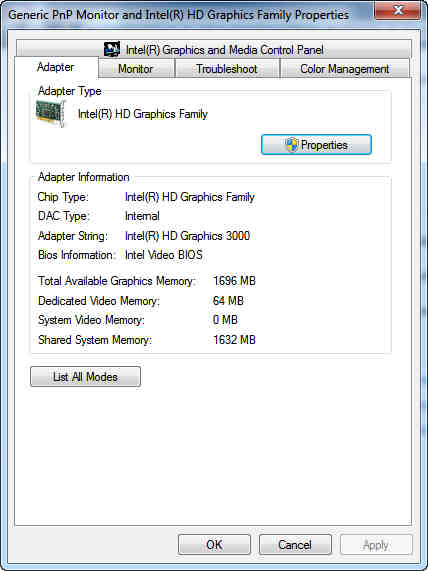 ... plz Help me ...
... plz Help me ...
Praveen Kumar
1 Message
0
March 3rd, 2013 22:00
i also have the same problem please help!! im not able to play my fav games on it!!!
mayankmaya
1 Message
0
July 23rd, 2013 13:00
need graphic card for n 5110 win 7 32 bit
ejn63
9 Legend
9 Legend
•
87.5K Posts
0
July 23rd, 2013 14:00
There's no way to add a video card to the system - if you don't have discrete video, you'll need a new mainboard. This will be costly (well over $350 with labor) and will void your warranty.
Hade007
1 Message
0
July 21st, 2014 04:00
Hello,
I just bought a Dell Inspiron N5110 i5-2410M 500GB 4GB GT525M Win7.
i cannot install nvidia graphics in my laptop .wen i install it after the setup has completed a system check is done.
it says "NVIDIA INSTALLER CANNOT CONTINUE" and this graphics driver could not find compatible graphic hardware.
What is the solution for it? I have windows 8 pro
ejn63
9 Legend
9 Legend
•
87.5K Posts
0
July 21st, 2014 04:00
First thing to verify is that the system has the nVidia chip you think it does. This model was built with nVidia or Intel graphics. Use the service tag to look up the original configuration at support.dell.com.
hanzo222
1 Message
1
May 2nd, 2015 14:00
Hello everyone!
Registered specifically to answer how we solved this problem.
As you know, on the official site for Dell n5110 have BIOS firmware to a11 and a10
I have updated the firmware to a11 to Fix black screen in Windows 8 (8.1)
gt525m disappeared after a reboot, and all the dances with a tambourine with drivers, reinstalling windows etc. proved futile.
Finally, the problem is solved by resetting the BIOS (not by software, and straight from the motherboard by removing the battery, etc.) - Reset CMOS
Thank you for your attention, I will be glad if someone helped.
P.S. Sorry for my English.Good luck!
Brasithi
2 Posts
0
February 4th, 2016 03:00
Hello dear,
I had the same problem about this. I am from Cambodia.
Do you resold it yet? If you fixed it, please help me. I'm not yet.