Hi
My machine is a Dell Latitude E6320 and I am a Windows 7 user.
I have one unknown device showing in my device manager. I have tried to update the driver but windows does not recognize it as well as I am not able to uninstall / remove it.
Help please.
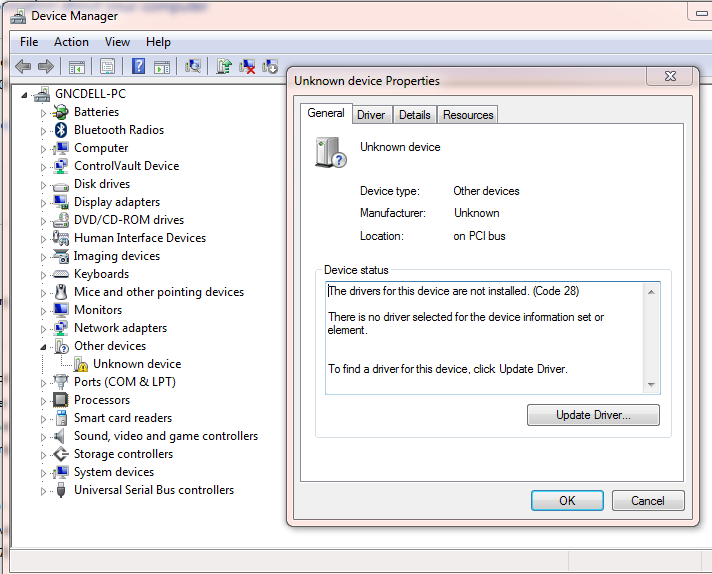
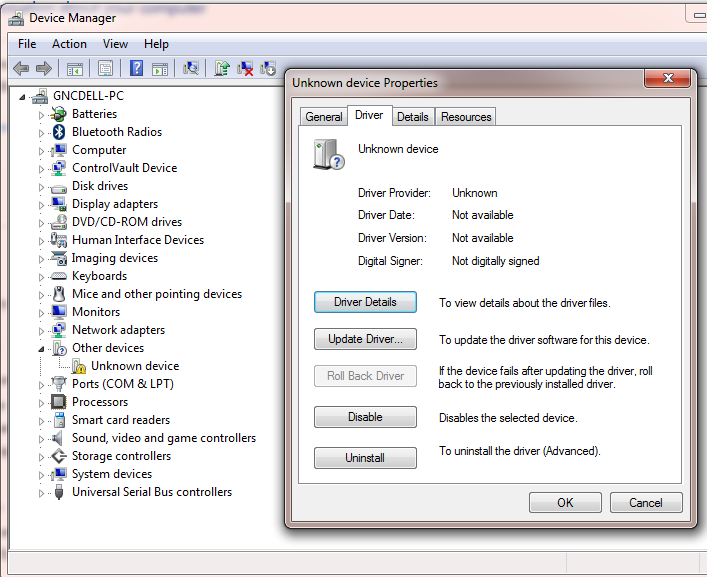
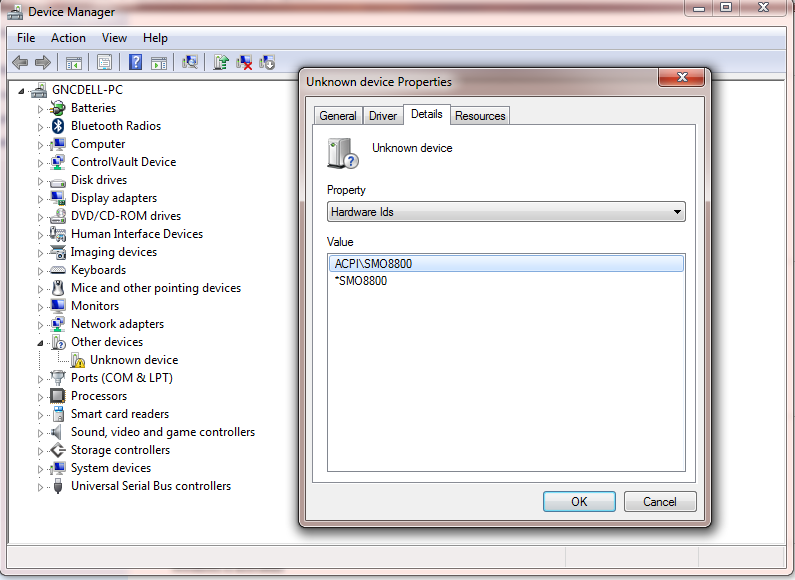
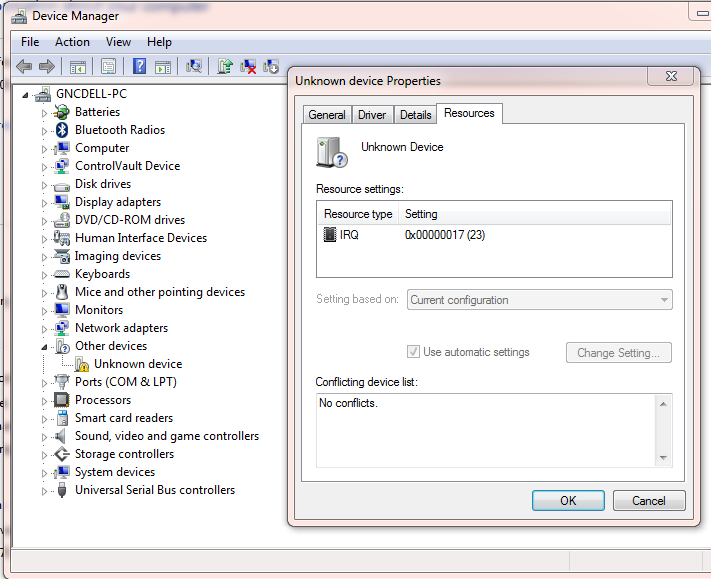
Thanks.
amol.sarode
1 Message
2
October 6th, 2015 18:00
do you have Win 10 Driver Link to download the driver for the same issue....
MulderICT
4 Posts
1
November 16th, 2015 05:00
The drivers works like a charm under Win10, used the latest link to the driver.
dincapistrano
1 Message
0
November 21st, 2015 01:00
Thank you so much! I've been working on this for 2 days now. The original problem was that I couldn't format my SD cards though it can be read by the slot. I tried diskpart, minitool partition wizard as well as chkflsh. It always says it was on read-only on on minitool and diskpart says it isn't. I stopped working on it and focused on my other problem is was the bang on the device manager, have tried updating drivers, no go until I came about your link and it not only removed the bang but also let me format my SD cards!!! I didn't know that the problems were connected all along! Thank so much!
oleg_lap
2 Posts
0
March 1st, 2016 01:00
thanks for solution, I had the same problem: Dell latitude E6420? win10 (before on win7), now all is ok.
MartinRK
2 Posts
0
March 5th, 2016 08:00
Thanks - this worked perfectly on my M6600, Win 10 Pro x64. Finally a clean Device Manager!
s_elliott_h
14 Posts
0
January 21st, 2017 10:00
How does one go about installing it? Just click the.exe once it's dl'd? Does any/everything else need to be closed?
I just don't want to mess anything else up. I have an L502X and the switch to Win10 is (STILL) killing me. I didn't realize it but apparently the driver had an issue Sep 16 last year and I just saw it, so I am trying to remedy it (when I click on "FreeFall Protection" explorer pops-up with "application not found")..
I still haven't found a fix for my Waves MaxxAudio or Creative SoundBlaster X-Fi programs/apps to work right and I gave up waiting for Dell to issue any driver(s) for the "Dell Stage", it's sad.
briannguyen66
1 Message
1
February 6th, 2017 16:00
I used for Dell Latitude E6510 and had a good result, thanks .
Wude.2-4
1 Message
0
April 14th, 2017 17:00
Thanks, worked for Latitude E6220 after updated to Windows Version 10.0.15063 Build 15063.
jmsigler2
17 Posts
0
August 10th, 2017 13:00
Reply to post by hawkeye.72 on 7 Oct 2015 10:35:
Thanks much!
This worked for Latitude E6420 after updating to Windows Version 10.0.15063 Build 15063.
System Information
-------------------------------------------------
OS Name Microsoft Windows 10 Pro
Version 10.0.15063 Build 15063
OS Manufacturer Microsoft Corporation
System Manufacturer Dell Inc.
System Model Latitude E6420
System Type x64-based PC
Processor Intel(R) Core(TM) i7-2640M CPU @ 2.80GHz, 2801 Mhz, 2 Core(s), 4 Logical Processor(s)
BIOS Version/Date Dell Inc. A24, 5/12/2017
SMBIOS Version 2.6
Embedded Controller Version 255.255
Hardware Abstraction Layer Version = "10.0.15063.502"
Installed Physical Memory (RAM) 16.0 GB
Total Physical Memory 15.9 GB
Available Physical Memory 12.9 GB
Total Virtual Memory 31.9 GB
Available Virtual Memory 28.8 GB
Page File Space 16.0 GB
Sincerely,
James Sigler
Dallas, TX
F5Skills_Shahir
1 Message
0
October 29th, 2017 23:00
Getting Error while intalling this file, for L E6420
Stef8
1 Message
0
March 28th, 2018 09:00
First class solution on Dell Vostro 3560 after reinstallation Windows 10
jojojibba
1 Message
0
June 22nd, 2018 19:00
Worked for a vostro using Windows 10 Pro
Thanks!!
lczerkie
5 Posts
0
September 1st, 2018 08:00
I have installed an SSD on my E6320. How will this driver (or lack thereof) affect the operation of an SSD drive? Should I just disable it in Device Manager?
Thanks in advance.