Unsolved
1 Rookie
•
6 Posts
0
4308
Unable to connect to Secure Connect Gateway from VxRail 7.0.400
After upgrading to VxRail 7.0.400-27701512 can't the system connect to the Secure Connect Gateway. Verion of SCG are 5.12.00.10. Someone who has/had the same problem? Before upgrading it was OK. Test connection give me "Test_connection internal error KB536757", but this KB give me nothing resolution.



DELL-Charles R
Moderator
Moderator
•
3.3K Posts
0
October 14th, 2022 08:00
Hello https://dell.to/3CB1KYJ
What I'm seeing is that it could be a port issue.
Can you confirm that the port 5700 is open after the upgrade?
oyvind.st
1 Rookie
1 Rookie
•
6 Posts
0
October 14th, 2022 10:00
Yes, the port 5700 is open and I can login to the secure connect gateway with http://gateway_address:5700.
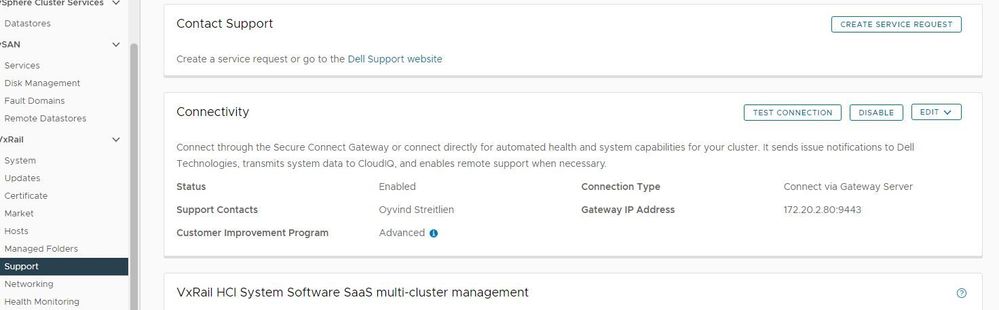
In VxRail this is connectivity settings, and SCG also listen to port 9443;
oyvind.st
1 Rookie
1 Rookie
•
6 Posts
0
October 14th, 2022 11:00
sorry; https://gateway_address:5700 (not http)
DELL-Charles R
Moderator
Moderator
•
3.3K Posts
0
October 14th, 2022 13:00
This may take some more research.
Have you rebooted the SCG appliance and check results?
Which VxRail Appliance Series model do you have?
oyvind.st
1 Rookie
1 Rookie
•
6 Posts
0
October 14th, 2022 14:00
No I haven't, but I rebooted the SCG now, but with the same result; "Test_connection internal error KB536757". We have VxRail P570F appliance ( )
DELL-Joey C
Moderator
Moderator
•
3.1K Posts
0
October 17th, 2022 00:00
Hi @Oyvind.streitlien-alvdal.kommune.no,
Have you used SCG before or your VxRail previously used SRS? You mentioned before upgrading it was OK, what version where you on? Have you tried Direct Connection under connection type configuration?
oyvind.st
1 Rookie
1 Rookie
•
6 Posts
0
October 17th, 2022 04:00
Hi!
Yes my VxRail also used SCG before upgrading to new version (I'm not sure which VxRail version, but it was VxRail product version 7.0.240). Haven't tried Direct connection and not shure where to try that (maybe I have to disable the connectivity settings and enable it again - what will happend to my existing cloudiq connection of my VxRail?)
DELL-Charles R
Moderator
Moderator
•
3.3K Posts
0
October 17th, 2022 06:00
Hello oyvind.streitlien,
Can you try a redeploy SCG and check results?
You may consider contacting Support directly and an engineer can do a remote session with you to get a look. The forum is not capable of a remote session type of engagement.
cbarber7173
2 Posts
0
November 8th, 2022 06:00
I should mention that it worked fine prior to this small update patch. The SCG is at latest version.
cbarber7173
2 Posts
0
November 8th, 2022 06:00
I am having the same issue but after VxRail update to Version: 7.0.401-27760824, The option to connect is not longer there?? It seems the SCG is broken somewhere but I cant figure it out. Any thoughts?
DELL-Charles R
Moderator
Moderator
•
3.3K Posts
0
November 8th, 2022 08:00
Hello cbarber7173,
This article may have helpful information for you:
Dell VxRail: Next generation connectivity with VxRail 7.0.350 and later
Summary: When planning the upgrade to VxRail 7.0.350 or later different scenarios are applicable, depending on the existing connectivity configuration.
Action is required before the upgrade to VxRail 7.0.350 or later. Follow these guidelines to ensure that this automated process completes without errors:
https://dell.to/3TejnnL
I have seen some other cases similar that required to contact Support directly and an engineer can do a remote session to get a look.
lpphiggp
1 Rookie
1 Rookie
•
51 Posts
0
June 14th, 2023 08:00
For the record, I have the same situation, after upgrading a P570 to v 7.401. I just opened a ticket, because nothing I've tried has worked. It's odd because the VCenter - Configure - Vxrail - Support page says it's all good but a Test connection fails and points to the same KB 536757. (Our SCG confirms the issue). However, under "Edit - Gateway IP Address", that test connection works fine.
Genessy
2 Posts
0
December 26th, 2023 17:10
@lpphiggp Did you ever get a solution from Dell? We are experiencing the same issue, I believe.