Unsolved
This post is more than 5 years old
19 Posts
0
2350
Still getting browser redirect
I am still getting browser redirects reguardless of the search engine used (with occasional pop-up windows). I was working with someone and they just stopped responding. Thirty percent of my work is from the computer and this downtown with failed searches is killing my productivity. Can someone please respond and help me with issuse. Here is the HJT log...
Logfile of Trend Micro HijackThis v2.0.2
Scan saved at 7:50:30 AM, on 9/11/2010
Platform: Windows XP SP3 (WinNT 5.01.2600)
MSIE: Internet Explorer v7.00 (7.00.6000.16735)
Boot mode: Normal
Running processes:
C:\WINDOWS\System32\smss.exe
C:\WINDOWS\system32\winlogon.exe
C:\WINDOWS\system32\services.exe
C:\WINDOWS\system32\lsass.exe
C:\WINDOWS\system32\Ati2evxx.exe
C:\WINDOWS\system32\svchost.exe
C:\WINDOWS\System32\svchost.exe
C:\WINDOWS\system32\svchost.exe
C:\WINDOWS\system32\spoolsv.exe
C:\Program Files\Avira\AntiVir Desktop\sched.exe
C:\Program Files\Common Files\Acronis\Schedule2\schedul2.exe
C:\Program Files\Avira\AntiVir Desktop\avguard.exe
C:\Program Files\Bonjour\mDNSResponder.exe
C:\WINDOWS\eHome\ehRecvr.exe
C:\WINDOWS\eHome\ehSched.exe
C:\Program Files\Avira\AntiVir Desktop\avshadow.exe
C:\WINDOWS\System32\svchost.exe
C:\Program Files\Common Files\Intuit\Update Service\IntuitUpdateService.exe
C:\Program Files\Common Files\LogiShrd\LVMVFM\LVPrcSrv.exe
C:\Program Files\Common Files\Microsoft Shared\VS7Debug\mdm.exe
C:\WINDOWS\system32\PSIService.exe
C:\Program Files\Dell Support Center\bin\sprtsvc.exe
C:\WINDOWS\Explorer.EXE
C:\WINDOWS\system32\svchost.exe
C:\Program Files\TomTom HOME 2\TomTomHOMEService.exe
C:\WINDOWS\ehome\ehtray.exe
C:\WINDOWS\System32\DLA\DLACTRLW.EXE
C:\WINDOWS\stsystra.exe
C:\Program Files\Dell Support Center\bin\sprtcmd.exe
C:\Program Files\Avira\AntiVir Desktop\avgnt.exe
C:\Program Files\DellSupport\DSAgnt.exe
C:\WINDOWS\system32\ctfmon.exe
C:\Program Files\Microsoft ActiveSync\wcescomm.exe
C:\Program Files\Avira\AntiVir Desktop\avmailc.exe
C:\Program Files\Avira\AntiVir Desktop\AVWEBGRD.EXE
C:\WINDOWS\system32\dllhost.exe
C:\PROGRA~1\MI3AA1~1\rapimgr.exe
C:\WINDOWS\system32\wscntfy.exe
C:\WINDOWS\eHome\ehmsas.exe
C:\Program Files\Messenger\msmsgs.exe
C:\Program Files\HP\Digital Imaging\bin\hpqgalry.exe
C:\Program Files\Internet Explorer\IEXPLORE.EXE
C:\Program Files\Adobe\Adobe Acrobat 6.0\Acrobat\Acrobat.exe
C:\WINDOWS\system32\WISPTIS.EXE
C:\Program Files\Internet Explorer\iexplore.exe
C:\Program Files\Trend Micro\HijackThis\HijackThis.exe
R1 - HKLM\Software\Microsoft\Internet Explorer\Main,Default_Page_URL = http://go.microsoft.com/fwlink/?LinkId=69157
R1 - HKLM\Software\Microsoft\Internet Explorer\Main,Default_Search_URL = http://go.microsoft.com/fwlink/?LinkId=54896
R1 - HKLM\Software\Microsoft\Internet Explorer\Main,Search Page = http://go.microsoft.com/fwlink/?LinkId=54896
R0 - HKLM\Software\Microsoft\Internet Explorer\Main,Start Page = http://go.microsoft.com/fwlink/?LinkId=69157
R1 - HKCU\Software\Microsoft\Windows\CurrentVersion\Internet Settings,ProxyServer = http=127.0.0.1:6522
O2 - BHO: AcroIEHlprObj Class - {06849E9F-C8D7-4D59-B87D-784B7D6BE0B3} - C:\Program Files\Adobe\Adobe Acrobat 6.0\Acrobat\ActiveX\AcroIEHelper.dll
O2 - BHO: DriveLetterAccess - {5CA3D70E-1895-11CF-8E15-001234567890} - C:\WINDOWS\System32\DLA\DLASHX_W.DLL
O2 - BHO: Windows Live Sign-in Helper - {9030D464-4C02-4ABF-8ECC-5164760863C6} - C:\Program Files\Common Files\Microsoft Shared\Windows Live\WindowsLiveLogin.dll
O2 - BHO: AcroIEToolbarHelper Class - {AE7CD045-E861-484f-8273-0445EE161910} - C:\Program Files\Adobe\Adobe Acrobat 6.0\Acrobat\AcroIEFavClient.dll
O2 - BHO: GoogleAFE - {CA6319C0-31B7-401E-A518-A07C3DB8F777} - c:\Program Files\GoogleAFE\GoogleAE.dll
O3 - Toolbar: Adobe PDF - {47833539-D0C5-4125-9FA8-0819E2EAAC93} - C:\Program Files\Adobe\Adobe Acrobat 6.0\Acrobat\AcroIEFavClient.dll
O4 - HKLM\..\Run: [ehTray] C:\WINDOWS\ehome\ehtray.exe
O4 - HKLM\..\Run: [ATIPTA] "C:\Program Files\ATI Technologies\ATI Control Panel\atiptaxx.exe"
O4 - HKLM\..\Run: [DLA] C:\WINDOWS\System32\DLA\DLACTRLW.EXE
O4 - HKLM\..\Run: [SigmatelSysTrayApp] stsystra.exe
O4 - HKLM\..\Run: [DellSupportCenter] "C:\Program Files\Dell Support Center\bin\sprtcmd.exe" /P DellSupportCenter
O4 - HKLM\..\Run: [dscactivate] "C:\Program Files\Dell Support Center\gs_agent\custom\dsca.exe"
O4 - HKLM\..\Run: [avgnt] "C:\Program Files\Avira\AntiVir Desktop\avgnt.exe" /min
O4 - HKLM\..\Run: [QuickTime Task] "C:\Program Files\QuickTime\qttask.exe" -atboottime
O4 - HKCU\..\Run: [DellSupport] "C:\Program Files\DellSupport\DSAgnt.exe" /startup
O4 - HKCU\..\Run: [ctfmon.exe] C:\WINDOWS\system32\ctfmon.exe
O4 - HKCU\..\Run: [H/PC Connection Agent] "C:\Program Files\Microsoft ActiveSync\wcescomm.exe"
O4 - HKCU\..\RunOnce: [FlashPlayerUpdate] C:\WINDOWS\system32\Macromed\Flash\FlashUtil10b.exe
O4 - Global Startup: HP Image Zone Fast Start.lnk = C:\Program Files\HP\Digital Imaging\bin\hpqthb08.exe
O8 - Extra context menu item: E&xport to Microsoft Excel - res://C:\PROGRA~1\MICROS~4\OFFICE11\EXCEL.EXE/3000
O8 - Extra context menu item: Google Sidewiki... - res://C:\Program Files\Google\Google Toolbar\Component\GoogleToolbarDynamic_mui_en_60D6097707281E79.dll/cmsidewiki.html
O9 - Extra button: Create Mobile Favorite - {2EAF5BB1-070F-11D3-9307-00C04FAE2D4F} - C:\PROGRA~1\MI3AA1~1\INetRepl.dll
O9 - Extra button: (no name) - {2EAF5BB2-070F-11D3-9307-00C04FAE2D4F} - C:\PROGRA~1\MI3AA1~1\INetRepl.dll
O9 - Extra 'Tools' menuitem: Create Mobile Favorite... - {2EAF5BB2-070F-11D3-9307-00C04FAE2D4F} - C:\PROGRA~1\MI3AA1~1\INetRepl.dll
O9 - Extra button: PokerStars - {3AD14F0C-ED16-4e43-B6D8-661B03F6A1EF} - C:\Program Files\PokerStars\PokerStarsUpdate.exe
O9 - Extra button: Research - {92780B25-18CC-41C8-B9BE-3C9C571A8263} - C:\PROGRA~1\MICROS~4\OFFICE11\REFIEBAR.DLL
O9 - Extra button: Real.com - {CD67F990-D8E9-11d2-98FE-00C0F0318AFE} - C:\WINDOWS\system32\Shdocvw.dll
O9 - Extra button: (no name) - {e2e2dd38-d088-4134-82b7-f2ba38496583} - C:\WINDOWS\Network Diagnostic\xpnetdiag.exe
O9 - Extra 'Tools' menuitem: @xpsp3res.dll,-20001 - {e2e2dd38-d088-4134-82b7-f2ba38496583} - C:\WINDOWS\Network Diagnostic\xpnetdiag.exe
O9 - Extra button: Messenger - {FB5F1910-F110-11d2-BB9E-00C04F795683} - C:\Program Files\Messenger\msmsgs.exe
O9 - Extra 'Tools' menuitem: Windows Messenger - {FB5F1910-F110-11d2-BB9E-00C04F795683} - C:\Program Files\Messenger\msmsgs.exe
O15 - Trusted Zone: http://www.dmp.com
O15 - Trusted Zone: http://*.dmp.com
O16 - DPF: PUFLITE - http://tammyowenby.point2homes.biz/Office/ColpaControls/Photo/Control/PUFLITE.CAB
O16 - DPF: {01A88BB1-1174-41EC-ACCB-963509EAE56B} (SysProWmi Class) - https://support.dell.com/systemprofiler/SysPro.CAB
O16 - DPF: {050A3800-6C03-48A5-A6D7-14CCF18A700D} - http://server4.summithostingonline.com/v4rdpchk.cab
O16 - DPF: {0854D220-A90A-466D-BC02-6683183802B7} (PrintPreview Class) - http://greenville.fnismls.com/Paragon/Codebase/FNISPrintControl.cab
O16 - DPF: {08B0E5C0-4FCB-11CF-AAA5-00401C608500} (Microsoft VM) - https://www.topproduceronline.com/downloads/msjavx86.exe
O16 - DPF: {0CCA191D-13A6-4E29-B746-314DEE697D83} (Facebook Photo Uploader 5 Control) - http://upload.facebook.com/controls/2008.10.10_v5.5.8/FacebookPhotoUploader5.cab
O16 - DPF: {16A017B9-6CB4-47C7-8E81-6E9396FAC2B6} (IDVRCtrlX Control) - http://66.225.13.226/NSIDVRCtrlX.ocx
O16 - DPF: {17492023-C23A-453E-A040-C7C580BBF700} (Windows Genuine Advantage Validation Tool) - http://go.microsoft.com/fwlink/?linkid=39204
O16 - DPF: {4ED9DDF0-7479-4BBE-9335-5A1EDB1D8A21} - http://download.mcafee.com/molbin/shared/mcinsctl/4,0,0,101/mcinsctl.cab
O16 - DPF: {5C6698D9-7BE4-4122-8EC5-291D84DBD4A0} (Facebook Photo Uploader 4 Control) - http://upload.facebook.com/controls/FacebookPhotoUploader3.cab
O16 - DPF: {62789780-B744-11D0-986B-00609731A21D} (Autodesk MapGuide ActiveX Control) - http://www.crsdata.net/maps/install/mgaxctrlv65.cab
O16 - DPF: {6414512B-B978-451D-A0D8-FCFDF33E833C} (WUWebControl Class) - http://update.microsoft.com/microsoftupdate/v6/V5Controls/en/x86/client/wuweb_site.cab?1261143605609
O16 - DPF: {6E32070A-766D-4EE6-879C-DC1FA91D2FC3} (MUWebControl Class) - http://update.microsoft.com/microsoftupdate/v6/V5Controls/en/x86/client/muweb_site.cab?1261143593703
O16 - DPF: {6E5E167B-1566-4316-B27F-0DDAB3484CF7} (Image Uploader Control) - http://www.kw.com/websiteTemplateAdmin/include/imageUploader/ImageUploader4.cab
O16 - DPF: {6F15128C-E66A-490C-B848-5000B5ABEEAC} (HP Download Manager) - https://h20436.www2.hp.com/ediags/dex/secure/HPDEXAXO.cab
O16 - DPF: {7584C670-2274-4EFB-B00B-D6AABA6D3850} (Microsoft RDP Client Control (redist)) - http://server4.summithostingonline.com/msrdp.cab
O16 - DPF: {7876E4A5-78B7-4020-B08F-C960A1ED54C9} (WebWatch Class) - http://192.168.7.102/Ctl/WinWebPush.cab
O16 - DPF: {8100D56A-5661-482C-BEE8-AFECE305D968} (Facebook Photo Uploader 5 Control) - http://upload.facebook.com/controls/2009.07.28_v5.5.8.1/FacebookPhotoUploader55.cab
O16 - DPF: {85D1F3B2-2A21-11D7-97B9-0010DC2A6243} (SecureLogin class) - http://secure2.comned.com/signuptemplates/securelogin-devel.cab
O16 - DPF: {8A0019EB-51FA-4AE5-A40B-C0496BBFC739} (Verizon Wireless Media Upload) - http://picture.vzw.com/activex/VerizonWirelessUploadControl.cab
O16 - DPF: {AD315309-EA00-45AE-9E8E-B6A61CE6B974} (RecordSend Class) - http://192.168.7.102/Ctl/MeIpCamX.cab
O16 - DPF: {D270FE47-4F7B-4AFF-BCF8-B023A6FF4DFA} (SystemChecker.CheckerCtrl) - http://greenville.fnismls.com/Paragon/Codebase/SystemChecker.cab
O16 - DPF: {D27CDB6E-AE6D-11CF-96B8-444553550000} - http://fpdownload2.macromedia.com/get/shockwave/cabs/flash/swflash.cab
O16 - DPF: {E856B973-45FD-4559-8F82-EAB539144667} (Dell PC Checkup Installer Control) - http://pccheckup.dellfix.com/rel/41/install/gtdownde.cab
O16 - DPF: {EF791A6B-FC12-4C68-99EF-FB9E207A39E6} (McFreeScan Class) - http://download.mcafee.com/molbin/iss-loc/mcfscan/2,2,0,5226/mcfscan.cab
O16 - DPF: {F7A05BAC-9778-410A-9CDE-BFBD4D5D2B7F} (iPIX Media Send Class) - http://216.249.24.62/code/iPIX-ImageWell-ipix.cab
O16 - DPF: {F92211F4-3913-4DC2-A275-756374D848B0} (ERViewerOCX Control) - http://208.50.31.230/MP4DVR.cab
O23 - Service: Acronis Scheduler2 Service (AcrSch2Svc) - Acronis - C:\Program Files\Common Files\Acronis\Schedule2\schedul2.exe
O23 - Service: Amlmcder_d - Advanced Micro Devices, Inc. - (no file)
O23 - Service: Avira AntiVir MailGuard (AntiVirMailService) - Avira GmbH - C:\Program Files\Avira\AntiVir Desktop\avmailc.exe
O23 - Service: Avira AntiVir Scheduler (AntiVirSchedulerService) - Avira GmbH - C:\Program Files\Avira\AntiVir Desktop\sched.exe
O23 - Service: Avira AntiVir Guard (AntiVirService) - Avira GmbH - C:\Program Files\Avira\AntiVir Desktop\avguard.exe
O23 - Service: Avira AntiVir WebGuard (AntiVirWebService) - Avira GmbH - C:\Program Files\Avira\AntiVir Desktop\AVWEBGRD.EXE
O23 - Service: Ati HotKey Poller - ATI Technologies Inc. - C:\WINDOWS\system32\Ati2evxx.exe
O23 - Service: Bonjour Service - Apple Inc. - C:\Program Files\Bonjour\mDNSResponder.exe
O23 - Service: DSBrokerService - Unknown owner - C:\Program Files\DellSupport\brkrsvc.exe
O23 - Service: Google Update Service (gupdate) (gupdate) - Google Inc. - C:\Program Files\Google\Update\GoogleUpdate.exe
O23 - Service: InstallDriver Table Manager (IDriverT) - Macrovision Corporation - C:\Program Files\Common Files\InstallShield\Driver\1150\Intel 32\IDriverT.exe
O23 - Service: Intuit Update Service (IntuitUpdateService) - Intuit Inc. - C:\Program Files\Common Files\Intuit\Update Service\IntuitUpdateService.exe
O23 - Service: iPod Service - Apple Inc. - C:\Program Files\iPod\bin\iPodService.exe
O23 - Service: Process Monitor (LVPrcSrv) - Logitech Inc. - C:\Program Files\Common Files\LogiShrd\LVMVFM\LVPrcSrv.exe
O23 - Service: Intel NCS NetService (NetSvc) - Intel(R) Corporation - C:\Program Files\Intel\PROSetWired\NCS\Sync\NetSvc.exe
O23 - Service: NMIndexingService - Unknown owner - C:\Program Files\Common Files\Ahead\Lib\NMIndexingService.exe (file missing)
O23 - Service: Pml Driver HPZ12 - HP - C:\WINDOWS\system32\HPZipm12.exe
O23 - Service: ProtexisLicensing - Unknown owner - C:\WINDOWS\system32\PSIService.exe
O23 - Service: SupportSoft Sprocket Service (dellsupportcenter) (sprtsvc_dellsupportcenter) - SupportSoft, Inc. - C:\Program Files\Dell Support Center\bin\sprtsvc.exe
O23 - Service: TomTomHOMEService - TomTom - C:\Program Files\TomTom HOME 2\TomTomHOMEService.exe
--
End of file - 12217 bytes



kevinf80_1d0ac6
1.1K Posts
0
September 11th, 2010 05:00
I'm kevinf80 and I will be helping with any issues you may have. Please be aware that some of the logs I may ask for can be very complex and can take a long time to decipher. I am a volunteer here with a job and family so I ask that you be patient when waiting for replies.
Please DO NOT run any scans/tools/fixes on your own as this will conflict with the tools we are going to use.
Please Print or Save to Notepad all instructions and please follow them carefully and if there's something you don't understand or that will not work please let me know and we will go through it together.
Malware is often buggy and can be very unstable, with that in mind it is advisable to backup any important data before we begin.
If you do not reply within 72 hours the thread will be closed, if you need more time let me know. Likewise if I do not respond within 48 hours feel free to PM me.
* If you are using any cracked software, please remove it. In addition to being illegal, when you install cracked software, you are running executable files from dubious, unknown sources. You are giving these sources access to information on your hard disk, and potential control over operation of your computer. Definition of cracked software HERE
** If you are using any P2P (file sharing) programs, please remove them before we clean your computer. The nature of such software and the high incidence of malware in files downloaded with them is counter productive to restoring your PC to a healthy state. That includes BitTorrent and similar programs. There is a partial list HERE
Apologies for the wait, i`m looking at your log now and will respond shortly, we are extremely busy at present. If you`re online stay on, i`ll post in 30mins or so...
Kevin
kevinf80_1d0ac6
1.1K Posts
0
September 11th, 2010 06:00
Please proceed as follows :-
Step 1
Please re-open HiJackThis and scan only. Check the boxes next to all the entries listed below. If you recognize the entries in blue, take them out. If not, leave them in. OK
R1 - HKCU\Software\Microsoft\Windows\CurrentVersion\Internet Settings,ProxyServer = http=127.0.0.1:6522
O16 - DPF: {85D1F3B2-2A21-11D7-97B9-0010DC2A6243} (SecureLogin class) - http://secure2.comned.com/signuptemplates/securelogin-devel.cab
O15 - Trusted Zone: http://www.dmp.com
O15 - Trusted Zone: http://*.dmp.com
Now close all windows other than HiJackThis, then click Fix Checked. Close HiJackThis. Reboot
Step 2
Check for proxy server settings in your browser, the following are the most common used.
Internet Explorer:
Tools Menu -> Internet Options -> Connections Tab ->Lan Settings > uncheck "use a proxy server" and check to "Automatically detect settings". ok and apply.
Firefox:
Tools Menu -> Options... -> Advanced Tab -> Network Tab -> "Settings" under Connection. "No Proxy" should be selected, unless you have one set up yourself.
Chrome:
Select -> Tools menu -> then "Options", then go to "Change Proxy Settings", then "LAN Settings" , then take out the check mark for "Use a proxy server for your LAN" if set, unless you set this up yourself.
Safari
Step 3
Alernative D/L mirror
Alternative D/L mirror
Double Click mbam-setup.exe to install the application.
Extra Note:
If MBAM encounters a file that is difficult to remove,you will be presented with 1 of 2 prompts,click OK to either and let MBAM proceed with the disinfection process. If asked to restart the computer, please do so immediately.
Step 4
We need to see some additional information about what is happening in your machine.
Please perform the following scan:
2. Attach.txt
Please note: You may have to disable any script protection running if the scan fails to run.
After downloading the tool, disconnect from the internet and disable all antivirus protection.
Run the scan, enable your A/V and reconnect to the internet.
Information on A/V control HERE
Step 5
Download Security Check by screen317 from HERE or HERE.
Save it to your Desktop.
Double click SecurityCheck.exe and follow the onscreen instructions inside of the black box. Press any key when asked.
A Notepad document should open automatically called checkup.txt; please post the contents of that document.
What i`d like in your reply :-
Kevin
Brentray1
19 Posts
0
September 13th, 2010 05:00
I am currently working on getting those logs posted. I should have them up by later this morning.
Brentray1
19 Posts
0
September 13th, 2010 06:00
I can tell you that the trusted site DMP.com is one that I use frequently in my business all the time. Do I still need to delete it (use the fix checked in HJ)?
Here are all the logs you requested:
Malwarebytes' Anti-Malware 1.46
www.malwarebytes.org
Database version: 4605
Windows 5.1.2600 Service Pack 3
Internet Explorer 7.0.5730.13
9/13/2010 8:27:30 AM
mbam-log-2010-09-13 (08-27-30).txt
Scan type: Quick scan
Objects scanned: 218293
Time elapsed: 35 minute(s), 54 second(s)
Memory Processes Infected: 0
Memory Modules Infected: 0
Registry Keys Infected: 0
Registry Values Infected: 0
Registry Data Items Infected: 0
Folders Infected: 0
Files Infected: 0
Memory Processes Infected:
(No malicious items detected)
Memory Modules Infected:
(No malicious items detected)
Registry Keys Infected:
(No malicious items detected)
Registry Values Infected:
(No malicious items detected)
Registry Data Items Infected:
(No malicious items detected)
Folders Infected:
(No malicious items detected)
Files Infected:
(No malicious items detected)
DDS (Ver_09-09-29.01) - NTFSx86
Run by Brent at 8:28:17.75 on Mon 09/13/2010
Internet Explorer: 7.0.5730.13
Microsoft Windows XP Professional 5.1.2600.3.1252.1.1033.18.1022.300 [GMT -4:00]
AV: Avira AntiVir PersonalEdition Classic *On-access scanning disabled* (Updated) {869A29CC-FFA4-00EF-0D24-347CA8A3377C}
AV: Avira AntiVir PersonalEdition Classic *On-access scanning enabled* (Updated) {86B2B914-FFA4-00EF-0D24-347CA8A3377C}
AV: AntiVir Desktop *On-access scanning enabled* (Updated) {C19476D9-52BC-4E93-8AF3-CCF59F7AE8FE}
AV: Avira AntiVir PersonalEdition Classic *On-access scanning enabled* (Updated) {86A7D684-FFA4-00EF-0D24-347CA8A3377C}
AV: Avira AntiVir PersonalEdition Classic *On-access scanning enabled* (Updated) {86B57054-FFA4-00E7-0D24-347CA8A3377C}
AV: Avira AntiVir PersonalEdition Classic *On-access scanning enabled* (Updated) {86A393F4-FFA4-00EF-0D24-347CA8A3377C}
AV: Avira AntiVir PersonalEdition Classic *On-access scanning enabled* (Updated) {86E3FD8C-FFA4-00EF-0D24-347CA8A3377C}
AV: Avira AntiVir PersonalEdition Classic *On-access scanning enabled* (Updated) {8677C2D4-FFA4-00EF-0D24-347CA8A3377C}
AV: Avira AntiVir PersonalEdition Classic *On-access scanning enabled* (Updated) {86B2F22C-FFA4-00EF-0D24-347CA8A3377C}
AV: Avira AntiVir PersonalEdition Classic *On-access scanning enabled* (Updated) {86BEB65C-FFA4-00EF-0D24-347CA8A3377C}
AV: Avira AntiVir PersonalEdition Classic *On-access scanning enabled* (Updated) {86E5CDDC-FFA4-00EF-0D24-347CA8A3377C}
AV: Avira AntiVir PersonalEdition Classic *On-access scanning enabled* (Outdated) {00000000-0000-0000-0000-000000000000}
AV: Avira AntiVir PersonalEdition Classic *On-access scanning enabled* (Updated) {86D7C754-FFA4-00EF-0D24-347CA8A3377C}
AV: Avira AntiVir PersonalEdition Classic *On-access scanning enabled* (Updated) {86E5F47C-FFA4-00EF-0D24-347CA8A3377C}
AV: Avira AntiVir PersonalEdition Classic *On-access scanning enabled* (Updated) {86B779BC-FFA4-00EF-0D24-347CA8A3377C}
AV: Avira AntiVir PersonalEdition Classic *On-access scanning enabled* (Updated) {86BD441C-FFA4-00EF-0D24-347CA8A3377C}
AV: Avira AntiVir PersonalEdition Classic *On-access scanning enabled* (Updated) {86B44DDC-FFA4-00EF-0D24-347CA8A3377C}
AV: Avira AntiVir PersonalEdition Classic *On-access scanning enabled* (Updated) {86B38DDC-FFA4-00EF-0D24-347CA8A3377C}
AV: Avira AntiVir PersonalEdition Classic *On-access scanning enabled* (Updated) {86E27574-FFA4-00EF-0D24-347CA8A3377C}
AV: Avira AntiVir PersonalEdition Classic *On-access scanning enabled* (Updated) {86EE6564-FFA4-00EF-0D24-347CA8A3377C}
AV: Avira AntiVir PersonalEdition Classic *On-access scanning enabled* (Updated) {86B9B824-FFA4-00EF-0D24-347CA8A3377C}
AV: Avira AntiVir PersonalEdition Classic *On-access scanning enabled* (Updated) {86BA87CC-FFA4-00EF-0D24-347CA8A3377C}
AV: Avira AntiVir PersonalEdition Classic *On-access scanning disabled* (Updated) {86904904-FFA4-00EF-0D24-347CA8A3377C}
AV: Avira AntiVir PersonalEdition Classic *On-access scanning enabled* (Updated) {86CEC114-FFA4-00EF-0D24-347CA8A3377C}
AV: Avira AntiVir PersonalEdition Classic *On-access scanning enabled* (Updated) {86B1E9D4-FFA4-00E7-0D24-347CA8A3377C}
AV: Avira AntiVir PersonalEdition Classic *On-access scanning enabled* (Updated) {86BE4AB4-FFA4-00EF-0D24-347CA8A3377C}
AV: Avira AntiVir PersonalEdition Classic *On-access scanning enabled* (Updated) {8698EB64-FFA4-00EF-0D24-347CA8A3377C}
AV: Avira AntiVir PersonalEdition Classic *On-access scanning enabled* (Updated) {869559B4-FFA4-00EF-0D24-347CA8A3377C}
AV: Avira AntiVir PersonalEdition Classic *On-access scanning enabled* (Updated) {86AAC394-FFA4-00E7-0D24-347CA8A3377C}
AV: Avira AntiVir PersonalEdition Classic *On-access scanning enabled* (Updated) {86BC9AB4-FFA4-00EF-0D24-347CA8A3377C}
AV: Avira AntiVir PersonalEdition Classic *On-access scanning enabled* (Updated) {86B41C54-FFA4-00EF-0D24-347CA8A3377C}
============== Running Processes ===============
C:\WINDOWS\system32\Ati2evxx.exe
C:\WINDOWS\system32\svchost -k DcomLaunch
svchost.exe
C:\WINDOWS\System32\svchost.exe -k netsvcs
C:\WINDOWS\system32\svchost.exe -k WudfServiceGroup
svchost.exe
svchost.exe
C:\WINDOWS\system32\spoolsv.exe
C:\Program Files\Avira\AntiVir Desktop\sched.exe
svchost.exe
C:\Program Files\Common Files\Acronis\Schedule2\schedul2.exe
C:\Program Files\Avira\AntiVir Desktop\avguard.exe
C:\Program Files\Bonjour\mDNSResponder.exe
C:\WINDOWS\eHome\ehRecvr.exe
C:\Program Files\Avira\AntiVir Desktop\avshadow.exe
C:\WINDOWS\eHome\ehSched.exe
C:\WINDOWS\System32\svchost.exe -k HTTPFilter
C:\Program Files\Common Files\Intuit\Update Service\IntuitUpdateService.exe
C:\Program Files\Common Files\LogiShrd\LVMVFM\LVPrcSrv.exe
C:\Program Files\Common Files\Microsoft Shared\VS7Debug\mdm.exe
C:\WINDOWS\system32\PSIService.exe
C:\Program Files\Dell Support Center\bin\sprtsvc.exe
C:\WINDOWS\Explorer.EXE
svchost.exe
C:\WINDOWS\system32\svchost.exe -k imgsvc
C:\Program Files\TomTom HOME 2\TomTomHOMEService.exe
C:\WINDOWS\ehome\ehtray.exe
C:\WINDOWS\System32\DLA\DLACTRLW.EXE
C:\WINDOWS\stsystra.exe
C:\Program Files\Avira\AntiVir Desktop\avgnt.exe
C:\Program Files\DellSupport\DSAgnt.exe
C:\WINDOWS\system32\ctfmon.exe
C:\Program Files\Microsoft ActiveSync\wcescomm.exe
C:\PROGRA~1\MI3AA1~1\rapimgr.exe
C:\Program Files\Avira\AntiVir Desktop\avmailc.exe
C:\Program Files\Avira\AntiVir Desktop\AVWEBGRD.EXE
C:\Program Files\HP\Digital Imaging\bin\hpqgalry.exe
C:\WINDOWS\system32\dllhost.exe
C:\WINDOWS\system32\wscntfy.exe
C:\WINDOWS\eHome\ehmsas.exe
C:\Program Files\Internet Explorer\iexplore.exe
C:\Program Files\Adobe\Adobe Acrobat 6.0\Acrobat\Acrobat.exe
C:\WINDOWS\system32\WISPTIS.EXE
C:\Documents and Settings\Brent\Desktop\Virus Spyware Programs\dds.com
============== Pseudo HJT Report ===============
uStart Page = hxxp://www.google.com/
uSearch Page = hxxp://www.google.com
uSearch Bar = hxxp://www.google.com/ie
uDefault_Page_URL = hxxp://www.google.com/ig/dell?hl=en&client=dell
uSearchMigratedDefaultURL = hxxp://www.google.com/search?q={searchTerms}&rls=com.microsoft:{language}:{referrer:source?}&ie={inputEncoding}&oe={outputEncoding}&sourceid=ie7&rlz=1I7DAUS
uSearchAssistant = hxxp://www.google.com/ie
uSearchURL,(Default) = hxxp://www.google.com/search?q=%s
mSearchAssistant = hxxp://www.google.com/ie
BHO: AcroIEHlprObj Class: {06849e9f-c8d7-4d59-b87d-784b7d6be0b3} - c:\program files\adobe\adobe acrobat 6.0\acrobat\activex\AcroIEHelper.dll
BHO: DriveLetterAccess: {5ca3d70e-1895-11cf-8e15-001234567890} - c:\windows\system32\dla\DLASHX_W.DLL
BHO: Windows Live Sign-in Helper: {9030d464-4c02-4abf-8ecc-5164760863c6} - c:\program files\common files\microsoft shared\windows live\WindowsLiveLogin.dll
BHO: AcroIEToolbarHelper Class: {ae7cd045-e861-484f-8273-0445ee161910} - c:\program files\adobe\adobe acrobat 6.0\acrobat\AcroIEFavClient.dll
BHO: CBrowserHelperObject Object: {ca6319c0-31b7-401e-a518-a07c3db8f777} - c:\program files\googleafe\GoogleAE.dll
TB: Adobe PDF: {47833539-d0c5-4125-9fa8-0819e2eaac93} - c:\program files\adobe\adobe acrobat 6.0\acrobat\AcroIEFavClient.dll
TB: {10134636-E7AF-4AC5-A1DC-C7C44BB97D81} - No File
TB: {5BED3930-2E9E-76D8-BACC-80DF2188D455} - No File
EB: Adobe PDF: {182ec0be-5110-49c8-a062-beb1d02a220b} - c:\program files\adobe\adobe acrobat 6.0\acrobat\AcroIEFavClient.dll
EB: Real.com: {fe54fa40-d68c-11d2-98fa-00c0f0318afe} - c:\windows\system32\Shdocvw.dll
uRun: [DellSupport] "c:\program files\dellsupport\DSAgnt.exe" /startup
uRun: [ctfmon.exe] c:\windows\system32\ctfmon.exe
uRun: [H/PC Connection Agent] "c:\program files\microsoft activesync\wcescomm.exe"
mRun: [ehTray] c:\windows\ehome\ehtray.exe
mRun: [ATIPTA] "c:\program files\ati technologies\ati control panel\atiptaxx.exe"
mRun: [DLA] c:\windows\system32\dla\DLACTRLW.EXE
mRun: [SigmatelSysTrayApp] stsystra.exe
mRun: [DellSupportCenter] "c:\program files\dell support center\bin\sprtcmd.exe" /P DellSupportCenter
mRun: [dscactivate] "c:\program files\dell support center\gs_agent\custom\dsca.exe"
mRun: [avgnt] "c:\program files\avira\antivir desktop\avgnt.exe" /min
mRun: [QuickTime Task] "c:\program files\quicktime\qttask.exe" -atboottime
StartupFolder: c:\docume~1\alluse~1\startm~1\programs\startup\hpimag~1.lnk - c:\program files\hp\digital imaging\bin\hpqthb08.exe
IE: E&xport to Microsoft Excel - c:\progra~1\micros~4\office11\EXCEL.EXE/3000
IE: Google Sidewiki... - c:\program files\google\google toolbar\component\GoogleToolbarDynamic_mui_en_60D6097707281E79.dll/cmsidewiki.html
IE: {3AD14F0C-ED16-4e43-B6D8-661B03F6A1EF} - c:\program files\pokerstars\PokerStarsUpdate.exe
IE: {e2e2dd38-d088-4134-82b7-f2ba38496583} - %windir%\Network Diagnostic\xpnetdiag.exe
IE: {FB5F1910-F110-11d2-BB9E-00C04F795683} - c:\program files\messenger\msmsgs.exe
IE: {2EAF5BB1-070F-11D3-9307-00C04FAE2D4F} - {2EAF5BB0-070F-11D3-9307-00C04FAE2D4F} - c:\progra~1\mi3aa1~1\INetRepl.dll
IE: {2EAF5BB2-070F-11D3-9307-00C04FAE2D4F} - {2EAF5BB0-070F-11D3-9307-00C04FAE2D4F} - c:\progra~1\mi3aa1~1\INetRepl.dll
IE: {92780B25-18CC-41C8-B9BE-3C9C571A8263} - {FF059E31-CC5A-4E2E-BF3B-96E929D65503} - c:\progra~1\micros~4\office11\REFIEBAR.DLL
IE: {CD67F990-D8E9-11d2-98FE-00C0F0318AFE} - {FE54FA40-D68C-11d2-98FA-00C0F0318AFE} - c:\windows\system32\Shdocvw.dll
LSP: c:\program files\avira\antivir desktop\avsda.dll
Trusted Zone: dmp.com
Trusted Zone: dmp.com\www
Trusted Zone: intuit.com\ttlc
Trusted Zone: turbotax.com
DPF: Microsoft XML Parser for Java - file://c:\windows\java\classes\xmldso.cab
DPF: PUFLITE - hxxp://tammyowenby.point2homes.biz/Office/ColpaControls/Photo/Control/PUFLITE.CAB
DPF: {01A88BB1-1174-41EC-ACCB-963509EAE56B} - hxxps://support.dell.com/systemprofiler/SysPro.CAB
DPF: {050A3800-6C03-48A5-A6D7-14CCF18A700D} - hxxp://server4.summithostingonline.com/v4rdpchk.cab
DPF: {0854D220-A90A-466D-BC02-6683183802B7} - hxxp://greenville.fnismls.com/Paragon/Codebase/FNISPrintControl.cab
DPF: {08B0E5C0-4FCB-11CF-AAA5-00401C608500} - hxxps://www.topproduceronline.com/downloads/msjavx86.exe
DPF: {0CCA191D-13A6-4E29-B746-314DEE697D83} - hxxp://upload.facebook.com/controls/2008.10.10_v5.5.8/FacebookPhotoUploader5.cab
DPF: {166B1BCA-3F9C-11CF-8075-444553540000} - hxxp://download.macromedia.com/pub/shockwave/cabs/director/sw.cab
DPF: {16A017B9-6CB4-47C7-8E81-6E9396FAC2B6} - hxxp://66.225.13.226/NSIDVRCtrlX.ocx
DPF: {17492023-C23A-453E-A040-C7C580BBF700} - hxxp://go.microsoft.com/fwlink/?linkid=39204
DPF: {233C1507-6A77-46A4-9443-F871F945D258} - hxxp://download.macromedia.com/pub/shockwave/cabs/director/sw.cab
DPF: {4ED9DDF0-7479-4BBE-9335-5A1EDB1D8A21} - hxxp://download.mcafee.com/molbin/shared/mcinsctl/4,0,0,101/mcinsctl.cab
DPF: {5C6698D9-7BE4-4122-8EC5-291D84DBD4A0} - hxxp://upload.facebook.com/controls/FacebookPhotoUploader3.cab
DPF: {62789780-B744-11D0-986B-00609731A21D} - hxxp://www.crsdata.net/maps/install/mgaxctrlv65.cab
DPF: {6414512B-B978-451D-A0D8-FCFDF33E833C} - hxxp://update.microsoft.com/microsoftupdate/v6/V5Controls/en/x86/client/wuweb_site.cab?1261143605609
DPF: {6E32070A-766D-4EE6-879C-DC1FA91D2FC3} - hxxp://update.microsoft.com/microsoftupdate/v6/V5Controls/en/x86/client/muweb_site.cab?1261143593703
DPF: {6E5E167B-1566-4316-B27F-0DDAB3484CF7} - hxxp://www.kw.com/websiteTemplateAdmin/include/imageUploader/ImageUploader4.cab
DPF: {6F15128C-E66A-490C-B848-5000B5ABEEAC} - hxxps://h20436.www2.hp.com/ediags/dex/secure/HPDEXAXO.cab
DPF: {7584C670-2274-4EFB-B00B-D6AABA6D3850} - hxxp://server4.summithostingonline.com/msrdp.cab
DPF: {7876E4A5-78B7-4020-B08F-C960A1ED54C9} - hxxp://192.168.7.102/Ctl/WinWebPush.cab
DPF: {8100D56A-5661-482C-BEE8-AFECE305D968} - hxxp://upload.facebook.com/controls/2009.07.28_v5.5.8.1/FacebookPhotoUploader55.cab
DPF: {8A0019EB-51FA-4AE5-A40B-C0496BBFC739} - hxxp://picture.vzw.com/activex/VerizonWirelessUploadControl.cab
DPF: {8AD9C840-044E-11D1-B3E9-00805F499D93} - hxxp://java.sun.com/update/1.4.0/jinstall-1_4_0-windows-i586.cab
DPF: {8FFBE65D-2C9C-4669-84BD-5829DC0B603C} - hxxp://fpdownload.macromedia.com/get/flashplayer/current/ultrashim.cab
DPF: {AD315309-EA00-45AE-9E8E-B6A61CE6B974} - hxxp://192.168.7.102/Ctl/MeIpCamX.cab
DPF: {CAFEEFAC-0014-0000-0000-ABCDEFFEDCBA} - hxxp://java.sun.com/update/1.4.0/jinstall-1_4_0-windows-i586.cab
DPF: {CAFEEFAC-FFFF-FFFF-FFFF-ABCDEFFEDCBA} - hxxp://java.sun.com/update/1.5.0/jinstall-1_5_0_01-windows-i586.cab
DPF: {D270FE47-4F7B-4AFF-BCF8-B023A6FF4DFA} - hxxp://greenville.fnismls.com/Paragon/Codebase/SystemChecker.cab
DPF: {D27CDB6E-AE6D-11CF-96B8-444553540000} - hxxp://download.macromedia.com/pub/shockwave/cabs/flash/swflash.cab
DPF: {D27CDB6E-AE6D-11CF-96B8-444553550000} - hxxp://fpdownload2.macromedia.com/get/shockwave/cabs/flash/swflash.cab
DPF: {E856B973-45FD-4559-8F82-EAB539144667} - hxxp://pccheckup.dellfix.com/rel/41/install/gtdownde.cab
DPF: {EF791A6B-FC12-4C68-99EF-FB9E207A39E6} - hxxp://download.mcafee.com/molbin/iss-loc/mcfscan/2,2,0,5226/mcfscan.cab
DPF: {F7A05BAC-9778-410A-9CDE-BFBD4D5D2B7F} - hxxp://216.249.24.62/code/iPIX-ImageWell-ipix.cab
DPF: {F92211F4-3913-4DC2-A275-756374D848B0} - hxxp://208.50.31.230/MP4DVR.cab
Notify: WRNotifier - WRLogonNTF.dll
SSODL: WPDShServiceObj - {AAA288BA-9A4C-45B0-95D7-94D524869DB5} - c:\windows\system32\WPDShServiceObj.dll
LSA: Authentication Packages = msv1_0 relog_ap
================= FIREFOX ===================
FF - ProfilePath -
FF - HiddenExtension: Microsoft .NET Framework Assistant: {20a82645-c095-46ed-80e3-08825760534b} - c:\windows\microsoft.net\framework\v3.5\windows presentation foundation\dotnetassistantextension\
FF - HiddenExtension: Java Console: No Registry Reference - c:\program files\mozilla firefox\extensions\{CAFEEFAC-0016-0000-0015-ABCDEFFEDCBA}
FF - HiddenExtension: Java Console: No Registry Reference - c:\program files\mozilla firefox\extensions\{CAFEEFAC-0016-0000-0017-ABCDEFFEDCBA}
============= SERVICES / DRIVERS ===============
R1 avgio;avgio;c:\program files\avira\antivir desktop\avgio.sys [2010-8-3 11608]
R2 AntiVirMailService;Avira AntiVir MailGuard;c:\program files\avira\antivir desktop\avmailc.exe [2010-8-3 337064]
R2 AntiVirSchedulerService;Avira AntiVir Scheduler;c:\program files\avira\antivir desktop\sched.exe [2010-8-3 135336]
R2 AntiVirService;Avira AntiVir Guard;c:\program files\avira\antivir desktop\avguard.exe [2010-8-3 267432]
R2 AntiVirWebService;Avira AntiVir WebGuard;c:\program files\avira\antivir desktop\avwebgrd.exe [2010-8-3 405672]
R2 avgntflt;avgntflt;c:\windows\system32\drivers\avgntflt.sys [2010-8-3 60936]
R2 IntuitUpdateService;Intuit Update Service;c:\program files\common files\intuit\update service\IntuitUpdateService.exe [2009-9-29 13088]
R2 McrdSvc;Media Center Extender Service;c:\windows\ehome\mcrdsvc.exe [2005-8-5 99328]
R2 TomTomHOMEService;TomTomHOMEService;c:\program files\tomtom home 2\TomTomHOMEService.exe [2009-4-8 92008]
R3 SNXPCARD;Sunix PCI Multi I/O Card Driver;c:\windows\system32\drivers\snxpcard.sys [2006-3-24 20864]
R3 SNXPSERX;Sunix PCI Serial Port Driver;c:\windows\system32\drivers\snxpserx.sys [2006-3-24 54528]
S0 Lbd;Lbd;c:\windows\system32\drivers\lbd.sys --> c:\windows\system32\drivers\Lbd.sys [?]
S2 gupdate;Google Update Service (gupdate);c:\program files\google\update\GoogleUpdate.exe [2010-2-15 135664]
S3 Amlmcder_d;Amlmcder_d;
S4 QuickBooksDB17;QuickBooksDB17;c:\progra~1\intuit\quickb~1\qbdbmgrn.exe -hvquickbooksdb17 --> c:\progra~1\intuit\quickb~1\QBDBMgrN.exe -hvQuickBooksDB17 [?]
=============== Created Last 30 ================
==================== Find3M ====================
2010-09-13 07:43 0 a------- c:\windows\system32\drivers\lvuvc.hs
2010-09-13 07:43 0 a------- c:\windows\system32\drivers\logiflt.iad
2010-08-03 07:54 60,936 a------- c:\windows\system32\drivers\avgntflt.sys
2010-07-30 22:01 95,024 a------- c:\windows\system32\drivers\SBREDrv.sys
2007-02-26 18:36 96,374 a------- c:\docume~1\alluse~1\applic~1\firstlsp.reg.dat
2006-06-15 21:49 0 a------- c:\program files\pspbrwse.jbf
2006-06-08 18:35 251 a------- c:\program files\wt3d.ini
2008-01-27 09:42 88 ---shr-- c:\windows\system32\BCE738B6E4.sys
2007-04-26 15:02 152 ---shr-- c:\windows\system32\E4B638E7BC.sys
2008-01-27 09:42 10,856 a--sh--- c:\windows\system32\KGyGaAvL.sys
2009-03-27 18:58 32,768 a--sh--- c:\windows\system32\config\systemprofile\local settings\history\history.ie5\mshist012009032720090328\index.dat
============= FINISH: 8:30:09.67 ===============
UNLESS SPECIFICALLY INSTRUCTED, DO NOT POST THIS LOG.
IF REQUESTED, ZIP IT UP & ATTACH IT
DDS (Ver_09-09-29.01)
Microsoft Windows XP Professional
Boot Device: \Device\HarddiskVolume2
Install Date: 3/17/2006 11:43:25 PM
System Uptime: 9/13/2010 7:42:56 AM (1 hours ago)
Motherboard: Dell Inc. | | 0WG261
Processor: Intel(R) Pentium(R) 4 CPU 3.00GHz | Microprocessor | 2992/800mhz
==== Disk Partitions =========================
A: is Removable
C: is FIXED (NTFS) - 144 GiB total, 65.85 GiB free.
D: is CDROM ()
H: is Removable
==== Disabled Device Manager Items =============
==== System Restore Points ===================
RP1413: 6/16/2010 7:20:38 AM - System Checkpoint
RP1414: 6/17/2010 3:58:16 PM - System Checkpoint
RP1415: 6/18/2010 4:31:42 PM - System Checkpoint
RP1416: 6/19/2010 11:17:48 PM - System Checkpoint
RP1417: 6/21/2010 7:56:47 AM - System Checkpoint
RP1418: 6/22/2010 2:51:26 PM - System Checkpoint
RP1419: 6/23/2010 5:56:59 PM - System Checkpoint
RP1420: 6/24/2010 9:34:12 PM - System Checkpoint
RP1421: 6/26/2010 2:05:04 PM - System Checkpoint
RP1422: 6/28/2010 8:13:37 AM - System Checkpoint
RP1423: 6/29/2010 3:30:56 PM - System Checkpoint
RP1424: 6/30/2010 3:32:41 PM - System Checkpoint
RP1425: 7/6/2010 11:54:50 AM - System Checkpoint
RP1426: 7/7/2010 10:43:52 PM - System Checkpoint
RP1427: 7/9/2010 7:09:45 AM - System Checkpoint
RP1428: 7/10/2010 10:56:23 AM - System Checkpoint
RP1429: 7/11/2010 7:02:30 PM - System Checkpoint
RP1430: 7/12/2010 8:10:41 PM - System Checkpoint
RP1431: 7/17/2010 4:47:11 PM - System Checkpoint
RP1432: 7/18/2010 8:42:05 PM - System Checkpoint
RP1433: 7/30/2010 4:48:23 PM - Restore Operation
RP1434: 7/30/2010 10:36:56 PM - Removed Adobe Acrobat - Reader 6.0.2 Update
RP1435: 7/30/2010 10:39:19 PM - Removed Adobe Photoshop
RP1436: 8/2/2010 10:50:15 AM - System Checkpoint
RP1437: 8/6/2010 5:56:06 PM - SpeedScan before removal
RP1438: 8/3/2010 7:40:40 AM - Avira AntiVir Premium - 8/3/2010 7:40
RP1439: 8/3/2010 7:46:13 AM - Avira AntiVir Premium - 8/3/2010 7:45
RP1440: 8/3/2010 10:20:08 PM - Removed Java(TM) 6 Update 15
RP1441: 8/3/2010 10:21:25 PM - Removed Java(TM) SE Runtime Environment 6 Update 1
RP1442: 8/3/2010 10:22:23 PM - Removed Java 2 Runtime Environment, SE v1.4.2_03
RP1443: 8/3/2010 10:23:33 PM - Removed J2SE Runtime Environment 5.0 Update 6
RP1444: 8/3/2010 10:24:20 PM - Removed J2SE Runtime Environment 5.0 Update 1
RP1445: 8/3/2010 10:25:10 PM - Removed Me.dium IE Add-on
RP1446: 8/5/2010 3:54:43 AM - System Checkpoint
RP1447: 8/6/2010 7:22:41 AM - System Checkpoint
RP1448: 8/15/2010 4:34:45 PM - SpeedScan before removal
RP1449: 8/9/2010 5:58:18 PM - System Checkpoint
RP1450: 8/10/2010 7:52:01 PM - System Checkpoint
RP1451: 8/11/2010 9:19:40 PM - System Checkpoint
RP1452: 8/12/2010 10:37:03 PM - System Checkpoint
RP1453: 8/13/2010 11:09:42 PM - System Checkpoint
RP1454: 8/15/2010 6:54:35 AM - System Checkpoint
RP1455: 8/15/2010 4:34:54 PM - SpeedScan before removal
RP1456: 8/16/2010 7:15:58 PM - System Checkpoint
RP1457: 8/18/2010 7:00:38 AM - System Checkpoint
RP1458: 8/19/2010 2:14:15 PM - System Checkpoint
RP1459: 8/20/2010 6:27:58 PM - System Checkpoint
RP1460: 8/22/2010 7:01:12 AM - System Checkpoint
RP1461: 8/23/2010 3:50:37 PM - System Checkpoint
RP1462: 8/24/2010 8:40:22 PM - System Checkpoint
RP1463: 8/25/2010 11:17:16 PM - System Checkpoint
RP1464: 8/26/2010 11:53:13 PM - System Checkpoint
RP1465: 8/29/2010 10:08:06 AM - System Checkpoint
RP1466: 8/30/2010 6:16:00 PM - System Checkpoint
RP1467: 9/1/2010 1:02:05 AM - System Checkpoint
RP1468: 9/2/2010 9:13:52 AM - System Checkpoint
RP1469: 9/3/2010 11:20:11 AM - System Checkpoint
RP1470: 9/4/2010 11:44:08 AM - System Checkpoint
RP1471: 9/5/2010 9:41:17 PM - System Checkpoint
RP1472: 9/7/2010 4:13:01 AM - System Checkpoint
RP1473: 9/8/2010 12:32:33 PM - System Checkpoint
RP1474: 9/9/2010 12:48:56 PM - System Checkpoint
RP1475: 9/10/2010 8:12:55 PM - System Checkpoint
RP1476: 9/11/2010 8:36:33 PM - System Checkpoint
RP1477: 9/12/2010 9:13:36 PM - System Checkpoint
==== Installed Programs ======================
7300
7300_Help
7300Trb
Acronis True Image Home
Adobe Atmosphere Player for Acrobat and Adobe Reader
Adobe Creative Suite
Adobe Flash Player 10 ActiveX
Adobe Flash Player 10 Plugin
Adobe Reader 6.0.1
Adobe Shockwave Player
Adobe SVG Viewer 3.0
AiO_Scan
AiOSoftware
AnswerWorks 4.0 Runtime - English
AOLIcon
Apple Mobile Device Support
ATI Control Panel
ATI Display Driver
Audacity 1.2.6
Avira AntiVir Premium
BitTorrent
Bonjour
BufferChm
Cards_Calendar_OrderGift_DoMorePlugout
CCScore
Codec Pack - All In 1 6.0.3.0
Compatibility Pack for the 2007 Office system
Copy
CP_AtenaShokunin1Config
cp_dwShrek2Albums1
cp_dwShrek2Cards1
CreativeProjects
CreativeProjectsTemplates
CueTour
Dell CinePlayer
Dell Digital Jukebox Driver
Dell Driver Reset Tool
Dell Game Console
Dell Resource CD
Dell Support Center (Support Software)
Dell System Restore
DellConnect
DellSupport
Destinations
Digital Content Portal
Director
DNA
DocProc
DocumentViewer
EasyCleaner
EducateU
ejcnvrt
ELIcon
ESPNMotion
ESSBrwr
ESSCDBK
ESScore
ESSgui
ESShelp
ESSini
ESSPCD
ESSPDock
ESSSONIC
ESSTOOLS
essvatgt
essvcpt
Fax
GemMaster Mystic
Google
Google Update Helper
High Definition Audio Driver Package - KB835221
HijackThis 2.0.2
HLPPDOCK
Hotfix for Microsoft .NET Framework 3.5 SP1 (KB953595)
Hotfix for Microsoft .NET Framework 3.5 SP1 (KB958484)
Hotfix for Windows Media Format 11 SDK (KB929399)
Hotfix for Windows Media Player 10 (KB903157)
Hotfix for Windows Media Player 11 (KB939683)
Hotfix for Windows XP (KB952287)
Hotfix for Windows XP (KB954550-v5)
Hotfix for Windows XP (KB961118)
Hotfix for Windows XP (KB976098-v2)
HP Extended Capabilities 4.7
HP Image Zone 4.7
HP Image Zone Express
HP Photosmart Essential 2.5
HP Product Assistant
HP PSC & OfficeJet 4.7
HP Software Update
hpmdtab
HPPhotoSmartPhotobookWebPack1
HPSystemDiagnostics
InstantShare
Intel(R) PRO Network Connections Drivers
Intel(R) PROSet for Wired Connections
InterActual Player
iPod for Windows 2005-09-23
iTunes
Java Auto Updater
kgcbase
Kodak EasyShare software
KSU
LabelCreator Pro
Learn2 Player (Uninstall Only)
LG USB Modem driver
Logitech Updater
Logitech Vid
Logitech Webcam Software
Logitech Webcam Software Driver Package
Macromedia Extension Manager
Macromedia Flash 8
Macromedia Flash 8 Video Encoder
Macromedia Flash Player 8
Macromedia Flash Player 8 Plugin
Malwarebytes' Anti-Malware
MarketResearch
MCU
Memories Disc Creator 2.0
Microsoft .NET Framework 1.0 Hotfix (KB953295)
Microsoft .NET Framework 1.1
Microsoft .NET Framework 1.1 Security Update (KB953297)
Microsoft .NET Framework 2.0 Service Pack 2
Microsoft .NET Framework 3.0 Service Pack 2
Microsoft .NET Framework 3.5 SP1
Microsoft ActiveSync
Microsoft Application Error Reporting
Microsoft Base Smart Card Cryptographic Service Provider Package
Microsoft Choice Guard
Microsoft Compression Client Pack 1.0 for Windows XP
Microsoft Internationalized Domain Names Mitigation APIs
Microsoft National Language Support Downlevel APIs
Microsoft Office Professional Edition 2003
Microsoft Outlook 2002
Microsoft Plus! Digital Media Edition Installer
Microsoft Plus! Photo Story 2 LE
Microsoft User-Mode Driver Framework Feature Pack 1.0
Microsoft Visual C++ 2008 ATL Update kb973924 - x86 9.0.30729.4148
Microsoft Visual C++ 2008 Redistributable - x86 9.0.30729.17
Microsoft Web Publishing Wizard 1.52
Move Media Player
Mozilla Firefox (3.0.4)
MSN
MSVCRT
MSXML 4.0 SP2 (KB925672)
MSXML 4.0 SP2 (KB927978)
MSXML 4.0 SP2 (KB954430)
MSXML 4.0 SP2 (KB973688)
MSXML 4.0 SP2 Parser and SDK
Multi-IO Adapter PCI Multi-I/O Driver V6.000
Musicmatch for Windows Media Player
MyAttorney Home And Business
neroxml
NetMos Multi-IO Controller
Notifier
OfotoXMI
OTtBP
OTtBPSDK
Otto
PanoStandAlone
PC SpeedScan Pro
PhotoGallery
PokerStars
ProductContext
PSSWCORE
QFolder
QuickBooks Pro 2007
QuickBooks Product Listing Service
Quicken 2007
QuickTime
Readme
RealPlayer
Remote Link
Roxio DLA
Roxio MyDVD LE
Roxio RecordNow Audio
Roxio RecordNow Copy
Roxio RecordNow Data
Scan
ScannerCopy
ScrewDrivers Client v4
Security Update for CAPICOM (KB931906)
Security Update for Windows Internet Explorer 7 (KB938127-v2)
Security Update for Windows Internet Explorer 7 (KB953838)
Security Update for Windows Internet Explorer 7 (KB956390)
Security Update for Windows Internet Explorer 7 (KB976325)
Security Update for Windows Media Player (KB952069)
Security Update for Windows Media Player (KB954155)
Security Update for Windows Media Player (KB968816)
Security Update for Windows Media Player (KB973540)
Security Update for Windows Media Player 10 (KB911565)
Security Update for Windows Media Player 10 (KB917734)
Security Update for Windows Media Player 11 (KB954154)
Security Update for Windows Media Player 6.4 (KB925398)
Security Update for Windows XP (KB923561)
Security Update for Windows XP (KB923689)
Security Update for Windows XP (KB941569)
Security Update for Windows XP (KB946648)
Security Update for Windows XP (KB950762)
Security Update for Windows XP (KB950974)
Security Update for Windows XP (KB951066)
Security Update for Windows XP (KB951376-v2)
Security Update for Windows XP (KB951748)
Security Update for Windows XP (KB952004)
Security Update for Windows XP (KB952954)
Security Update for Windows XP (KB954459)
Security Update for Windows XP (KB955069)
Security Update for Windows XP (KB956572)
Security Update for Windows XP (KB956744)
Security Update for Windows XP (KB956802)
Security Update for Windows XP (KB956803)
Security Update for Windows XP (KB956844)
Security Update for Windows XP (KB957097)
Security Update for Windows XP (KB958644)
Security Update for Windows XP (KB958687)
Security Update for Windows XP (KB958869)
Security Update for Windows XP (KB959426)
Security Update for Windows XP (KB960225)
Security Update for Windows XP (KB960803)
Security Update for Windows XP (KB960859)
Security Update for Windows XP (KB961371-v2)
Security Update for Windows XP (KB961501)
Security Update for Windows XP (KB969059)
Security Update for Windows XP (KB969947)
Security Update for Windows XP (KB970238)
Security Update for Windows XP (KB971486)
Security Update for Windows XP (KB971557)
Security Update for Windows XP (KB971633)
Security Update for Windows XP (KB971657)
Security Update for Windows XP (KB971961)
Security Update for Windows XP (KB973354)
Security Update for Windows XP (KB973507)
Security Update for Windows XP (KB973525)
Security Update for Windows XP (KB973869)
Security Update for Windows XP (KB973904)
Security Update for Windows XP (KB974112)
Security Update for Windows XP (KB974318)
Security Update for Windows XP (KB974392)
Security Update for Windows XP (KB974571)
Security Update for Windows XP (KB975025)
Security Update for Windows XP (KB975467)
Segoe UI
SFR
SFR2
SHASTA
SigmaTel Audio
SKIN0001
SkinsHP1
SKINXSDK
Sonic Activation Module
Sonic Encoders
Sonic Update Manager
Sony USB Driver
staticcr
SupportSoft Assisted Service
The Logo Creator v5
Time Zone Data Update Tool for Microsoft Office Outlook
TomTom HOME 2.6.2.1586
TomTom HOME Visual Studio Merge Modules
TrayApp
TurboTax 2009
TurboTax 2009 WinPerFedFormset
TurboTax 2009 WinPerReleaseEngine
TurboTax 2009 WinPerTaxSupport
TurboTax 2009 wrapper
TurboTax 2009 wsciper
Unload
Update for Microsoft .NET Framework 3.5 SP1 (KB963707)
Update for Windows Media Player 10 (KB910393)
Update for Windows Media Player 10 (KB913800)
Update for Windows Media Player 10 (KB926251)
Update for Windows XP (KB951978)
Update for Windows XP (KB955759)
Update for Windows XP (KB961503)
Update for Windows XP (KB967715)
Update for Windows XP (KB968389)
Update for Windows XP (KB973687)
Update for Windows XP (KB973815)
Update Manager
Update Rollup 2 for Windows XP Media Center Edition 2005
URL Assistant
VideoToolkit01
Visual C++ 2008 x86 Runtime - (v9.0.30729)
Visual C++ 2008 x86 Runtime - v9.0.30729.01
VPRINTOL
Walmart MP3 Music Downloads
WD Diagnostics
WebCyberCoach 3.2 Dell
WebFldrs XP
WebReg
WildTangent Web Driver
Windows Genuine Advantage Notifications (KB905474)
Windows Genuine Advantage Validation Tool (KB892130)
Windows Installer 3.1 (KB893803)
Windows Internet Explorer 7
Windows Live Call
Windows Live Communications Platform
Windows Live Essentials
Windows Live Messenger
Windows Live Sign-in Assistant
Windows Live Upload Tool
Windows Media Connect
Windows Media Format 11 runtime
Windows Media Player 10
Windows Media Player 10 Hotfix [See EmeraldQFE2 for more information]
Windows Media Player 11
Windows Mobile Daylight Saving Time 2007 Updates
Windows XP Media Center Edition 2005 KB908246
Windows XP Media Center Edition 2005 KB925766
Windows XP Media Center Edition 2005 KB973768
Windows XP Service Pack 3
WinImage
WIRELESS
==== Event Viewer Messages From Past Week ========
9/13/2010 7:44:31 AM, error: Service Control Manager [7026] - The following boot-start or system-start driver(s) failed to load: Lbd
9/13/2010 7:43:46 AM, error: Ftdisk [49] - Configuring the Page file for crash dump failed. Make sure there is a page file on the boot partition and that is large enough to contain all physical memory.
9/13/2010 7:43:46 AM, error: Ftdisk [45] - The system could not sucessfully load the crash dump driver.
==== End Of File ===========================
Results of screen317's Security Check version 0.99.5
Windows XP Service Pack 3
Internet Explorer 7 Out of date!
``````````````````````````````
Antivirus/Firewall Check:
Windows Firewall Enabled!
Avira AntiVir Premium
Antivirus out of date! (On Access scanning disabled!)
```````````````````````````````
Anti-malware/Other Utilities Check:
Malwarebytes' Anti-Malware
HijackThis 2.0.2
EasyCleaner
Adobe Flash Player 10.1.53.64
Adobe Atmosphere Player for Acrobat and Adobe Reader
Adobe Reader 6.0.1
Out of date Adobe Reader installed!
Mozilla Firefox (3.0.4) Firefox Out of Date!
````````````````````````````````
Process Check:
objlist.exe by Laurent
Avira Antivir avgnt.exe
Avira Antivir avguard.exe
Brent Desktop Virus Spyware Programs SecurityCheck.exe
````````````````````````````````
DNS Vulnerability Check:
GREAT! (Not vulnerable to DNS cache poisoning)
``````````End of Log````````````
kevinf80_1d0ac6
1.1K Posts
0
September 13th, 2010 08:00
Hi Brentray1,
If those entries in the Trusted zone are known to you, then just keep them..
Please proceed as follows :-
Step 1
There was a warning about using P2P programs in my opening reply, you have BitTorrent installed. Please remove it from Add/Remove programs via the Control Panel. If you have anymore associated P2P programs etc, remove them too.
Step 2
We will continue with ComboFix.exe. Please visit this webpage for download links, and instructions for running the tool:
Combofix
Don`t forget Combofix must be saved to your desktop. <--Very important
Ensure you have disabledyour Firewall and all anti virus and anti malware programs so they do not interfere with the running of ComboFix. <---Very important
Please include the C:\ComboFix.txt in your next reply for further review.
Examples of how to disable realtime protection available at the following link :-
Disable realtime protection
Note: Do not click combofix's window with your mouse while it's running. That action may cause it to stall.
*EXTRA NOTES*
Post the Combofix log in your reply...
Kevin
Brentray1
19 Posts
0
September 13th, 2010 18:00
Here you go....
ComboFix 10-09-13.01 - Brent 09/13/2010 20:22:14.1.2 - x86
Microsoft Windows XP Professional 5.1.2600.3.1252.1.1033.18.1022.532 [GMT -4:00]
Running from: c:\documents and settings\Brent\Desktop\ComboFix.exe
AV: AntiVir Desktop *On-access scanning disabled* (Updated) {C19476D9-52BC-4E93-8AF3-CCF59F7AE8FE}
AV: Avira AntiVir PersonalEdition Classic *On-access scanning disabled* (Updated) {86904904-FFA4-00EF-0D24-347CA8A3377C}
AV: Avira AntiVir PersonalEdition Classic *On-access scanning disabled* (Updated) {869A29CC-FFA4-00EF-0D24-347CA8A3377C}
AV: Avira AntiVir PersonalEdition Classic *On-access scanning enabled* (Outdated) {00000000-0000-0000-0000-000000000000}
AV: Avira AntiVir PersonalEdition Classic *On-access scanning enabled* (Updated) {8677C2D4-FFA4-00EF-0D24-347CA8A3377C}
AV: Avira AntiVir PersonalEdition Classic *On-access scanning enabled* (Updated) {869559B4-FFA4-00EF-0D24-347CA8A3377C}
AV: Avira AntiVir PersonalEdition Classic *On-access scanning enabled* (Updated) {8698EB64-FFA4-00EF-0D24-347CA8A3377C}
AV: Avira AntiVir PersonalEdition Classic *On-access scanning enabled* (Updated) {86A393F4-FFA4-00EF-0D24-347CA8A3377C}
AV: Avira AntiVir PersonalEdition Classic *On-access scanning enabled* (Updated) {86A7D684-FFA4-00EF-0D24-347CA8A3377C}
AV: Avira AntiVir PersonalEdition Classic *On-access scanning enabled* (Updated) {86AAC394-FFA4-00E7-0D24-347CA8A3377C}
AV: Avira AntiVir PersonalEdition Classic *On-access scanning enabled* (Updated) {86B1E9D4-FFA4-00E7-0D24-347CA8A3377C}
AV: Avira AntiVir PersonalEdition Classic *On-access scanning enabled* (Updated) {86B2B914-FFA4-00EF-0D24-347CA8A3377C}
AV: Avira AntiVir PersonalEdition Classic *On-access scanning enabled* (Updated) {86B2F22C-FFA4-00EF-0D24-347CA8A3377C}
AV: Avira AntiVir PersonalEdition Classic *On-access scanning enabled* (Updated) {86B38DDC-FFA4-00EF-0D24-347CA8A3377C}
AV: Avira AntiVir PersonalEdition Classic *On-access scanning enabled* (Updated) {86B41C54-FFA4-00EF-0D24-347CA8A3377C}
AV: Avira AntiVir PersonalEdition Classic *On-access scanning enabled* (Updated) {86B44DDC-FFA4-00EF-0D24-347CA8A3377C}
AV: Avira AntiVir PersonalEdition Classic *On-access scanning enabled* (Updated) {86B57054-FFA4-00E7-0D24-347CA8A3377C}
AV: Avira AntiVir PersonalEdition Classic *On-access scanning enabled* (Updated) {86B779BC-FFA4-00EF-0D24-347CA8A3377C}
AV: Avira AntiVir PersonalEdition Classic *On-access scanning enabled* (Updated) {86B9B824-FFA4-00EF-0D24-347CA8A3377C}
AV: Avira AntiVir PersonalEdition Classic *On-access scanning enabled* (Updated) {86BA87CC-FFA4-00EF-0D24-347CA8A3377C}
AV: Avira AntiVir PersonalEdition Classic *On-access scanning enabled* (Updated) {86BC9AB4-FFA4-00EF-0D24-347CA8A3377C}
AV: Avira AntiVir PersonalEdition Classic *On-access scanning enabled* (Updated) {86BD441C-FFA4-00EF-0D24-347CA8A3377C}
AV: Avira AntiVir PersonalEdition Classic *On-access scanning enabled* (Updated) {86BE4AB4-FFA4-00EF-0D24-347CA8A3377C}
AV: Avira AntiVir PersonalEdition Classic *On-access scanning enabled* (Updated) {86BEB65C-FFA4-00EF-0D24-347CA8A3377C}
AV: Avira AntiVir PersonalEdition Classic *On-access scanning enabled* (Updated) {86CEC114-FFA4-00EF-0D24-347CA8A3377C}
AV: Avira AntiVir PersonalEdition Classic *On-access scanning enabled* (Updated) {86D7C754-FFA4-00EF-0D24-347CA8A3377C}
AV: Avira AntiVir PersonalEdition Classic *On-access scanning enabled* (Updated) {86E27574-FFA4-00EF-0D24-347CA8A3377C}
AV: Avira AntiVir PersonalEdition Classic *On-access scanning enabled* (Updated) {86E3FD8C-FFA4-00EF-0D24-347CA8A3377C}
AV: Avira AntiVir PersonalEdition Classic *On-access scanning enabled* (Updated) {86E5CDDC-FFA4-00EF-0D24-347CA8A3377C}
AV: Avira AntiVir PersonalEdition Classic *On-access scanning enabled* (Updated) {86E5F47C-FFA4-00EF-0D24-347CA8A3377C}
AV: Avira AntiVir PersonalEdition Classic *On-access scanning enabled* (Updated) {86EE6564-FFA4-00EF-0D24-347CA8A3377C}
.
((((((((((((((((((((((((((((((((((((((( Other Deletions )))))))))))))))))))))))))))))))))))))))))))))))))
.
c:\documents and settings\Brent\Local Settings\Application Data\{FEFB95DB-D4CA-4295-8328-C0FE51752B68}
c:\documents and settings\Brent\Local Settings\Application Data\{FEFB95DB-D4CA-4295-8328-C0FE51752B68}\chrome\content\_cfg.js
c:\documents and settings\Brent\Local Settings\Application Data\{FEFB95DB-D4CA-4295-8328-C0FE51752B68}\chrome\content\overlay.xul
c:\documents and settings\Brent\Local Settings\Application Data\{FEFB95DB-D4CA-4295-8328-C0FE51752B68}\install.rdf
c:\documents and settings\Tammy\g2mdlhlpx.exe
c:\windows\system32\regsvr.exe
Infected copy of c:\windows\system32\drivers\pci.sys was found and disinfected
Restored copy from - Kitty had a snack :p
.
((((((((((((((((((((((((( Files Created from 2010-08-14 to 2010-09-14 )))))))))))))))))))))))))))))))
.
No new files created in this timespan
.
(((((((((((((((((((((((((((((((((((((((( Find3M Report ))))))))))))))))))))))))))))))))))))))))))))))))))))
.
2010-09-14 00:19 . 2009-01-23 19:03 0 ----a-w- c:\windows\system32\drivers\lvuvc.hs
2010-09-14 00:19 . 2009-01-23 19:03 0 ----a-w- c:\windows\system32\drivers\logiflt.iad
2010-09-13 23:12 . 2007-06-16 00:00 -------- d-----w- c:\program files\BitTorrent
2010-09-13 12:12 . 2006-03-18 04:36 -------- d-----w- c:\documents and settings\Brent\Application Data\AdobeUM
2010-09-07 22:37 . 2006-11-27 23:23 -------- d-----w- c:\documents and settings\Brent\Application Data\U3
2010-08-27 12:02 . 2008-02-26 22:53 -------- d-----w- c:\documents and settings\Brent\Application Data\Image Zone Express
2010-08-12 00:04 . 2006-04-02 02:46 -------- d-----w- c:\program files\Lavasoft
2010-08-12 00:04 . 2007-08-17 22:57 -------- d-----w- c:\documents and settings\All Users\Application Data\Lavasoft
2010-08-11 23:21 . 2010-08-11 23:21 -------- d-----w- c:\documents and settings\Brent\Application Data\Malwarebytes
2010-08-11 23:21 . 2010-08-11 23:21 -------- d-----w- c:\program files\Malwarebytes' Anti-Malware
2010-08-11 23:21 . 2010-08-11 23:21 -------- d-----w- c:\documents and settings\All Users\Application Data\Malwarebytes
2010-08-04 02:26 . 2006-03-13 19:03 -------- d-----w- c:\program files\Viewpoint
2010-08-04 02:24 . 2006-03-13 18:55 -------- d-----w- c:\program files\Java
2010-08-04 02:19 . 2006-03-13 19:11 -------- d-----w- c:\program files\Google
2010-08-03 22:17 . 2010-08-03 22:17 12 ----a-w- c:\windows\system32\config\systemprofile\Application Data\ranmiq.dat
2010-08-03 12:17 . 2010-08-03 12:17 -------- d-----w- c:\documents and settings\Brent\Application Data\Avira
2010-08-03 12:01 . 2008-08-18 23:00 -------- d-----w- c:\documents and settings\All Users\Application Data\Avira
2010-08-03 11:54 . 2010-08-03 11:46 124784 ----a-w- c:\windows\system32\drivers\avipbb.sys
2010-08-03 11:54 . 2010-08-03 11:46 60936 ----a-w- c:\windows\system32\drivers\avgntflt.sys
2010-08-03 11:46 . 2010-08-03 11:46 -------- d-----w- c:\program files\Avira
2010-08-03 11:38 . 2010-08-03 11:46 45416 ----a-w- c:\windows\system32\drivers\avgntdd.sys
2010-08-03 11:38 . 2010-08-03 11:46 22360 ----a-w- c:\windows\system32\drivers\avgntmgr.sys
2010-08-03 00:34 . 2010-08-03 00:34 -------- d-----w- c:\program files\Trend Micro
2010-07-31 02:39 . 2006-03-18 04:36 -------- d-----w- c:\program files\Common Files\Adobe
2010-07-31 02:38 . 2006-03-13 19:00 -------- d--h--w- c:\program files\InstallShield Installation Information
2010-07-31 02:01 . 2009-11-01 01:21 95024 ----a-w- c:\windows\system32\drivers\SBREDrv.sys
2010-07-30 20:25 . 2010-07-30 20:25 120 ----a-w- c:\windows\Hbilanom.dat
2010-07-30 20:25 . 2010-07-30 20:25 0 ----a-w- c:\windows\Eyuqubin.bin
2010-07-25 14:32 . 2007-02-15 14:41 -------- d-----w- c:\documents and settings\Tammy\Application Data\Family Lawyer
2010-07-25 14:26 . 2006-04-11 00:27 69800 ----a-w- c:\documents and settings\Tammy\Local Settings\Application Data\GDIPFONTCACHEV1.DAT
2010-07-19 17:00 . 2006-03-18 12:20 69800 ----a-w- c:\documents and settings\Brent\Local Settings\Application Data\GDIPFONTCACHEV1.DAT
2010-07-06 15:27 . 2007-10-23 22:14 2568656 ----a-w- c:\documents and settings\Brent\Application Data\Macromedia\Flash Player\www.macromedia.com\bin\fpupdatepl\fpupdatepl.exe
2010-07-01 17:52 . 2010-07-06 15:28 1496064 ----a-w- c:\documents and settings\Brent\Application Data\Mozilla\Firefox\Profiles\w38dktz2.default\extensions\{3112ca9c-de6d-4884-a869-9855de68056c}\components\frozen.dll
2010-07-01 17:51 . 2010-07-06 15:28 43008 ----a-w- c:\documents and settings\Brent\Application Data\Mozilla\Firefox\Profiles\w38dktz2.default\extensions\{3112ca9c-de6d-4884-a869-9855de68056c}\components\googletoolbarloader.dll
2010-07-01 17:51 . 2010-07-06 15:28 338944 ----a-w- c:\documents and settings\Brent\Application Data\Mozilla\Firefox\Profiles\w38dktz2.default\extensions\{3112ca9c-de6d-4884-a869-9855de68056c}\libraries\googletoolbar-ff2.dll
2010-07-01 17:51 . 2010-07-06 15:28 346112 ----a-w- c:\documents and settings\Brent\Application Data\Mozilla\Firefox\Profiles\w38dktz2.default\extensions\{3112ca9c-de6d-4884-a869-9855de68056c}\libraries\googletoolbar-ff3.dll
2006-06-16 01:49 . 2006-06-16 01:49 0 ----a-w- c:\program files\pspbrwse.jbf
2006-06-08 22:35 . 2006-06-08 22:35 251 ----a-w- c:\program files\wt3d.ini
2008-01-27 13:42 . 2007-12-15 16:02 88 --sh--r- c:\windows\system32\BCE738B6E4.sys
2007-04-26 19:02 . 2006-05-03 23:51 152 --sh--r- c:\windows\system32\E4B638E7BC.sys
2008-01-27 13:42 . 2006-05-03 23:50 10856 --sha-w- c:\windows\system32\KGyGaAvL.sys
.
((((((((((((((((((((((((((((((((((((( Reg Loading Points ))))))))))))))))))))))))))))))))))))))))))))))))))
.
.
*Note* empty entries & legit default entries are not shown
REGEDIT4
[HKEY_CURRENT_USER\SOFTWARE\Microsoft\Windows\CurrentVersion\Run]
"DellSupport"="c:\program files\DellSupport\DSAgnt.exe" [2007-03-15 460784]
[HKEY_LOCAL_MACHINE\SOFTWARE\Microsoft\Windows\CurrentVersion\Run]
"ehTray"="c:\windows\ehome\ehtray.exe" [2005-09-29 67584]
"ATIPTA"="c:\program files\ATI Technologies\ATI Control Panel\atiptaxx.exe" [2005-08-06 344064]
"DLA"="c:\windows\System32\DLA\DLACTRLW.EXE" [2005-09-08 122940]
"SigmatelSysTrayApp"="stsystra.exe" [2005-03-22 339968]
"DellSupportCenter"="c:\program files\Dell Support Center\bin\sprtcmd.exe" [2008-08-13 206064]
"dscactivate"="c:\program files\Dell Support Center\gs_agent\custom\dsca.exe" [2007-11-15 16384]
"avgnt"="c:\program files\Avira\AntiVir Desktop\avgnt.exe" [2010-08-03 282792]
"QuickTime Task"="c:\program files\QuickTime\qttask.exe" [2009-05-26 413696]
c:\documents and settings\All Users\Start Menu\Programs\Startup\
HP Image Zone Fast Start.lnk - c:\program files\HP\Digital Imaging\bin\hpqthb08.exe [2004-11-4 53248]
[HKEY_LOCAL_MACHINE\system\currentcontrolset\control\session manager]
BootExecute REG_MULTI_SZ autocheck autochk *\0SsiEfr.exe
[HKLM\~\startupfolder\C:^Documents and Settings^All Users^Start Menu^Programs^Startup^Acrobat Assistant.lnk]
path=c:\documents and settings\All Users\Start Menu\Programs\Startup\Acrobat Assistant.lnk
backup=c:\windows\pss\Acrobat Assistant.lnkCommon Startup
[HKLM\~\startupfolder\C:^Documents and Settings^All Users^Start Menu^Programs^Startup^Adobe Gamma Loader.lnk]
path=c:\documents and settings\All Users\Start Menu\Programs\Startup\Adobe Gamma Loader.lnk
backup=c:\windows\pss\Adobe Gamma Loader.lnkCommon Startup
[HKLM\~\startupfolder\C:^Documents and Settings^All Users^Start Menu^Programs^Startup^HP Digital Imaging Monitor.lnk]
path=c:\documents and settings\All Users\Start Menu\Programs\Startup\HP Digital Imaging Monitor.lnk
backup=c:\windows\pss\HP Digital Imaging Monitor.lnkCommon Startup
[HKLM\~\startupfolder\C:^Documents and Settings^All Users^Start Menu^Programs^Startup^HP Image Zone Fast Start.lnk]
path=c:\documents and settings\All Users\Start Menu\Programs\Startup\HP Image Zone Fast Start.lnk
backup=c:\windows\pss\HP Image Zone Fast Start.lnkCommon Startup
[HKLM\~\startupfolder\C:^Documents and Settings^All Users^Start Menu^Programs^Startup^Kodak EasyShare software.lnk]
path=c:\documents and settings\All Users\Start Menu\Programs\Startup\Kodak EasyShare software.lnk
backup=c:\windows\pss\Kodak EasyShare software.lnkCommon Startup
[HKLM\~\startupfolder\C:^Documents and Settings^All Users^Start Menu^Programs^Startup^Microsoft Office.lnk]
path=c:\documents and settings\All Users\Start Menu\Programs\Startup\Microsoft Office.lnk
backup=c:\windows\pss\Microsoft Office.lnkCommon Startup
[HKLM\~\startupfolder\C:^Documents and Settings^All Users^Start Menu^Programs^Startup^QuickBooks Update Agent.lnk]
path=c:\documents and settings\All Users\Start Menu\Programs\Startup\QuickBooks Update Agent.lnk
backup=c:\windows\pss\QuickBooks Update Agent.lnkCommon Startup
[HKLM\~\startupfolder\C:^Documents and Settings^Brent^Start Menu^Programs^Startup^Logitech . Product Registration.lnk]
path=c:\documents and settings\Brent\Start Menu\Programs\Startup\Logitech . Product Registration.lnk
backup=c:\windows\pss\Logitech . Product Registration.lnkStartup
[HKLM\~\startupfolder\C:^Documents and Settings^Brent^Start Menu^Programs^Startup^MEMonitor.lnk]
path=c:\documents and settings\Brent\Start Menu\Programs\Startup\MEMonitor.lnk
backup=c:\windows\pss\MEMonitor.lnkStartup
[HKLM\~\startupfolder\C:^Documents and Settings^Brent^Start Menu^Programs^Startup^MP3 Rocket (Minimized).lnk]
path=c:\documents and settings\Brent\Start Menu\Programs\Startup\MP3 Rocket (Minimized).lnk
backup=c:\windows\pss\MP3 Rocket (Minimized).lnkStartup
[HKEY_LOCAL_MACHINE\software\microsoft\shared tools\msconfig\startupreg\Acronis Scheduler2 Service]
2006-10-17 01:13 87584 ----a-w- c:\program files\Common Files\Acronis\Schedule2\schedhlp.exe
[HKEY_LOCAL_MACHINE\software\microsoft\shared tools\msconfig\startupreg\AcronisTimounterMonitor]
2006-10-17 01:17 1941784 ----a-w- c:\program files\Acronis\TrueImageHome\TimounterMonitor.exe
[HKEY_LOCAL_MACHINE\software\microsoft\shared tools\msconfig\startupreg\BitTorrent DNA]
2008-12-19 21:53 342848 ----a-w- c:\program files\DNA\btdna.exe
[HKEY_LOCAL_MACHINE\software\microsoft\shared tools\msconfig\startupreg\DellSupportCenter]
2008-08-13 22:32 206064 ----a-w- c:\program files\Dell Support Center\bin\sprtcmd.exe
[HKEY_LOCAL_MACHINE\software\microsoft\shared tools\msconfig\startupreg\DMXLauncher]
2005-10-05 09:12 94208 ----a-w- c:\program files\Dell\Media Experience\DMXLauncher.exe
[HKEY_LOCAL_MACHINE\software\microsoft\shared tools\msconfig\startupreg\dscactivate]
2007-11-15 14:24 16384 ----a-w- c:\program files\Dell Support Center\gs_agent\custom\dsca.exe
[HKEY_LOCAL_MACHINE\software\microsoft\shared tools\msconfig\startupreg\H/PC Connection Agent]
2006-11-13 17:39 1289000 ----a-w- c:\program files\Microsoft ActiveSync\wcescomm.exe
[HKEY_LOCAL_MACHINE\software\microsoft\shared tools\msconfig\startupreg\HP Software Update]
2004-09-13 20:49 49152 ----a-w- c:\program files\HP\HP Software Update\hpwuSchd2.exe
[HKEY_LOCAL_MACHINE\software\microsoft\shared tools\msconfig\startupreg\hpqSRMon]
2007-08-22 21:31 80896 ----a-w- c:\program files\HP\Digital Imaging\bin\HpqSRmon.exe
[HKEY_LOCAL_MACHINE\software\microsoft\shared tools\msconfig\startupreg\ISUSPM Startup]
2005-08-11 20:30 249856 ----a-w- c:\program files\Common Files\InstallShield\UpdateService\ISUSPM.exe
[HKEY_LOCAL_MACHINE\software\microsoft\shared tools\msconfig\startupreg\ISUSScheduler]
2005-08-11 20:30 81920 ----a-w- c:\program files\Common Files\InstallShield\UpdateService\issch.exe
[HKEY_LOCAL_MACHINE\software\microsoft\shared tools\msconfig\startupreg\iTunesHelper]
2009-07-13 18:03 292128 ----a-w- c:\program files\iTunes\iTunesHelper.exe
[HKEY_LOCAL_MACHINE\software\microsoft\shared tools\msconfig\startupreg\Logitech Vid]
2009-07-16 19:35 5458704 ----a-w- c:\program files\Logitech\Logitech Vid\Vid.exe
[HKEY_LOCAL_MACHINE\software\microsoft\shared tools\msconfig\startupreg\LogitechQuickCamRibbon]
2009-10-14 17:36 2793304 ----a-w- c:\program files\Logitech\Logitech WebCam Software\LWS.exe
[HKEY_LOCAL_MACHINE\software\microsoft\shared tools\msconfig\startupreg\MSKDetectorExe]
2005-08-12 21:16 1121792 ----a-w- c:\program files\McAfee\SpamKiller\MSKDetct.exe
[HKEY_LOCAL_MACHINE\software\microsoft\shared tools\msconfig\startupreg\MSMSGS]
2008-04-14 00:12 1695232 ----a-w- c:\program files\Messenger\msmsgs.exe
[HKEY_LOCAL_MACHINE\software\microsoft\shared tools\msconfig\startupreg\MsnMsgr]
2009-07-26 20:44 3883856 ----a-w- c:\program files\Windows Live\Messenger\msnmsgr.exe
[HKEY_LOCAL_MACHINE\software\microsoft\shared tools\msconfig\startupreg\PC SpeedScan Pro]
2008-08-21 20:41 2093056 ----a-w- c:\program files\Ascentive\PC SpeedScan Pro\PCSpeedScan.exe
[HKEY_LOCAL_MACHINE\software\microsoft\shared tools\msconfig\startupreg\QuickTime Task]
2009-05-26 21:18 413696 ----a-w- c:\program files\QuickTime\QTTask.exe
[HKEY_LOCAL_MACHINE\software\microsoft\shared tools\msconfig\startupreg\RealTray]
2006-03-22 13:56 208941 ----a-w- c:\program files\Real\RealPlayer\realplay.exe
[HKEY_LOCAL_MACHINE\software\microsoft\shared tools\msconfig\startupreg\SunJavaUpdateSched]
2010-02-18 15:43 248040 ----a-w- c:\program files\Common Files\Java\Java Update\jusched.exe
[HKEY_LOCAL_MACHINE\software\microsoft\shared tools\msconfig\startupreg\TomTomHOME.exe]
2009-04-08 10:38 251240 ----a-w- c:\program files\TomTom HOME 2\TomTomHOMERunner.exe
[HKEY_LOCAL_MACHINE\software\microsoft\shared tools\msconfig\startupreg\TrueImageMonitor.exe]
2006-10-17 01:12 1164912 ----a-w- c:\program files\Acronis\TrueImageHome\TrueImageMonitor.exe
[HKEY_LOCAL_MACHINE\software\microsoft\shared tools\msconfig\startupreg\VX3000]
2007-04-10 21:46 709992 ----a-w- c:\windows\vVX3000.exe
[HKEY_LOCAL_MACHINE\software\microsoft\shared tools\msconfig\startupreg\WMPNSCFG]
2006-10-19 01:05 204288 ------w- c:\program files\Windows Media Player\wmpnscfg.exe
[HKEY_LOCAL_MACHINE\software\microsoft\shared tools\msconfig\services]
"gusvc"=3 (0x3)
"Fax"=2 (0x2)
"Adobe LM Service"=3 (0x3)
"QuickBooksDB17"=2 (0x2)
"QBFCService"=3 (0x3)
"QBCFMonitorService"=2 (0x2)
"iPod Service"=3 (0x3)
"AVEService"=2 (0x2)
"Apple Mobile Device"=2 (0x2)
"aawservice"=2 (0x2)
[HKEY_LOCAL_MACHINE\software\microsoft\security center]
"FirewallOverride"=dword:00000001
[HKLM\~\services\sharedaccess\parameters\firewallpolicy\standardprofile\AuthorizedApplications\List]
"%windir%\\system32\\sessmgr.exe"=
"c:\\Link\\link.exe"=
"c:\\Program Files\\Kodak\\Kodak EasyShare software\\bin\\EasyShare.exe"=
"c:\\Program Files\\HP\\Digital Imaging\\bin\\hpqtra08.exe"=
"c:\\Program Files\\HP\\Digital Imaging\\bin\\hpqkygrp.exe"=
"c:\\Program Files\\HP\\Digital Imaging\\bin\\hpqscnvw.exe"=
"c:\\Program Files\\Windows Media Player\\wmplayer.exe"=
"c:\\Program Files\\Intuit\\QuickBooks 2007\\QBDBMgrN.exe"=
"c:\program files\Microsoft ActiveSync\rapimgr.exe"= c:\program files\Microsoft ActiveSync\rapimgr.exe:169.254.2.0/255.255.255.0:Enabled:ActiveSync RAPI Manager
"c:\program files\Microsoft ActiveSync\wcescomm.exe"= c:\program files\Microsoft ActiveSync\wcescomm.exe:169.254.2.0/255.255.255.0:Enabled:ActiveSync Connection Manager
"c:\program files\Microsoft ActiveSync\WCESMgr.exe"= c:\program files\Microsoft ActiveSync\WCESMgr.exe:169.254.2.0/255.255.255.0:Enabled:ActiveSync Application
"c:\\Program Files\\HP\\Digital Imaging\\bin\\hpofxm08.exe"=
"c:\\Program Files\\HP\\Digital Imaging\\bin\\hpofxs08.exe"=
"c:\\Program Files\\Real\\RealPlayer\\realplay.exe"=
"%windir%\\Network Diagnostic\\xpnetdiag.exe"=
"c:\\Program Files\\DNA\\btdna.exe"=
"c:\\Program Files\\Bonjour\\mDNSResponder.exe"=
"c:\\Program Files\\Messenger\\msmsgs.exe"=
"c:\\Program Files\\iTunes\\iTunes.exe"=
"c:\\Program Files\\NetMeeting\\conf.exe"=
"c:\\Program Files\\Windows Live\\Messenger\\wlcsdk.exe"=
"c:\\Program Files\\Windows Live\\Messenger\\msnmsgr.exe"=
"c:\\Program Files\\Logitech\\Logitech Vid\\Vid.exe"=
[HKLM\~\services\sharedaccess\parameters\firewallpolicy\standardprofile\GloballyOpenPorts\List]
"26675:TCP"= 26675:TCP:169.254.2.0/255.255.255.0:Enabled:ActiveSync Service
R2 AntiVirMailService;Avira AntiVir MailGuard;c:\program files\Avira\AntiVir Desktop\avmailc.exe [8/3/2010 7:46 AM 337064]
R2 AntiVirSchedulerService;Avira AntiVir Scheduler;c:\program files\Avira\AntiVir Desktop\sched.exe [8/3/2010 7:46 AM 135336]
R2 AntiVirWebService;Avira AntiVir WebGuard;c:\program files\Avira\AntiVir Desktop\avwebgrd.exe [8/3/2010 7:46 AM 405672]
R2 TomTomHOMEService;TomTomHOMEService;c:\program files\TomTom HOME 2\TomTomHOMEService.exe [4/8/2009 6:38 AM 92008]
R3 SNXPCARD;Sunix PCI Multi I/O Card Driver;c:\windows\system32\drivers\snxpcard.sys [3/24/2006 8:53 AM 20864]
R3 SNXPSERX;Sunix PCI Serial Port Driver;c:\windows\system32\drivers\snxpserx.sys [3/24/2006 8:55 AM 54528]
S0 Lbd;Lbd;c:\windows\system32\DRIVERS\Lbd.sys --> c:\windows\system32\DRIVERS\Lbd.sys [?]
S2 gupdate;Google Update Service (gupdate);c:\program files\Google\Update\GoogleUpdate.exe [2/15/2010 11:19 PM 135664]
S3 Amlmcder_d;Amlmcder_d;
S4 QuickBooksDB17;QuickBooksDB17;c:\progra~1\Intuit\QUICKB~1\QBDBMgrN.exe -hvQuickBooksDB17 --> c:\progra~1\Intuit\QUICKB~1\QBDBMgrN.exe -hvQuickBooksDB17 [?]
.
Contents of the 'Scheduled Tasks' folder
2010-09-14 c:\windows\Tasks\GoogleUpdateTaskMachineCore.job
- c:\program files\Google\Update\GoogleUpdate.exe [2010-02-16 03:19]
2010-09-13 c:\windows\Tasks\GoogleUpdateTaskMachineUA.job
- c:\program files\Google\Update\GoogleUpdate.exe [2010-02-16 03:19]
.
.
------- Supplementary Scan -------
.
uStart Page = hxxp://www.google.com/
uSearchMigratedDefaultURL = hxxp://www.google.com/search?q={searchTerms}&rls=com.microsoft:{language}:{referrer:source?}&ie={inputEncoding}&oe={outputEncoding}&sourceid=ie7&rlz=1I7DAUS
uSearchAssistant = hxxp://www.google.com/ie
uSearchURL,(Default) = hxxp://www.google.com/search?q=%s
IE: E&xport to Microsoft Excel - c:\progra~1\MICROS~4\OFFICE11\EXCEL.EXE/3000
IE: Google Sidewiki... - c:\program files\Google\Google Toolbar\Component\GoogleToolbarDynamic_mui_en_60D6097707281E79.dll/cmsidewiki.html
LSP: c:\program files\Avira\AntiVir Desktop\avsda.dll
Trusted Zone: dmp.com
Trusted Zone: dmp.com\www
Trusted Zone: intuit.com\ttlc
Trusted Zone: turbotax.com
DPF: Microsoft XML Parser for Java - file://c:\windows\Java\classes\xmldso.cab
DPF: PUFLITE - hxxp://tammyowenby.point2homes.biz/Office/ColpaControls/Photo/Control/PUFLITE.CAB
DPF: {050A3800-6C03-48A5-A6D7-14CCF18A700D} - hxxp://server4.summithostingonline.com/v4rdpchk.cab
DPF: {16A017B9-6CB4-47C7-8E81-6E9396FAC2B6} - hxxp://66.225.13.226/NSIDVRCtrlX.ocx
DPF: {7876E4A5-78B7-4020-B08F-C960A1ED54C9} - hxxp://192.168.7.102/Ctl/WinWebPush.cab
DPF: {AD315309-EA00-45AE-9E8E-B6A61CE6B974} - hxxp://192.168.7.102/Ctl/MeIpCamX.cab
DPF: {D270FE47-4F7B-4AFF-BCF8-B023A6FF4DFA} - hxxp://greenville.fnismls.com/Paragon/Codebase/SystemChecker.cab
DPF: {F92211F4-3913-4DC2-A275-756374D848B0} - hxxp://208.50.31.230/MP4DVR.cab
FF - ProfilePath - c:\documents and settings\Brent\Application Data\Mozilla\Firefox\Profiles\w38dktz2.default\
FF - prefs.js: browser.search.defaulturl - hxxp://www.google.com/search?lr=&ie=UTF-8&oe=UTF-8&q=
FF - prefs.js: browser.search.selectedEngine - Google
FF - prefs.js: browser.startup.homepage - hxxp://www.google.com
FF - component: c:\documents and settings\Brent\Application Data\Mozilla\Firefox\Profiles\w38dktz2.default\extensions\{3112ca9c-de6d-4884-a869-9855de68056c}\components\frozen.dll
FF - plugin: c:\documents and settings\Brent\Application Data\Move Networks\plugins\npqmp071701000002.dll
FF - plugin: c:\program files\Google\Update\1.2.183.29\npGoogleOneClick8.dll
FF - plugin: c:\program files\Mozilla Firefox\plugins\npbittorrent.dll
FF - plugin: c:\program files\Viewpoint\Viewpoint Media Player\npViewpoint.dll
FF - HiddenExtension: Microsoft .NET Framework Assistant: {20a82645-c095-46ed-80e3-08825760534b} - c:\windows\Microsoft.NET\Framework\v3.5\Windows Presentation Foundation\DotNetAssistantExtension\
.
- - - - ORPHANS REMOVED - - - -
MSConfigStartUp-AdobeVersionCue - c:\program files\Adobe\Adobe Version Cue\ControlPanel\VersionCueTray.exe
MSConfigStartUp-AVG7_CC - c:\progra~1\Grisoft\AVGFRE~1\avgcc.exe
MSConfigStartUp-BgMonitor_{79662E04-7C6C-4d9f-84C7-88D8A56B10AA} - c:\program files\Common Files\Ahead\Lib\NMBgMonitor.exe
MSConfigStartUp-BitTorrent - c:\program files\BitTorrent\bittorrent.exe
MSConfigStartUp-Corel Photo Downloader - c:\program files\Corel\Corel Photo Album 6\MediaDetect.exe
MSConfigStartUp-DXDllRegExe - dxdllreg.exe
MSConfigStartUp-Google Desktop Search - c:\program files\Google\Google Desktop Search\GoogleDesktop.exe
MSConfigStartUp-Google Update - c:\documents and settings\Brent\Local Settings\Application Data\Google\Update\GoogleUpdate.exe
MSConfigStartUp-HP Component Manager - c:\program files\HP\hpcoretech\hpcmpmgr.exe
MSConfigStartUp-MCAgentExe - c:\progra~1\mcafee.com\agent\mcagent.exe
MSConfigStartUp-MCUpdateExe - c:\progra~1\mcafee.com\agent\mcupdate.exe
MSConfigStartUp-MimBoot - c:\progra~1\MUSICM~1\MUSICM~3\mimboot.exe
MSConfigStartUp-MMTray - c:\progra~1\MUSICM~1\MUSICM~3\mm_tray.exe
MSConfigStartUp-MPFExe - c:\progra~1\McAfee.com\PERSON~1\MpfTray.exe
MSConfigStartUp-MSKAGENTEXE - c:\progra~1\McAfee\SPAMKI~1\MskAgent.exe
MSConfigStartUp-NeroFilterCheck - c:\program files\Common Files\Ahead\Lib\NeroCheck.exe
MSConfigStartUp-OASClnt - c:\program files\McAfee.com\VSO\oasclnt.exe
MSConfigStartUp-Performance Center - c:\program files\Ascentive\Performance Center\ApcMain.exe
MSConfigStartUp-SunServer - c:\program files\Sunbelt Software\CounterSpy\Consumer\sunserver.exe
MSConfigStartUp-swg - c:\program files\Google\GoogleToolbarNotifier\GoogleToolbarNotifier.exe
MSConfigStartUp-ViewMgr - c:\program files\Viewpoint\Viewpoint Manager\ViewMgr.exe
MSConfigStartUp-VirusScan Online - c:\program files\McAfee.com\VSO\mcvsshld.exe
MSConfigStartUp-VSOCheckTask - c:\progra~1\McAfee.com\VSO\mcmnhdlr.exe
AddRemove-O Driver V6.000 Setup - c:\program files\Multi-IO Adapter\PCI_MultiIO_Driver\uninst.exe Software\Multi-IO Adapter\PCI_MultiIO_Driver\Setup
AddRemove-ScrewDrivers Client v4 - c:\progra~1\triCerat\SIMPLI~1\SCREWD~1\UNWISE.EXE
AddRemove-WebCyberCoach_wtrb - c:\program files\WebCyberCoach\b_Dell\WCC_Wipe.exe WebCyberCoach ext\wtrb
**************************************************************************
catchme 0.3.1398 W2K/XP/Vista - rootkit/stealth malware detector by Gmer, http://www.gmer.net
Rootkit scan 2010-09-13 20:41
Windows 5.1.2600 Service Pack 3 NTFS
scanning hidden processes ...
scanning hidden autostart entries ...
scanning hidden files ...
scan completed successfully
hidden files: 0
**************************************************************************
.
--------------------- DLLs Loaded Under Running Processes ---------------------
- - - - - - - > 'lsass.exe'(952)
c:\windows\system32\relog_ap.dll
c:\program files\Avira\AntiVir Desktop\avsda.dll
.
Completion time: 2010-09-13 20:47:53
ComboFix-quarantined-files.txt 2010-09-14 00:47
Pre-Run: 74,392,715,264 bytes free
Post-Run: 92,518,322,176 bytes free
WindowsXP-KB310994-SP2-Pro-BootDisk-ENU.exe
[boot loader]
timeout=2
default=multi(0)disk(0)rdisk(0)partition(2)\WINDOWS
[operating systems]
c:\cmdcons\BOOTSECT.DAT="Microsoft Windows Recovery Console" /cmdcons
UnsupportedDebug="do not select this" /debug
multi(0)disk(0)rdisk(0)partition(2)\WINDOWS="Windows XP Media Center Edition" /noexecute=optin /fastdetect
- - End Of File - - C562BF1E09564F58273951E71060FFFB
kevinf80_1d0ac6
1.1K Posts
0
September 13th, 2010 19:00
Hi Brentray1

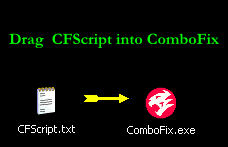
Please continue as follows :-
Step 1
1. Close any open browsers.
2. Close/disable all anti virus and anti malware programs so they do not interfere with the running of ComboFix.
3. Open notepad and copy/paste the text between the dotted lines below into it:
--------------------------------------------------------------------------------
KillAll::
File::
c:\windows\system32\drivers\lvuvc.hs
c:\windows\system32\drivers\logiflt.iad
c:\windows\system32\config\systemprofile\Application Data\ranmiq.dat
c:\windows\Eyuqubin.bin
c:\windows\Hbilanom.dat
Driver::
lvuvc
logiflt
Folder::
c:\program files\BitTorrent
c:\program files\DNA
Registry::
[-HKEY_LOCAL_MACHINE\software\microsoft\shared tools\msconfig\startupreg\BitTorrent DNA]
[HKLM\~\services\sharedaccess\parameters\firewallpolicy\standardprofile\AuthorizedApplications\List]
"c:\Program Files\DNA\btdna.exe"=-
--------------------------------------------------------------------------------
Save this as CFScript.txt, in the same location as ComboFix.exe
Refering to the picture above, drag CFScript into ComboFix.exe
When finished, it shall produce a log for you at C:\ComboFix.txt which I will require in your next reply.
Step 2
Run an online virus scan with Kaspersky from HERE. This scan is very thorough and may take several hours to run, please allow it to complete.
1. At the main page. Press on "Accept". After reading the contents.
2. At the next window Select Update. Allow the Database to update.
Note: If prompted to run or update your Java, then follow the prompts to do so. Kaspersky requires Java to run.
3. Once the Database has finished, under the Scan icon Select My Computer to start the scan.
4. Select Scan Report.
5. If any threats were found they will appear in the report
6. Select "Save error report as"
Then in the file name just type in kaspersky
Under "save as type" select text .txt
Save it to your Desktop.
Copy and post the results of the Kaspersky Online scan. If no threats were found then report that as well.
The following animation may help.
Kaspersky Gif
Post logs from Combofix and Kaspersky in reply. Also any specific issues..
Kevin
kevinf80_1d0ac6
1.1K Posts
0
September 14th, 2010 17:00
Hiya Brentray1,
You never mentioned any issues and as your logs are clean we`ll progress and clean up, as follows please :-
Step 1
Remove Combofix now that we're done with it
The above procedure will delete the following:
Step 2
Step 3
Your Adobe Acrobat Reader is out of date. Older versions are vulnerable to attack.
Please go to the link below to update.
Adobe Reader Untick the Free McAfee® Security Scan Plus (optional)
Step 4
Download and scan with CCleaner
1. Starting with v 1.27.26 (This version no. will differ), CCleaner installs the Yahoo Toolbar as an option which IS checkmarked by default during the installation. IF you do NOT want it, REMOVE the checkmark when provided with the option OR download the toolbar-free or Slim versions instead of the Standard Build.
2. Before first use, select Options > Advanced and UNCHECK "Only delete files in Windows Temp folder older than 24 hours"
3. Then select the items you wish to clean up.
In the Windows Tab:
In the Applications Tab:
4. Click the "Run Cleaner" button.
5. A pop up box will appear advising this process will permanently delete files from your system.
6. Click "OK" and it will scan and clean your system.
7. Click "exit" when done.
Let me know if the above instructions completed OK, especially the Combofix uninstall. I also recommend that you update to IE8 at your earliest convenience.
Kevin
Brentray1
19 Posts
0
September 14th, 2010 17:00
--------------------------------------------------------------------------------
KASPERSKY ONLINE SCANNER 7.0: scan report
Tuesday, September 14, 2010
Operating system: Microsoft Windows XP Professional Service Pack 3 (build 2600)
Kaspersky Online Scanner version: 7.0.26.13
Last database update: Monday, September 13, 2010 19:01:44
Records in database: 4214112
--------------------------------------------------------------------------------
Scan settings:
scan using the following database: extended
Scan archives: yes
Scan e-mail databases: yes
Scan area - My Computer:
A:\
C:\
D:\
H:\
Y:\
Z:\
Scan statistics:
Objects scanned: 132907
Threats found: 1
Infected objects found: 1
Suspicious objects found: 0
Scan duration: 04:37:47
File name / Threat / Threats count
C:\Qoobox\Quarantine\C\WINDOWS\system32\Drivers\pci.sys.vir Infected: Virus.Win32.TDSS.b 1
Selected area has been scanned.
ComboFix 10-09-13.02 - Brent 09/14/2010 7:33.2.2 - x86
Microsoft Windows XP Professional 5.1.2600.3.1252.1.1033.18.1022.535 [GMT -4:00]
Running from: c:\documents and settings\Brent\Desktop\ComboFix.exe
Command switches used :: c:\documents and settings\Brent\Desktop\CFScript.txt
AV: AntiVir Desktop *On-access scanning disabled* (Updated) {C19476D9-52BC-4E93-8AF3-CCF59F7AE8FE}
AV: Avira AntiVir PersonalEdition Classic *On-access scanning disabled* (Updated) {86904904-FFA4-00EF-0D24-347CA8A3377C}
AV: Avira AntiVir PersonalEdition Classic *On-access scanning disabled* (Updated) {869A29CC-FFA4-00EF-0D24-347CA8A3377C}
AV: Avira AntiVir PersonalEdition Classic *On-access scanning enabled* (Outdated) {00000000-0000-0000-0000-000000000000}
AV: Avira AntiVir PersonalEdition Classic *On-access scanning enabled* (Updated) {8677C2D4-FFA4-00EF-0D24-347CA8A3377C}
AV: Avira AntiVir PersonalEdition Classic *On-access scanning enabled* (Updated) {869559B4-FFA4-00EF-0D24-347CA8A3377C}
AV: Avira AntiVir PersonalEdition Classic *On-access scanning enabled* (Updated) {8698EB64-FFA4-00EF-0D24-347CA8A3377C}
AV: Avira AntiVir PersonalEdition Classic *On-access scanning enabled* (Updated) {86A393F4-FFA4-00EF-0D24-347CA8A3377C}
AV: Avira AntiVir PersonalEdition Classic *On-access scanning enabled* (Updated) {86A7D684-FFA4-00EF-0D24-347CA8A3377C}
AV: Avira AntiVir PersonalEdition Classic *On-access scanning enabled* (Updated) {86AAC394-FFA4-00E7-0D24-347CA8A3377C}
AV: Avira AntiVir PersonalEdition Classic *On-access scanning enabled* (Updated) {86B1E9D4-FFA4-00E7-0D24-347CA8A3377C}
AV: Avira AntiVir PersonalEdition Classic *On-access scanning enabled* (Updated) {86B2B914-FFA4-00EF-0D24-347CA8A3377C}
AV: Avira AntiVir PersonalEdition Classic *On-access scanning enabled* (Updated) {86B2F22C-FFA4-00EF-0D24-347CA8A3377C}
AV: Avira AntiVir PersonalEdition Classic *On-access scanning enabled* (Updated) {86B38DDC-FFA4-00EF-0D24-347CA8A3377C}
AV: Avira AntiVir PersonalEdition Classic *On-access scanning enabled* (Updated) {86B41C54-FFA4-00EF-0D24-347CA8A3377C}
AV: Avira AntiVir PersonalEdition Classic *On-access scanning enabled* (Updated) {86B44DDC-FFA4-00EF-0D24-347CA8A3377C}
AV: Avira AntiVir PersonalEdition Classic *On-access scanning enabled* (Updated) {86B57054-FFA4-00E7-0D24-347CA8A3377C}
AV: Avira AntiVir PersonalEdition Classic *On-access scanning enabled* (Updated) {86B779BC-FFA4-00EF-0D24-347CA8A3377C}
AV: Avira AntiVir PersonalEdition Classic *On-access scanning enabled* (Updated) {86B9B824-FFA4-00EF-0D24-347CA8A3377C}
AV: Avira AntiVir PersonalEdition Classic *On-access scanning enabled* (Updated) {86BA87CC-FFA4-00EF-0D24-347CA8A3377C}
AV: Avira AntiVir PersonalEdition Classic *On-access scanning enabled* (Updated) {86BC9AB4-FFA4-00EF-0D24-347CA8A3377C}
AV: Avira AntiVir PersonalEdition Classic *On-access scanning enabled* (Updated) {86BD441C-FFA4-00EF-0D24-347CA8A3377C}
AV: Avira AntiVir PersonalEdition Classic *On-access scanning enabled* (Updated) {86BE4AB4-FFA4-00EF-0D24-347CA8A3377C}
AV: Avira AntiVir PersonalEdition Classic *On-access scanning enabled* (Updated) {86BEB65C-FFA4-00EF-0D24-347CA8A3377C}
AV: Avira AntiVir PersonalEdition Classic *On-access scanning enabled* (Updated) {86CEC114-FFA4-00EF-0D24-347CA8A3377C}
AV: Avira AntiVir PersonalEdition Classic *On-access scanning enabled* (Updated) {86D7C754-FFA4-00EF-0D24-347CA8A3377C}
AV: Avira AntiVir PersonalEdition Classic *On-access scanning enabled* (Updated) {86E27574-FFA4-00EF-0D24-347CA8A3377C}
AV: Avira AntiVir PersonalEdition Classic *On-access scanning enabled* (Updated) {86E3FD8C-FFA4-00EF-0D24-347CA8A3377C}
AV: Avira AntiVir PersonalEdition Classic *On-access scanning enabled* (Updated) {86E5CDDC-FFA4-00EF-0D24-347CA8A3377C}
AV: Avira AntiVir PersonalEdition Classic *On-access scanning enabled* (Updated) {86E5F47C-FFA4-00EF-0D24-347CA8A3377C}
AV: Avira AntiVir PersonalEdition Classic *On-access scanning enabled* (Updated) {86EE6564-FFA4-00EF-0D24-347CA8A3377C}
FILE ::
"c:\windows\Eyuqubin.bin"
"c:\windows\Hbilanom.dat"
"c:\windows\system32\config\systemprofile\Application Data\ranmiq.dat"
"c:\windows\system32\drivers\logiflt.iad"
"c:\windows\system32\drivers\lvuvc.hs"
.
((((((((((((((((((((((((((((((((((((((( Other Deletions )))))))))))))))))))))))))))))))))))))))))))))))))
.
c:\program files\BitTorrent
c:\program files\BitTorrent\addrmap.dat
c:\program files\BitTorrent\bittorrent.exe.log
c:\program files\BitTorrent\BitTorrentIE.2.dll
c:\program files\BitTorrent\uninst.exe
c:\program files\DNA
c:\program files\DNA\btdna.exe
c:\program files\DNA\DNAcpl.cpl
c:\program files\DNA\plugins\npbtdna.dll
c:\windows\Eyuqubin.bin
c:\windows\Hbilanom.dat
c:\windows\system32\config\systemprofile\Application Data\ranmiq.dat
c:\windows\system32\drivers\logiflt.iad
c:\windows\system32\drivers\lvuvc.hs
.
((((((((((((((((((((((((((((((((((((((( Drivers/Services )))))))))))))))))))))))))))))))))))))))))))))))))
.
-------\Service_LVUVC
((((((((((((((((((((((((( Files Created from 2010-08-14 to 2010-09-14 )))))))))))))))))))))))))))))))
.
No new files created in this timespan
.
(((((((((((((((((((((((((((((((((((((((( Find3M Report ))))))))))))))))))))))))))))))))))))))))))))))))))))
.
2010-09-13 12:12 . 2006-03-18 04:36 -------- d-----w- c:\documents and settings\Brent\Application Data\AdobeUM
2010-09-07 22:37 . 2006-11-27 23:23 -------- d-----w- c:\documents and settings\Brent\Application Data\U3
2010-08-27 12:02 . 2008-02-26 22:53 -------- d-----w- c:\documents and settings\Brent\Application Data\Image Zone Express
2010-08-12 00:04 . 2006-04-02 02:46 -------- d-----w- c:\program files\Lavasoft
2010-08-12 00:04 . 2007-08-17 22:57 -------- d-----w- c:\documents and settings\All Users\Application Data\Lavasoft
2010-08-11 23:21 . 2010-08-11 23:21 -------- d-----w- c:\documents and settings\Brent\Application Data\Malwarebytes
2010-08-11 23:21 . 2010-08-11 23:21 -------- d-----w- c:\program files\Malwarebytes' Anti-Malware
2010-08-11 23:21 . 2010-08-11 23:21 -------- d-----w- c:\documents and settings\All Users\Application Data\Malwarebytes
2010-08-04 02:26 . 2006-03-13 19:03 -------- d-----w- c:\program files\Viewpoint
2010-08-04 02:24 . 2006-03-13 18:55 -------- d-----w- c:\program files\Java
2010-08-04 02:19 . 2006-03-13 19:11 -------- d-----w- c:\program files\Google
2010-08-03 12:17 . 2010-08-03 12:17 -------- d-----w- c:\documents and settings\Brent\Application Data\Avira
2010-08-03 12:01 . 2008-08-18 23:00 -------- d-----w- c:\documents and settings\All Users\Application Data\Avira
2010-08-03 11:54 . 2010-08-03 11:46 124784 ----a-w- c:\windows\system32\drivers\avipbb.sys
2010-08-03 11:54 . 2010-08-03 11:46 60936 ----a-w- c:\windows\system32\drivers\avgntflt.sys
2010-08-03 11:46 . 2010-08-03 11:46 -------- d-----w- c:\program files\Avira
2010-08-03 11:38 . 2010-08-03 11:46 45416 ----a-w- c:\windows\system32\drivers\avgntdd.sys
2010-08-03 11:38 . 2010-08-03 11:46 22360 ----a-w- c:\windows\system32\drivers\avgntmgr.sys
2010-08-03 00:34 . 2010-08-03 00:34 -------- d-----w- c:\program files\Trend Micro
2010-07-31 02:39 . 2006-03-18 04:36 -------- d-----w- c:\program files\Common Files\Adobe
2010-07-31 02:38 . 2006-03-13 19:00 -------- d--h--w- c:\program files\InstallShield Installation Information
2010-07-31 02:01 . 2009-11-01 01:21 95024 ----a-w- c:\windows\system32\drivers\SBREDrv.sys
2010-07-25 14:32 . 2007-02-15 14:41 -------- d-----w- c:\documents and settings\Tammy\Application Data\Family Lawyer
2010-07-25 14:26 . 2006-04-11 00:27 69800 ----a-w- c:\documents and settings\Tammy\Local Settings\Application Data\GDIPFONTCACHEV1.DAT
2010-07-19 17:00 . 2006-03-18 12:20 69800 ----a-w- c:\documents and settings\Brent\Local Settings\Application Data\GDIPFONTCACHEV1.DAT
2010-07-06 15:27 . 2007-10-23 22:14 2568656 ----a-w- c:\documents and settings\Brent\Application Data\Macromedia\Flash Player\www.macromedia.com\bin\fpupdatepl\fpupdatepl.exe
2010-07-01 17:52 . 2010-07-06 15:28 1496064 ----a-w- c:\documents and settings\Brent\Application Data\Mozilla\Firefox\Profiles\w38dktz2.default\extensions\{3112ca9c-de6d-4884-a869-9855de68056c}\components\frozen.dll
2010-07-01 17:51 . 2010-07-06 15:28 43008 ----a-w- c:\documents and settings\Brent\Application Data\Mozilla\Firefox\Profiles\w38dktz2.default\extensions\{3112ca9c-de6d-4884-a869-9855de68056c}\components\googletoolbarloader.dll
2010-07-01 17:51 . 2010-07-06 15:28 338944 ----a-w- c:\documents and settings\Brent\Application Data\Mozilla\Firefox\Profiles\w38dktz2.default\extensions\{3112ca9c-de6d-4884-a869-9855de68056c}\libraries\googletoolbar-ff2.dll
2010-07-01 17:51 . 2010-07-06 15:28 346112 ----a-w- c:\documents and settings\Brent\Application Data\Mozilla\Firefox\Profiles\w38dktz2.default\extensions\{3112ca9c-de6d-4884-a869-9855de68056c}\libraries\googletoolbar-ff3.dll
2006-06-16 01:49 . 2006-06-16 01:49 0 ----a-w- c:\program files\pspbrwse.jbf
2006-06-08 22:35 . 2006-06-08 22:35 251 ----a-w- c:\program files\wt3d.ini
2008-01-27 13:42 . 2007-12-15 16:02 88 --sh--r- c:\windows\system32\BCE738B6E4.sys
2007-04-26 19:02 . 2006-05-03 23:51 152 --sh--r- c:\windows\system32\E4B638E7BC.sys
2008-01-27 13:42 . 2006-05-03 23:50 10856 --sha-w- c:\windows\system32\KGyGaAvL.sys
.
((((((((((((((((((((((((((((((((((((( Reg Loading Points ))))))))))))))))))))))))))))))))))))))))))))))))))
.
.
*Note* empty entries & legit default entries are not shown
REGEDIT4
[HKEY_CURRENT_USER\SOFTWARE\Microsoft\Windows\CurrentVersion\Run]
"DellSupport"="c:\program files\DellSupport\DSAgnt.exe" [2007-03-15 460784]
"ctfmon.exe"="c:\windows\system32\ctfmon.exe" [2008-04-14 15360]
[HKEY_LOCAL_MACHINE\SOFTWARE\Microsoft\Windows\CurrentVersion\Run]
"ehTray"="c:\windows\ehome\ehtray.exe" [2005-09-29 67584]
"ATIPTA"="c:\program files\ATI Technologies\ATI Control Panel\atiptaxx.exe" [2005-08-06 344064]
"DLA"="c:\windows\System32\DLA\DLACTRLW.EXE" [2005-09-08 122940]
"SigmatelSysTrayApp"="stsystra.exe" [2005-03-22 339968]
"DellSupportCenter"="c:\program files\Dell Support Center\bin\sprtcmd.exe" [2008-08-13 206064]
"dscactivate"="c:\program files\Dell Support Center\gs_agent\custom\dsca.exe" [2007-11-15 16384]
"avgnt"="c:\program files\Avira\AntiVir Desktop\avgnt.exe" [2010-08-03 282792]
c:\documents and settings\All Users\Start Menu\Programs\Startup\
HP Image Zone Fast Start.lnk - c:\program files\HP\Digital Imaging\bin\hpqthb08.exe [2004-11-4 53248]
[HKEY_LOCAL_MACHINE\system\currentcontrolset\control\session manager]
BootExecute REG_MULTI_SZ autocheck autochk *\0SsiEfr.exe
[HKLM\~\startupfolder\C:^Documents and Settings^All Users^Start Menu^Programs^Startup^Acrobat Assistant.lnk]
path=c:\documents and settings\All Users\Start Menu\Programs\Startup\Acrobat Assistant.lnk
backup=c:\windows\pss\Acrobat Assistant.lnkCommon Startup
[HKLM\~\startupfolder\C:^Documents and Settings^All Users^Start Menu^Programs^Startup^Adobe Gamma Loader.lnk]
path=c:\documents and settings\All Users\Start Menu\Programs\Startup\Adobe Gamma Loader.lnk
backup=c:\windows\pss\Adobe Gamma Loader.lnkCommon Startup
[HKLM\~\startupfolder\C:^Documents and Settings^All Users^Start Menu^Programs^Startup^HP Digital Imaging Monitor.lnk]
path=c:\documents and settings\All Users\Start Menu\Programs\Startup\HP Digital Imaging Monitor.lnk
backup=c:\windows\pss\HP Digital Imaging Monitor.lnkCommon Startup
[HKLM\~\startupfolder\C:^Documents and Settings^All Users^Start Menu^Programs^Startup^HP Image Zone Fast Start.lnk]
path=c:\documents and settings\All Users\Start Menu\Programs\Startup\HP Image Zone Fast Start.lnk
backup=c:\windows\pss\HP Image Zone Fast Start.lnkCommon Startup
[HKLM\~\startupfolder\C:^Documents and Settings^All Users^Start Menu^Programs^Startup^Kodak EasyShare software.lnk]
path=c:\documents and settings\All Users\Start Menu\Programs\Startup\Kodak EasyShare software.lnk
backup=c:\windows\pss\Kodak EasyShare software.lnkCommon Startup
[HKLM\~\startupfolder\C:^Documents and Settings^All Users^Start Menu^Programs^Startup^Microsoft Office.lnk]
path=c:\documents and settings\All Users\Start Menu\Programs\Startup\Microsoft Office.lnk
backup=c:\windows\pss\Microsoft Office.lnkCommon Startup
[HKLM\~\startupfolder\C:^Documents and Settings^All Users^Start Menu^Programs^Startup^QuickBooks Update Agent.lnk]
path=c:\documents and settings\All Users\Start Menu\Programs\Startup\QuickBooks Update Agent.lnk
backup=c:\windows\pss\QuickBooks Update Agent.lnkCommon Startup
[HKLM\~\startupfolder\C:^Documents and Settings^Brent^Start Menu^Programs^Startup^Logitech . Product Registration.lnk]
path=c:\documents and settings\Brent\Start Menu\Programs\Startup\Logitech . Product Registration.lnk
backup=c:\windows\pss\Logitech . Product Registration.lnkStartup
[HKLM\~\startupfolder\C:^Documents and Settings^Brent^Start Menu^Programs^Startup^MEMonitor.lnk]
path=c:\documents and settings\Brent\Start Menu\Programs\Startup\MEMonitor.lnk
backup=c:\windows\pss\MEMonitor.lnkStartup
[HKLM\~\startupfolder\C:^Documents and Settings^Brent^Start Menu^Programs^Startup^MP3 Rocket (Minimized).lnk]
path=c:\documents and settings\Brent\Start Menu\Programs\Startup\MP3 Rocket (Minimized).lnk
backup=c:\windows\pss\MP3 Rocket (Minimized).lnkStartup
[HKEY_LOCAL_MACHINE\software\microsoft\shared tools\msconfig\startupreg\Acronis Scheduler2 Service]
2006-10-17 01:13 87584 ----a-w- c:\program files\Common Files\Acronis\Schedule2\schedhlp.exe
[HKEY_LOCAL_MACHINE\software\microsoft\shared tools\msconfig\startupreg\AcronisTimounterMonitor]
2006-10-17 01:17 1941784 ----a-w- c:\program files\Acronis\TrueImageHome\TimounterMonitor.exe
[HKEY_LOCAL_MACHINE\software\microsoft\shared tools\msconfig\startupreg\DellSupportCenter]
2008-08-13 22:32 206064 ----a-w- c:\program files\Dell Support Center\bin\sprtcmd.exe
[HKEY_LOCAL_MACHINE\software\microsoft\shared tools\msconfig\startupreg\DMXLauncher]
2005-10-05 09:12 94208 ----a-w- c:\program files\Dell\Media Experience\DMXLauncher.exe
[HKEY_LOCAL_MACHINE\software\microsoft\shared tools\msconfig\startupreg\dscactivate]
2007-11-15 14:24 16384 ----a-w- c:\program files\Dell Support Center\gs_agent\custom\dsca.exe
[HKEY_LOCAL_MACHINE\software\microsoft\shared tools\msconfig\startupreg\H/PC Connection Agent]
2006-11-13 17:39 1289000 ----a-w- c:\program files\Microsoft ActiveSync\wcescomm.exe
[HKEY_LOCAL_MACHINE\software\microsoft\shared tools\msconfig\startupreg\HP Software Update]
2004-09-13 20:49 49152 ----a-w- c:\program files\HP\HP Software Update\hpwuSchd2.exe
[HKEY_LOCAL_MACHINE\software\microsoft\shared tools\msconfig\startupreg\hpqSRMon]
2007-08-22 21:31 80896 ----a-w- c:\program files\HP\Digital Imaging\bin\HpqSRmon.exe
[HKEY_LOCAL_MACHINE\software\microsoft\shared tools\msconfig\startupreg\ISUSPM Startup]
2005-08-11 20:30 249856 ----a-w- c:\program files\Common Files\InstallShield\UpdateService\ISUSPM.exe
[HKEY_LOCAL_MACHINE\software\microsoft\shared tools\msconfig\startupreg\ISUSScheduler]
2005-08-11 20:30 81920 ----a-w- c:\program files\Common Files\InstallShield\UpdateService\issch.exe
[HKEY_LOCAL_MACHINE\software\microsoft\shared tools\msconfig\startupreg\iTunesHelper]
2009-07-13 18:03 292128 ----a-w- c:\program files\iTunes\iTunesHelper.exe
[HKEY_LOCAL_MACHINE\software\microsoft\shared tools\msconfig\startupreg\Logitech Vid]
2009-07-16 19:35 5458704 ----a-w- c:\program files\Logitech\Logitech Vid\Vid.exe
[HKEY_LOCAL_MACHINE\software\microsoft\shared tools\msconfig\startupreg\LogitechQuickCamRibbon]
2009-10-14 17:36 2793304 ----a-w- c:\program files\Logitech\Logitech WebCam Software\LWS.exe
[HKEY_LOCAL_MACHINE\software\microsoft\shared tools\msconfig\startupreg\MSKDetectorExe]
2005-08-12 21:16 1121792 ----a-w- c:\program files\McAfee\SpamKiller\MSKDetct.exe
[HKEY_LOCAL_MACHINE\software\microsoft\shared tools\msconfig\startupreg\MSMSGS]
2008-04-14 00:12 1695232 ----a-w- c:\program files\Messenger\msmsgs.exe
[HKEY_LOCAL_MACHINE\software\microsoft\shared tools\msconfig\startupreg\MsnMsgr]
2009-07-26 20:44 3883856 ----a-w- c:\program files\Windows Live\Messenger\msnmsgr.exe
[HKEY_LOCAL_MACHINE\software\microsoft\shared tools\msconfig\startupreg\PC SpeedScan Pro]
2008-08-21 20:41 2093056 ----a-w- c:\program files\Ascentive\PC SpeedScan Pro\PCSpeedScan.exe
[HKEY_LOCAL_MACHINE\software\microsoft\shared tools\msconfig\startupreg\QuickTime Task]
2009-05-26 21:18 413696 ----a-w- c:\program files\QuickTime\QTTask.exe
[HKEY_LOCAL_MACHINE\software\microsoft\shared tools\msconfig\startupreg\RealTray]
2006-03-22 13:56 208941 ----a-w- c:\program files\Real\RealPlayer\realplay.exe
[HKEY_LOCAL_MACHINE\software\microsoft\shared tools\msconfig\startupreg\SunJavaUpdateSched]
2010-02-18 15:43 248040 ----a-w- c:\program files\Common Files\Java\Java Update\jusched.exe
[HKEY_LOCAL_MACHINE\software\microsoft\shared tools\msconfig\startupreg\TomTomHOME.exe]
2009-04-08 10:38 251240 ----a-w- c:\program files\TomTom HOME 2\TomTomHOMERunner.exe
[HKEY_LOCAL_MACHINE\software\microsoft\shared tools\msconfig\startupreg\TrueImageMonitor.exe]
2006-10-17 01:12 1164912 ----a-w- c:\program files\Acronis\TrueImageHome\TrueImageMonitor.exe
[HKEY_LOCAL_MACHINE\software\microsoft\shared tools\msconfig\startupreg\VX3000]
2007-04-10 21:46 709992 ----a-w- c:\windows\vVX3000.exe
[HKEY_LOCAL_MACHINE\software\microsoft\shared tools\msconfig\startupreg\WMPNSCFG]
2006-10-19 01:05 204288 ------w- c:\program files\Windows Media Player\wmpnscfg.exe
[HKEY_LOCAL_MACHINE\software\microsoft\shared tools\msconfig\services]
"gusvc"=3 (0x3)
"Fax"=2 (0x2)
"Adobe LM Service"=3 (0x3)
"QuickBooksDB17"=2 (0x2)
"QBFCService"=3 (0x3)
"QBCFMonitorService"=2 (0x2)
"iPod Service"=3 (0x3)
"AVEService"=2 (0x2)
"Apple Mobile Device"=2 (0x2)
"aawservice"=2 (0x2)
[HKEY_LOCAL_MACHINE\software\microsoft\security center]
"FirewallOverride"=dword:00000001
[HKLM\~\services\sharedaccess\parameters\firewallpolicy\standardprofile\AuthorizedApplications\List]
"%windir%\\system32\\sessmgr.exe"=
"c:\\Link\\link.exe"=
"c:\\Program Files\\Kodak\\Kodak EasyShare software\\bin\\EasyShare.exe"=
"c:\\Program Files\\HP\\Digital Imaging\\bin\\hpqtra08.exe"=
"c:\\Program Files\\HP\\Digital Imaging\\bin\\hpqkygrp.exe"=
"c:\\Program Files\\HP\\Digital Imaging\\bin\\hpqscnvw.exe"=
"c:\\Program Files\\Windows Media Player\\wmplayer.exe"=
"c:\\Program Files\\Intuit\\QuickBooks 2007\\QBDBMgrN.exe"=
"c:\program files\Microsoft ActiveSync\rapimgr.exe"= c:\program files\Microsoft ActiveSync\rapimgr.exe:169.254.2.0/255.255.255.0:Enabled:ActiveSync RAPI Manager
"c:\program files\Microsoft ActiveSync\wcescomm.exe"= c:\program files\Microsoft ActiveSync\wcescomm.exe:169.254.2.0/255.255.255.0:Enabled:ActiveSync Connection Manager
"c:\program files\Microsoft ActiveSync\WCESMgr.exe"= c:\program files\Microsoft ActiveSync\WCESMgr.exe:169.254.2.0/255.255.255.0:Enabled:ActiveSync Application
"c:\\Program Files\\HP\\Digital Imaging\\bin\\hpofxm08.exe"=
"c:\\Program Files\\HP\\Digital Imaging\\bin\\hpofxs08.exe"=
"c:\\Program Files\\Real\\RealPlayer\\realplay.exe"=
"%windir%\\Network Diagnostic\\xpnetdiag.exe"=
"c:\\Program Files\\Bonjour\\mDNSResponder.exe"=
"c:\\Program Files\\Messenger\\msmsgs.exe"=
"c:\\Program Files\\iTunes\\iTunes.exe"=
"c:\\Program Files\\NetMeeting\\conf.exe"=
"c:\\Program Files\\Windows Live\\Messenger\\wlcsdk.exe"=
"c:\\Program Files\\Windows Live\\Messenger\\msnmsgr.exe"=
"c:\\Program Files\\Logitech\\Logitech Vid\\Vid.exe"=
[HKLM\~\services\sharedaccess\parameters\firewallpolicy\standardprofile\GloballyOpenPorts\List]
"26675:TCP"= 26675:TCP:169.254.2.0/255.255.255.0:Enabled:ActiveSync Service
R2 AntiVirMailService;Avira AntiVir MailGuard;c:\program files\Avira\AntiVir Desktop\avmailc.exe [8/3/2010 7:46 AM 337064]
R2 AntiVirSchedulerService;Avira AntiVir Scheduler;c:\program files\Avira\AntiVir Desktop\sched.exe [8/3/2010 7:46 AM 135336]
R2 AntiVirWebService;Avira AntiVir WebGuard;c:\program files\Avira\AntiVir Desktop\avwebgrd.exe [8/3/2010 7:46 AM 405672]
R2 TomTomHOMEService;TomTomHOMEService;c:\program files\TomTom HOME 2\TomTomHOMEService.exe [4/8/2009 6:38 AM 92008]
R3 SNXPCARD;Sunix PCI Multi I/O Card Driver;c:\windows\system32\drivers\snxpcard.sys [3/24/2006 8:53 AM 20864]
R3 SNXPSERX;Sunix PCI Serial Port Driver;c:\windows\system32\drivers\snxpserx.sys [3/24/2006 8:55 AM 54528]
S0 Lbd;Lbd;c:\windows\system32\DRIVERS\Lbd.sys --> c:\windows\system32\DRIVERS\Lbd.sys [?]
S2 gupdate;Google Update Service (gupdate);c:\program files\Google\Update\GoogleUpdate.exe [2/15/2010 11:19 PM 135664]
S3 Amlmcder_d;Amlmcder_d;
S4 QuickBooksDB17;QuickBooksDB17;c:\progra~1\Intuit\QUICKB~1\QBDBMgrN.exe -hvQuickBooksDB17 --> c:\progra~1\Intuit\QUICKB~1\QBDBMgrN.exe -hvQuickBooksDB17 [?]
.
Contents of the 'Scheduled Tasks' folder
2010-09-14 c:\windows\Tasks\GoogleUpdateTaskMachineCore.job
- c:\program files\Google\Update\GoogleUpdate.exe [2010-02-16 03:19]
2010-09-14 c:\windows\Tasks\GoogleUpdateTaskMachineUA.job
- c:\program files\Google\Update\GoogleUpdate.exe [2010-02-16 03:19]
.
.
------- Supplementary Scan -------
.
uStart Page = hxxp://www.google.com/
uSearchMigratedDefaultURL = hxxp://www.google.com/search?q={searchTerms}&rls=com.microsoft:{language}:{referrer:source?}&ie={inputEncoding}&oe={outputEncoding}&sourceid=ie7&rlz=1I7DAUS
uSearchAssistant = hxxp://www.google.com/ie
uSearchURL,(Default) = hxxp://www.google.com/search?q=%s
IE: E&xport to Microsoft Excel - c:\progra~1\MICROS~4\OFFICE11\EXCEL.EXE/3000
IE: Google Sidewiki... - c:\program files\Google\Google Toolbar\Component\GoogleToolbarDynamic_mui_en_60D6097707281E79.dll/cmsidewiki.html
LSP: c:\program files\Avira\AntiVir Desktop\avsda.dll
Trusted Zone: dmp.com
Trusted Zone: dmp.com\www
Trusted Zone: intuit.com\ttlc
Trusted Zone: turbotax.com
DPF: Microsoft XML Parser for Java - file://c:\windows\Java\classes\xmldso.cab
DPF: PUFLITE - hxxp://tammyowenby.point2homes.biz/Office/ColpaControls/Photo/Control/PUFLITE.CAB
DPF: {050A3800-6C03-48A5-A6D7-14CCF18A700D} - hxxp://server4.summithostingonline.com/v4rdpchk.cab
DPF: {16A017B9-6CB4-47C7-8E81-6E9396FAC2B6} - hxxp://66.225.13.226/NSIDVRCtrlX.ocx
DPF: {7876E4A5-78B7-4020-B08F-C960A1ED54C9} - hxxp://192.168.7.102/Ctl/WinWebPush.cab
DPF: {AD315309-EA00-45AE-9E8E-B6A61CE6B974} - hxxp://192.168.7.102/Ctl/MeIpCamX.cab
DPF: {D270FE47-4F7B-4AFF-BCF8-B023A6FF4DFA} - hxxp://greenville.fnismls.com/Paragon/Codebase/SystemChecker.cab
DPF: {F92211F4-3913-4DC2-A275-756374D848B0} - hxxp://208.50.31.230/MP4DVR.cab
FF - ProfilePath - c:\documents and settings\Brent\Application Data\Mozilla\Firefox\Profiles\w38dktz2.default\
FF - prefs.js: browser.search.defaulturl - hxxp://www.google.com/search?lr=&ie=UTF-8&oe=UTF-8&q=
FF - prefs.js: browser.search.selectedEngine - Google
FF - prefs.js: browser.startup.homepage - hxxp://www.google.com
FF - component: c:\documents and settings\Brent\Application Data\Mozilla\Firefox\Profiles\w38dktz2.default\extensions\{3112ca9c-de6d-4884-a869-9855de68056c}\components\frozen.dll
FF - HiddenExtension: Microsoft .NET Framework Assistant: {20a82645-c095-46ed-80e3-08825760534b} - c:\windows\Microsoft.NET\Framework\v3.5\Windows Presentation Foundation\DotNetAssistantExtension\
.
- - - - ORPHANS REMOVED - - - -
AddRemove-BitTorrent DNA - c:\program files\DNA\btdna.exe
**************************************************************************
catchme 0.3.1398 W2K/XP/Vista - rootkit/stealth malware detector by Gmer, http://www.gmer.net
Rootkit scan 2010-09-14 07:48
Windows 5.1.2600 Service Pack 3 NTFS
scanning hidden processes ...
scanning hidden autostart entries ...
scanning hidden files ...
scan completed successfully
hidden files: 0
**************************************************************************
.
--------------------- DLLs Loaded Under Running Processes ---------------------
- - - - - - - > 'lsass.exe'(944)
c:\windows\system32\relog_ap.dll
c:\program files\Avira\AntiVir Desktop\avsda.dll
- - - - - - - > 'explorer.exe'(2756)
c:\windows\TEMP\logishrd\LVPrcInj01.dll
c:\windows\system32\WPDShServiceObj.dll
c:\windows\system32\PortableDeviceTypes.dll
c:\windows\system32\PortableDeviceApi.dll
.
------------------------ Other Running Processes ------------------------
.
c:\windows\system32\Ati2evxx.exe
c:\program files\Common Files\Acronis\Schedule2\schedul2.exe
c:\program files\Avira\AntiVir Desktop\avguard.exe
c:\program files\Bonjour\mDNSResponder.exe
c:\windows\eHome\ehRecvr.exe
c:\windows\eHome\ehSched.exe
c:\program files\Avira\AntiVir Desktop\avshadow.exe
c:\program files\Common Files\Intuit\Update Service\IntuitUpdateService.exe
c:\program files\Common Files\LogiShrd\LVMVFM\LVPrcSrv.exe
c:\program files\Common Files\Microsoft Shared\VS7Debug\mdm.exe
c:\windows\system32\PSIService.exe
c:\program files\Dell Support Center\bin\sprtsvc.exe
c:\windows\ehome\mcrdsvc.exe
c:\program files\Windows Media Player\WMPNetwk.exe
c:\windows\system32\dllhost.exe
c:\windows\system32\wscntfy.exe
c:\windows\eHome\ehmsas.exe
c:\windows\stsystra.exe
c:\progra~1\MI3AA1~1\rapimgr.exe
c:\program files\HP\Digital Imaging\bin\hpqgalry.exe
c:\windows\system32\msiexec.exe
c:\program files\Avira\AntiVir Desktop\checkt.exe
.
**************************************************************************
.
Completion time: 2010-09-14 07:58:09 - machine was rebooted
ComboFix-quarantined-files.txt 2010-09-14 11:58
ComboFix2.txt 2010-09-14 00:47
Pre-Run: 92,488,241,152 bytes free
Post-Run: 92,328,108,032 bytes free
- - End Of File - - 54771572CA174D256458F204EB9A1B3F
Brentray1
19 Posts
0
September 14th, 2010 19:00
Kevin,
I have not done any searches lately (or at least since you have been assisting me with this problem). I will complete the clean-up instructions you have recently posted and reply with a status by the end of the weekend (probably late sunday) because I have to go out of town for the rest of the week. I greatly appreciate your assistance with my computer issuses. Your quick responses have been more than outstanding. On another note, I have installed IE8 multiple times and have had issuses (ie.. computer freezes, slow loading web pages, all of which before the browser redirect and popups) to the point I have had to uninstall it. Has IE8 been updated over the last two months? I will be happy to install again if you think it will help prevent future attacks.
kevinf80_1d0ac6
1.1K Posts
0
September 15th, 2010 00:00
Hiya Brentray1,
Post back when you`re ready, i`ll be here. Regarding IE, it is supposedly a safer browser than IE7. Personally I use Firefox,
Kevin
kevinf80_1d0ac6
1.1K Posts
0
September 20th, 2010 14:00
Hiya Brent,
Yep post back when you`re happy for me to close out the thread, good to hear all is ok.
Cheers,
Kevin:emotion-21:
Brentray1
19 Posts
0
September 20th, 2010 14:00
Kevin,
I finally had the chance to run the cleanup process you posted and everything seems to be working fine. I have not had any redirects today. I will post again by the end of the week if anything changes. Once again, I can't thank you enough for your assistance. Brent.