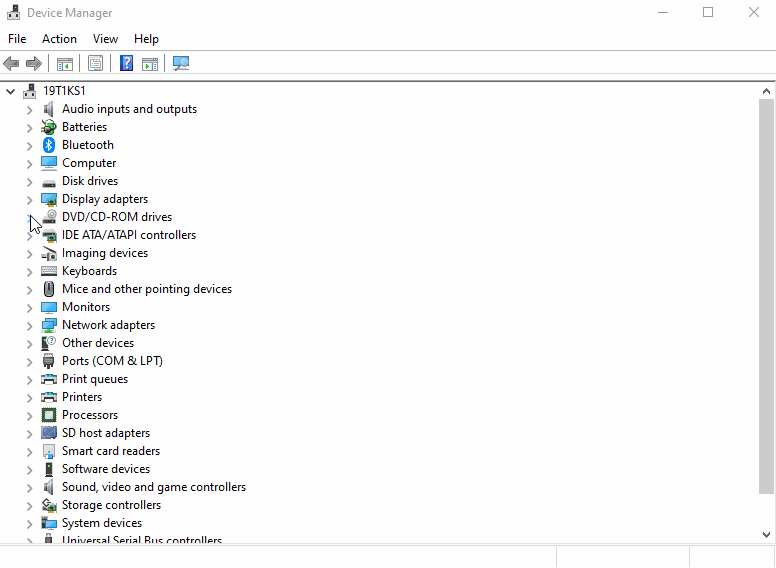Unsolved
This post is more than 5 years old
2 Posts
0
9854
2011 Latitude E6420, Windows 10, brightness keys issue
Hi!
I've recently updated my Latitude E6420 from Windows 7 to Windows 10 and then I did a clean install. Everything seems to work flawlessly except for one issue. The brightness adjustment function keys stopped working. Now I've read somewhere that some driver updates disable the PnP monitor driver. I've checked the device manager and it was still working. So I've disabled and re-enabled it and voila! They work again. But after a restart it's the same again. What can I do?



DELL-Jesse L
Moderator
Moderator
•
16.7K Posts
0
July 20th, 2017 10:00
Flv2358,
Your computer needs Windows 10 drivers. Unfortunately, Dell did not create any Windows 10 drivers for he Latitude E6420 Notebook.
Morris001
1 Message
3
November 30th, 2017 13:00
I was having this same exact issue on my E6420 running Win10 Pro
Adjusting the brightness via the FN keys previously worked but stopped randomly working after some time.
Adjusting the brightness still worked in the BIOS.
I installed a previous display driver and tried using the Microsoft Basic Display Adapter; neither worked.
What worked for me:
1. Open Device Manager
2. Click View - Show hidden devices
3. Expanded the Monitors section
4. Deleted ALL "Generic PNP Monitor" devices and one "Generic Non-PNP Monitor" device I had listed.
5. Rebooted laptop
Adjusting the brightness via the FN keys and the Windows Mobility Center works now with no issues.
I chalk my issue up to using SpaceDesk and connecting my laptop via HDMI to my TV.
Flv2358
2 Posts
0
December 1st, 2017 02:00
Thanks! I recall trying that and it sort of worked. The problem was that after the restart the situation was back to "normal" i.e. I had the brightness issue again.
dewslack
1 Message
1
April 16th, 2018 08:00
disabling, then re-enabling the display adapter is working for me
(not permanent, will require doing this each time the display brightness keys fail)
to verify if this is working
Find the display adapter in windows system device manager
disable, wait, then re-enable, wait, test your display brightness keys
to automate this (or at least make it much simpler than directly using the system device manager)
I use NirSoft's devmanview (free, no install required, other than to copy the executable to c:\windows directory)
https://www.nirsoft.net/utils/device_manager_view.html
I put this command below into a bat file on the desktop
devmanview /disable_enable "Intel(R) HD Graphics 3000"
then create a shortcut, to run that bat file as administrator
If you have a different display adapter, use the exact name you see in windows device manager, in quotes
just1914inc
1 Message
0
May 14th, 2018 15:00
Thanks dewslack. This was an annoying problem when I got my e6420. This worked for me, I just want to point out to make sure you get the right version of devmanview for your system--32 (x86) or 64 (x64) bit.
Saving a little time when using my laptop, props.
janajan
1 Message
0
August 22nd, 2020 02:00
work for me
thanks
speedstep
9 Legend
9 Legend
•
47K Posts
0
January 18th, 2021 14:00
10 is not supported but the win7 oem drivers work fine
Using others drivers is NEVER recommended
ONLY WHQL Certified Drivers should be used.
E6420-win7-A08-482C7.CAB
https://www.dell.com/support/home/en-us/drivers/driversdetails?driverid=482c7
https://dl.dell.com/FOLDER00949674M/1/E6420-win7-A08-482C7.CAB
is all the drivers for 64 bit and x86
You download the cab file and move to the my documents folder
You then install 7 zip so that you can right click the cab file in mydocuments folder with 7zip and say extract here
https://www.7-zip.org/download.html
jkriordan
1 Message
0
October 17th, 2022 21:00
I recently began experiencing this issue on my Dell Latitude E6420 running Windows 10 Pro 21H2. I was able to fix it by executing the steps below. You can also see the attached screen capture.