Unsolved
This post is more than 5 years old
12 Posts
10
5335430
[Solved] Laptop won't shutdown completely in Windows 10
Hello,
I am having this issue after updated the System BIOS, Intel Rapid Storage Technology Driver, Intel Chipset Driver and Intel Management Engine Interface Driver...but I am not sure which one of them cause this issue happen.
All of the indicator and fan is off after the laptop is shutdown, but it won't start up (no response, nothing is running) when I press the power button, so I need to hold the power button for 4 seconds to perform a force shutdown, and after this I am able to start up my laptop normally by pressing the power button again.
I've no idea how to fix this and I don't know whether those update driver I installed is the factor of causing this issue happen. It will be much appreciate if someone can give me a solution...
Thank you
Update - 7 July 2017
Recently performed a Windows 10 clean install on my laptop and this issue happens again. Here's the solution to solve the problem which was suggested by rockyanexpert on 26 August 2015, Thank you!
Downgrade Intel Management Engine Interface to v9.5.
Sleep and shutdown problems are due to v11xx. Download MEI from [https://downloadcenter.intel.com/download/23746/Intel-ME-9-Management-Engine-Driver-for-Intel-NUC].
Source: http://en.community.dell.com/support-forums/software-os/f/4997/t/19646584?pi43397=3
You may also use the "Get Help Now" option at the bottom right to chat with a Dell technician right away.



Tikiti
1 Message
0
June 11th, 2016 15:00
Wow this really fixed my problem thanks. [<:o)]
Stupid Intel management engiwhatever.
MarcSant
7 Posts
0
June 28th, 2016 16:00
The best way to install Windows 10 in Dell Latitude 3540 or Inspirion 15 series is:
1. Bring the Notebook offline (remove lan cable and DON'T connect to Internet)
2. Do a clean Windows 10 Install (change BIOS to use UEFI, pressing F12 key at boot time)
Install fhe following Drivers from Dell Support Site:
3. Intel Management Engine Interface
4. Install Audio Drivers
5. Install Wifi and Bluetooth Drivers
6. Install TouchPad
Reboot and finally connect notebook to internet. Windows will download the remaining Video Drivers, Card Reader an so on.
I made various try by error tests and I was successfully installed Windows 10 in my Latitude 3540 with no any issues at all: suspend, shutdown and reboot are always working with no further glitch.
Don't forget to get a valid Windows 10 copy: use the Microsoft's MediaTookKit to download and create a bootable flash stick or DVD media.
vmrocha
14 Posts
0
July 10th, 2016 15:00
The solution that worked for me was follow the steps on this answer from superuser.
"Device Manager/ System Devices/ Intel(R) Management Engine Interface
Then: right click properties and select driver (currently version 11.xxx), uninstall and OK.
Next reboot, check driver - should have rolled back to an earlier version, mine is 9.5"
superuser.com/.../105110
Anonymous User
1 Message
0
July 30th, 2016 00:00
hey man, after weeks of searching and finding half assed answers this was the fix for me. it took care of everything, sleep and shut down. clear as daylight solution, easy steps to follow. THANK YOU!
Kevinohsven
2 Posts
0
August 8th, 2016 20:00
can you please tell me the steps for that....
Icardi
1 Message
0
September 2nd, 2016 10:00
Same problem here Dell 5537 windows 10 ,solved after uninstalling the Quickset app
borichamehul5
1 Message
0
October 24th, 2016 03:00
Experienced the same problem here. Found that it is problem with Intel Management Engine Driver. You have two option either roll back the driver or disable power saving with IME Driver. Check out this video: www.youtube.com/watch
lotust251
29 Posts
0
October 24th, 2016 19:00
I dont have a Power management tab in my device manager in the "intel management engine interface. Just a resources tab. My driver is "9/5/2013" "9.5.15.1730"
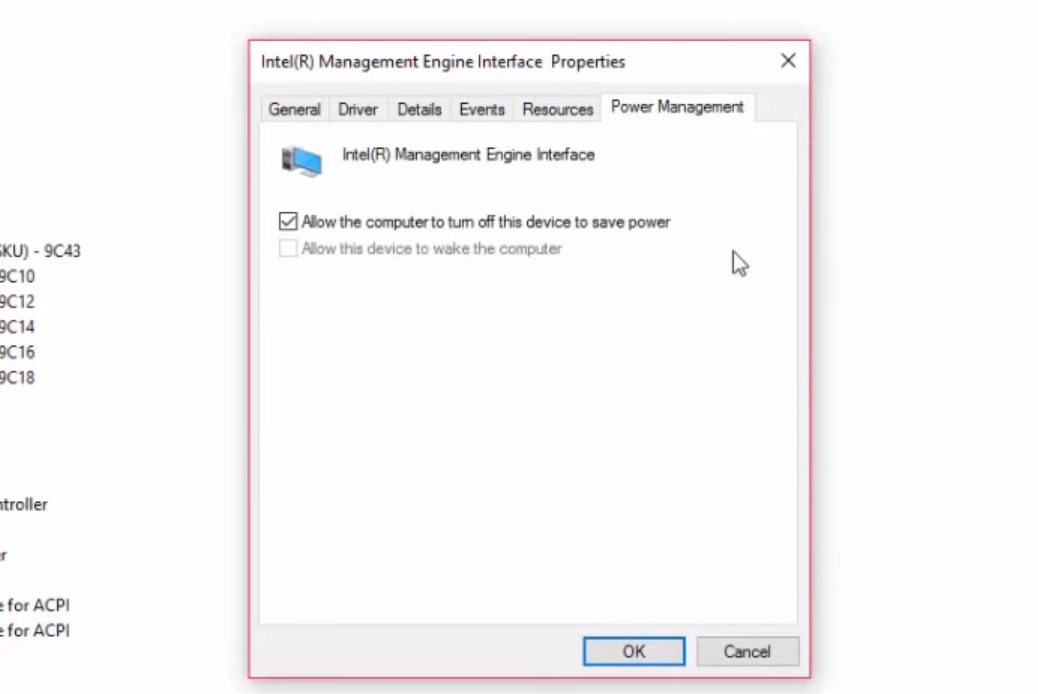
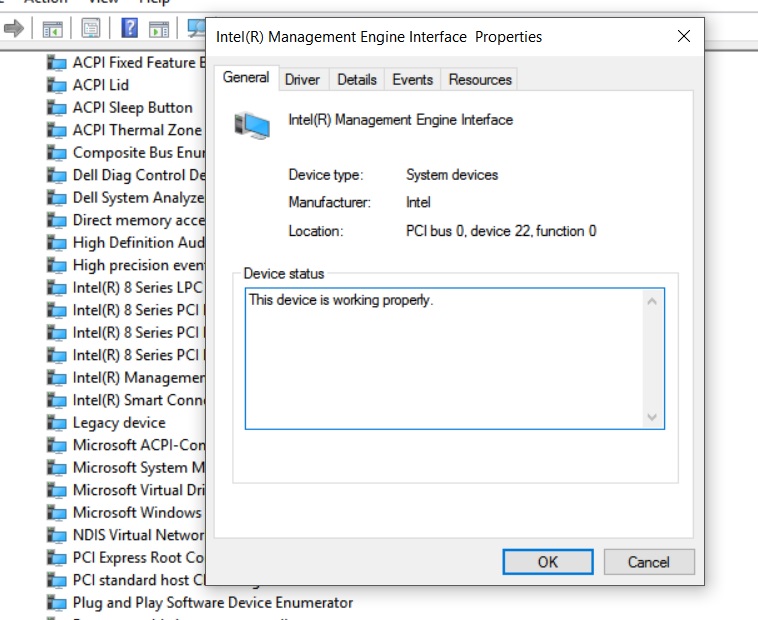
here is whats in the video
here is what I see
jessy.holiday
371 Posts
1
October 24th, 2016 21:00
if ur having the shut down problem. just disable the driver, problem solved
camollie
3 Posts
1
October 28th, 2016 11:00
I have a Dell e7250 running Windows 10 which wasn't shutting down tried all above with no success but found the following - think its more of a Win 10 problem as my son has a Lenevo running Win10 which also won't shut down. The solution which is currently for me is:
"It has to do with the Windows 10 Fast Startup feature. It does not work on some machines. To turn it off go to
Settings -> System -> Power & Sleep -> Additional Power Settings -> Choose what the power buttons do -> Change settings that are currently unavailable
Then remove the check from Turn on fast startup (recommended)
Click Save changes, and your machine will shut down properly"
lotust251
29 Posts
0
November 9th, 2016 13:00
I don't have this ffoption in windows 10 pro. My laptop has been running 24/7 since I updated to 10.
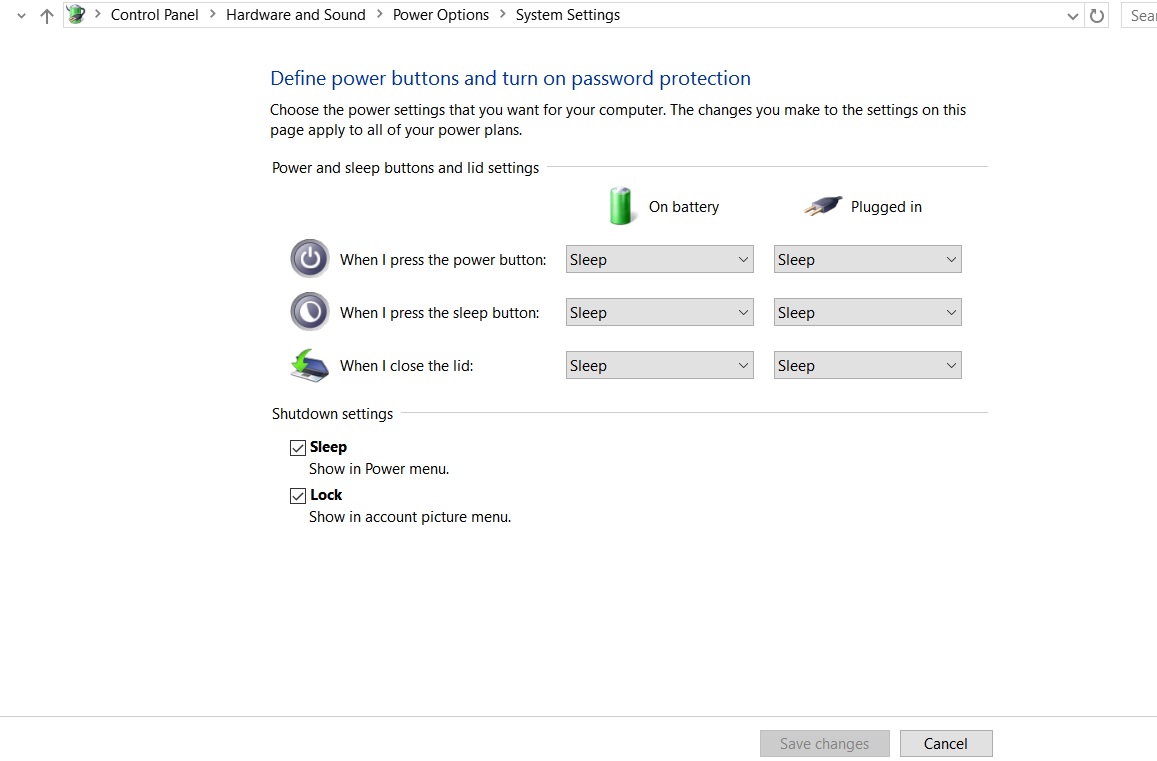
jessy.holiday
371 Posts
0
November 9th, 2016 13:00
if you have shut down problem. go to device manager, down to intel management engine, click and disable driver. problem fixed
chinourbina
1 Message
0
November 16th, 2016 22:00
hey bro, I am having the same problem and also have a Dell laptop 3542, I want to know if you could fix that problem, because when I use linux I don't have this problem to shutdown my laptop. I'd like to know how to fix it.
jprelo
1 Message
0
December 1st, 2016 03:00
The easiest way to fix this problem is to open regedit and go to:
HKEY_LOCAL_MACHINE\SOFTWARE\Wow6432Node\Intel\Setup$
and delete Setup$
Reboot and the problem is resolved
Dell Inspiron 3537
Huntsman3
15 Posts
0
December 31st, 2016 05:00
Can you supply more information as to what that does, before we start messing with the registry?