Unsolved
1 Rookie
•
34 Posts
0
72
No Alert Mails from OME - SMTP and Alter Policy created
Hello ,
I configured SMTP under Application Settings / Alerts / Email Configuration .
I was able to sent an Test Email to my Email Address .
I configured under Alert / Alert Policys an Policy to sent me Emails with the following Settings :
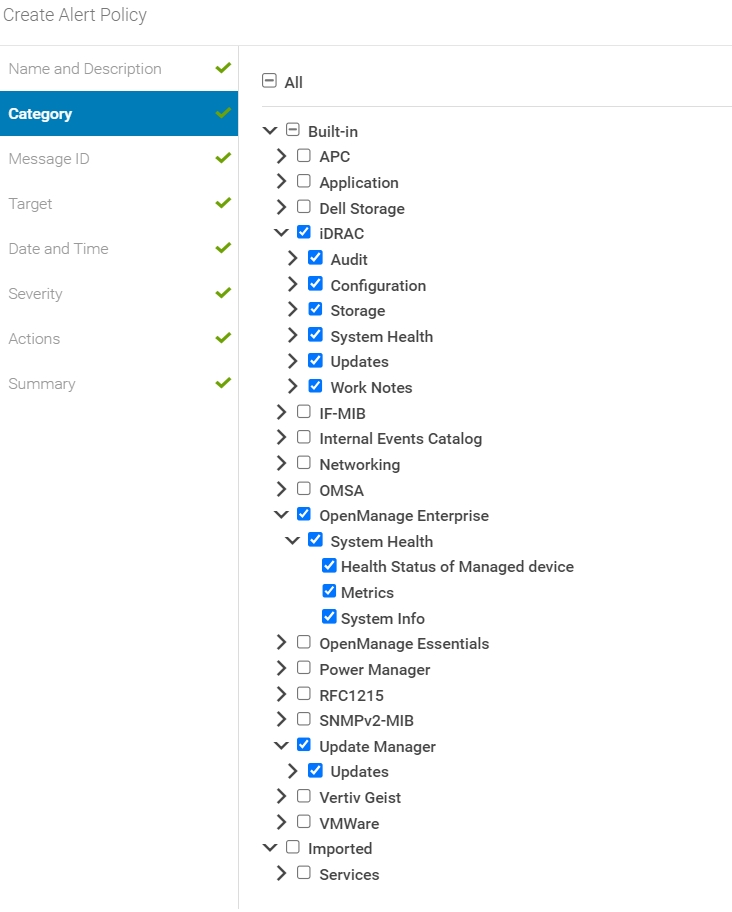
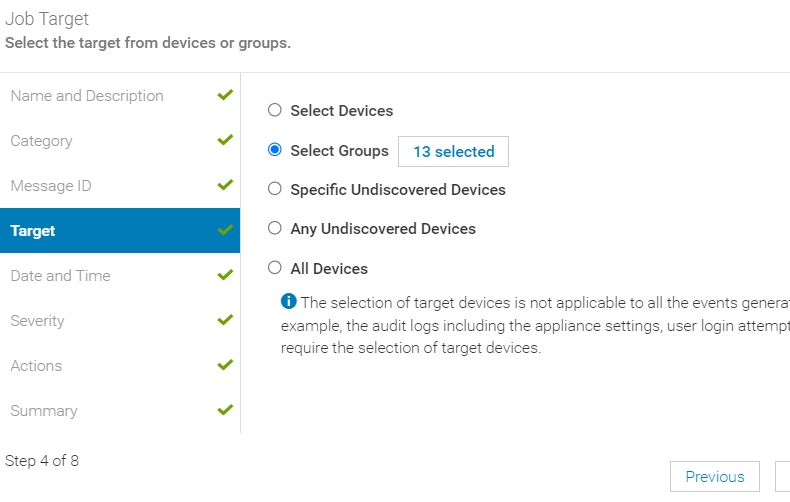
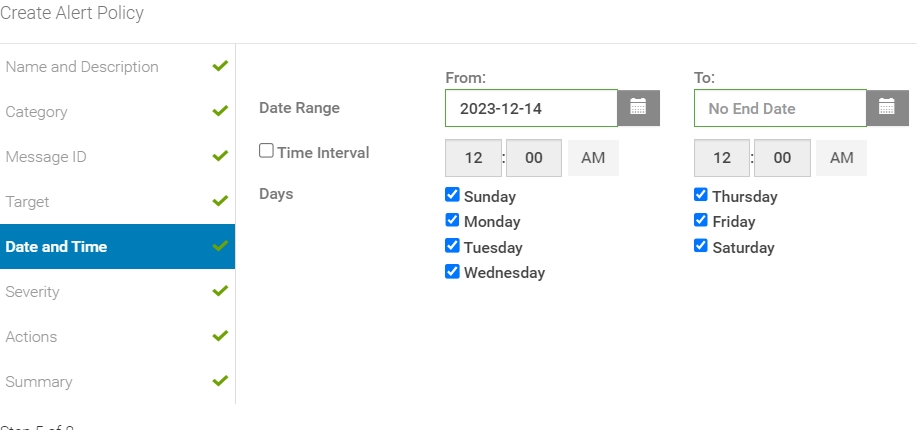
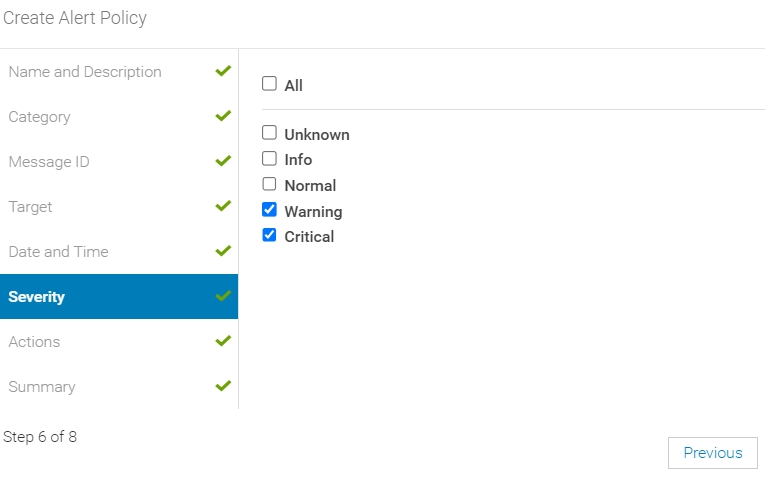
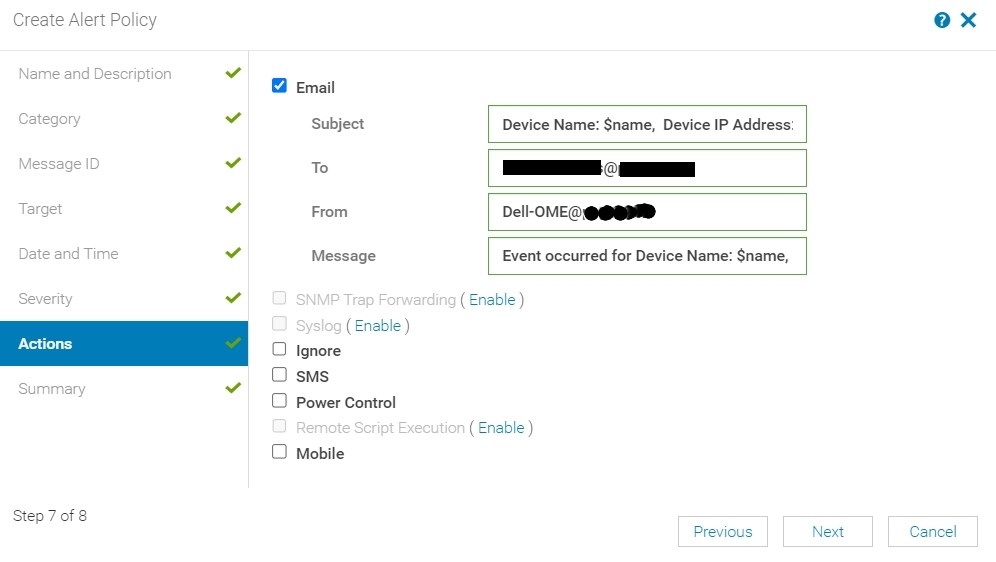
But no Emails comes in in case of an Error .
What can go there wrong with this Configuration ?



Dell-Martin S
Moderator
Moderator
•
3.2K Posts
0
February 6th, 2024 13:51
Hi,
I'd be glad to help you troubleshoot the lack of alert emails from OME. Here are the consolidated steps and insights based on the information provided and potential causes:
Double-Check SMTP Configuration:
Review Alert Policy Settings:
Additional Troubleshooting:
Specific Considerations Based on Limited Information:
Michael-BGL
1 Rookie
1 Rookie
•
34 Posts
0
February 6th, 2024 14:08
Hello ,
As i describe - the Test Mail Sent Test was Successfully .
Unfortunately the Alarms over my Policy dont arrive me .
How can i test the Policy ?
Michael
DELL-Chris H
Moderator
Moderator
•
8.5K Posts
0
February 6th, 2024 14:19
Nobodyimportant
1 Rookie
1 Rookie
•
12 Posts
0
February 6th, 2024 22:13
I had a similar problem. For testing, I would load OMSA on a server and change the minimum inlet temperature to lower than the actual temperature, and that puts it in a warning state. Then it sends a trap to OME and you should get an email.
I wasn't getting an email, and the problem turned out to be that I had disabled IP6 on the VM text menu. Emails were sent ok after I re-enabled it. Not sure if that's your problem.
Michael-BGL
1 Rookie
1 Rookie
•
34 Posts
0
February 8th, 2024 07:24
Good Morning ,
Try all , completely fresh Installation of OME 4.0 .
Activate IPv6
In OME i See Alerts , but no Email has sent .
Any other Ideas ?
Michael
Dell-Martin S
Moderator
Moderator
•
3.2K Posts
0
February 8th, 2024 14:08
Here are some steps you can take to troubleshoot and potentially resolve this issue:
Michael-BGL
1 Rookie
1 Rookie
•
34 Posts
0
February 20th, 2024 06:30
@Dell-Martin S
Good Morning ,
How can i check the OME Log Files ?
How can i reach the Dell OME Support ?
Thanks
Michael
Dell-Martin S
Moderator
Moderator
•
3.2K Posts
0
February 20th, 2024 14:03
Hi,
For the first question:
https://dell.to/48sl4Fw
the 2nd question you could find your local phone number you could get here https://dell.to/49FYZEr