Unsolved
1 Rookie
•
8 Posts
0
1464
May 10th, 2024 21:13
Hardware Reserved Memory is to high
Hello friends. As I mentioned in the title, a problem that never happened before started happening. I have 16 GB RAM on the laptop. But today I felt there was a problem and when I checked it, it shows 14 GB RAM in the task manager as hardware reserved and makes the computer unusable.
Ryzen 7 5800H.
16 GB RAM.
500GB SSD.
RTX 3060 GPU.
W11 Home Single Language.
Dell G15 Ryzen Edition.
Still Has Warranty but in my counrty DELL support not working on weekends.
This is the specs of the computer. I will also tell you the methods I tried below.
I looked at dozens of forum threads.
I checked the tick in MSConfig settings.
I changed the RAM.
I tested the RAM and no problem.
I Tested full Diagnostic from bios no problem.
I can see the RAM as 16 GB in BIOS and in Windows.
I cleaned the RAM.
I installed other RAM and tested it.
I updated the BIOS.
I checked the BIOS settings.
I uninstalled both AMD and NVDIA Video Card Driver with DDU and reinstalled the latest one.
I re-install windows.
None of them gave me a solution. I am waiting for your advice, thank you.
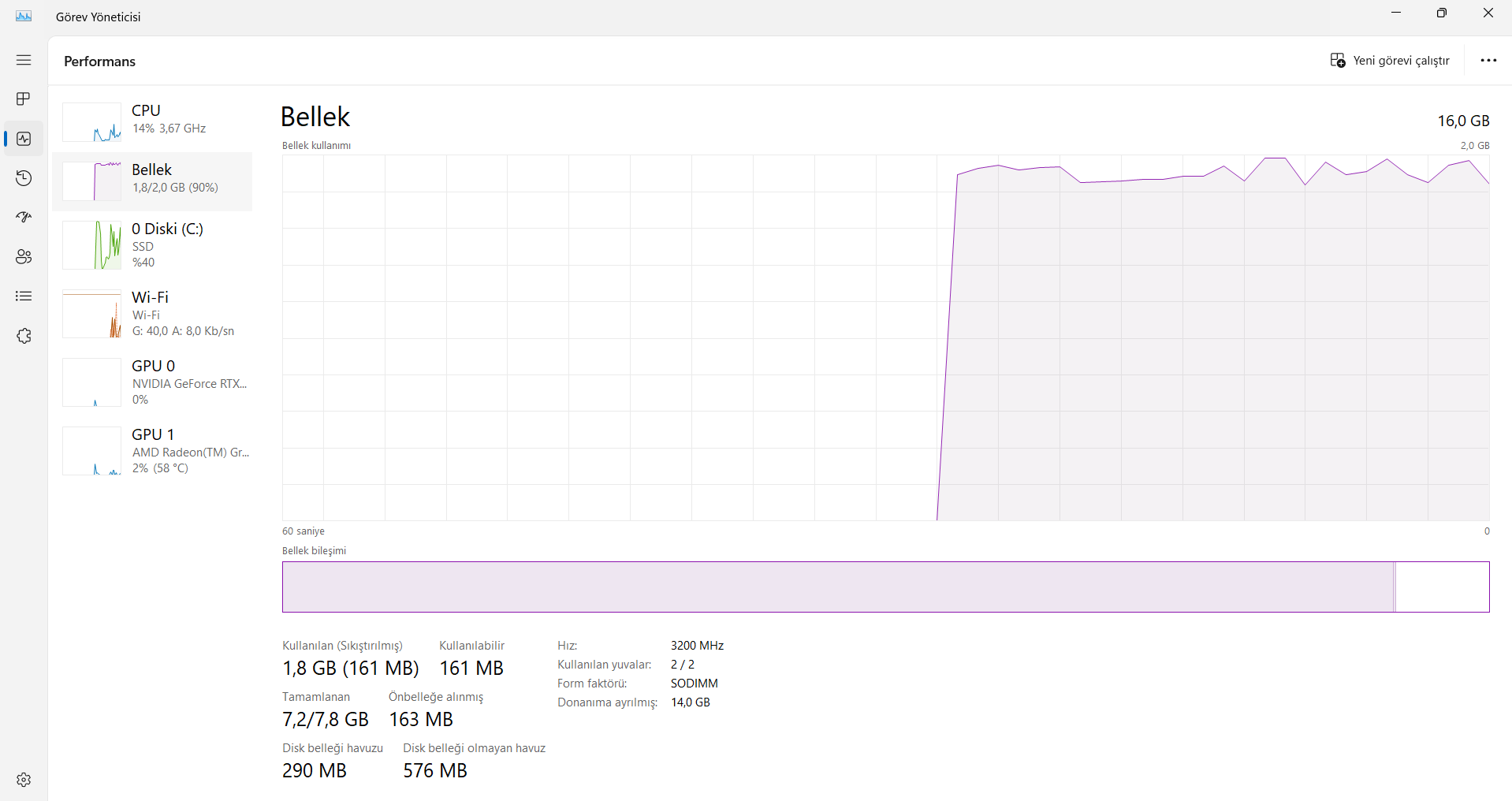



lornranger
1 Rookie
•
1 Message
0
May 10th, 2024 23:56
Have you tried reset your BIOS to default? Your RAM might have been reserved by the iGPU (Radeon). Please show the BIOS setting.
ArmorSuit
1 Rookie
•
8 Posts
0
May 11th, 2024 23:01
@lornranger Hello. I reset to factory settings. And also I uninstall and install again the cmos battery. I check all the bios settings for gpu settings but there is no settings for that.
anatolyArts
1 Rookie
•
2 Posts
0
June 16th, 2024 09:22
Hello. The same issue happened to me.
First what didn't help:
1). Msconfig BOOT memory limit trick
2). BIOS CMOS clear AND recovery
As it looks, it's purely a windows issue. To prove that, I've
1). Booted the same drive on another machine. And even though the RAM amount was different - it only allowed me to use 2GB, claiming the rest as hardware reserved.
2). Started the the laptop from a boot flash drive and WIN PE showed the whole 16GB of RAM.
The thing that worked for me was completely disabling virtual memory (was set to automatic). Then upon rebooting the laptop I've got the whole 16GB available! Then, I restored the virtual memory settings and the problem didn't come back.
Hope this helps somebody.
_kalamyas
1 Rookie
•
1 Message
0
January 30th, 2025 11:39
@anatolyArts how do u disable virtual memory? Set it auto or checked the no page file?
anatolyArts
1 Rookie
•
2 Posts
0
January 30th, 2025 15:21
@_kalamyas Set to "No page file".