Unsolved
1 Rookie
•
2 Posts
0
98
February 25th, 2024 20:32
Inspiron 15 3530 Missing Power Settings Sleep Button Option
Purchased two Inspiron 15 3530 laptops on 2/9/24 and delivered on 2/14/24. One laptop has the power settings sleep button option available (below print screen, option marked in YELLOW) and the other laptop does not. While talking to a Dell tech about a separate issue on 2/17/24, I mentioned this issue to the Dell tech, and was told it was a Microsoft issue. After spending 2.5 days on the phone with Microsoft support, they were unable to resolve the issue, the Microsoft tech directed me back to Dell support, stating it was a Dell issue. After 3 days of Dell not calling at a designated time, and numerous emails, Dell support tech says it's not a hardware issue, even though no tech has actually be on the laptop to look at the issue. Dell support is unwilling to diagnose the issue unless I pay them for a non covered warranty issue - even though the laptop was delivered with the power option already missing. IE: defective device.
Does anyone have a suggestion on how to resolve the missing sleep button option?
NOTE: Microsoft tech did a Windows OS repair and reinstall (keeping existing files), neither option resolved the issue. The tech attempted to do a complete clean OS install but was unable to get the install partition to show, so had to cancel the install. This is where they directed me back to Dell support.
This is a print screen of the laptop that has the sleep button option. The other laptop is missing this option.
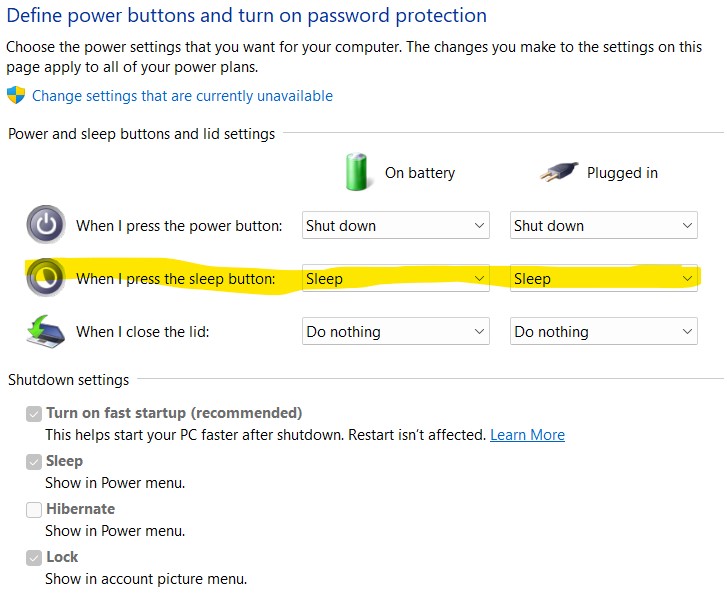



ejn63
10 Elder
•
30.2K Posts
0
February 25th, 2024 20:43
Check the power plan settings. Is the system with the missing option set to "never sleep"?
dtinman
1 Rookie
•
2 Posts
0
February 25th, 2024 20:54
@ejn63 Hi, and thanks for the reply. Presuming this is the setting you are referring to, both laptops are set to 'never sleep'