Unsolved
5 Posts
0
422
February 10th, 2023 23:00
Dell Vostro
Hi ,
I have a dell vostro has two screens, one is dectected in device manager and working, the other is a acer k222hql monitor, connected via DVI, then it goes into a spiller, which makes the dvi into hdmi and then goes into the pc , there is a orange light on the monitor, i had tried lots on troubleshooting remotely, I have updated the graphics drivers bois etc , it was working before then it stopped working. Can anyone help please ? What I can do next ?
thank you - an answer before Monday , would be great if possible
This is the extra screen, which DVI from the monitor , then into a splitter to HDMI into the PC.
the other screen is VGA which is working and detected.
the second screen, which press “detect” it can’t find another screen attached but it’s all connected apart from the orange light on the acer monitor
how do I access the OSD on the acer screen , maybe inputs have changed? I tried the buttons on the sceeen but the menu doesn’t show (unless I’m doing it incorrectly )
any help before Monday would be great
thank you so much.
look forward to hearing from you.



andy471100
5 Posts
0
February 11th, 2023 02:00
Update the model is Dell vostro 3250
thank you
redxps630
9 Legend
•
15.2K Posts
0
February 11th, 2023 09:00
First test acer monitor vga video port by connecting to Vostro 3250 vga video out via straight vga to vga cable. If acer is tested working this way in analog mode, try to access osd to toggle between digital (DVI) and analog. If you still do not get any video in DVI mode connected to pc hdmi port, try a new straightforward HDMI to DVI able. If still no, suspect the pc hdmi port is not working. In that case you may need to replace cmos battery w a new battery for this 2016 model pc.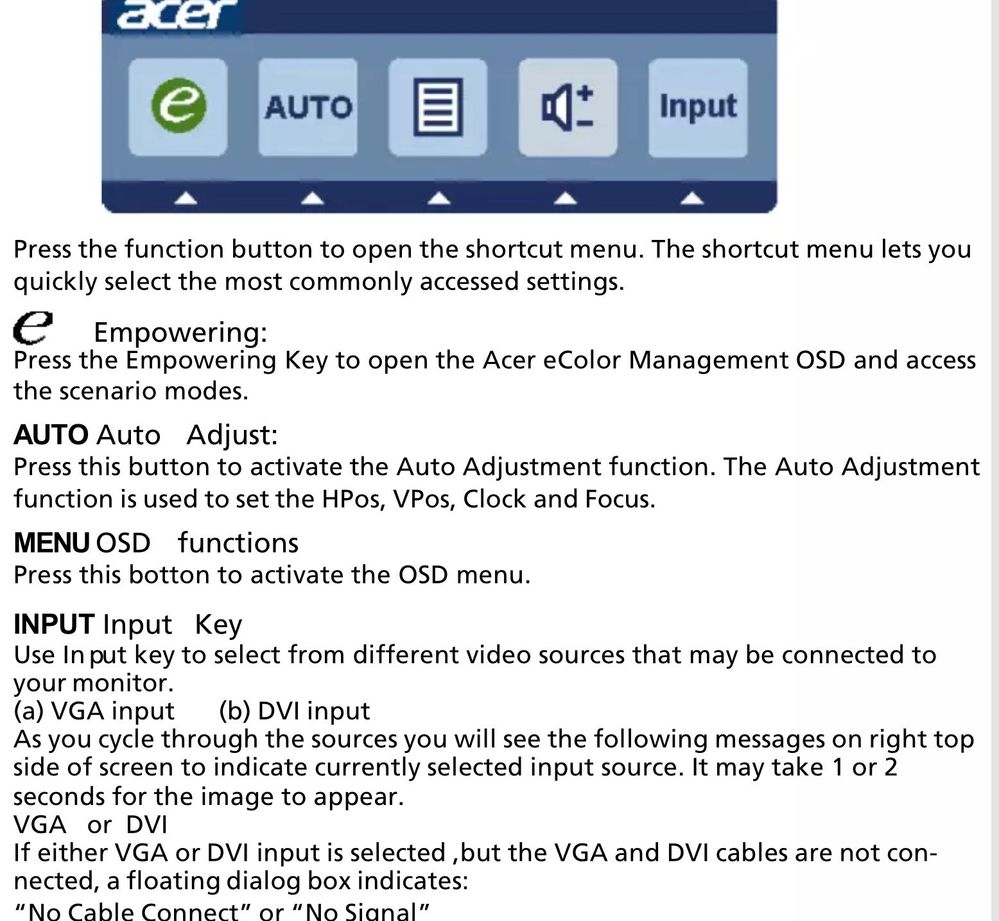
andy471100
5 Posts
0
February 11th, 2023 09:00
Thank you, if that doesn’t work , maybe the splitter is faulty , therefore would this work : https://www.amazon.co.uk/StarTech-com-External-Video-Monitor-Adapter-Black/dp/B00HNX1GDW/ref=mp_s_a_1_8?adgrpid=53597640939&gclid=EAIaIQobChMIlY6K8IOO_QIViLTtCh28OQ4WEAAYASAAEgLRnvD_BwE&hvadid=606235782912&hvdev=m&hvlocphy=9045587&hvnetw=g&hvqmt=e&hvrand=4171852248444410128&hvtargid=kwd-303306535878&hydadcr=10107_2164850&keywords=startech+usb+to+vga&qid=1676137813&sr=8-8
andy471100
5 Posts
0
February 11th, 2023 09:00
Thank you - I will try this . I have also found this , about enabling an option in bois, https://www.dell.com/support/kbdoc/en-uk/000150893/error-message-multi-monitor-feature-is-not-enabled-on-screen-of-inspiron-3650-and-3250-and-vostro-3650-3653-and-3250-after-power-on
would this work?
Also plesse can you tell me which button to press on the acer monitor to access the OSD, i hace tried pressing the buttons but nothing happens , does the monitor need a signal input for the OSD menu to work ?
Thank you so much
redxps630
9 Legend
•
15.2K Posts
0
February 11th, 2023 09:00
OSD menu should be on screen without video signal. Input is the button to press. If you cannot select input then the monitor has possibly gone bad.
that Dell knowledge (“if you have a discrete graphic card”) likely does not apply to you. your pc has no discrete video card.
redxps630
9 Legend
•
15.2K Posts
0
February 11th, 2023 10:00
Wrong one. This one is correct.
andy471100
5 Posts
0
February 11th, 2023 22:00
Thank you - I think it’s in power saving mode as the light on the monitor is amber, doesn’t this mean there is no signal , so I can try the HDMI to DVI cable you said about ? Or can I disable power saving from the settings on the PC as the monitor was working before ? Thank you
redxps630
9 Legend
•
15.2K Posts
0
February 12th, 2023 07:00
amber light on monitor means no video signal received.
you should first confirm monitor osd still works and you can pick DVI video input before trying the hdmi to dvi cable.