1 Rookie
•
7 Posts
0
2866
September 10th, 2023 18:22
XPS 13 9315, Bluetooth issues
XPS 13 9315
Hello all,
I recently got a new computer from my employer: a Dell XPS 13 9315 (Windows 11 Pro 22H2, 16GB RAM, 512GB SSD). From day one I am experiencing some issues with the bluetooth functionalities. This will be an extensive post since I want to mention every step I already took. Screenshots are in Dutch: my apologies. Description of symptoms:
1) When I disable bluetooth in the system tray for any reason (e.g. poor connection), I am no longer able to re-enable it. The icon is greyed-out, and it seems like there is no more recognizable bluetooth adapter. Also in device manager, it says that, for àll my bluetooth speakers and headsets, there is no driver installed:


Rebooting te system temporarily solves the issue, but rebooting only works when physically pressing the power button for like 10 seconds (shutdown screens stays present forever).
When bluetooth is no longer available to me, system informs me of an unknown bluetooth device:

2) Bluetooth slow to respond to changes and poor performance. I mean two things by this:
- when I am playing audio through onboard speakers, and want to switch to a bluetooth headset or speaker, it connects to the computer without a problem (although the speaker takes a few seconds to appear in system tray), but audio does not automatically switch to that speaker. In system tray I have to switch manually to onboard speakers and back to bluetooth speaker (with a few seconds in between) to make the switch.
I already had contact with Dell EMEA Support via Whatsapp and threw a bunch of possible solutions at me, which I all tried, but didn't have any effect:
a) Using files to update drivers, instead of online update function of Dell website (according to Dell, throug website it will not correct bugs when drivers are already up-to-date). Prior to update, I disconnected and removed all bluetooth devices. The list of updates includes drivers for Killer AX211 1675 (bluetooth) ànd BIOS, along with some others
b) Command SFC /scannow (in administrator instance of CMD): this resulted in a 'errors fixed' message, but sadly no improvement on the bluetooth

c) Using Dell Pair: didn't work either, in on or off position. (I honestly don't see the added value of this plugin...)
d) Windows services:
3 services containing 'bluetooth' were set to be started 'manually'. I set these to 'automatic': no difference
e) Wireless adapter settings in energy management
I have set these settings to max power in both battery and plugged-in mode (in the sole available power plan). It took me a while (and a register edit) to figure out how to add this 'hidden' setting. No effect.
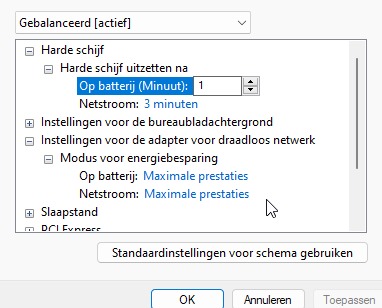
f) Device management - power savings
Setting 'power saving' of 'Intel Wireless Bluetooth' to 'off': no effect
g) Windows problem solver
Running throug bluetooth problem solver results in a message like 'bluetooth radio problem solved', but sadly no effect

h) Resetting BIOS-settings to default: no effect
i) Physically disconnecting the battery to perform a 'hard' power cycle'. Dell employee insures me that guarantee will not be lost, but still... I am not in the mood to perform surgery on my new laptop... So I SKIPPED THIS STEP
Some staps I did myself:
a) Installing earlier versions of Dell drivers for wifi and bluetooth (from dell website, after uninstalling the current ones): no effect
b) Installing drivers for wifi and bluetooth via the Intel Driver & Support Assistant program. This installed 2 drivers (wifi and bluetooth) that are newer than the ones mentioned by dell. But problem remains, so I reverted to the ones from Dell. This update/revert process however did solve another audio issue that I had: my screen recording software (OBS) constantly interfered with any audio, in the sense that every 5 or so seconds, the audio would mute like half a second...
c) Diagnostics via Dell website: it says that all tests passed...
d) Update ALL drivers (from Dell and Windows Update):

I searched different discussion platforms, and I found an older thread on Reddit with a similar problem description.
The Dell employee also suggested me with the 'nuclear option', that is resetting reinstalling windows. I will try this next, but I can't do this myself since our companies system administrators have to install their things first in order for me to get full access to the company network.
To wrap up: anyone else seeing this issue on a Dell laptop with Windows 11?
Kind regards,
F1Timmie




DELL-Nat M
Community Manager
•
3.4K Posts
3
October 27th, 2023 12:50
Hi all,
Please follow these steps to resolve Bluetooth/device issues in Device Manager:
Windows + Xand selectDevice Manager.Update driver. Follow the prompts to search automatically for updated driver software.Disable device, wait a moment, and then right-click again toEnable device.Uninstall device. Restart your computer, and Windows will attempt to reinstall the driver.Please test it and let us know if this fixed the issue.
For individualized support, please click Get Help Now at the bottom right corner of this page.
(edited)
ejn63
10 Elder
•
30.2K Posts
0
September 10th, 2023 18:26
Before you do anything, contact your IT support staff to find out if they imaged the computer with their own image -- if they did and there's an issue with the way the drivers are installed, it may be the cause of the problem.
Ajay_Kumar750
1 Message
0
September 26th, 2023 05:53
Yes same issues with my laptop 9315 and after raising issue they told me to do factory data reset but internally they dont have solution, even they dont know what to do
F1Timmie
1 Rookie
•
7 Posts
0
October 3rd, 2023 08:21
Small update: I do believe it's a driver issue caused by the image that has been initially put on the ssd, because I also have problems with the My Dell app: it starts, but after a few seconds the program disappears from the screen...
A factory install of windows wil occur soon I hope (for that I need to get my laptop to my employer abroad, which is not that easy...)
AP10004
1 Message
0
October 5th, 2023 16:20
Having the same issue 2 different model types, Latitude 7440 and 5440, have done everything and have not been able to fix this issue. Bluetooth studently stops working at this moment if i turn off the Bluetooth toggle it gets greyed out and im not able to turn on again, i have to restart windows.
F1Timmie
1 Rookie
•
7 Posts
0
October 13th, 2023 09:06
@AP10004 Same here... When I switch to an alternate audio device (e.g. from bluetooth speaker to headset) the system sometimes plays no audio (and windows media player playbar stays on the same second). Only workaround for me is to temporarily change the audio device in the system tray to another device and back to the headset. That works for me for now (not handy though...)
scottinet_
1 Rookie
•
7 Posts
1
October 14th, 2023 12:04
I have the exact same problem with a XPS 9320 Plus, which seems to share the same Intel Killer AX211 chipset.
I've opened a support ticket with a detailed report, similar to yours. To me, this is a driver issue (or a bios one, perhaps).
Funny thing is, I got my laptop replaced (for a completely unrelated problem), and the problem is still there. So now, I can safely explain to Dell that, no, the issue is not an hardware one, but it's a driver problem.
It's a bit sad when your ultraportable laptop cannot run bluetooth properly. "T_T
(edited)
scottinet_
1 Rookie
•
7 Posts
0
October 14th, 2023 12:30
Another test that I have performed, to complete your own report: I was asked by the dell support to try connecting my headset through USB. So I tried the jack-to-usb converter provided by dell.
And the weird thing is, after a bluetooth crash (when you shutdown bluetooth capabilities and you cannot get them back up): my USB connected headphone couldn't get recognized anymore, whatever I did.
So I'm... not entirely sure that this is only related to bluetooth drivers. I wonder if this could be some kind of conflict between intel drivers and realtek ones for instance. Or something else. I really don't know what is going on.
(edited)
Neomikenet
1 Rookie
•
3 Posts
1
October 21st, 2023 12:18
I've got the same problems here on my Dell XPS 9320 : bluetooth impossible to turn on again after a turn off, when restarting after that, I have to "hard reboot" with the power button (resulting sometimes with a blue screen), need to manually switch from headset to speakers and back to get sound on the headset, etc...
I also uninstalled bluetooth devices (both in Bluetooth manager and Peripheral manager) but a reboot is needed as system is stucked in "Deletion in progress..." or the device keeps showing back..
It's been months with this problem and Support has not provide any useful help.
If someone has the solution to this problem, I would be very grateful if you share it here !
Thanks.
umasankar345
1 Message
0
October 25th, 2023 16:38
Yes, I've been experiencing the same issue, and I've reached out to more than six IT support team members. Despite one agent suggesting a motherboard replacement and even receiving a brand new laptop, I am still facing the same issue
NikonShooter24
1 Rookie
•
3 Posts
1
October 31st, 2023 01:50
@DELL- Nat M This is the Dell accepted solution....but has anyone with this problem actually gotten this "solution" to work? And how exactly does an audio driver fix a bluetooth problem?
(edited)
scottinet_
1 Rookie
•
7 Posts
0
November 6th, 2023 09:10
@NikonShooter24 > I'm trying that solution for a few days now, and it does seem to work (still waiting a few more days to be sure).
About your question, I tested a Bluetooth USB dongle to replace the one from the laptop, and I still had numerous problems (see this other topic here: https://www.dell.com/community/en/conversations/xps/xps-9520-bluetooth-issues/64ef7c5840359957a93c184a?commentId=653a18a87af2d67a933c803e ).
I started to think that the problem didn't come from bluetooth after all, or maybe not entirely (there still might be BT problems on top of the Realtek ones, that is possible).
Just, take care: Dell Command Update apparently still proposes the Realtek Audio Driver from March, which seems to be the culprit (at least it did so for me this very morning). Pay attention to it while Dell updates its database, until this version goes away. >_>
(edited)
F1Timmie
1 Rookie
•
7 Posts
1
November 7th, 2023 08:49
@DELL-Nat M : i rolled back the driver on the 9315 as you suggested, and it seems to have fixed the problem: the Bluetooth tray icon does no longer 'freeze' when i toggle bluetooth on and off. I will further test this later with my headset(s), but it looks good now... Many thanks!
Dojan81
1 Message
0
November 10th, 2023 09:00
@DELL-Nat M It worked! Thank you!
lk3
1 Rookie
•
1 Message
0
November 12th, 2023 08:15
I have had the same issue with my new XPS 13 and none of the Dell suggested solutions work. I should've returned the laptop instead of sending it in to Dell to be repaired, because now I've missed the return window and the repair didn't fix anything.