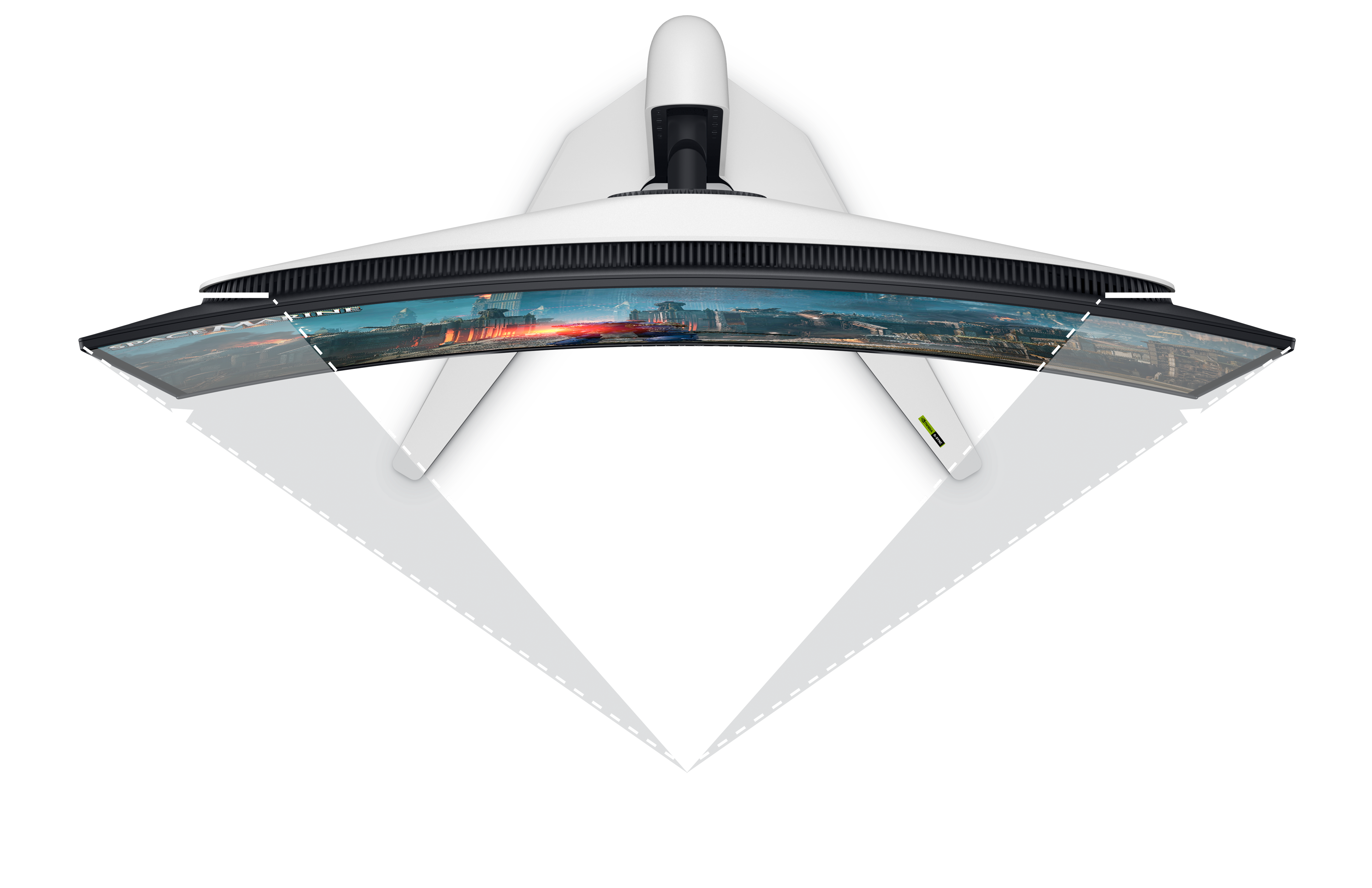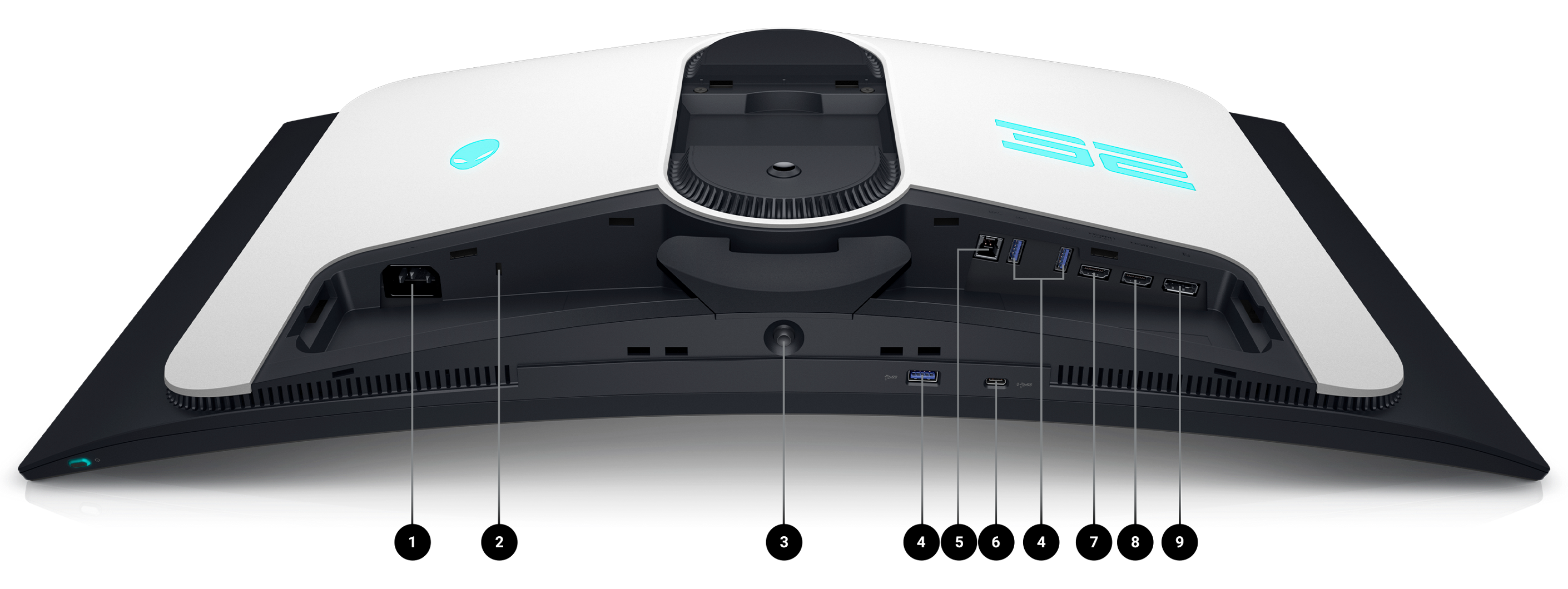Alienware 32 4K QD-OLED Gaming Monitor - AW3225QF
Selecting will change the following options:


Diagonal Size
31.6"
Resolution / Refresh Rate
3840 x 2160 at 240 Hz (DSC enabled and visually lossless)
Adaptive Sync
NVIDIA® G-SYNC® Compatible: Yes (NVIDIA® G-SYNC® Compatible Certification)
AMD Free-Sync™ Premium Technology: No
VESA AdaptiveSync Display Certified : Yes (Supports VESA AdaptiveSync Display)
Response Time
0.03ms (gray-to-gray min.)
Ports
1x DP 1.4 (HDCP 1.4 & 2.3)(Supports up to 3840 x 2160 240 Hz, DSC, HDR)
2 x HDMI 2.1 (HDCP 1.4 & 2.3)(Supports up to 3840 x 2160 240 Hz FRL, HDR, VRR as per specified in HDMI 2.1) (including 1x HDMI 2.1 FRL with eARC - to support Dolby ATMOS signal pass-through)
...See More- 1x DP 1.4 (HDCP 1.4 & 2.3)(Supports up to 3840 x 2160 240 Hz, DSC, HDR)
- 2 x HDMI 2.1 (HDCP 1.4 & 2.3)(Supports up to 3840 x 2160 240 Hz FRL, HDR, VRR as per specified in HDMI 2.1) (including 1x HDMI 2.1 FRL with eARC - to support Dolby ATMOS signal pass-through)
- 1 x USB 3.2 Gen 1 (5 Gbps) Type-B upstream port
- 2 x USB 3.2 Gen 1 (5 Gbps) Type-A downstream ports Bott
- 1 x USB 3.2 Gen 1 (5 Gbps) Type-C downstream port which supports BC1.2 power-charging
- 1 x USB 3.2 Gen 1 (5 Gbps) Type-A downstream port
Cables
1 x Power cable
1 x HDMI 2.1 FRL cable
...See More- 1 x Power cable
- 1 x HDMI 2.1 FRL cable
- 1 x DisplayPort to DisplayPort 1.4 cable
- 1 x USB 3.2 Gen 1 (5 Gbps) upstream cable