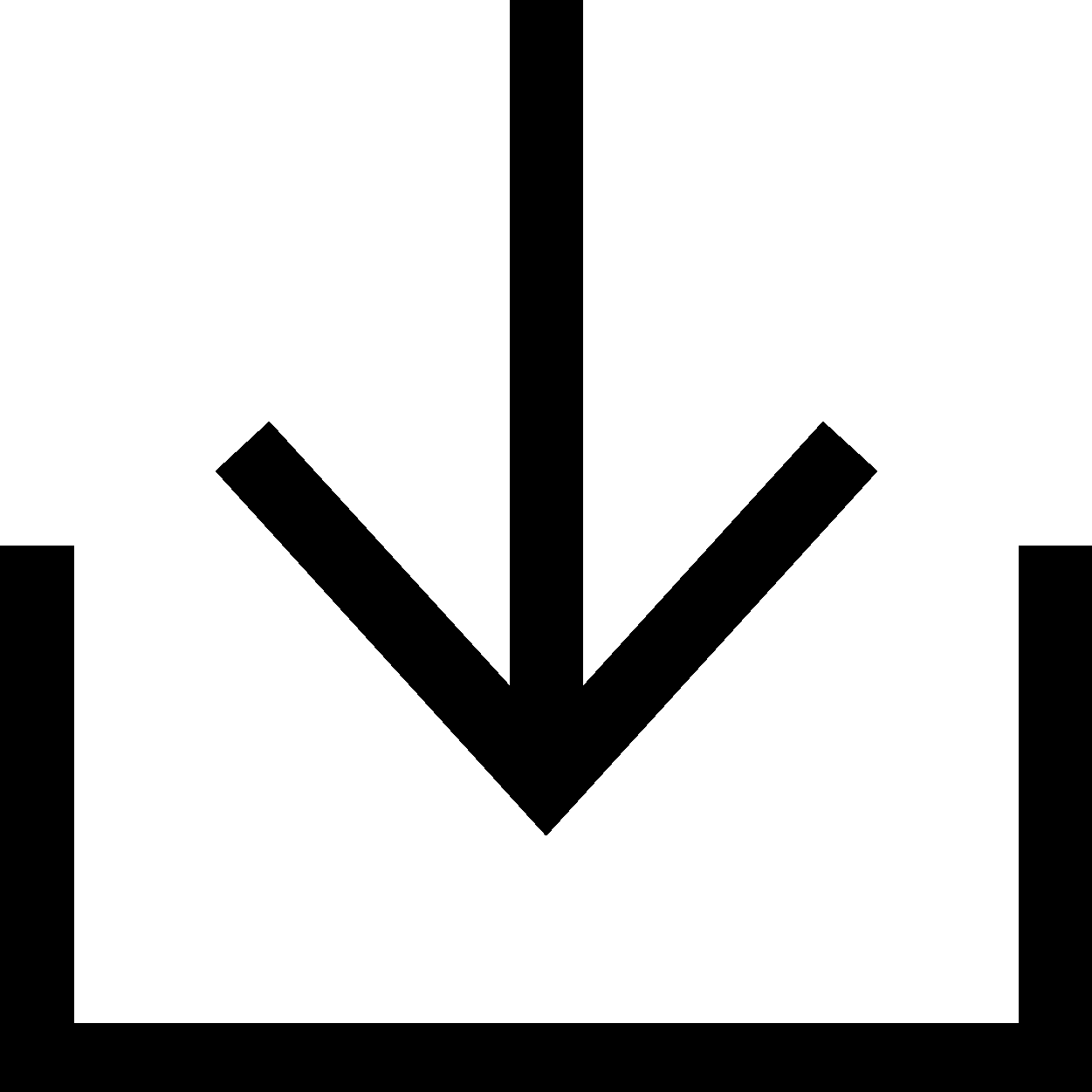Windows 지원
시스템을 업그레이드하거나, 데스크탑을 맞춤 구성하거나, Dell 앱을 탐색하거나, 일반적인 문제를 해결하려는 경우 저희가 Windows 디바이스를 최대한 활용하는 데 필요한 모든 것을 제공해 드리겠습니다. 광범위한 지원 문서를 살펴보고 Windows 디바이스의 잠재력을 최대한 활용하는 데 필요한 솔루션을 찾아보십시오.

Windows 11 업그레이드를 위한 테스트를 마친 Dell 컴퓨터
Windows 10에서 Windows 11로의 업그레이드 테스트를 마친 Dell 디바이스 목록을 확인해 보십시오.

SupportAssist OS Recovery
SupportAssist OS Recovery를 사용하여 Windows를 재설치하거나 초기화하는 방법을 알아보십시오.

추가 지원
Windows 설정
이 단계별 가이드를 통해 처음으로 Windows를 설치하는 방법을 알아보고, 설정 프로세스를 원활하게 진행하고, 흔히 발생하는 오류를 방지하십시오.Windows 및 드라이버 업데이트
Dell 디바이스를 최적화 상태로 유지하십시오. Windows 및 드라이버를 손쉽게 업데이트하는 방법을 알아보십시오. 단계별 가이드를 통해 성능을 향상하고 보안을 강화하십시오.Windows 개인화
배경 화면 변경, 디스플레이 설정, 사용자 추가, 보안 강화 등 Windows를 맞춤 구성하는 방법을 알아보십시오. 이러한 팁을 활용하여 나만의 PC를 구성해 보십시오.백업 및 복구
백업 솔루션으로 Windows 디바이스를 보호하고 비상시 데이터를 복구하는 방법을 알아봅니다. 효율적인 백업 및 복구를 위한 단계별 지침을 살펴보십시오.주변 기기 설정
노트북 또는 데스크탑을 더 효율적으로 사용하기 위해 디스플레이, 프린터 및 웹캠과 같은 외부 디바이스를 설정하는 방법을 알아보십시오. 간단한 단계별 지침을 따라 설정을 완료하십시오.Dell 제품을 위한 앱
컴퓨터에 사전 설치된 Dell 애플리케이션 제품군을 확인합니다. 이 강력한 툴을 이용해 Dell 경험을 최적화하는 방법을 알아보십시오.네트워크에 연결
디바이스를 홈, 회사 또는 공용 핫스팟 무선 네트워크에 연결하거나 네트워크 케이블을 사용하여 온라인 상태로 연결하는 방법을 알아보십시오.Windows 8 지원
Windows 8에 대한 사용 방법, 문제 해결 및 업그레이드 팁을 알아보십시오. 여기에서 Dell PC에 대한 Microsoft Windows 8 지원 정보를 받아보십시오.Windows 7 지원
Windows 7에 대한 사용 방법, 문제 해결 및 업그레이드 팁을 알아보십시오. 여기에서 Dell PC에 대한 Microsoft Windows 7 지원 정보를 받아보십시오.비디오 자료
New to Windows?
This quick guide eases your setup process. Choose country, keyboard, and connect t o the internet. Name your device, accept the license, and select personal or work/school use. Log in with your Microsoft account or create one. For more features and apps, explore the 'Get Started' app. Simplify your Windows setup with these easy steps!
Next, let’s download and install the latest Windows updates and drivers. ...
This quick guide eases your setup process. Choose country, keyboard, and connect t o the internet. Name your device, accept the license, and select personal or work/school use. Log in with your Microsoft account or create one. For more features and apps, explore the 'Get Started' app. Simplify your Windows setup with these easy steps!
Next, let’s download and install the latest Windows updates and drivers. ...
Let us help you customize Windows on your Dell PC. Learn how to set a wallpaper, customize display settings, c
hange the font, or color scheme, add new users, add a PIN or enable fingerprint for account security, and more.
After customizing Windows, let us see which Dell apps come preinstalled on your new Dell PC.
Helpful links:
If you need help to check if you already have a Microsoft Account, go to the Microsoft account help page.
If you are having trouble adding an account in Windows, go to the Microsoft Account FAQ page for help ...
After customizing Windows, let us see which Dell apps come preinstalled on your new Dell PC.
Helpful links:
If you need help to check if you already have a Microsoft Account, go to the Microsoft account help page.
If you are having trouble adding an account in Windows, go to the Microsoft Account FAQ page for help ...
This video explains how to perform an OS system restore with data backup using the "SupportAssist OS Recovery
Tool." The steps include selecting "Restore System," choosing either "Local Restore" or "Cloud Restore," backing up data if necessary, selecting a storage device, confirming the device, selecting the reason for the restore, and clicking "Next" to begin the restore process. Once completed, click "Finish."
...
기타 자료

PC용 SupportAssist
SupportAssist를 사용하여 Dell 최적화 유지 PC용 SupportAssist지원 라이브러리
당사의 모든 지식 자료 문서 액세스하기 지원 라이브러리