How to Identify AI-Enabled Windows Computers
Summary: This article covers frequently asked questions regarding Dell AI-Enabled Windows computers. It covers the most frequently asked questions (FAQs).
Instructions
Frequently Asked Questions About AI-Enabled Windows Computers
What are AI-Enabled Windows computers?
AI-enabled Windows computers are a new generation of computers that leverage artificial intelligence (AI) to enhance user experience. These computers are equipped with specialized hardware and software to handle AI and machine learning tasks efficiently. They are designed to supercharge productivity, unleash creativity, and transform the way we work.
What is a Neural Processing Unit (NPU)?
A Neural Processing Unit (NPU) is a specialized hardware accelerator designed for AI and machine learning (ML) tasks. NPUs are optimized to handle the complex computations required by deep learning algorithms. This optimization makes NPUs incredibly efficient at processing AI tasks, such as natural language processing, image analysis, and more. The NPU is integrated into the CPU, and one measure of NPU performance is Tera Operations per Second (TOPs).
What does TOPs mean in the context of AI-enabled computers?
TOPs stands for Tera Operations per Second. TOPs measures computational speed for NPUs. Different NPUs can have varying TOPs specifications. Certain AI-enabled software may require a minimum TOPs capacity for optimal performance. Therefore, it is recommended to check the software requirements before use.
Does performance or battery life improve on computers with an NPU?
AI workloads, when offloaded to the NPU, improve overall device performance, and extend battery life. A Dell computer with an Intel Core Ultra processor combines the benefits of the NPU, offloading capabilities like auto-framing, background blur, and eye-tracking. The NPU gives workers up to 38% more battery life adding valuable working time into days packed with Zoom calls.
How is the NPU used in Windows?
The NPU is used in Windows to accelerate AI tasks and improve the user experience. Windows Studio Effects leverages the NPU in features including:
- Background Blur: This effect blurs your background during video calls, keeping the focus on you.
- Eye Contact: This feature adjusts your gaze to simulate eye contact with the camera during video calls.
- Auto Framing: This effect keeps you centered in the video call frame even when you move around.
- Voice Focus: This feature enhances the clarity of your voice by muting background noise during video calls.
Many of these AI features exist in tools that we use today (Teams, Zoom, Dell Optimizer, and others). These advanced AI enabled effects and machine learning algorithms are excellent and they allow you to present yourself in the best possible light in video conferences.
Which Dell computers support NPUs for AI tasks?
Dell computers using:
- Intel Processors supporting Intel AI Boost technology (for example, the Intel Core Ultra processors)
- AMD Processors supporting Ryzen AI technology (for example, select Ryzen 7000 series, Ryzen 8000 series and above)
- Qualcomm’s Snapdragon 8cx Gen2 and above (for example, Snapdragon X Elite, Snapdragon 8cx Gen 3)
How do I check if my computer has an NPU?
To check if the computer includes an NPU, use these steps:
- Open the Task Manager.
- Click Performance.
- Confirm that NPU is listed.
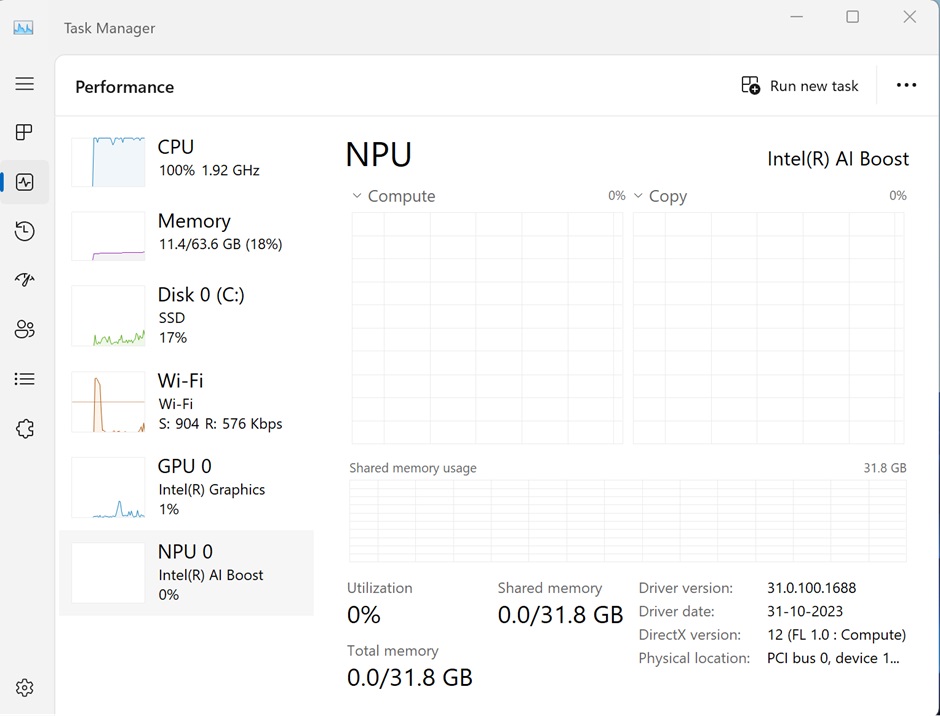
How do I confirm if the correct drivers are installed in Windows to take advantage of the NPU?
For computers with Intel processors:
- Open the Device Manager.
- Expand Neural processors and then select Intel(R) AI Boost.
- On the View menu, click Devices by connection.
- Now Windows Studio Effects Driver should be seen under Intel(R) AI Boost.
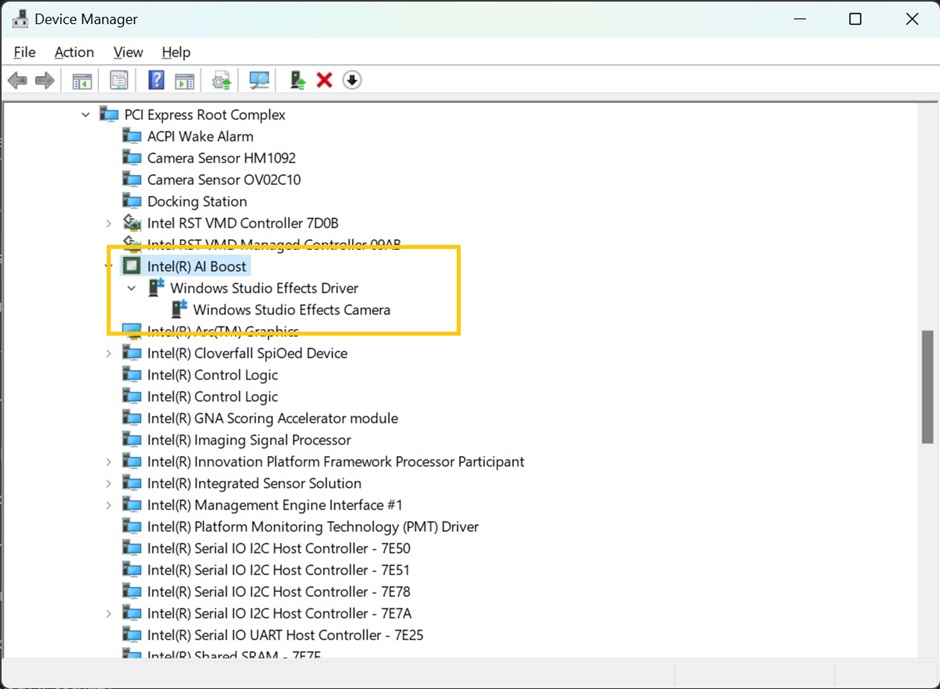
For computers with AMD processors:
- Open the Device Manager.
- Expand System devices > AMD IPU Device.
- On the View menu, click Devices by connection.
- Now Windows Studio Effects Driver should be seen under AMD IPU Device.
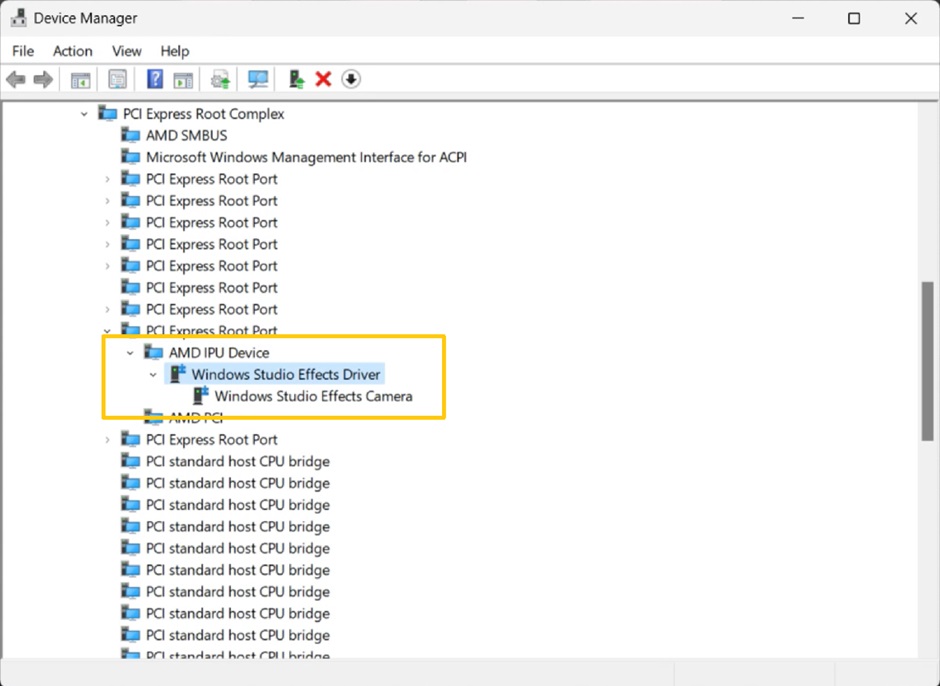
For computers with Qualcomm processors:
- AI hardware drivers are pre-installed and updated using Windows Update.
Affected Products:
-
-
- Alienware m16 R2
- Alienware x16 R2
- Dell 14 Plus 2-in-1 DB04250
- Dell 14 Plus DB14250
- Dell 16 Plus 2-in-1 DB06250
- Dell 16 Plus DB16250
- Dell G15 5535
- Dell Pro 13 Plus PB13250
- Dell Pro 13 Premium PA13250
- Dell Pro 14 Plus PB14250
- Dell Pro 14 Premium PA14250
- Dell Pro 16 Plus PB16250
- Inspiron 14 5441
- Inspiron 14 5445
- Inspiron 14 7445 2-in-1
- Inspiron 14 Plus 7440
- Inspiron 14 Plus 7441
- Inspiron 16 5645
- Inspiron 16 7640 2-in-1
- Inspiron 16 Plus 7640
- Latitude 5350
- Latitude 5450
- Latitude 5455
- Latitude 5550
- Latitude 7350
- Latitude 7350 Detachable
- Latitude 7450
- Latitude 7455
- Latitude 7650
- Latitude 9450 2-in-1
- Precision 3490
- Precision 3590
- Precision 3591
- Precision 5490
- Precision 5690
- XPS 13 9340
- XPS 13 9345
- XPS 13 9350
- XPS 14 9440
- XPS 16 9640
-