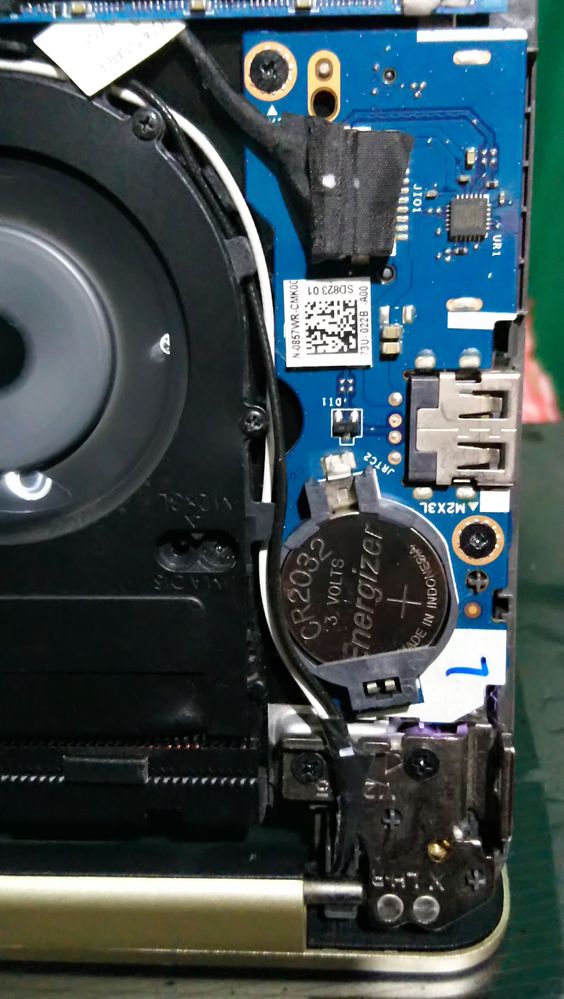Unsolved
1 Rookie
•
1 Message
0
20982
Inspiron 14 7000 (7460) won't start 3 amber 3 white pattern
When I press the power button (with or without power cable), nothing happens.
I did the power reset: (1) disconnected power; (2) opened case; (3) removed battery; (4) held power button for 30 seconds to drain the remaining energy; (5) reconnected the power cord without reconnecting the battery while holding Ctrl + Esc;
The fan started but nothing else happened.
Then the led started flashing a 3 amber 3 white pattern non stop.
The manual says "Recovery image not found".
What does that means exactly? I've been told that I'll have to buy a new motherboard.
Is it even worth it? Does anyone knows a different solution?



JOcean
9 Legend
9 Legend
•
12.2K Posts
0
February 16th, 2019 06:00
Possibly a new motherboard but try the following. Remove all power from the laptop. Remove the CMOS (coin cell) battery and leave it out of the system for 15 minutes. Now instead of reinserting the old battery, install a new battery after the 15 minute wait. Then connect the adapter and try again. The following Dell support site has more information.
https://www.dell.com/support/article/us/en/19/sln300716/bios-recovery-options-on-a-dell-pc-or-tablet?lang=en
tatskie
2 Posts
0
July 30th, 2020 08:00
Please see the comments in here. This might be applicable to this issue.
https://www.dell.com/community/Inspiron/Inspiron-14-7000-7460-won-t-start-please-help/td-p/6242888/highlight/false/page/2
KurushimeruMusic
2 Posts
0
June 9th, 2021 17:00
when I got this, it was because I forgot to plug the HDD/SSD in after a deep clean.
that will defiantly stop the mobo from seeing the recovery partition!
Afco100mw
1 Message
0
January 8th, 2022 08:00
I had exactly the same problem with my Inspiron 7460. Replacing the CMOS backup battery didn't help. I unmounted the CMOS battery board and cleaned its wiring connector with contact cleaner spray. Remember to disconnect the laptop battery, CMOS battery and AC power adaptor before doing this.