Unsolved
This post is more than 5 years old
17 Posts
0
575379
Dell Inspiron 15r SE Switching graphics cards
As I understood, I should manually setup each programm to work with Intel HD 4000 or Radeon HD 7730. But I'm not sure is the ATI card working, and this getting me nervous. Can I just switch off INTEL HD and make RAdeon do all the job, and when I need power saving switch off the Radeon. Sorry for bad English...



DELL-Rakesh Ro
59 Posts
0
September 7th, 2012 13:00
Hi wiimine,
On general use the computer always runs on the integrated video card and the system uses AMD video card only when the system run High video processing is required (eg: Playing games, video editing)
In case you want to enable AMD video card for all application.
Please follow the below mentioned steps: Right click on the desktop > Configure Switchable Graphics > Choose a graphics processing Unit.
For your reference:
Let me know if these steps were helpful.
Please reply if you have any further questions.
Thanks & Regards
Rakesh R
#iworkfordell
wiimine
17 Posts
0
September 7th, 2012 22:00
Hello! Thanks for your answer. I know, that my friend on his Laptop has the same window. But I haven't. Instead, when I click Configure Switchable Graphics this window appears: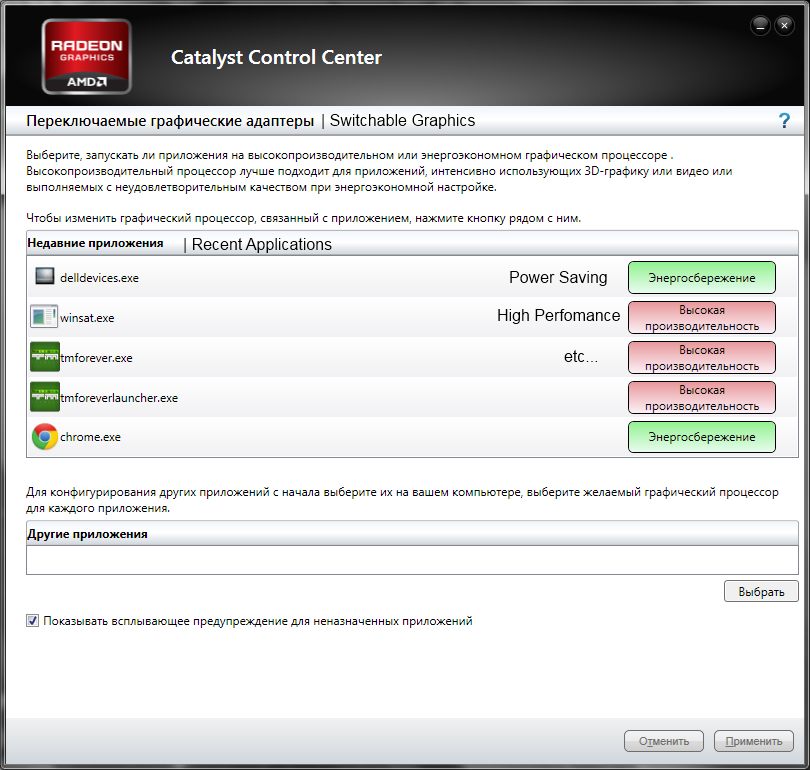 ddf
ddf
Maybe I have installed wrong drivers?
http://www.dell.com/support/drivers/ru/ru/rudhs1/ServiceTag/ghxzdv1
I setupped all of this, but there weren't wifi driver so I've chosen it from "All files for Inspiron..." tag
wiimine
17 Posts
0
September 8th, 2012 13:00
please help. I've already replied. I ve got lower perfomance in games than in the same laptom review((
wiimine
17 Posts
0
September 9th, 2012 07:00
Maybe drivers are not well working yet? Because in COD4 Modern Warfare 3 I've got much lower fps than in review of this laptop((
bbesly
44 Posts
0
September 10th, 2012 02:00
sorry, didn´t want to get rude, but my problems with my new 15r SE exist meanwhile since 3 or 4 weeks,
and I am seriously considering to give this Laptop (which I aside from the graphics problems really like) back, and look for a Product from another vendor... :(
cooola00p
24 Posts
0
September 10th, 2012 03:00
I too have the same problem as mentioned by wiimine.......mee too getting the same switchable graphics window as in the image shown....I hav posted this problem many times and they are not giving suitable answers
wiimine
17 Posts
0
September 10th, 2012 07:00
PLEASE, HELP US FIND PROPER DRIVERS!
wiimine
17 Posts
0
September 10th, 2012 07:00
I've bought this Laptop a week ago and I can return it only in two weeks. I'm really sorry, but I'll need to return this notebook back cause this problems are really getting me nervous. God <ADMIN NOTE: Profanity removed as per TOU> it. I've bought it for 1 000 $. I thought it will work really good.
I don't think that this is Intel HD 4000 working while I'm playing Left 4 dead 2 on full graphics with 60 fps. But in other applications ... oh everyone know what am I talking about.
SO DELL SUPPORT. PLEASE ANSWER THIS POST. OTHERWISE WE WILL RETURN THESE NOTEBOOKS(((
DELL-Rakesh Ro
59 Posts
0
September 10th, 2012 08:00
Hi wiimine,
As i have mentioned in the previous post, the AMD video card will only turn on when an application requires it. In the AMD catalyst control center, if an application is set to High performance, it will use the AMD video card. In case the application is set in Power saving mode it uses the Intel Video card.
Unfortunately, in the AMD catalyst control center there is no utility to indicate which video card is active. I have researched quite a bit about this issue to arrive at this solution.
You can Install a third party utility GPU-Z. This utility will display the details about the GPU which is active. However, I have read that sometimes this utility has an issue switching screens when the video card is switched. So please start a game and minimize it. Then start the GPU-Z and check if it’s showing the details of the AMD video card.
The link for the latest Dell drivers for the video card is given below.
http://dell.to/Q98eiL
Thanks & Regards
Rakesh R
#iworkfordell
bbesly
44 Posts
0
September 10th, 2012 08:00
anyhow I managed to take a screenshot from a dying GPU-Z instance... ...
... I don´t think, the values which I highlighted are meant to be that way...
bbesly
44 Posts
0
September 10th, 2012 08:00
BTW... GPU-Z crashes, when I try to access The Radeon7730M Informations...
bbesly
44 Posts
0
September 10th, 2012 08:00
Ok... I have installed this Driver version and I understand the way CCC is suposed towork.
BUT the Radeon 7730M does not work... ... no matter what I configured in CCC or Energy-options or anywhere else.
THE DRIVER (Rev. A01) DOES NOT WORK ON MY SYSTEM.
NEITHER DOES CCC EFFECT ANYTHING.
DELL-Rakesh Ro
59 Posts
0
September 10th, 2012 09:00
Hi wiimine,
Please let me know how you arrived at the conclusion that the AMD card is not working?
I have done some more research and may have found a resolution. In the Current AMD driver, the options to permanently switch between integrated and Discrete card has been changed. Please follow the steps below and let me know if these options are present in the driver you have installed.
• In CCC switch to “Advanced view” in Prop¬er¬ties and then find Power -> Switch¬able Graph-ics Method in menu on your left.
• Choose the option as mentioned in the screenshot below
A. “Select the graphics processor manually or based on power source“
B. “Apply”
The screen will now go off and will take about 10 to 20 seconds to come back up again.
Thanks & Regards
Rakesh R
#iworkfordell
bbesly
44 Posts
0
September 10th, 2012 10:00
as for my case,
these options you wrote about are NOT available (don´t have the screen you show in your screenshot...)
btw, thanks for your help Rakesh, at least anyone who tries to solve our problem...
wiimine
17 Posts
0
September 10th, 2012 11:00
Nope. It hasn't helped. This version of driver is exactly the same that I've installed before. I 've made more screenshots too make it easier to you to find the solution.
--------------------------------------------------------------------------------------------
This is what appears when I run CCC in Standart:
This in Advanced:
This in Power -> Switchable Graphics
Hope this will help you.
Sincerely yours,
Vadim Sidorov