3 Apprentice
•
1.1K Posts
0
907
Posts Keep Getting Marked as Spam / Sent for Review
I am a relative newbie to the forum (registered 20-Nov-2019) and my last two posts in the Inspiron board have either been flagged as spam or are still waiting for review by Moderators. I had no problem creating my first topic at https://www.dell.com/community/Virus-Spyware/Waiting-for-McAfee-LiveSafe-Critical-Update-16-0-22-Refresh-1/m-p/7419085#M202274 in November 2019 so I have no idea why I can't post now.
Could one of the Forum Moderators please review the new topic I tried to submit in the Inspiron board (https://www.dell.com/community/Inspiron/bd-p/Inspiron) on 20-Dec-2019 and approve for posting if appropriate? It should be titled something like "Inspiron 5584 Wakes From Sleep After 180 Minutes". I'm not sure but I think the post was rejected after I tried to edit to correct a typo.
Before creating that new topic I tried to reply in dr. habbeb's thread Dell Inspiron 5584 Sleep/Hibernate Issue Windows 10 earlier in the week (19-Dec-2019??) but that reply was flagged as spam and removed shortly after it was posted. Again, I think the original submission was accepted but as soon as I clicked a link that said something like "Your reply has been posted. Click here to view your reply" I saw a pop-up that my reply had been flagged as spam and removed. The content of that post in dr. habeeb's thread is almost an exact duplicate of what I posted in the new topic I tried to create on 20-Dec-2019 so it might be better to discard this post so I'm not cross-posting in two threads.



lmacri
3 Apprentice
3 Apprentice
•
1.1K Posts
0
December 26th, 2019 14:00
Hi DELL-Chris M:
Clearing the entire browsing history in my Firefox browser didn't help, but after reading your post I visited the Dell Community in my Edge browser and was able to see the three vertical dots in all replies.
I traced the problem back to the Adblock Plus v3.7.0 extension in my Firefox browser. After I white listed the Dell.com domain in Adblock Plus, I was able to see the three vertical dots in all replies and edit my 19-Dec-2019 post at https://www.dell.com/community/Inspiron/Inspiron-15-5584-Wakes-After-180-Min-of-Sleep-ACPI-Wake-Alarm/m-p/7435906/highlight/true#M70330. I can also add Kudos now as well.
I've reported the issue to the developers of Adblock Plus. Thanks for your assistance.
----------------
Dell Inspiron 5584 * Win 10 Pro v1903 build 18362.476 * Firefox ESR v68.3.0 * Adblock Plus v3.7.0
DELL-Chris M
Community Manager
Community Manager
•
54.2K Posts
1
December 23rd, 2019 07:00
dr.habeeb thread is 3 months old and locked. You should only reference that that thread and continue your new thread.
lmacri
3 Apprentice
3 Apprentice
•
1.1K Posts
0
December 26th, 2019 07:00
Hi DELL-Chris M:
Thanks for approving my topic, but I'm still having problems posting in the forum.
Is it normal that the three vertical dots described in your tutorial How to Edit Your Message or Reply only appear on the original (first) post of every thread in this forum?
I wanted to delete the entire contents of the reply dated 12-19-2019 08:33 PM in my thread Inspiron 15 5584 Wakes After 180 Min of Sleep (ACPI Wake Alarm) since this reply was merged from dr. habeeb's thread and it is almost identical (same error log, images, etc.) to the original post in my new thread. However, I am unable to Edit this merged 19-Dec-2019 reply because the three vertical dots are missing. This is what I see when I'm logged in to the forum:
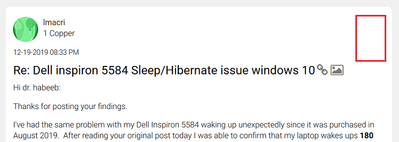
These missing vertical dots also mean that I am unable to copy and paste the Permalink (URL) of any reply that is not the original post of the thread.
It might be unrelated, but I also noticed that I am unable to add a Kudo to replies, even if I'm logged in to the forum.
----------------
Dell Inspiron 5584 * Win 10 Pro v1903 build 18362.476 * Firefox ESR v68.3.0
DELL-Chris M
Community Manager
Community Manager
•
54.2K Posts
0
December 26th, 2019 08:00
Odd. I can see the three vertical dots on all first post and replies. I am using Chrome. Have you cleared all cache from your browser, then close all browsers, then re-open browser and log back into the Forum and check again?