Unsolved
This post is more than 5 years old
5 Posts
0
2958
PopwerEdge T310 SAS1068e and RAID 1 drive 0 failed
Hello,
I have a Dell T310 with a Lsi SAS1068e RAID controller.
1. The server is running windows 2008 standard
2. We have (2) 1TB drives set up in a RAID 1 set.
3. The dive 0 failed and I have replaced it with a new drive but the drive is not discovered on POST.POST displays that the RAID 1 set is degraded because of drove 0 failing.
4. The drive is only discovered on PSOT if I disconnect Drive 1, then the Drive 0 is discovered during POST.
5. The server boots fine to Windows 2008 from the current drive 1.
6. When I Cntrl C into the SAS configuration utility the new disk is not discovered at all at this point.
6a. I disconnected all drives and powered on the server to clear anything being stuck in the SAS Controller or Server BIOS settings ( that was also recommended), wiwth not change.
6b. I looked in the Hot Spare selection but the ne drive is not displayed.
7. I'm also seeing that in the SAS1068e configuration utility in the RAID settings there is no "Rebuild" option but there is a "Synchronize RAID 1" setting.
I need to get the RAID1 mirror set back to an "optimal" state.
I did find one recommendation of swapping the drives around so the current drive one is placed on the drive 0 cable interface and the new replacement drive is put on the drive 1 cable interface. This sounds like the correct selection but I want to get the correct steps to proceed so I don't destroy the RAID 1 set and have to rebuild the server from scratch.
I have not done anything yet besides collect information and present it here. I called into Dell support and because our support contract expired in march that told me to come here to the forums for help.
I have screen shots to send to someone but this site will not allow you attach a docx file.
Please help
Thank you
RIck



Rick132
5 Posts
0
July 31st, 2018 09:00
Hello,
Is there a way I can email or send my word doc with the screen shots that tell everything in question?
Thanks
Rick
DELL-Daniel My
Moderator
Moderator
•
6.2K Posts
0
July 31st, 2018 09:00
Hello
I don't know which controller you have, LSI 1068 sound like a chip. I'm guessing that you have a SAS6iR controller. That controller does not allow drive mixing. Since the drives work if installed by themselves but not together, I would assume that they are different in some way. One is likely near-line SAS and the other is SATA.
If you want further assistance on the issue then I suggest you provide details about the controller and drives.
http://www.dell.com/storagecontrollermanuals/
Thanks
theflash1932
9 Legend
9 Legend
•
16.3K Posts
0
July 31st, 2018 12:00
Rick132
5 Posts
0
August 1st, 2018 07:00
Here are my screen shots, thank you.
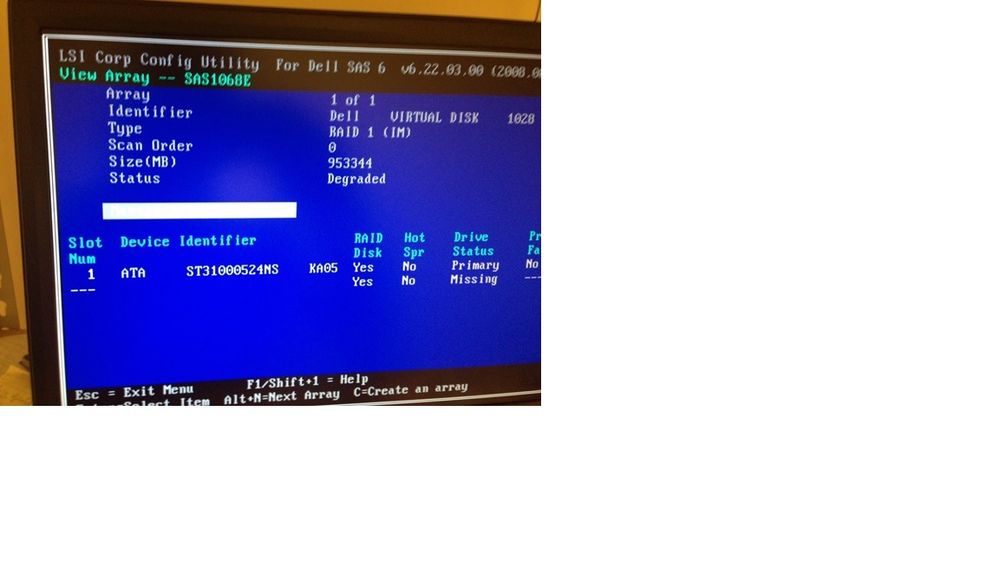





Rick132
5 Posts
0
August 3rd, 2018 07:00
Hello,
I uploaded my screen shots and wanted to know if you can see them and what my next step is?
The New Dell replacement drive is definitely not exactly the same, is that the issue?
Please help
Thanks
RIck
DELL-Daniel My
Moderator
Moderator
•
6.2K Posts
0
August 3rd, 2018 09:00
If I'm reading your part numbers correctly, the new drive is SAS and the old drive is SATA. You can't mix SAS and SATA, you need to get a SATA drive.
Rick132
5 Posts
0
August 6th, 2018 06:00
Thank you Daniel,
Sending the wrong drive back today.
Can you tell me that the steps are once I get the correct drive connected to the cable interface for Drive 0?
Is it just selecting the "Synchronize RAID 1" selection or do I fist have to add it as a Hot Spare? Not sure of the steps and I don't want to destroy the RAID 1 mirror set.
Rick
DELL-Daniel My
Moderator
Moderator
•
6.2K Posts
0
August 6th, 2018 09:00
The drive replacement steps should be in the controller manual. If you put it in the same slot as the old drive a rebuild will typically start automatically. If it does not start automatically then you will need to set it as a hot spare or use a sync feature if the controller has that option.