17 Posts
1
3104
application installation error 0x000135
I'm trying to install dell support assist on dell inspiron 3671. I had to uninstall because I couldn't start. And now I uninstalled it, but I'm not sure if it uninstalled properly. I took some steps but it didn't help. I downloaded this application from your website that is the official della website and he gets the error 0x0000135 information



lmacri
3 Apprentice
3 Apprentice
•
1.1K Posts
4
May 13th, 2022 08:00
Hi poitrekDell:
What is your Windows OS? If Win 10 or Win 11 please include the version and build shown at Settings | System | About | Windows Specifications.
Note that several Windows 11 are reporting error 0xc0000135 with some Windows apps after KB5013943 (OS Build 22000.675) was installed during the May 2022 Patch Tuesday updates of 10-May-2022. See Windows 11: Update KB5013943 Results in Application Error 0xc0000135 in Gunter Born's Tech and Windows World blog for more information. This problem is also being discussed in Susan Bradley's AskWoody.com thread Here Come the May Updates. The Known Issues section of the KB5013943 release notes <here> state that the "After installing this update, some .NET Framework 3.5 apps might have issues or might fail to open" and Gunter Born's blog post (and the KB5013943 release notes) include instructions for re-enabling the .NET Framework 3.5 through the Windows Control Panel or by running DISM commands from a command prompt.
If you don't have a Win 11 OS and/or don't think that your error 0xc0000135 has anything to do with the .NET Framework 3.5 being accidentally disabled during your May 2022 Patch Tuesday updates, please note that Dell is in the process of rolling out a new SupportAssist v3.11.1.18 (I still have SupportAssist v3.10.4.18 on my Inspiron 5584) and multiple people have reported errors when their system tries to install SupportAssist v3.11.x.x - see the threads listed below. Note that hue03's problem was solved by uninstalling the Microsoft .NET Runtime v5.0.16 from Control Panel | Programs | Programs and Features, while crimsom and rgupta1220 still haven't figured out why the buggy SupportAssist v3.11.1.18 installer does not run correctly on their systems.
17-Apr-2022: hue03's Cannot Install SupportAssist
22-Apr-2022: crimsom's 17 R5, SupportAssist v3.10.4 Blue Screen
24-Apr-2022 : rgupta1220's Update Available But When Installing Saying Up to Date
-------------
64-bit Win 10 Pro v21H2 build 19044.1706 * Firefox v100.0.0 * Microsoft Defender v4.18.2203.5-1.1.19200.5 * Malwarebytes Premium v4.5.9.198-1.0.1676 * Dell SupportAssist v3.10.4.18 * Dell Update v4.5.0 (Windows Universal app) * Macrium Reflect Free v8.0.6758 * Inspiron 5583/5584 BOIS v1.18.0
Dell Inspiron 15 5584, Intel i5-8265U CPU, 8 GB RAM, 256 GB Toshiba KBG40ZNS256G NVMe SSD, Intel UHD Graphics 620
Gibo22
4 Posts
1
May 11th, 2022 21:00
Idem , after installing the latest tuesday major update w11 doesn't work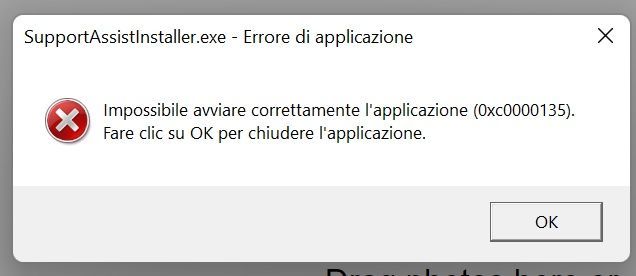
piotrekDell
17 Posts
0
May 13th, 2022 07:00
And you've tried to solve this problem with some command like sfc / scannow or dism / online / cleanup-image / restorehealth. Have you been doing anything to help fix this problem other than by deints installing the update? I wanna know this before I try to figure it out?
piotrekDell
17 Posts
1
May 13th, 2022 09:00
my operating system is Windows 11 with the latest KB5013943 update, system build 22000.675. Basically what you say would be correct, because I have the same error but on the asus laptop.
Gibo22
4 Posts
2
May 13th, 2022 09:00
hi, re-enabling framework works great! thanks
piotrekDell
17 Posts
2
May 13th, 2022 09:00
Approx. Thank you so much for help. Problem solved. Thanks
Jimmy Wick
49 Posts
0
July 26th, 2022 00:00
The 0xc0000135 error indicates that the application failed to find a DLL file required for the program to operate correctly, so the program could not start. In this particular issue, it appears that the application is looking for . NET DLLs and is unable to find them
Regards,
J Wick
lmacri
3 Apprentice
3 Apprentice
•
1.1K Posts
0
July 26th, 2022 04:00
Hi Jimmy Wick:
Note that the particular 0xc0000135 error discussed in this thread only occurred on Win 11 machines and the OP poitrekDell marked this thread as solved in back in May 2022. See Gunter Born's Windows 11: Update KB5013943 Results in Application Error 0xc0000135 about a known issue where installation of KB5013943 (the May 2022 cumulative update for Win 11) disabled the MS .NET Framework v3.5.
This bug was documented in the Known Issues section of the KB5013943 release notes at May 10, 2022 — KB5013943 (OS Build 22000.675) and Gunter Born's article describes how to re-enable the MS. NET Framework v3.5 on Win 11 computers.
-----------
64-bit Win 10 Pro v21H2 build 19044.1826 * Firefox v102.0.1 * Microsoft Defender v4.18.2205.7-1.1.19400.3 * Malwarebytes Premium v4.5.11.202-1.0.1716 * Macrium Reflect Free v8.0.6867 * Dell SupportAssist v3.11.4.29 * Dell Update Windows Universal v4.5.0 * Dell Fusion Service v2.0.58.0 * Inspiron 5583/5584 BIOS v1.18.0
Dell Inspiron 15 5584, Intel i5-8265U CPU, 8 GB RAM, 256 GB Toshiba KBG40ZNS256G NVMe SSD, Intel UHD Graphics 620
piotrekDell
17 Posts
0
July 26th, 2022 09:00
Approx. Everything is already working. Thanks to everyone for your help.