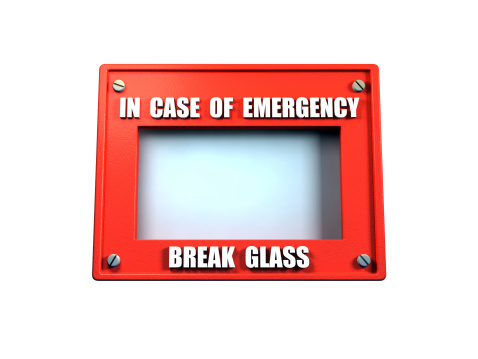 You’re an IT professional. You could be a backup, storage or VMware administrator, application owner or in a similar role. Your day is going well. You believe you’re on top of things. Then your manager or another business stakeholder calls to inform you that the IT department is being audited. You have 24 hours to answer the following:
You’re an IT professional. You could be a backup, storage or VMware administrator, application owner or in a similar role. Your day is going well. You believe you’re on top of things. Then your manager or another business stakeholder calls to inform you that the IT department is being audited. You have 24 hours to answer the following:
- Are we meeting our service levels?
- Are our applications and business data recoverable?
- Which routine changes affect recovery?
Geez! It would be easier if they asked for a specific bit of information such as whether port UDP 123 is active so your Data Domain can synchronize to a time server. A quick check into a component element manager could address that one. But these questions require environment-wide visibility to answer.
Do you know the answers immediately, or know how to get them? Yes? Good, you’re in the minority. But for the balance, your day (and night) just got busy….VERY busy!
That’s what’s commonly referred to as a “FIRE DRILL!” or an “all hands on deck!” exercise.
Often, your first thought isn’t HOW to best answer those questions, but rather whether you CAN answer the questions in the time allotted. With dozens of business applications, storage and data protection components, virtualization and more, you won’t have time to check each element manager interface, let alone get an accurate reading across all components for overall environment status. Now what?
As kids, fire drills (the regular practice ones, of course) were fun. We got to leave the classroom in the middle of the school day. We may have missed a particular class we dislikedand occasionally even saw the police and fire trucks roll up as part of a training exercise. It was certainly the topic of choice during the walk or bus ride home that afternoon.
But so called IT fire drills aren’t nearly as much fun as a professional. It means you don’t have the information you need readily available at your fingertips. You have to drop everything and scramble to get those answers. That’s assuming you can. And the more general the inquiry regarding the environment, the more complicated the effort required to get the answers. Right?
It doesn’t have to be. Just manage your environment from a central point.
Ochsner Health System’s exponential growth was straining performance of production applications. The expansive IT environment was exceeding the available backup windows, and IT resource requirements affected product applications and slowed information access for clinicians.
But Ochsner didn’t give up. They took control by transforming their data protection operations. Today they efficiently monitor and manage their environment through a single interface. No more checking multiple element managers for status. No more missed backup windows. No more performance issues. They always know they’re protected. Of course, they still have their own sort of fire drill exercise when an ambulance rolls up at one of their 38 health centers, but that’s what they do best.
And we all understand that required views into and control over the IT environment will vary from role to role. In other words, the backup administrator’s interaction with the environment will be different than the application owner or VMware administrator needs to see and do on a daily basis. What if the various IT roles had access to a single management interface which was unified by persona? Would that make everyone’s job easier? You bet it would!
At the end of the day, with exponential data growth and the requirement to implement multiple tools to ensure vital business application data is adequately protected, organizations struggle to maintain a top-down view of data protection. And while almost any tool can provide fast and inexpensive backups, the real goal is manageability and recoverability confidence.
So, what are you doing to guarantee you can avoid future IT fire drills at work?