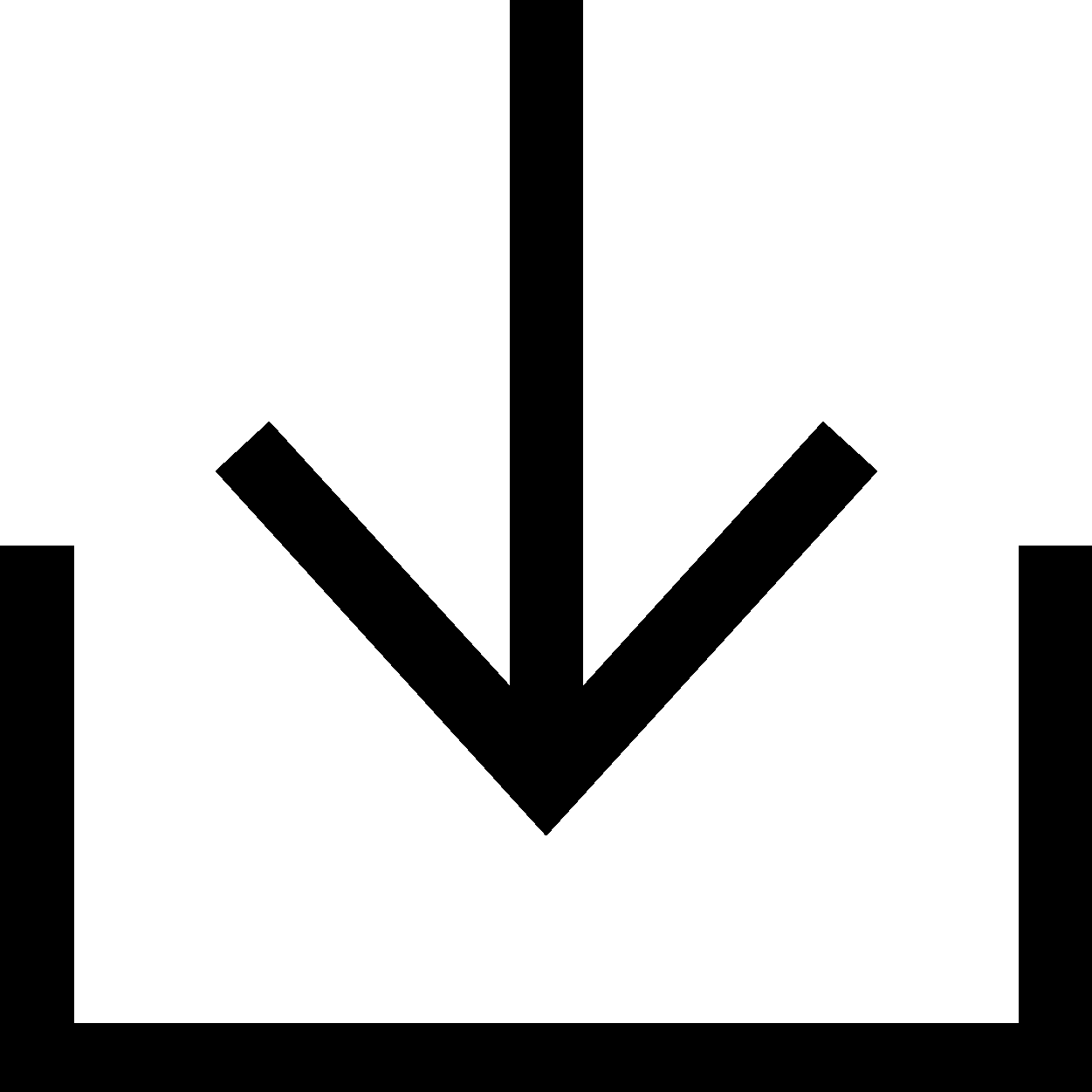Réparez en libre-service, maintenez ou mettez à niveau votre appareil Dell
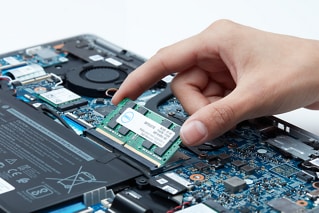
Les clients ont la possibilité de continuer à réparer eux-mêmes, mettre à niveau et entretenir leurs appareils Dell une fois la garantie matérielle d’origine expirée. Dell propose plusieurs options pour aider les clients à mettre à jour le matériel, à diagnostiquer les problèmes et à remplacer des pièces.
Pour commencer, recherchez le modèle de votre appareil à l’aide de votre numéro de série :
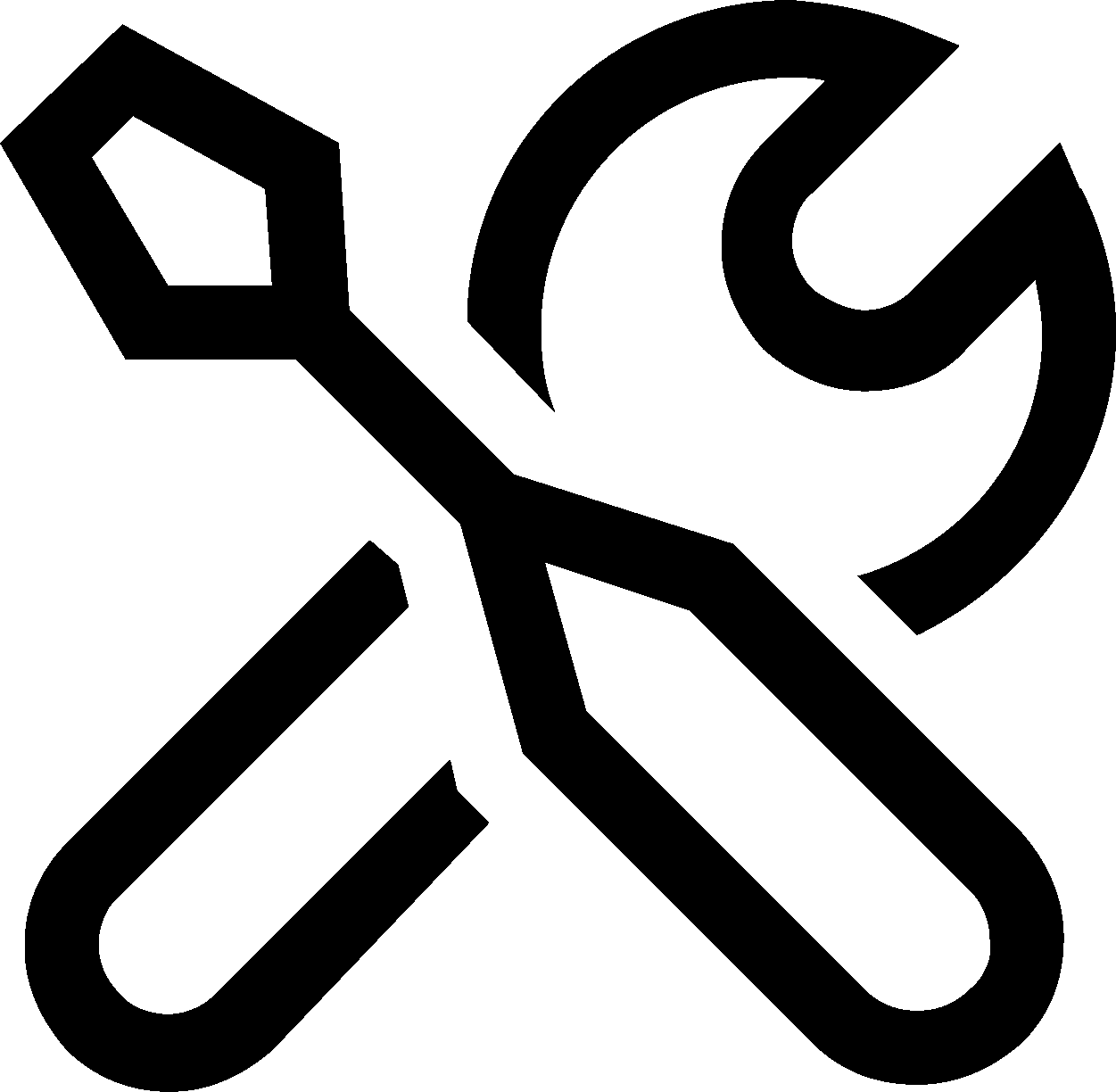 | 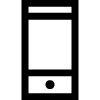 | 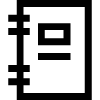 |
Pièces détachées pour votre système Dell | Remplacement des pièces avec AR Assistant | Documentation |
| Trouvez des pièces et des mises à niveau compatibles pour votre appareil | Utilisez Dell AR Assistant pour vous guider dans le remplacement de pièces sur votre appareil Dell | Guides du propriétaire de référence et manuels de démontage |
Trouver des pièces | En savoir plus | Manuels |
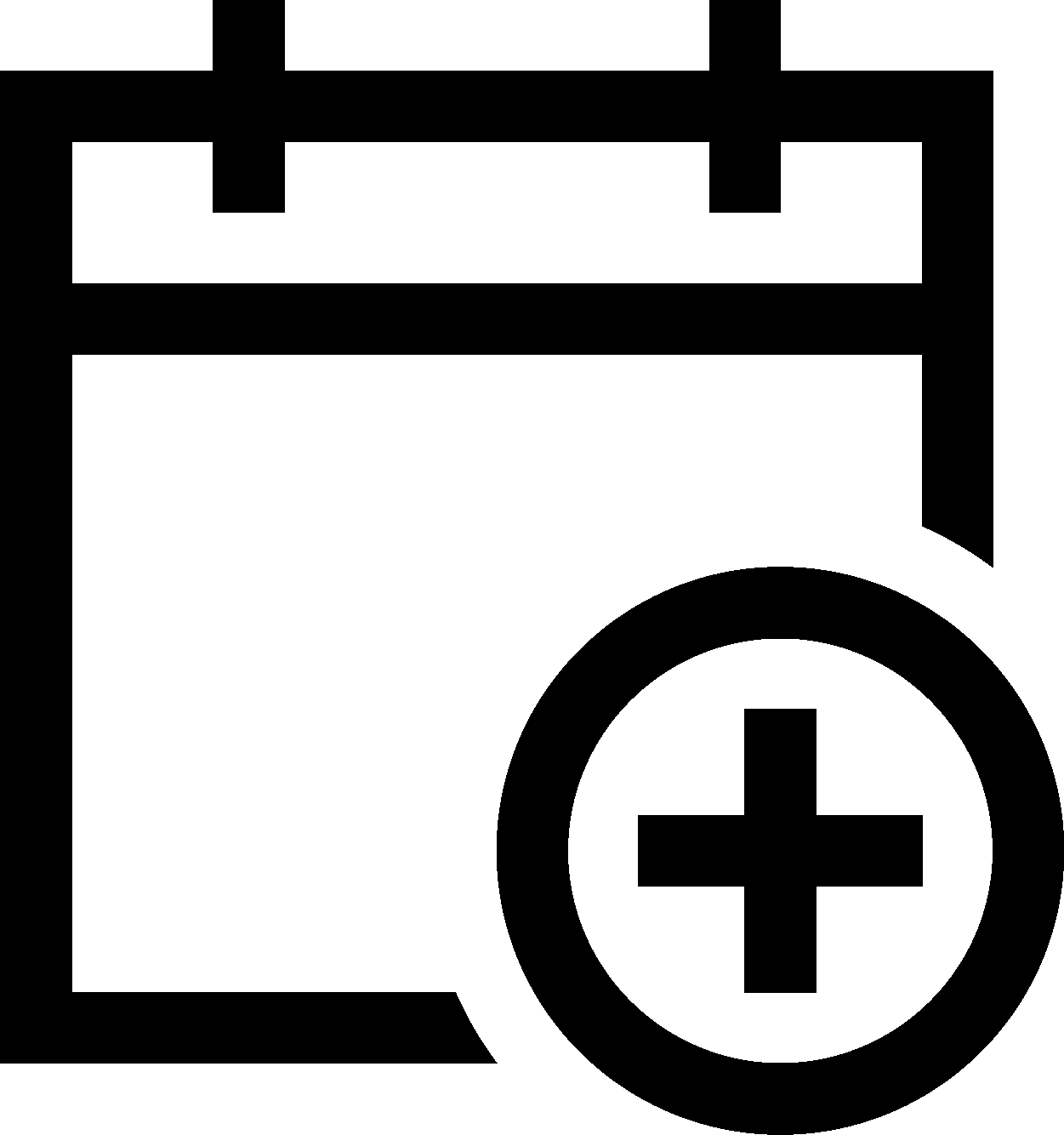 |  | 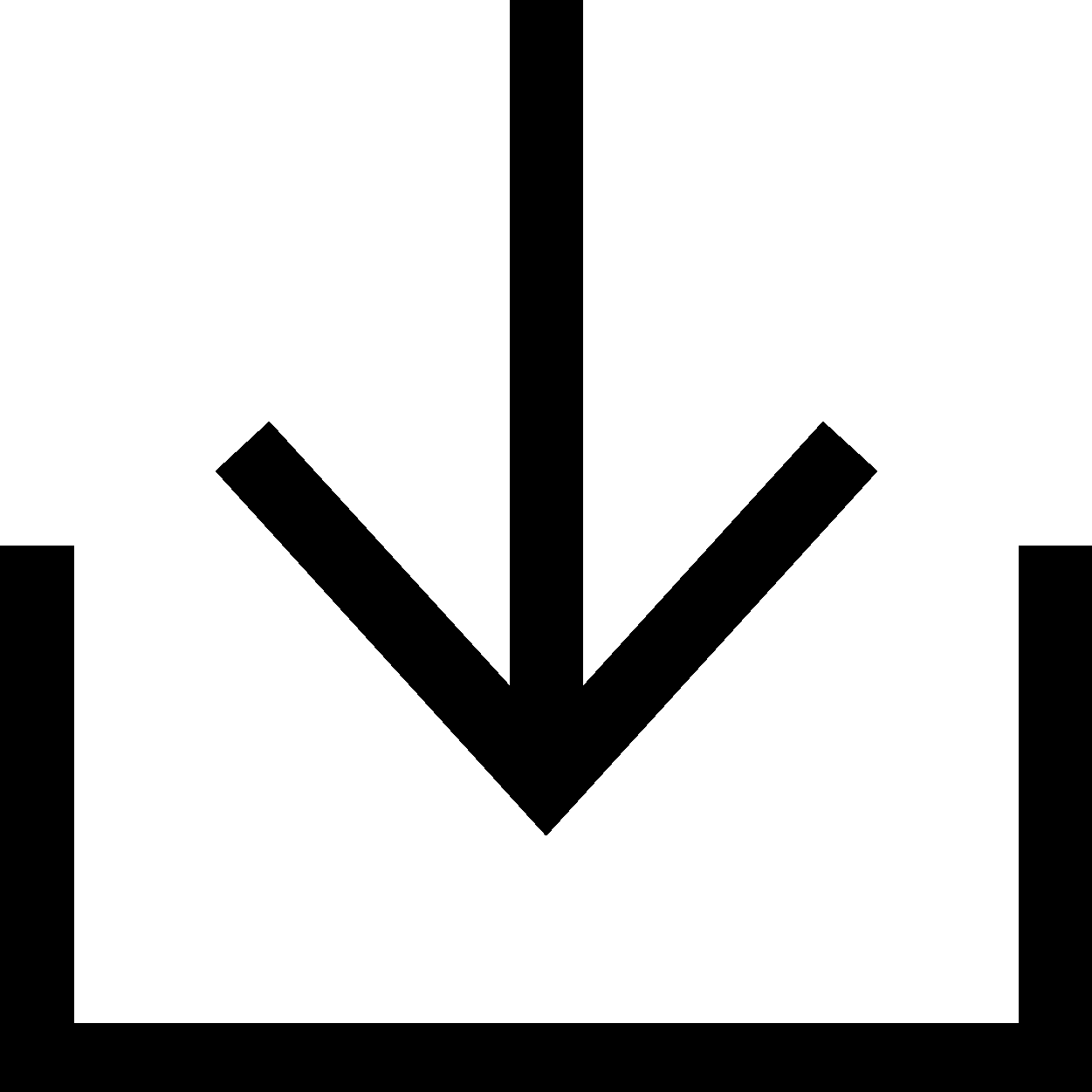 |
Programmer un service de réparation | Diagnostics | Pilotes et BIOS |
| Accédez à nos services de réparation hors garantie pour réparer votre appareil Dell | Exécutez un test rapide ou identifiez votre produit pour afficher davantage d’options de diagnostic | Identifiez votre produit pour obtenir les dernières mises à jour disponibles |
Programmer un service | Exécuter les diagnostics (en anglais) | Trouver des pilotes |
Ressources vidéo (en anglais)
Ressources vidéo
Dell Technologies présente un assistant de réalité augmentée (RA) qui permet aux clients de remplacer facileme
nt des pièces. AR Assistant est une application pour smartphone qui guide les clients tout au long du processus de remplacement des pièces. Les clients peuvent télécharger l’application à partir des magasins iOS et Google Play Store et choisir le modèle de leur système et la pièce à remplacer. L’application fournit des instructions étape par étape et permet aux clients de visualiser le processus sous n’importe quel angle. Une fois la pièce remplacée, les clients peuvent exécuter Dell Diagnostics pour confirmer que le problème est résolu. L’application n’oblige pas les clients à se connecter ou à stocker des informations personnelles.
...
plus d’informations, reportez-vous auxQuestions fréquentes sur Dell AR Assistant
|
Dell AR Assistant pour Android |
Dell AR Assistant pour iOS |
La vidéo explique comment utiliser SupportAssist pour analyser le matériel de votre système afin d’identifier
et de résoudre les problèmes matériels. Vous pouvez effectuer une analyse rapide du matériel, analyser un composant matériel spécifique ou analyser l’ensemble du système. La vidéo montre comment effectuer une analyse rapide du matériel et soumettre une demande de support si un problème est détecté. Si un problème est détecté, une notification appropriée s’affiche sur la mosaïque et les mosaïques d’optimisation sont désactivées. Pour afficher les détails du problème détecté et créer une demande de support, cliquez sur Corriger maintenant.
...
Cette vidéo explique le fonctionnement du service de diagnostic logiciel Dell. Vous découvrirez comment planif
ier un appel de diagnostic avec un spécialiste en logiciels certifiés Dell, identifier les problèmes qui peuvent être résolus et comment le technicien vous aide à résoudre les problèmes liés aux logiciels. Dans certains cas, un technicien peut réinstaller le système d’exploitation et aider à la sauvegarde des données. Si le problème ne peut pas être résolu, Dell remboursera les frais de service.
...
Autres ressources

SupportAssist for PCs (en anglais)
Utilisez SupportAssist pour optimiser votre système Dell SupportAssist for PCs (en anglais)
Bibliothèque de support (en anglais)
Accédez à tous les articles de notre base de connaissances Bibliothèque de support (en anglais)