Adobe Product Code Has Already Been Redeemed
Summary: This article discusses how to troubleshoot Adobe error message "This code has already been redeemed."
Symptoms
Affected Products:
Adobe Acrobat
Adobe Photoshop Elements
Adobe Premier Elements
An error This code has already been redeemed is generated if a redemption code was previously used.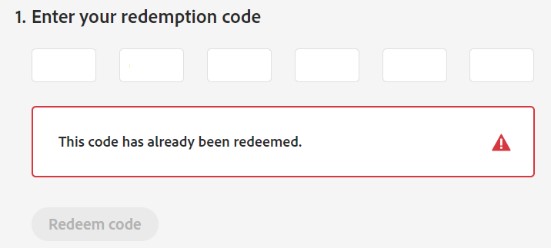
Dell sells two types of licenses for Adobe:
- Perpetual (one time)
- Cloud (subscription)
Customers who purchase a perpetual Adobe license are delivered a redemption code through:
- Dell Digital Delivery if purchased with Dell hardware
- Dell Digital Locker if purchased without Dell hardware
The redemption code can be redeemed to download one copy of the product and an associated serial number.
Cause
The Adobe product must be deactivated before reimaging an operating system or installing the product on another computer. For more information, reference Adobe Activation and deactivation troubleshooting
Failure to deactivate the product results in the above error.
Resolution
Dell technical support is unable to resolve this error directly. To resolve the error, you must Contact Adobe support
- Adobe ID
- Redemption Code
- Error message
- For more information about Adobe ID, reference Solve Adobe account sign-in issues
.
- If Adobe redirects you to Dell for support on this issue, Dell requires:
- Chat or email transcript
- Adobe CaseID
- Error Message
- Adobe ID