Slik abonnerer du på tekniske veiledninger (DTA-er) fra Dell og sikkerhetsveiledninger (DSA-er) fra Dell
Sammendrag: Slik abonnerer eller avslutter du abonnementet på DTA-er eller DSA-er fra Dell.
Denne artikkelen gjelder for
Denne artikkelen gjelder ikke for
Denne artikkelen er ikke knyttet til noe bestemt produkt.
Det er ikke produktversjonene som identifiseres i denne artikkelen.
Instruksjoner
Dell Technologies utsteder rådgivning for Dell-produkter for å varsle deg om kritiske problemer og mulige innvirkninger på miljøet. Konfigurere automatiserte e-postvarsler når en sikkerhetsveiledning eller teknisk veiledning fra Dell utstedes, eller bare når det utstedes en sikkerhetsveiledning for et bestemt produkt.
Hvis du vil ha informasjon om hvordan du utbedrer en veiledning, kan du se Administrere sikkerhetsrelaterte og tekniske veiledninger i MyService360. Pålogging kreves for MyService360.
1. Logg på https://www.dell.com/support.
2. Hold pekeren over og klikk på Dell-innstillinger øverst til høyre. SidenA ccount Settings & Preferences vises.
og klikk på Dell-innstillinger øverst til høyre. SidenA ccount Settings & Preferences vises.
3. Klikk på fanen VARSLER og VARSLER, og klikk på fanen Produktveiledninger .
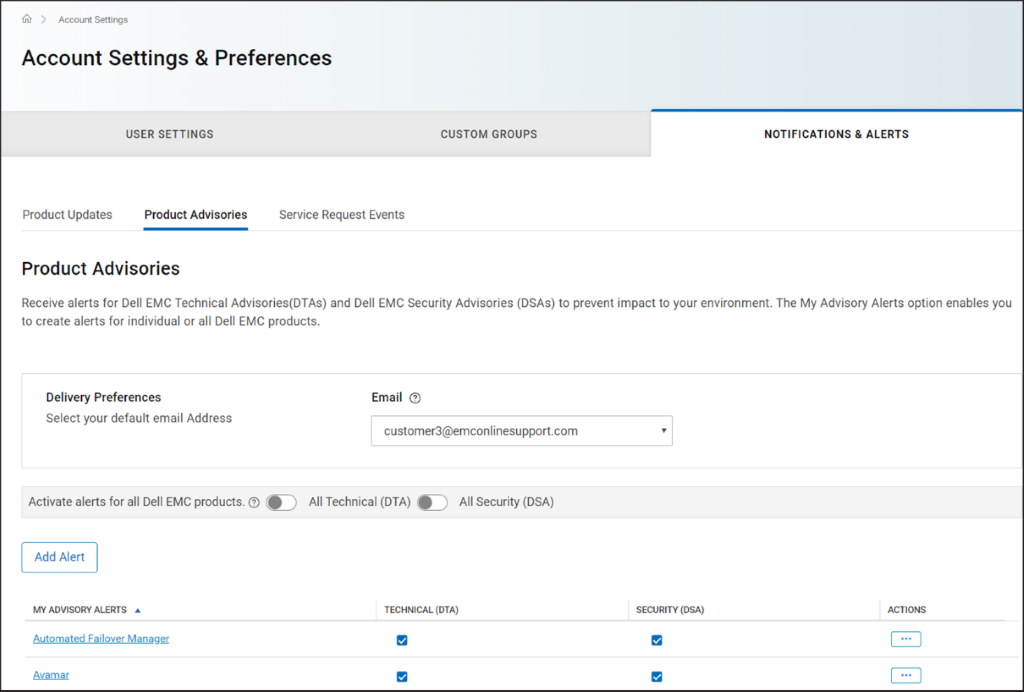
Figur 1 Kategorien
Produktveiledninger 4. I ruten Leveringsinnstillinger velger du e-postadressen du vil motta varslene på.
5. Hvis du vil motta e-postvarsler når en veiledning utstedes, gjør du følgende:
MERK: Som standard sendes e-postvarsler for både tekniske veiledninger og sikkerhetsveiledninger. Avhengig av behovet ditt kan du fjerne avmerkingsboksene i kolonnene TEKNISK (DTA) eller SIKKERHET (DSA).
Hvis du vil ha informasjon om hvordan du utbedrer en veiledning, kan du se Administrere sikkerhetsrelaterte og tekniske veiledninger i MyService360. Pålogging kreves for MyService360.
1. Logg på https://www.dell.com/support.
2. Hold pekeren over
 og klikk på Dell-innstillinger øverst til høyre. SidenA ccount Settings & Preferences vises.
og klikk på Dell-innstillinger øverst til høyre. SidenA ccount Settings & Preferences vises.
3. Klikk på fanen VARSLER og VARSLER, og klikk på fanen Produktveiledninger .
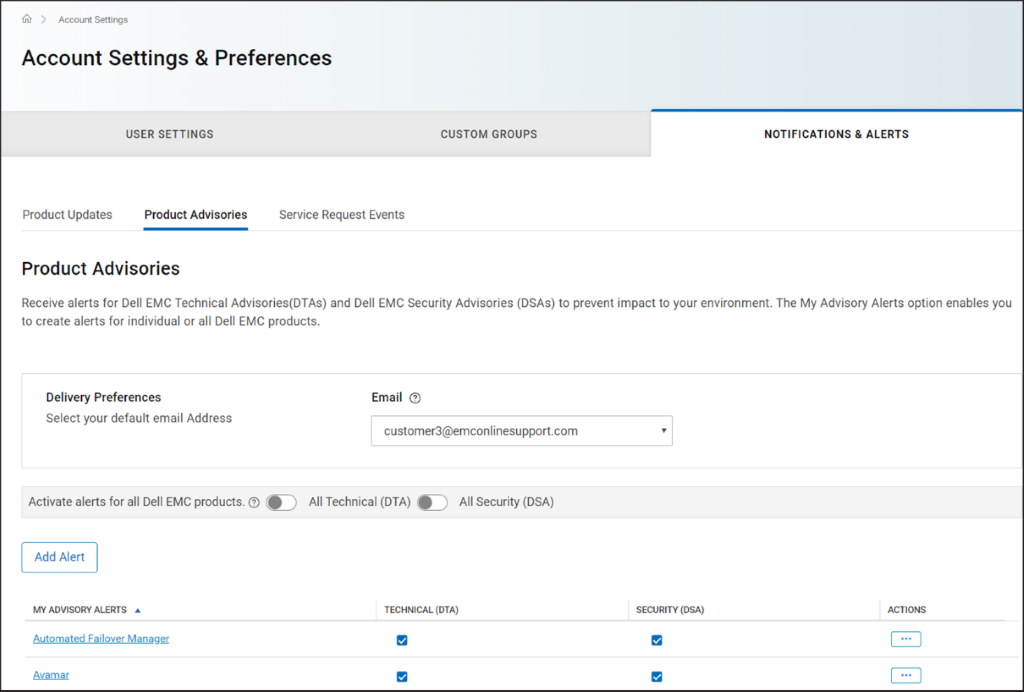
Figur 1 Kategorien
Produktveiledninger 4. I ruten Leveringsinnstillinger velger du e-postadressen du vil motta varslene på.
5. Hvis du vil motta e-postvarsler når en veiledning utstedes, gjør du følgende:
- For tekniske veiledninger kan du slå på vippebryteren All Technical (DTA).
- For sikkerhetsveiledninger aktiverer du vekslebryteren All Security (DSA).
- Klikk på Legg til varsel.
- Skriv inn et produktnavn, og klikk på Add Product.
- Varselet opprettes og vises på siden Produktveiledninger .
Artikkelegenskaper
Artikkelnummer: 000113250
Artikkeltype: How To
Sist endret: 15 apr. 2025
Versjon: 7
Få svar på spørsmålene dine fra andre Dell-brukere
Støttetjenester
Sjekk om enheten din er dekket av støttetjenestene.