Unsolved
6 Professor
•
6.1K Posts
0
3256
17 R5, SupportAssist v3.10.4 Blue Screen
Yesterday, SupportAssist asked if it could update to version 3.10.4 and being very busy, I said no. SupportAssist update has only recently produced many Blue Screen in quick succession and made laptop unusable. Today, is not so busy and trusting Dell to have resolved this problem, I accepted invitation to upgrade to SupportAssist v3.10.4 and now I get more Blue Screens. It is very disappointing that Dell have not fixed this SupportAssist Blue Screen problem.
Windows Reliability Monitor has captured SupportAssist Blue Screen problem.
Windows, Shut down unexpectedly, BlueScreen
[This user does not work for Dell and volunteers their free time. Please remember to say thank you by clicking on my thumb up icon.]



crimsom
6 Professor
6 Professor
•
6.1K Posts
0
April 22nd, 2022 03:00
SupportAssist v3.10.4 is unable to find a windows 10 resource that does not exist, and then refuses to load and provide Dell protection. There is no SupportAssist roll back to an Old version that worked. Dell SupportAssist (formerly Dell System Detect): Overview and Common Questions | Dell US
crimsom
6 Professor
6 Professor
•
6.1K Posts
0
April 22nd, 2022 04:00
Hi @DELL-Chris M and @DELL-Cares is there a fix for this problem? Kind regards.
crimsom
6 Professor
6 Professor
•
6.1K Posts
0
April 22nd, 2022 04:00
Attempt to install SupportAssist Previous Versions automatically fails and Blue Screen appears (again).
crimsom
6 Professor
6 Professor
•
6.1K Posts
0
April 23rd, 2022 00:00
Start Menu right click provides Repair or Reset options for SupportAssist v3.10.4, Restart (not Shut Down) to save change. but this Dell application's problems were not fixed.
crimsom
6 Professor
6 Professor
•
6.1K Posts
0
April 23rd, 2022 23:00
Reliability Monitor says: The computer has rebooted from a bugcheck. The bugcheck was: 0x000000c2 (0x0000000000000062, 0x0000000000000000, 0x0000000000000000, 0x0000000000000000).
Bug Check 0xC2 BAD_POOL_CALLER - Windows drivers | Microsoft Docs
Continue to wait for Dell Technical Support to fix Dell SupportAssist application. Still unable to install Old version that works. Still unable to "Let Dell automatically find driver updates for you", etc.
crimsom
6 Professor
6 Professor
•
6.1K Posts
0
April 24th, 2022 00:00
Manually checked for updates and installed Alienware_15_R4_17_R5_1.19.0 update hoping that this will provide fix for SupportAssist v3.10.4 Blue Screen.
Visit Programs & Features which says SupportAssist v3.11.1.18 is installed.
Search for SupportAssist unable to find SupportAssist.exe.
Seemingly SupportAssist is installed, but then again SupportAssist cannot be found. Very strange.
crimsom
6 Professor
6 Professor
•
6.1K Posts
0
April 24th, 2022 02:00
SupportAssistx64-3.11.1.18.msi does not exist.
Computer Management says "Dell Digital Delivery : System.BadImageFormatException: Could not load file or assembly 'Dell.D3.HSA.Server.dll' or one of its dependencies. The module was expected to contain an assembly manifest."
Blue Screen Stop Code - BAD_POOL_CALLER continues to appear.
SupportAssistx64-3.11.1.18.msi does not exist.
lmacri
3 Apprentice
3 Apprentice
•
1.1K Posts
1
April 24th, 2022 10:00
Hi crimsom:
I don't know if this is related to your issue, but hue03 recently reported an odd problem with their Latitude 5590 in the 17-Apr-2022 thread Cannot Install SupportAssist that was only resolved after they uninstalled Microsoft .NET Runtime v5.0.16. I don't know if Dell is re-programming newer versions of SupportAssist to stop using the old .NET Framework for Windows v4.x and start using a newer .NET Core v5.x or v6.x (a multi-platform version of .NET that can run on Windows, macOS, Linux, etc.) but it's something to keep in mind while you're troubleshooting. Maybe you were one of the unlucky ones to have a buggy SupportAssist v3.11.1.18 pushed out your system that didn't install correctly.
I can't find any evidence of a SupportAssist v3.11.1.18 on my Inspiron 5584 and when I run a check for an update from the SupportAsssit interface [Options (gear icon) | Settings | About] it reports I have the latest v3.10.4.18. Note that it's normal to have two different apps related to SupportAssist at Settings | Apps | Apps & Features with different version numbers - see Dell employee @NikhilKiroula's 18-Aug-2021 explanation in rinconman285's What is the Current Version of SupportAssist. At the moment my main 237.8 MB Dell SupportAssist application is listed in Apps & Features as v3.10.4.18 (i.e., the same version shown at Control Panel | Programs | Programs and Features) ...
... while my smaller SupportAssist UWP app is currently v3.10.7.0 (i.e., the same version as yours).
One thing I did notice is that all the file sizes you showed in your images for your SupportAssist installation are much smaller than mine, although I don't know if that normal for v3.11.1.18 or if your installation was corrupted because of a partial install. Have you tried a clean reinstall of SupportAssist (e.g., uninstalling with Revo Uninstaller in Aggressive Mode and then manually cleaning up any orphaned registry items and files as instructed in the video Dell SupportAssist Not Installing (Official Dell Tech Support) to see if SupportAssist v3.11.1.18 is offered again when you use a fresh copy of SupportAssistInstaller.exe from the SupportAssist for Home PCs download page? Like Settings | Apps | Apps & Features, my Revo Uninstaller Free Portable v2.3.8 detects two different SupportAssist apps - one on the Uninstaller tab (the main 237.8 MB Dell SupportAssist v3.10.4.18 application) and one on the Windows Apps tab (the smaller 51.5 MB SupportAssist UWP app, which is larger than my 7.3 MB "data usage" shown at Settings | Apps | Apps & Features).
--------------
64-bit Win 10 Pro v21H2 build 19044.1645 * Firefox v99.0.1 * Microsoft Defender v4.18.2203.5-1.1.19100.5 * Malwarebytes Premium v4.5.8.191-1.0.1666 * Dell SupportAssist v3.10.4.18 * Dell Update for Windows 10 Universal v4.5.0 * Macrium Reflect Free v8.0.6635 * Revo Uninstaller Free Portable v2.3.8
Dell Inspiron 15 5584, Intel i5-8265U CPU, 8 GB RAM, 256 GB Toshiba KBG40ZNS256G NVMe SSD, Intel UHD Graphics 620
crimsom
6 Professor
6 Professor
•
6.1K Posts
0
April 24th, 2022 11:00
Hi @lmacri thank you for joining this discussion and sharing information.
SupportAssist version automatically updated to give Solved: 17 R5, DellInstrumentation.sys blue screen - Dell Community and it was not easy to fix because blue screen appeared almost as soon as booting into windows operating system. Dell downgraded SupportAssist version so that operating system became stable. Then Dell SupportAssist v3.10.4 update appeared, and more blue screens.
It has taken multiple uninstall of Dell SupportAssist application using both Revo Uninstaller Free with Advanced Scan mode and Control Panel Programs and Features to remove SupportAssist. Only then was the most recent SupportAssist v3.11.1.18 installed, but it was instantly removed by Computer Management Dell Digital Delivery. The root cause appears to be bad C++ code in the SupportAssistLauncher.exe or SupportAssistInstaller.exe (both exe files can install SupportAssist). Users do not have access to Dell's C++ code before it is compiled, so only Dell Technical Support can provide a fix.
crimsom
6 Professor
6 Professor
•
6.1K Posts
0
April 24th, 2022 11:00
Try Visual C++ Redistributable Runtimes All-in-One (Feb 2022) Download | TechPowerUp gives
lmacri
3 Apprentice
3 Apprentice
•
1.1K Posts
1
April 24th, 2022 15:00
Hi crimsom:
Thanks for the link to your 31-Mar-2022 thread 17 R5, DellInstrumentation.sys Blue Screen in the Alienware board. These recent BSODs seems to be more prevalent on higher end models like your Alienware 17 R5 and I although I have a Dell Client Management Service on my Inspiron 5584 I couldn't find anything in my Device Manager or Windows Services related to the DellInstrumentation.sys driver. Note that the image below shows that the Dell SupportAssist and Dell SupportAssist Remediation services are currently disabled on my Inspiron 5584 - see my 03-Apr-2022 post in r72019's SupportAssist PC-Doctor Module, 100% CPU and RAM Usage! about why I no longer allow these programs to launch automatically at Windows startup.
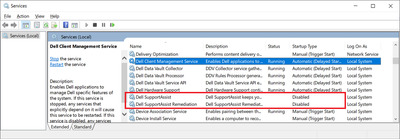
Also note that I currently have Dell Inspiron 5583 and 5584 System BIOS v1.17.0 (rel.07-Jan-2022), while I believe you said you recently updated to Alienware 15 R4 and Alienware 17 R5 System BIOS v1.19.0 (rel 20-Apr-2022).
It doesn't sound like @DELL-Chris M was surprised to hear that a new SupportAssist v3.11.1.18 update was pushed out to your Alienware laptop but I haven't been able to find another thread in this SupportAssist for PCs board that mentions v3.11.1, and the SupportAssist release notes and user guides posted at https://www.dell.com/support/home/en-us/product-support/product/dell-supportassist-pcs-tablets/docs currently list v3.10.4 as the latest version. It will be interesting to see if a bug in the C++ code for SupportAssistLauncher.exe or SupportAssistInstaller.exe turns out to be the problem.
--------------
64-bit Win 10 Pro v21H2 build 19044.1645 * Firefox v99.0.1 * Microsoft Defender v4.18.2203.5-1.1.19100.5 * Malwarebytes Premium v4.5.8.191-1.0.1666 * Dell SupportAssist v3.10.4.18 * Dell Update for Windows 10 Universal v4.5.0 * Macrium Reflect Free v8.0.6635 * Revo Uninstaller Free Portable v2.3.8 * Inspiron 5583/5584 BIOS v1.17.0
Dell Inspiron 15 5584, Intel i5-8265U CPU, 8 GB RAM, 256 GB Toshiba KBG40ZNS256G NVMe SSD, Intel UHD Graphics 620
crimsom
6 Professor
6 Professor
•
6.1K Posts
0
April 25th, 2022 01:00
Hi @lmacri thank you for sharing how to block SupportAssist.
I have found location of SupportAssistx64GENXI-3.11.1.18.msp and it repeatedly fails to install SupportAssist v3.11.1.18.
However, parts of SupportAssist v3.11.1.18 remain on my system and blue screen stops all work on my laptop. Now unable to find and delete these legacy files because installation was interrupted. Not happy with Dell. @DELL-Cares
Agree with you that it doesn't sound like @DELL-Chris M was surprised to hear that a new SupportAssist v3.11.1.18 update was pushed out to my Alienware laptop.
Hope that Dell Technical Support provides fix asap.
crimsom
6 Professor
6 Professor
•
6.1K Posts
0
April 28th, 2022 10:00
Hi Dell Community Team, thanks for the Email asking if this Dell SupportAssist application issue has been resolved. Unfortunately Dell has still not fixed their automatic deployment of SupportAssist v3.11.1.18 or provided access to Old SupportAssist that is known to work for all users.
I now use my ASUS laptop to access Dell community forums.
Hope that Dell Technical Support provides their fix asap. @DELL-Cares
lmacri
3 Apprentice
3 Apprentice
•
1.1K Posts
1
April 29th, 2022 06:00
Hi crimsom:
Just an FYI that rgupta1220 started a thread on 25-Apr-2022 called Update Available But When Installing Saying Up To Date about a problem updating to SupportAssist v3.11.1.18 on their Inspiron 15 3511 / Win 11 machine. This user hasn't reported any unexpected shutdowns or blue screens yet and just seems to be stuck in a repeated SupportAssist update loop. I'm not clear if rgupta1220 is using a "regular" version of Win 11 or if they have Insiders Preview Build of Win 11 or are running Win 11 in S mode, but DELL-Cares has stepped in and offered assistance.
SupportAssist v3.10.4.18 is currently installed on my Inspiron 5584 / Win 10 Pro v21H2 machine and the v3.11.1.18 update still hasn't been offered to my machine.
--------------
64-bit Win 10 Pro v21H2 build 19044.1645 * Firefox v99.0.1 * Microsoft Defender v4.18.2203.5-1.1.19100.5 * Malwarebytes Premium v4.5.8.191-1.0.1666 * Dell SupportAssist v3.10.4.18 * Dell Update for Windows 10 Universal v4.5.0 * Macrium Reflect Free v8.0.6635 * Inspiron 5583/5584 BIOS v1.17.0
Dell Inspiron 15 5584, Intel i5-8265U CPU, 8 GB RAM, 256 GB Toshiba KBG40ZNS256G NVMe SSD, Intel UHD Graphics 620
crimsom
6 Professor
6 Professor
•
6.1K Posts
0
April 29th, 2022 07:00
Hi @lmacri thank you, the FYI link to other similar thread appreciated, especially now that @DELL-Cares have declared an interest in this other thread to find Fix/Solution.
The Blue Screens are not as frequent after manual C++ Windows Update, but SupportAssist (any version) does not work, or provide protection, etc. Stuck in loop.