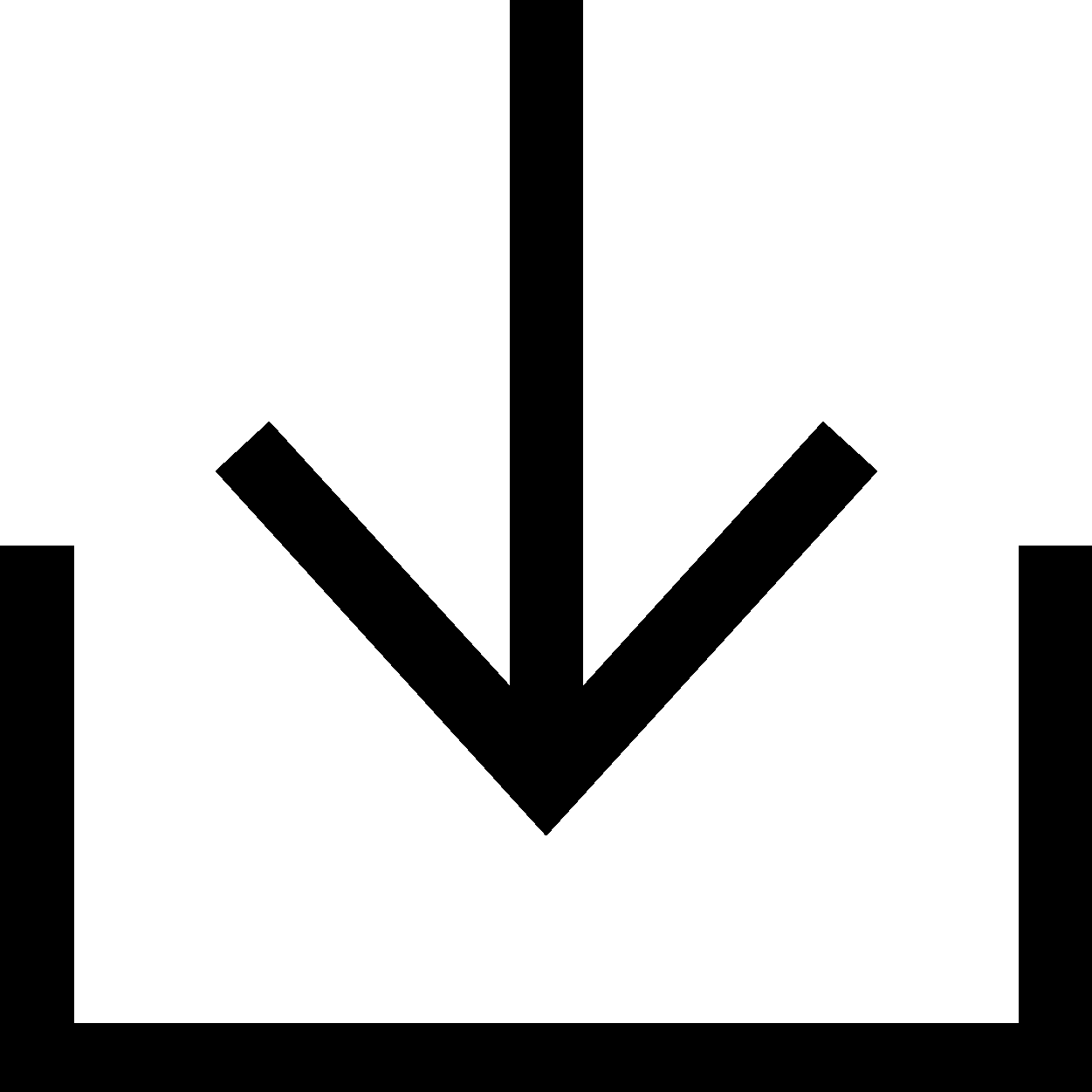Tietojen tallennus, varmuuskopiointi ja palauttaminen
Tietosi ovat korvaamattomat. Katso, miten voit varmuuskopioida ja palauttaa tiedot, ohjelmistot ja käyttöjärjestelmän.
Suositeltu sisältö

SupportAssist OS Recovery
Varmuuskopioi tärkeät tiedostot ja palauta käyttöjärjestelmä SupportAssist OS Recoveryn avulla

Dell Digital Delivery
Katso, miten voit ladata Dell-laitteesi mukana ostettuja ohjelmistoja

Dell Digital Locker
Voit tarkastella ja hallita tuotteita, ohjelmistoja, tilauksia ja käyttöoikeuksien tietoja yhdessä paikassa.
Kiintolevyasema (HDD) ja SSD-levy
Onko Dell-tietokoneen kiintolevyasemassa (HDD) tai SSD-levyssä ongelmia? Korjaa Dell-tietokoneen kiintolevyyn liittyvät ongelmat noudattamalla ehdotettuja pikaohjeita. Etsi linkkejä kiintolevyjen ja käynnistyksen ongelmien vianmääritystä varten.Videoresurssit (englanniksi)
How to Perform an OS System Restore (With Data Backup)
This video explains how to perform an OS system restore with data backup using the "SupportAssist OS Recovery Tool." The steps include selecting "Restore System," choosing either "Local Restore" or "Cloud Restore," backing up data if necessary, selecting a storage device, confirming the device, selecting the reason for the restore, and clicking "Next" to begin the restore process. Once completed, click "Finish."
How to backup and restore Dell support for Windows 11
This video demonstrates how to backup and restore Dell support for Windows 11.
How to scan your system hardware using SupportAssist for Home PCs
The video explains how to use SupportAssist to scan your system hardware for identifying and resolving hardware issues. You can perform a quick hardware scan, scan a specific hardware component, or scan the entire system. The video demonstrates how to perform a quick hardware scan and submit a support request if an issue is detected. If an issue is detected, an appropriate notification is displayed on the tile and the optimization tiles are disabled. To view the details of the issue detected and create a support request, click Fix Now.
Muut resurssit

SupportAssist for PCs
Pidä Dell-laitteesi optimoituna SupportAssistilla.
Tukikirjasto
Kaikki tietokanta-artikkelit ovat käytössäsi.