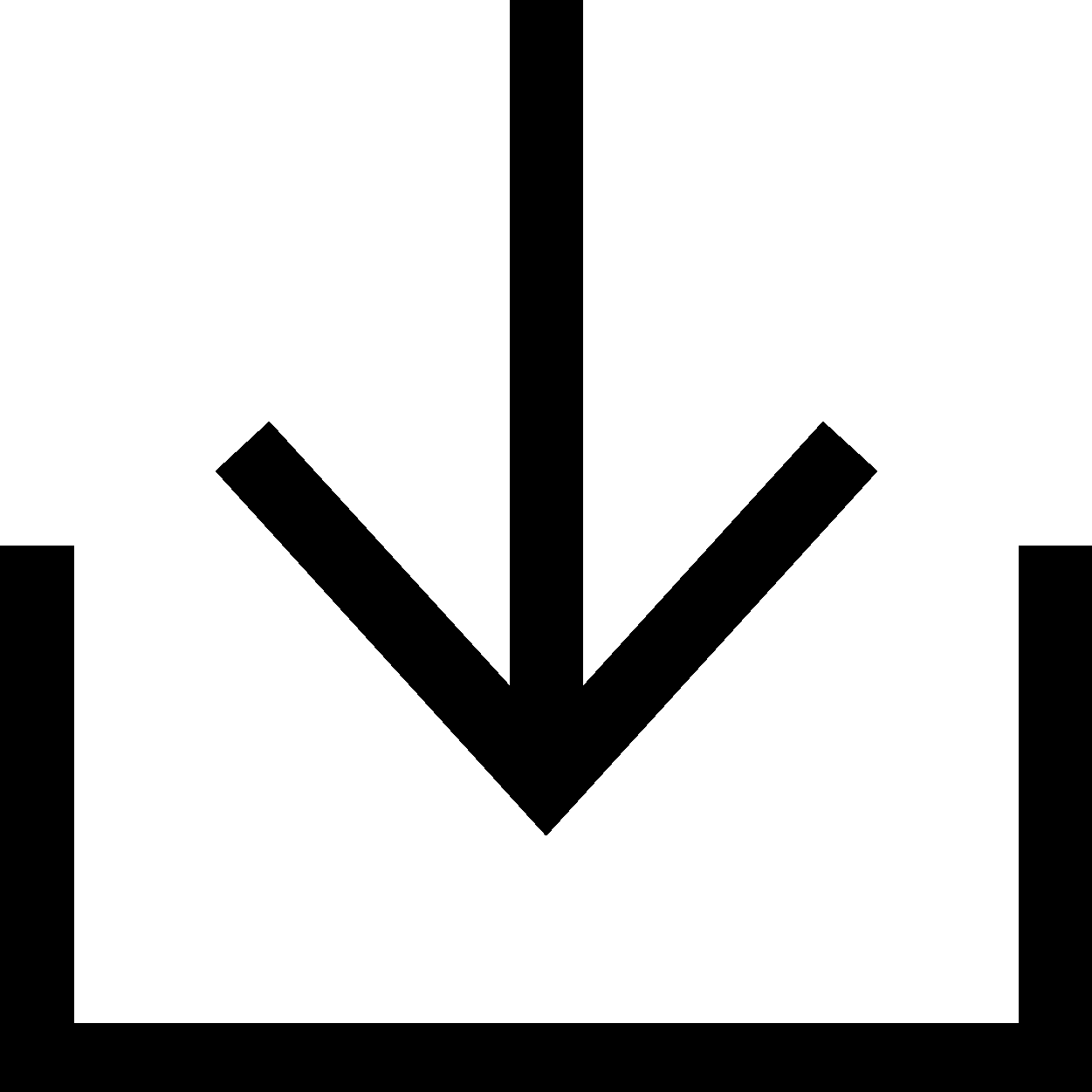データストレージ: データのバックアップとリカバリ
データは必ず復元できるようにする必要があります。データ、ソフトウェア、オペレーティング システムをバックアップおよびリストアする方法について説明します。

SupportAssist OS Recovery
SupportAssist OS Recoveryを使用して重要なファイルをバックアップし、オペレーティング システムをリストアする。


ハード ディスク ドライブ(HDD)とソリッド ステート ドライブ(SSD)
Dell製PCのハード ディスク ドライブ(HDD)またはソリッド ステート ドライブ(SSD)に問題がありますか?推奨される簡単な手順に従って、Dell製PCのハード ドライブ関連の問題を解決してください。ハード ドライブまたは起動の問題をトラブルシューティングするためのその他のリソースへのリンクを見つけてください。ビデオ リソース
This video explains how to perform an OS system restore with data backup using the "SupportAssist OS Recovery
Tool." The steps include selecting "Restore System," choosing either "Local Restore" or "Cloud Restore," backing up data if necessary, selecting a storage device, confirming the device, selecting the reason for the restore, and clicking "Next" to begin the restore process. Once completed, click "Finish."
...
This video demonstrates how to backup and restore Dell support for Windows 11.
The video explains how to use SupportAssist to scan your system hardware for identifying and resolving hardwar
e issues. You can perform a quick hardware scan, scan a specific hardware component, or scan the entire system. The video demonstrates how to perform a quick hardware scan and submit a support request if an issue is detected. If an issue is detected, an appropriate notification is displayed on the tile and the optimization tiles are disabled. To view the details of the issue detected and create a support request, click Fix Now.
...
その他のリソース

PC向けSupportAssist
SupportAssistを利用してDellを最適な状態に保つ。 PC向けSupportAssist
サポート ライブラリー
Dellのすべてのナレッジベース記事にアクセスできます。 サポート ライブラリー