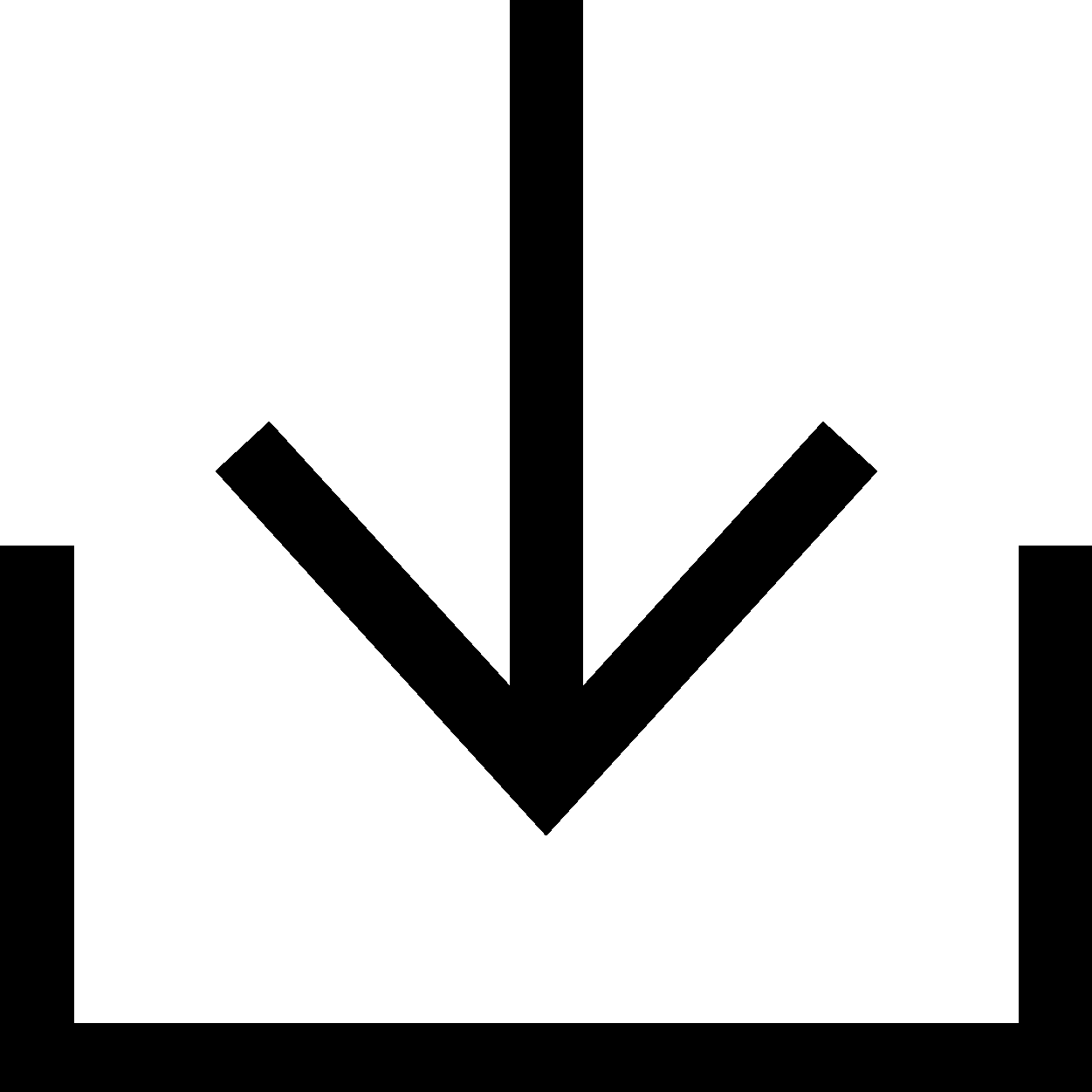お使いのDell製デバイスのパーツのセルフ修理、保守、またはアップグレード
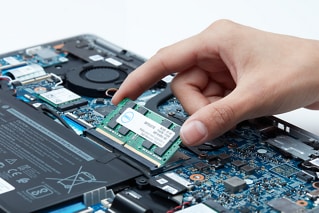
お客様は、元のハードウェア保証の有効期限が切れた後でも、Dell製デバイスのセルフ修理、アップグレード、保守を継続できます。Dellでは、お客様がハードウェアのアップデート、問題の診断、およびパーツの交換を行う際に役立ついくつかのオプションを提供しています。
これらのオプションの利用を開始するには、サービス タグまたはシリアル番号を使用してお使いのデバイス モデルを検索してください。
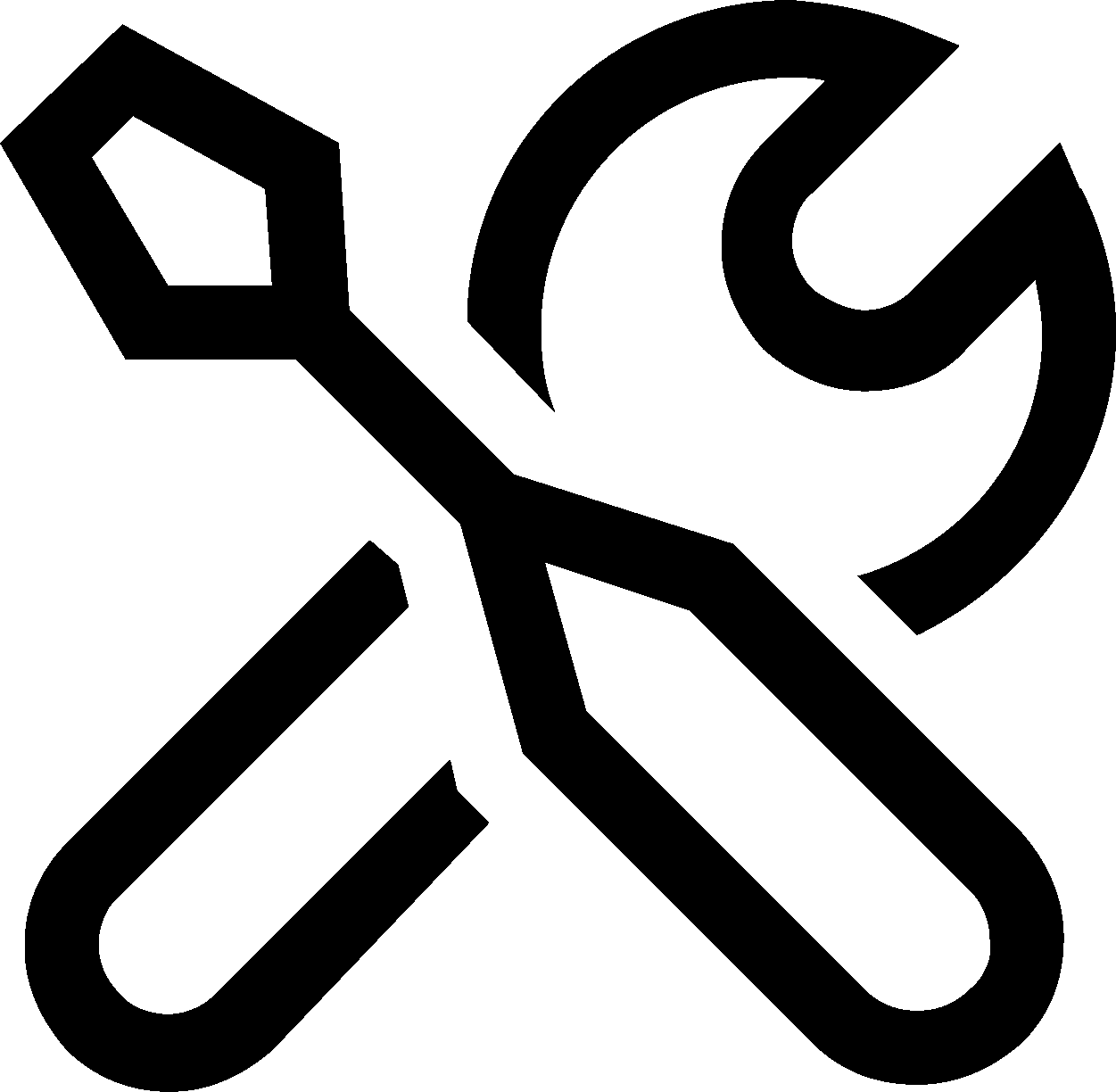 | 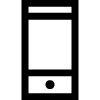 | 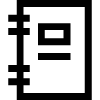 |
お使いのDell製品のパーツ | ARによる補助付きのパーツ交換 | ドキュメンテーション |
| お使いの製品と互換性のあるパーツとアップグレードを探す | Dell ARアシスタントにお使いのDell製品のパーツ交換を手伝ってもらう | オーナーズ ガイドと分解マニュアルを参照する |
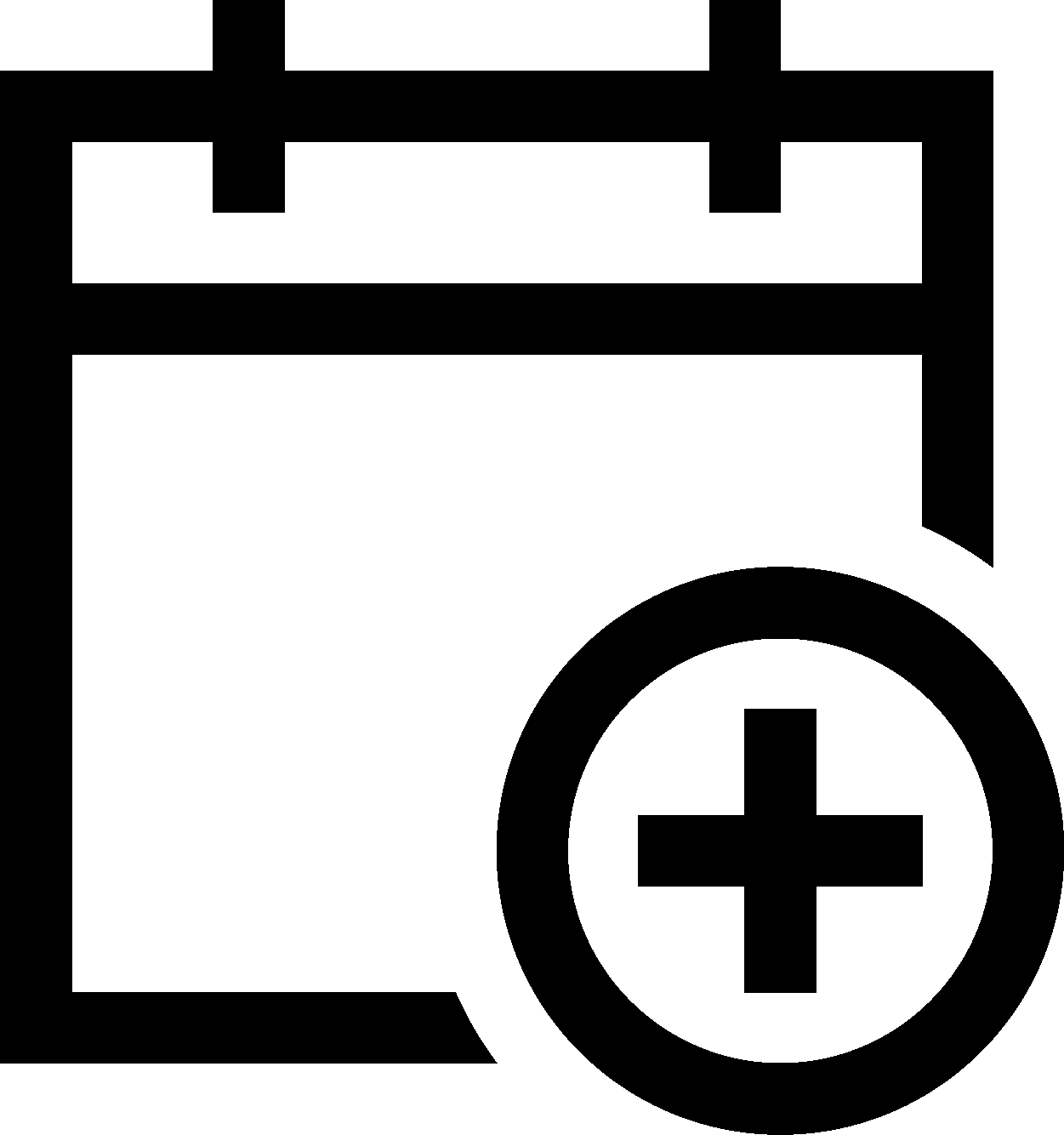 |  | 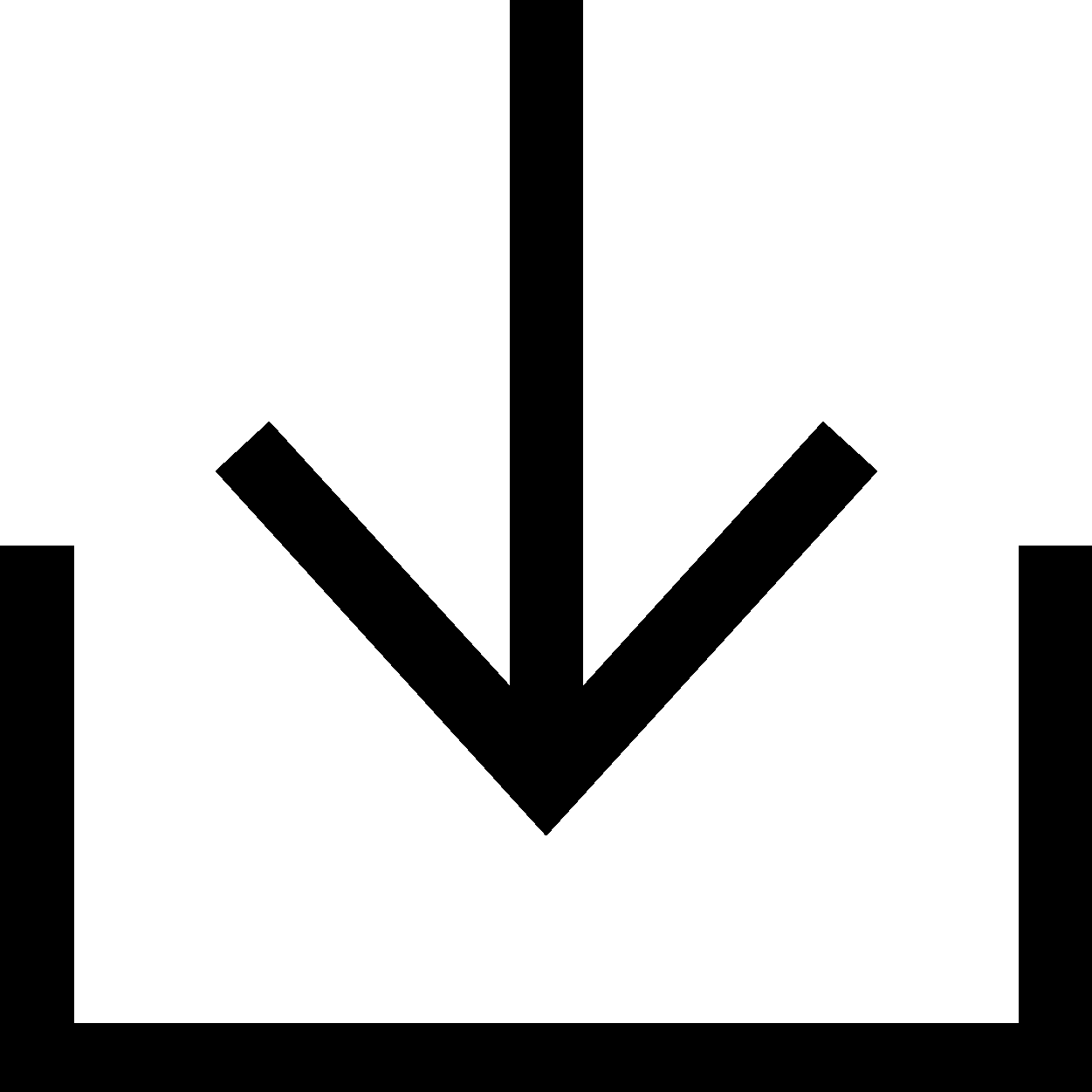 |
修理サービスのスケジュールを設定する | 診断プログラム | ドライバーとBIOS |
| 保証期間外修理サービスにアクセスしてお使いのDell製品の修理を依頼する | クイック テストを実行するか、お使いの製品を特定してその他の診断オプションを確認する | お使いの製品を識別して利用可能な最新のアップデートを取得する |
ビデオ リソース(英語)
ビデオ リソース
デル・テクノロジーズは、お客様がパーツを簡単に交換できる拡張現実(AR)アシスタントを導入しました。AR Assistantは、部品交換プロセスをお客様に案内するスマートフォン アプリケーションです。お客様は、iOSスト
アおよびGoogle Playストアからアプリをダウンロードし、システム モデルと交換が必要なパーツを選択できます。このアプリは、ステップバイステップの手順を提供し、お客様があらゆる角度からプロセスを表示できるようにします。パーツを交換したら、Dell Diagnosticsを実行して問題が解決したことを確認できます。このアプリでは、顧客がログインしたり、個人情報を保存したりする必要はありません。
...
、Dell AR Assistantのよくある質問/FAQ 。
|
Android用Dell AR Assistant |
iOS用Dell AR Assistant |
このビデオでは、SupportAssistを使用してシステム ハードウェアをスキャンし、ハードウェアの問題を特定して解決する方法を説明します。クイック ハードウェア スキャンの実行、特定のハードウェア コンポーネントのス
キャン、またはシステム全体のスキャンを実行できます。このビデオでは、クイック ハードウェア スキャンを実行する方法と、問題が検出された場合にサポート リクエストを送信する方法を紹介します。問題が検出されると、適切な通知がタイルに表示され、最適化タイルが無効になります。検出された問題の詳細を表示し、サポート リクエストを作成するには、今すぐ修正をクリックします。
...
このビデオでは、Dellソフトウェア診断サービスの仕組みについて説明します。Dell認定ソフトウェア スペシャリストによる診断コールのスケジュール設定方法、対処できる問題、および技術者がソフトウェア関連の問題の解決を支援
する方法について説明します。場合によっては、技術者がオペレーティング システムを再インストールし、データのバックアップを支援することがあります。問題を修正できない場合、Dellはサービス料金を返金します。
...
その他のリソース

PC向けSupportAssist
SupportAssistを利用してDellを最適な状態に保つ。 PC向けSupportAssist
サポート ライブラリー
Dellのすべてのナレッジベース記事にアクセスできます。 サポート ライブラリー