Article Number: 000212375
Avamar: How to find and download a product hotfix, patch, install or upgrade package from the Dell Support website
Summary: This article guides you to find and download Avamar product hotfix, patch, install or upgrade packages.
Article Content
Instructions
Preliminary steps:
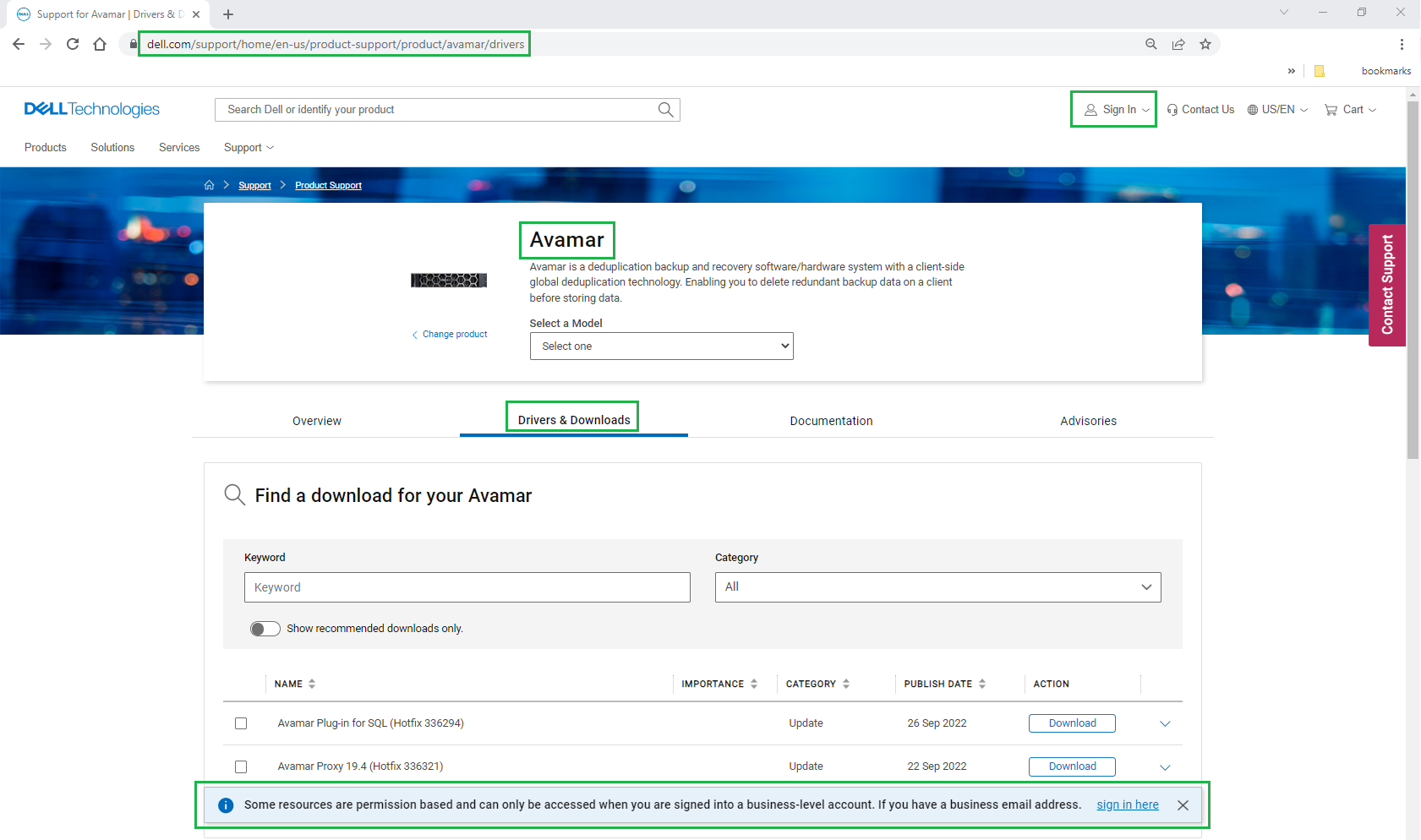

1. Looking for a Hotfix with its number:

2: Looking for a file package knowing its name:


Notes:
- Navigate to the Dell support site for the Avamar product, here is the direct link to the Drivers & Downloads area.
- Sign In to the support site with your Dell credentials.
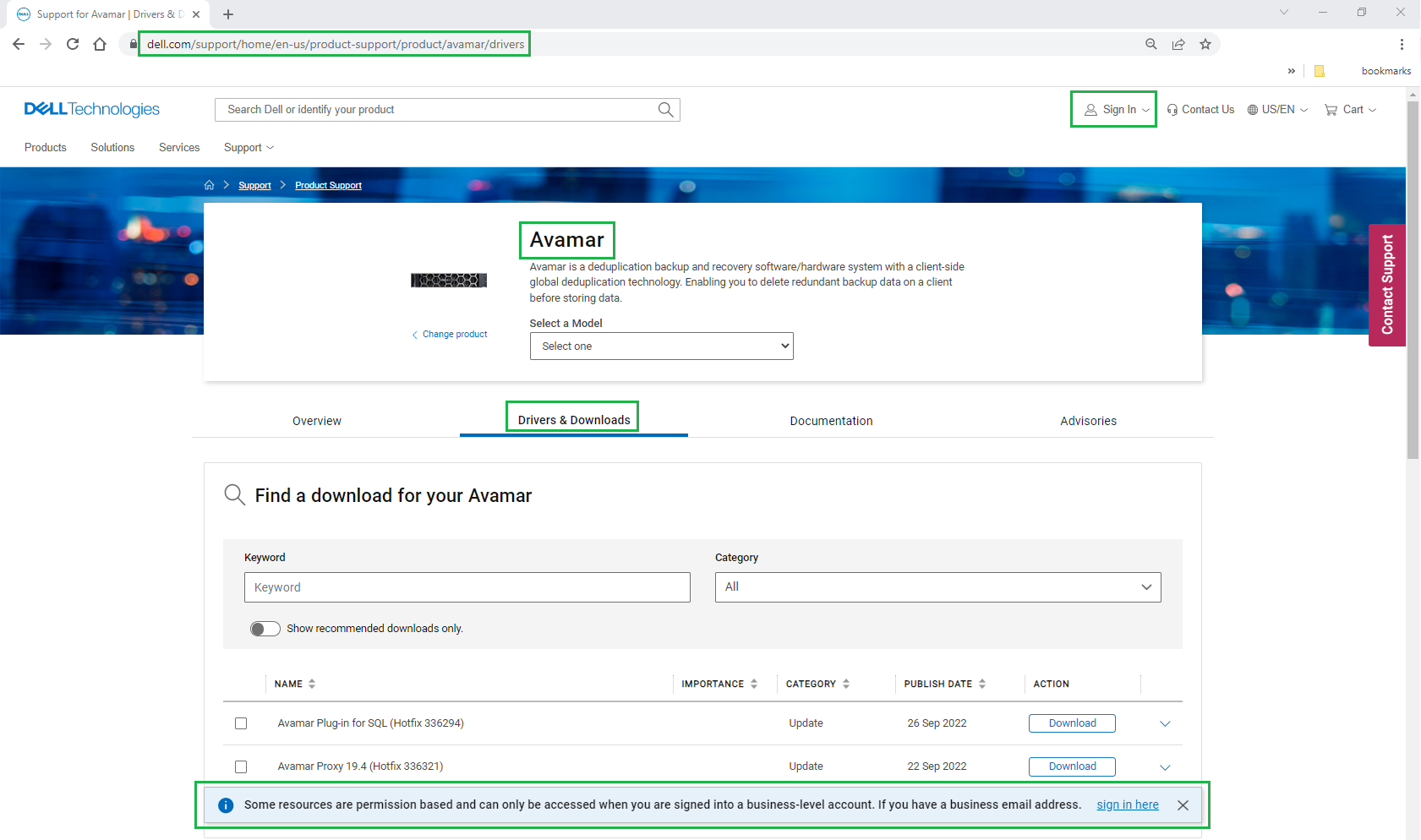

- Follow either of the steps below based on your scenario.
- Looking for a Hotfix with its number
- Looking for a file package knowing its package name
1. Looking for a Hotfix with its number:
- Type the Hotfix number in the "keyword" field
- Check the results.
- Click on the button to download the HotFix file

2: Looking for a file package knowing its name:
- Select "Avamar Server" from the drop-down menu of "Select Model" as seen in the screenshot below
- You can also filter by Avamar version number
- Type the name of the package in the "keyword" field
- Check the results
- Use the download button to get the Hotfix


Notes:
- The Dell support link requires you to Sign In with your Dell support credentials to search and download items.
- These steps are specific to the Avamar product.
- If you cannot find the item you are searching for, contact the Dell Support team.
Article Properties
Affected Product
Avamar
Last Published Date
26 Jul 2023
Version
8
Article Type
How To