Bienvenue
Bienvenue dans l’univers Dell
- Passer des commandes rapidement et facilement
- Afficher les commandes et suivre l’état de votre expédition
- Profitez de récompenses et de remises réservées aux membres
- Créez et accédez à une liste de vos produits
- Gérer vos sites, vos produits et vos contacts au niveau des produits Dell EMC à l’aide de la rubrique Gestion des informations de l’entreprise.
Numéro d’article: 000215402
PowerVault ME5: Management Interface is Inaccessible or Unresponsive
Résumé: Administrators may report being unable to access PowerVault Manager, unable to open an SSH session, or log in to a serial session. The storage controller continues to serve data to connected front end hosts. Upgrade the controller firmware to version ME5.1.2.0.1 or later. ...
Contenu de l’article
Symptômes
Management Controller (MC) and Storage Controller (SC) are separate subsystems on ME series arrays. The array continues to serve I/O, however all management interfaces (UI, SSH, Serial, SNMP, or REST API) are unresponsive.
Typical symptoms:
- PowerVault Manager UI is inaccessible.
- Unable to open an SSH session to one or both management interfaces.
- Unable to log in to serial session CLI port
- The array does not respond to or has disappeared from external management applications (SNMP or REST API).
When the event logs are reviewed afterwards, see the resolution steps below. Administrators may see the following entry in the event history log even though there is no firmware upgrade in progress.
... B849 2023-08-08 01:08:16 152 WARNING The Storage Controller is not receiving data from the Management Controller. (This is normal during firmware update.) ...
Cause
An out of memory condition leads to the management application processes being terminated. Incidences may be more frequent in environments where external management applications are polling the management interfaces using SNMP or REST API.
ME5 release notes:
FMW-65056 Resolves a condition that may result in an unresponsive CLI and user interface.
Which Systems May Be Affected?
| Product (and version) | The Following Dell PowerVault ME5 Series Storage Systems
|
| Running this Core Software (Operating System or Operating Environment) |
PowerVault ME5 controller firmware LESS THAN version ME5.1.2.0.1 |
Résolution
- If possible, try to open an SSH session or alternatively a USB serial connection, to each controller management interface and start the management controller services again. If this is successful, upgrade the controller firmware.
- In instances where it is not possible to log in using SSH or USB serial, it is necessary to physically reseat one of the affected controller modules, and once management control is regained on this controller, restart its peer controller. On an array that has a single controller module or configurations that have hosts with no path redundancy, it is necessary to arrange a maintenance window, shutdown hosts, then power off the array.
- Once management access is reestablished to both controller modules, upgrade the controller module firmware to version ME5.1.2.0.1 or later.
Procedure:
Step 1: Attempt to restart management services on both controllers.
- This step may not be possible in all circumstances. Restarting the management controller does not impact production.
- This step terminates the management session and management access is restored after approximately two or three minutes when the services are restarted.
- If management services can be restarted successfully on both controller modules, go to Step 3: Upgrade controller module firmware to ME5.1.2.0.1 or later.
- Open an SSH session to each controllers' management interface, and log in as a managing or administrator level user. Alternatively, an administrator can try with USB serial connection to each controller. Where it is not possible to log in using SSH or a serial connection, go to Step 2: Physically reseat one controller module or power off array.
- If the login is successful, restart the management controller on each using the following command:
restart mc full# restart mc full During the restart process you will briefly lose communication with the specified Management Controller(s). Do you want to continue? (y/n) y Info: Restarting the local MC (A)... Success: Command completed successfully. (2023-08-24 05:34:01) # Killed
Step 2: Physically reseat one controller module or power off array.
Scenario 1: Dual controller with redundant path host configuration
These steps can be implemented without the need for a maintenance window.
The following conditions must be true:
-
Hosts must have a connection path to controller A and B
-
Hosts must have multipath support configured and enabled.
-
All host initiators must be mapped to volumes.
For guidance, see the Module removal and replacement > customer replaceable units section in the Dell PowerVault ME5 Series Storage System Owner’s Manual.
-
Physically pull controller module B forward in its slot by approximately five centimeters or approximately two inches, then reseat the controller module after 30 seconds.
-
Allow approximately two or three minutes for controller B to complete boot and firmware load.
-
Open an SSH session to the controller B management IP address and login as a managing or administrator level user.
- Restart peer storage controller A. Type the command:
restart sc a # restart sc a While a Storage Controller is restarting, communication will temporarily be lost with the corresponding Management Controller, and also may cause a temporary loss of data availability. Do you want to continue? (y/n) y Success: Command completed successfully. - The command to restart SC A completed successfully. The controller will restart in approximately 30 seconds. (2023-08-24 07:08:39)
-
When the peer controller is online, login to the PowerVault Manager and go to Step 3: Upgrade controller module firmware to ME5.1.2.0.1 or later.
Scenario 2: Single controller module or nonredundant host path configuration
A maintenance window is required. Unexpectedly removing the single path to data means that the host loses access to data and stops responding!
For guidance, see the Module removal and replacement > customer replaceable units section in the Dell PowerVault ME5 Series Storage System Owner’s Manual.
-
Notify users of the outage and follow the host operating system user guide to put the connected host in maintenance mode or shutdown hosts.
-
At the array rear, switch off both power supplies for approximately 60 seconds before turning them on again.
-
Allow approximately three minutes for controllers to complete boot and load firmware.
-
Log in to the PowerVault Manager, and go to Step 3: Upgrade controller module firmware to ME5.1.2.0.1 or later.
Step 3: Upgrade controller module firmware to ME5.1.2.0.1 or later.
See the Updating system firmware section in the Dell PowerVault ME5 Series Administrator's Guide.
- Download the controller firmware update. In a web browser, open Dell Support
- Enter PowerVault ME service tag or select the PowerVault ME model.
- Under Documentation, select the Dell PowerVault ME5 Storage System Release Notes.
- Under Drives and Downloads tab, download the Dell PowerVault ME5 Series Storage Controller Firmware
- Extract the firmware binary from the .zip file.
- Using Dell PowerVault Manager. Go to Maintenance > Firmware > System and upload the firmware binary file.
- Go to Maintenance > Firmware > System and click Activate this Version link to display the dialog.
- Follow the on-screen directions to start the activation.
Post upgrade behavior:
With ME5 controller firmware version ME5.1.2.0.1 or above, administrators may occasionally receive the following information alert.
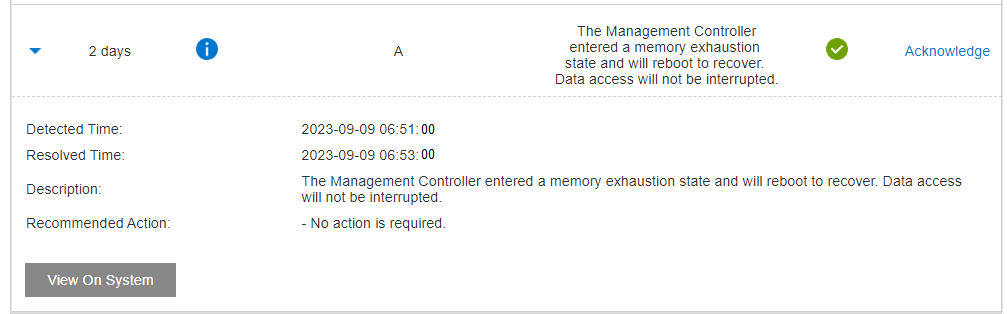
Figure 1: Information alert
The Management Controller entered a memory exhaustion state and will reboot to recover. Data access will not be interrupted.
The management controller (MC) provides the management UI and CLI interface to monitor and configure the system. Restarting management services does not reboot controllers or disrupt I/O. The effect of restarting is an inability to access the management interface for two minutes. If you are receiving this information alert frequently, more investigation may be required to establish the cause.
Propriétés de l’article
Produit concerné
ME Series, PowerVault ME5012, PowerVault ME5024, PowerVault ME5084
Dernière date de publication
16 févr. 2024
Version
14
Type d’article
Solution