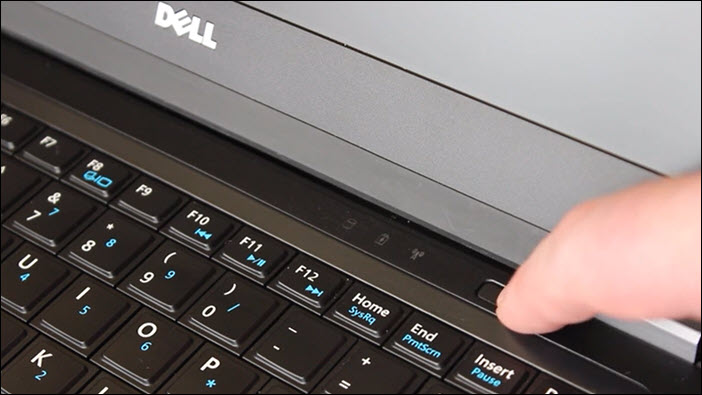How to Resolve Monitor or Laptop Display Issues
Having a properly functioning display is essential whether you are working on a document, watching a video, or gaming.
If you experience any of the following common display issues while using your monitor or laptop, try the suggested quick steps in this article to resolve them:
- The display does not turn on, and you only see a black or blank screen.
- The image on your monitor or laptop looks fuzzy, blurry, stretched, or distorted.
- The colors on your monitor or laptop are inaccurate, and they look faded or distorted.
- The screen flickers on your monitor or laptop.
- You notice horizontal or vertical lines on your monitor or laptop.
Watch this video to learn if your Dell computer is experiencing a display or video issue.
Quick steps to help you resolve any display issues you may be experiencing
Fix 1: Perform a hard reset
To fix the display issue, you may try performing a hard reset on the computer. A hard reset helps drain static electricity that may be causing the power issue. To perform a hard reset, follow these steps.
- Turn off the computer.
- Disconnect the power cable (for desktop computers), or disconnect the AC adapter and remove the battery (for Dell laptops with removable battery).
NOTE: If you have a Dell laptop with a nonremovable battery, see the Dell KB How to Reset Real Time Clock (RTC) to Recover Your Dell Laptop. For step-by-step instructions on how to safely remove the battery from Dell laptops with removable batteries, see the user guide of your Dell laptop.
NOTE: Learn How to Use Forced ePSA to Recover from a POST or Boot Failure for select Dell Latitude laptops. - Disconnect all devices such as USB drivers, printers, webcams, and media cards (SD/xD), except the keyboard and mouse.
- Press and hold the power button for 15 to 20 seconds to drain the residual power.
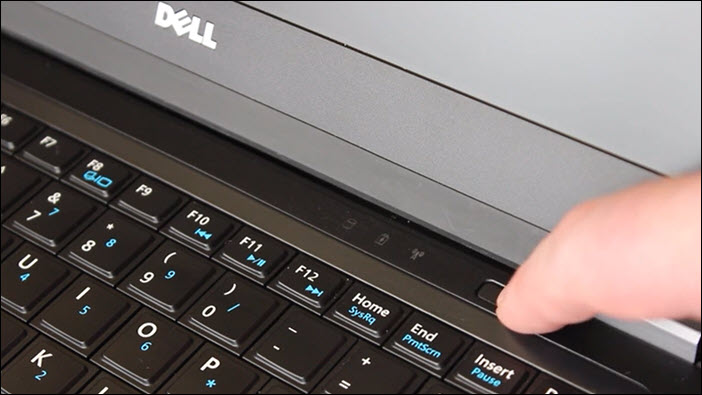
- Connect the power cable (for desktop computers) or the AC adapter and battery (for laptops).
- Turn on the computer.
Fix 2: Verify if the monitor is functioning properly
If the computer starts but the display is blank or black, check if the monitor is working properly.- Turn on the monitor and check the power light to verify that it is turned on.
- If the monitor does not turn on, unplug the power cable of the monitor, and then reconnect it.
- Try a known-good power outlet.
- If the monitor works properly but the display issue persists, proceed to the next fix. If the monitor still doesn't turn on even after trying the above steps, contact Dell Technical Support for repair options.
Fix 3: Reconnect the video cable between the monitor and the computer
A poor connection or damaged video cable may cause display issues. Reconnecting the cables can solve the problem.
- Turn off the computer and the monitor.
- Unplug the video cable which connects the monitor to the computer.
- Check the video port on the computer, the monitor, and the video cable if they are damaged or the pins are bent. If there is no damage, reconnect the monitor to the computer. Or, if you have another video cable, try connecting the two devices using the new cable. You may also try to bypass the docking station to verify that the docking station is not causing the display issue.
NOTE: To verify which type of video cables are supported by your monitor and computer, see the documentation of your Dell device. - Turn on the computer to check if the display issue is resolved.
Fix 4: Reset the BIOS or UEFI of the Dell computer to factory default settings
Incorrect settings in the BIOS or UEFI of the computer can cause display issues. Resetting the BIOS or UEFI settings to factory defaults can help resolve common display issues.
Watch this video to learn how to reset the BIOS or UEFI to factory default settings.
NOTE: The BIOS or UEFI interface on your Dell computer may vary. Refer to the documentation of your Dell device for model-specific information.
Fix 5: Download and install the latest operating system updates
Windows updates can support your Windows operating system in many ways. Windows updates can solve specific problems, provide protection from malicious attacks, or even add new features to the operating system. When the latest graphics card or video card drivers are available, Windows updates automatically downloads and installs the latest drivers.
In Windows 11:
- Right-click Start, and then select Settings.
- In the Settings panel, select Windows Update.
- On the right panel, select Check for updates.
- After the update process is complete, restart the computer.
In Windows 10:
- Right-click Start, and then select Settings.
- In the Settings panel, select Update & Security.
- On the left panel, select Windows Update.
- On the right panel, select Check for updates.
- After the update process is complete, restart the computer.
In Ubuntu or Linux:
- Open Terminal from the menu or use CTRL + ALT + T shortcut key.
- In the terminal, type sudo apt update && sudo apt upgrade -y and press Enter. Enter your account password and press Y when prompted to proceed with the update process.
Fix 6: Run a hardware diagnostic on the display
Performing a built-in diagnostic test on your monitor or laptop screen can help identify if the display is functioning properly.
Run the Built-in Self-Test (BIST) also called Built-In Diagnostics (BID) on a Dell monitor
Dell monitors are equipped with an integrated diagnostic tool that helps determine if the screen abnormality is an inherent problem with the Dell monitor.- Browse to Dell.com/support/manuals.
- Identify your Dell monitor. Enter the model number or Service Tag of the monitor, and then select Search. Or, select Browse all products > Electronics & Accessories, > Monitors & Accessories, and then select your Dell monitor from the list.
- Under the Documentation tab, scroll to the Manuals and Documents section and then select View PDF next to the monitors’ user guide.
- In the user guide, under the Troubleshooting section, scroll to the Built-In Diagnostics page.
- Follow the instructions to run the built-in self-test or built-in diagnostics on the monitor.
- If you do not see any screen abnormalities during the diagnostic test, then the display is functioning properly.
- If you see any abnormality on the screen during the diagnostic test, contact Dell Technical Support for repair options.
Run the LCD Built-in Self-Test (BIST) on Dell laptops
Dell laptops come with an integrated diagnostic tool to identify any inherent problems with the LCD screen.- Before you begin, turn off the laptop.
- Connect the computer to the AC adapter (charger) and unplug any connected devices such as a keyboard, mouse, monitor, or docking station.
- Make sure that the LCD screen is clean (no dust particles on the surface of the screen).
- Press and hold the D key and turn on the computer to enter the LCD built-in self-test (BIST) mode. Continue to hold the D key, until you see color bars on the LCD screen. If this method does not work, see the Dell KB How to run the LCD built-in self-test on a Dell laptop.
- The screen displays multiple color bars and changes colors to black, white, red, green, and blue.
- Carefully inspect the screen for abnormalities.
- If you do not see any screen abnormalities during the diagnostic test, then the display is functioning properly.
- If you see any abnormality on the screen during the diagnostic test, contact Dell Technical Support for repair options.
- Press the Esc key to exit.
If you have followed these steps and the display issue persists, refer to the Other Resources section below. You can also use the search bar at the top of this page to find relevant information.
Video Resources
Other Resources

Setup Dual or Multiple Monitors
Learn how to setup dual monitors or multiple monitors. Setup Dual or Multiple Monitors
Fix Multiple Monitor Issues
Learn how to troubleshoot and resolve display issues when using multiple monitors with your Dell computer. Fix Multiple Monitor Issues
Fix Touch Screen Issues
Learn how to troubleshoot and resolve touch screen issues on supported Dell computers. Fix Touch Screen Issues