How to Resolve the 009-654: CTD (ADC) Sensor Error on the E525w Dell Color Laser Printer
Summary: Solution for Sensor Error on the E525w Dell Color Laser Printer (Error 009-654).
This article applies to
This article does not apply to
This article is not tied to any specific product.
Not all product versions are identified in this article.
Symptoms
- Turn the power off to the printer and unplug from the wall outlet.
- Power the printer back on. If the error still occurs continue to set 3.
- Power off the printer.
- Push the rear cover release handle and open the rear cover.

- Clean the CTD sensor inside the printer with a clean dry cotton swab.
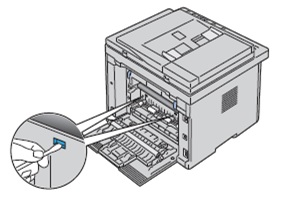
- Close the rear cover
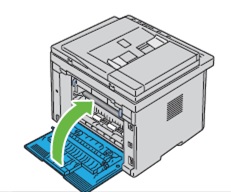
Cause
More information can be found in the E525w Users Guide.
Resolution

More information can be found in the User Guide for your model printer, or go to our Printer Support site for additional information, troubleshooting articles and videos.
Purchase Toner and other Dell Laser Printer Supplies
Dell Recycling
Note: It is recommended that only Dell-Branded toners, drums, transfer rollers, or other consumables are used in our laser printers. Dell cannot guarantee the compatibility or the print quality of any third-party consumables.
Affected Products
Dell E525w Color Multifunction PrinterArticle Properties
Article Number: 000135897
Article Type: Solution
Last Modified: 18 Sep 2025
Version: 9
Find answers to your questions from other Dell users
Support Services
Check if your device is covered by Support Services.