Article Number: 000205564
在使用更新服务配置文件模板和 vNIC 模板时,将 VLAN 添加到 Unified Computing System Manager
Summary: 使用更新服务配置文件模板和 vNIC 模板时,将 VLAN 添加到 Unified Computing System (UCS) Manager。
Article Content
Instructions
事实:
Cisco UCS Manager
解决方案:
- 创建现有指南中指定的 VLAN。(LAN > LAN 云 > VLAN >右键单击并选择 创建 VLAN )。

图 1:创建 VLAN
- 创建 VLAN 后,选择要将 VLAN 添加到 的服务配置文件。

图 2:服务配置文件警告消息
- 上面,名为 SP_xxx 的服务配置文件链接到服务配置文件模板 1_B200_A。单击服务配置文件模板的突出显示名称以将其打开。
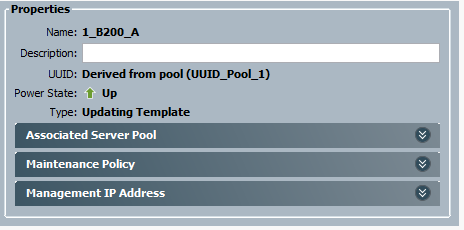
图 3:服务配置文件模板属性
- 服务配置文件模板的类型是 “更新”,这意味着绑定到它的所有服务配置文件都会在对模板进行任何更改时自动更新。
- 从窗口顶部的选项卡中,选择 网络 。
- 选择 一个 vNIC ,然后单击 Modify 按钮。
- 在 修改 vNIC 窗口中,请注意 vNIC 正在使用 vNIC 模板。记下正在使用的 vNIC 模板,并对要将 VLAN 添加到的服务配置文件模板中的任何其他 vNIC 重复此过程。

图 4:修改 vNIC 模板
- 返回到 UCS Manager 主窗口 ,然后选择 LAN 选项卡。在根组织>展开 策略 菜单,然后展开 vNIC 模板 。
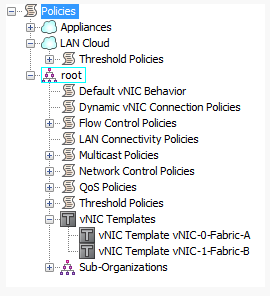
图 5:展开 vNIC 模板树
- 选择要修改的 vNIC 模板 ,然后在右侧的 操作 菜单中,单击 修改 VLAN 。
- 在 修改 VLAN 窗口中,选中要添加的 VLAN 旁边的复选框。
- 单击 确定 以保存并关闭窗口。
- 如下所示,VLAN 更改将传播到绑定到服务配置文件模板的服务配置文件。

图 6:更改传播到服务配置文件模板
- 完成将 VLAN 添加到 Vblock 指南 的其余部分,以将 VLAN 添加到 Nexus 5K 和 Nexus 1K。
Additional Information
Article Properties
Affected Product
Switches
Last Published Date
24 Jan 2023
Version
3
Article Type
How To