RecoverPoint for Virtual Machines: Installation Prerequisites Failing - An Old Version of a Splitter was Found
Symptoms
During a new installation of RecoverPoint for Virtual Machines, (RP4VMs,), the install may fail at the Prerequisites section, which is the first step in the Deployer wizard.
The error received will be the following: "An old version of a splitter was found. It must be removed manually before proceeding"
Additionally, the RP4VMs Deployer will also show errors stating an older splitter was already installed but none will be visible on the individual ESXi Hosts within the cluster.
Finally, within the /scratch/log directory of the individual ESXi hosts, those experiencing low memory may report the following:
XXXX-XX-XXT18:35:16Z esxupdate: mod/esx_splitter exists - removing it. Creating symbolic link /usr/lib/vmware/vmkmod/esx_splitter ... Ready to load ESX splitter vmkload_mod: Can not load module esx_splitter: Invalid or missing namespace Failed to launch splitter. For assistance, please run launch_splitter.sh --help XXX XXX XX <time stamp>: rp_splitterd: start_kdriver_from_boot.sh Failed to execute. failing service
Cause
If specific ESXi Hosts are examined, Host Memory Usage errors may appear, as well as severely limited physical memory:
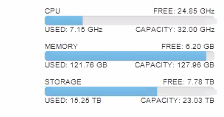
Not all ESXi Hosts will experience this situation, but even if one involved in the cluster does, it will halt the Deployer installation wizard from going forward.
Resolution
Workaround:
A reboot of the ESXi Host(s) in question, followed by a retry of Deployer in a timely manner may allow the splitters to be installed, however performance may encounter severe issues and future replication may be impacted.
Resolution:
This situation is outside of RP4VMs. Increasing the amount of physical memory in the impacted ESXi Hosts resolves this issue.