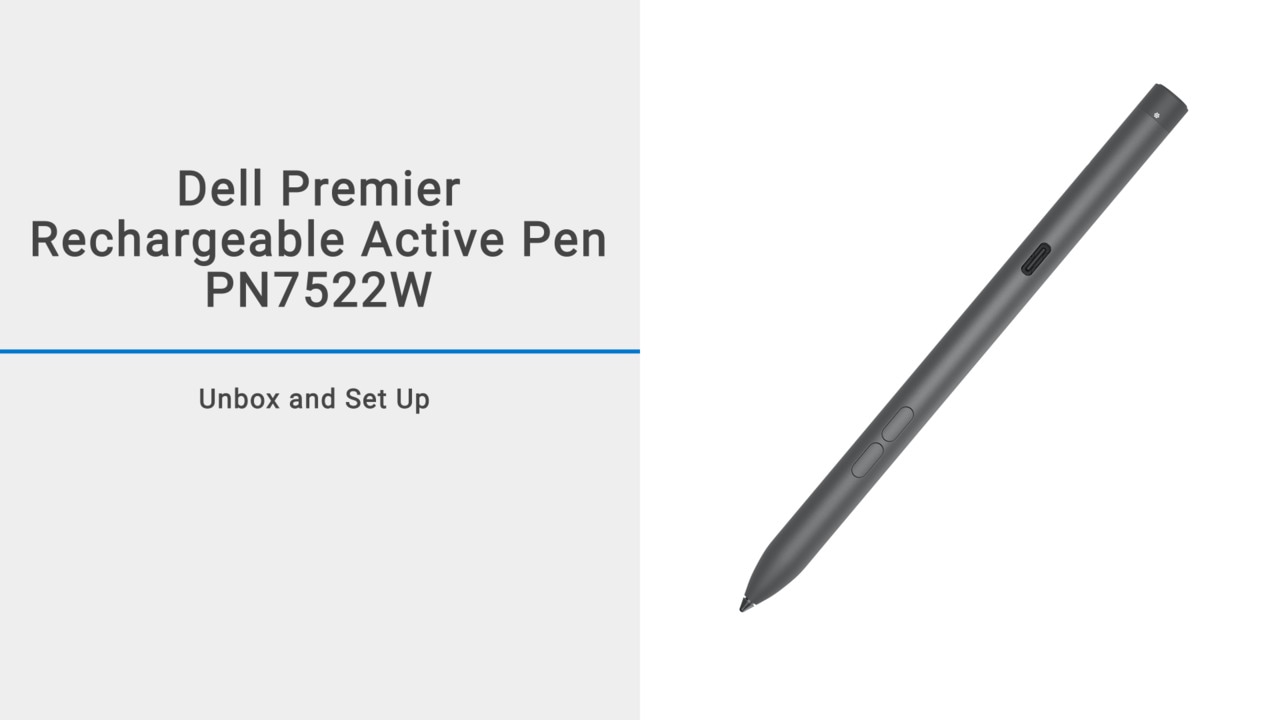This video demonstrates how to unbox and set up the Dell Active Pen. The pen comes with an AAAA battery, Quick Start Guide, and Warranty, Safety, and Regulatory document. To install the battery, twist off the top of the pen and align the AAAA battery with the PPID label. Hold the pen like a regular pen or pencil, being careful not to accidentally press the two buttons while drawing. For more information or support, visit Dell Active Pen PN350M Support Center.
In this video, we'll show you how to unbox and set up your Dell Active Pen. Now, let's begin. First, cut the seal and then slide out the tray to access the Active Pen components and documents.
Inside the box, you'll find the Dell Active Pen, an AAAA battery, the Quick Start Guide, and a Warranty, Safety, and Regulatory document. Before using the pen, you need to install the battery.
To do this, twist off the top of the pen by rotating it counterclockwise. You'll find the PPID label attached to the inner ring of the pen top. This number is used for registering your pen at dell.com/support/warranty.
Align the AAAA battery with the PPID label with the positive side pointing towards the bottom of the pen. Place the top of the pen onto the bottom and twist it clockwise to tighten.
To use the Active Pen, hold it like you would a regular pen or pencil. However, hold the pen in a way as to not accidentally press the two buttons while drawing.
For more information or support for the Dell Active Pen, visit dell.com/PN350M.