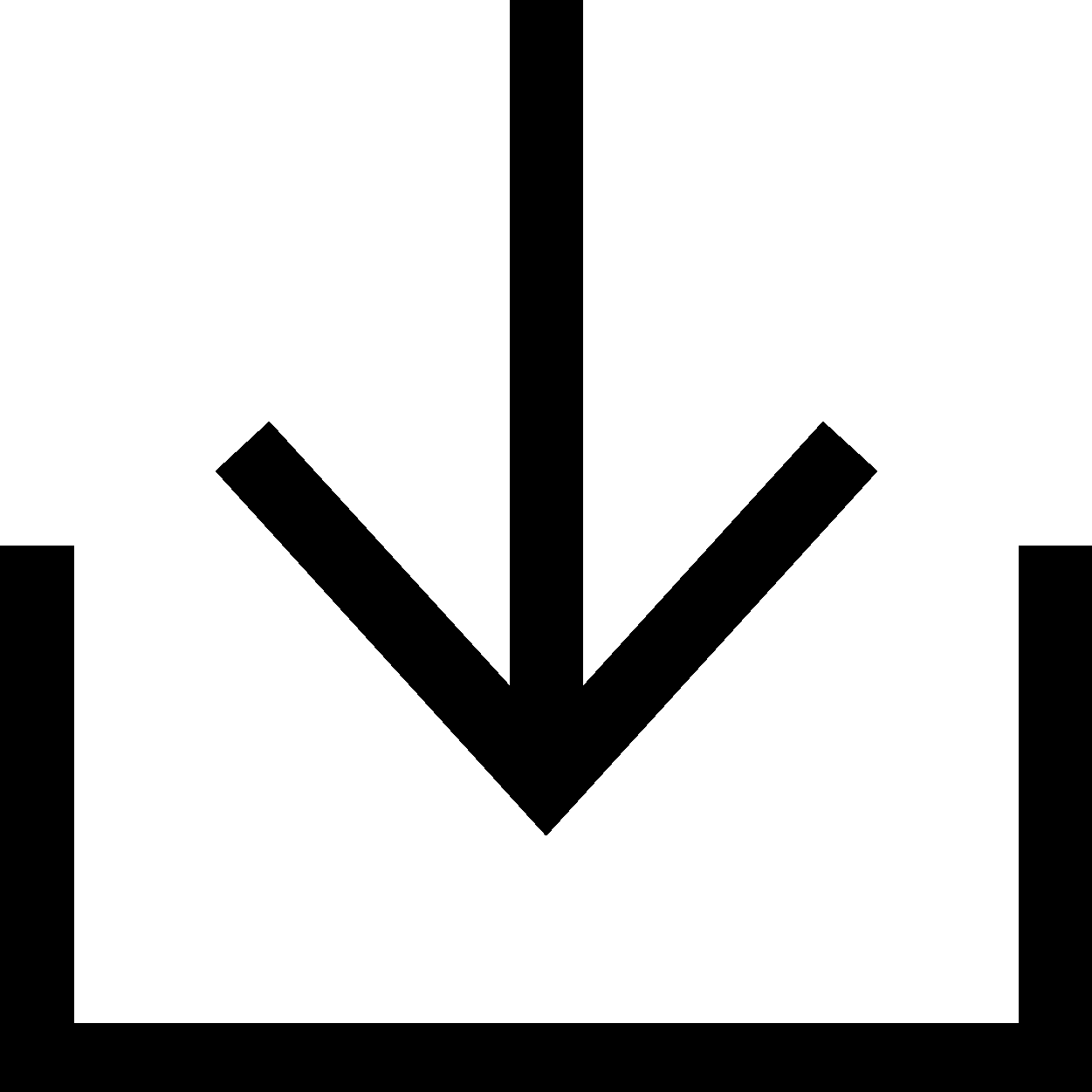Välkommen
Dells webbplatser
Dells webbplatser
Välkommen till Dell
Mitt konto
- Lägg beställningar snabbt och enkelt
- Visa beställningar och kontrollera leveransstatus
- Skapa och kom åt en lista över dina produkter
- Hantera dina webbplatser, produkter och kontakter på produktnivå från Dell EMC med hjälp av företagsadministration.
Support för Windows 10

Dells supportsidor för Windows 10 erbjuder all information om installation, felsökning och allmän information som du behöver för Windows 10-operativsystemet. Med dessa artiklar, videor och länkar till viktiga supportsidor från Microsoft får du tillgång till alla resurser du behöver för att få svar på eventuella frågor eller hjälp med problem som rör Windows 10.
Framlyft innehåll

Dell-datorer som testats för uppgradering till Windows 11
Visa en lista över Dell-enheter som har testats för uppgradering från Windows 10 till Windows 11.

SupportAssist OS Recovery
Läs om hur du installerar om eller återställer Windows med hjälp av SupportAssist OS Recovery.

Felsöka problem med långsam prestanda
Läs om hur du upptäcker långsam prestanda och hur du åtgärdar det.
Dell-system som testats för den senaste versionen av Windows 10
Få en lista över äldre Dell-system som testats av våra tekniker med den senaste versionen av Windows 10 och tidigare versioner.Uppgraderingar och uppdateringar till Windows 10
All information du behöver inklusive uppgradering och uppdatering av Windows 10 med mera. Få hjälp med att uppgradera till Windows 10 på din Dell-dator och hitta information om datorer och enheter från Dell som har testats med Windows 10.Lär dig att använda Windows 10
Hitta guider och ”Så här gör du”-artiklar i kunskapsdatabasen för att komma igång med Windows 10.Felsöka Windows 10
Har du problem med Windows 10 eller fungerar inte Windows 10? Gå igenom Dells tekniska innehåll för att hitta en lösning.Läs om hur du fabriksåterställer din Dell-dator med SupportAssist OS Recovery
Läs om hur du fabriksåterställer din Dell-enhet till det ursprungliga operativsystemet som levererades.Videoresurser (på engelska)
How to Perform an OS System Restore (With Data Backup)
This video explains how to perform an OS system restore with data backup using the "SupportAssist OS Recovery Tool." The steps include selecting "Restore System," choosing either "Local Restore" or "Cloud Restore," backing up data if necessary, selecting a storage device, confirming the device, selecting the reason for the restore, and clicking "Next" to begin the restore process. Once completed, click "Finish."
Andra resurser

SupportAssist för datorer
Använd SupportAssist för att hålla din Dell optimeradSupportbibliotek
Få tillgång till alla våra artiklar i kunskapsbanken