Dell EMC Unity: SP LED status indicators - Understanding colors and states for troubleshooting
Summary: Dell EMC Unity: SP LED status indicators - Understanding colors and states for troubleshooting
This article applies to
This article does not apply to
This article is not tied to any specific product.
Not all product versions are identified in this article.
Instructions
Note: When a position is given for LEDs, keep in mind that it is based on the physical view of SPA. SPB is viewed upside down, so the relative LED position is different for SPB. The three LEDs are located just below the Torque-limiting Thumbscrew (on SPA in this picture).
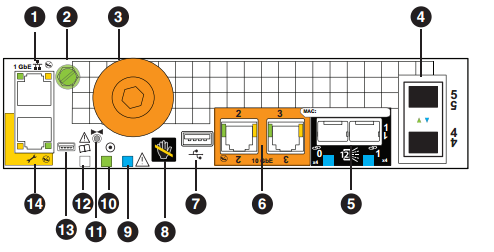





Picture retrieved from the doc "Unity Hybrid and Unity All Flash Hardware Information Guide" (P/N 302-002-563) which can be found is the support pages.
Front of DPE:
-- DPE will show Amber fault light; Blue LED for Power On; Disk Drive Ready LED Blue On; Disk Drive Amber fault LED
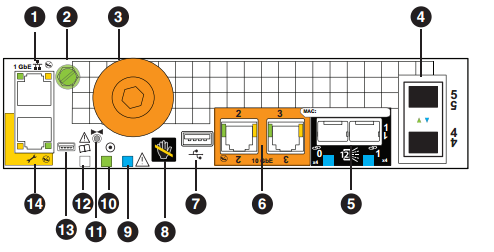





Picture retrieved from the doc "Unity Hybrid and Unity All Flash Hardware Information Guide" (P/N 302-002-563) which can be found is the support pages.
Front of DPE:
-- DPE will show Amber fault light; Blue LED for Power On; Disk Drive Ready LED Blue On; Disk Drive Amber fault LED
| WARNING: If the LED status does not match Unisphere (i.e. if the SP Fault LED indicates an error, yet no error can be found), STOP. Do not proceed with your activity. Contact Dell Technical Support before proceeding. In certain cases, the SP can show amber fault lights, but Unisphere will report that the system is fully up and healthy. Dell Technical Support should be engaged in order to investigate this reported condition before proceeding with your activity. |
Additional Information
Note: If the SPs are connected to a network that automatically provides for IPv6 addresses, and an IPv6 address is acquired, then the LEDs will not blink in this fashion. Technically, the LED does not extinguish until the Configuration Wizard is run after the IP has already been set.
Affected Products
Dell EMC Unity FamilyProducts
Dell Unity 300, Dell EMC Unity 300F, Dell EMC Unity 400, Dell EMC Unity 400F, Dell EMC Unity 500, Dell EMC Unity 500F, Dell EMC Unity 600, Dell EMC Unity 600F, Dell EMC Unity Family |Dell EMC Unity All Flash, Dell EMC Unity Family
, Dell EMC Unity Hybrid
...
Article Properties
Article Number: 000022658
Article Type: How To
Last Modified: 13 Aug 2025
Version: 4
Find answers to your questions from other Dell users
Support Services
Check if your device is covered by Support Services.