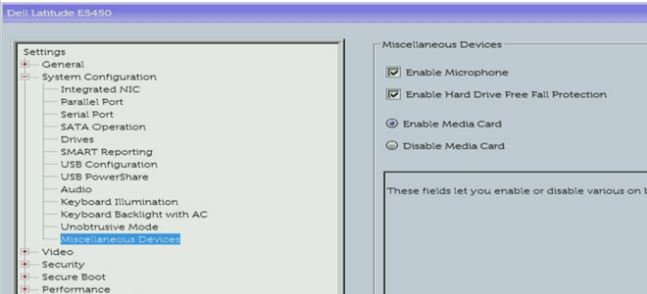Het lampje van de F4-functietoets brandt altijd, zelfs als deze op sommige Latitude systemen wordt ingedrukt
Summary: Problemen oplossen met de F4-toets LED die altijd brandt op Latitude laptops. Ontdek waarom dit gebeurt, wat de impact ervan is en de stapsgewijze BIOS-oplossing voor ononderbroken functionaliteit. ...
Instructions
LED van F4-functietoets brandt steeds, zelfs wanneer deze wordt ingedrukt bij Windows
Sommige gebruikers hebben gemeld dat de F4-toets brandt voortdurend zodra het systeem is opgestart in Windows. Het indrukken van de toets heeft geen effect.
Het probleem werd in eerste instantie gemeld op Latitude E7270 en E7470 computers, maar is ook aanwezig op andere computers zoals E5450/5450, E5250/5250, E5550/5550 enzovoort die dezelfde F4-toets met LED hebben.
Afbeelding 1
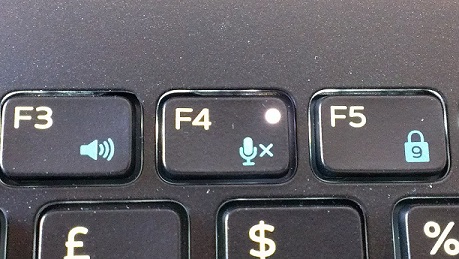
Op sommige Latitude systemen wordt de F4-toets gebruikt om de geïntegreerde microfoon te dempen (Afbeelding 1). Maar als de microfoon is uitgeschakeld in het BIOS blijft de LED branden nadat het systeem is opgestart met het Windows-besturingssysteem.
Dit werkt naar behoren en het lampje blijft branden als indicatie dat het is uitgeschakeld in het systeem-BIOS. Als u de functionaliteit van de F4-toets wilt herstellen, schakelt u de microfoon in het BIOS weer in.
In het BIOS van sommige systemen, zoals de E7270 of E7470, is de microfoon ingeschakeld onder "System Configuration" en "Audio" (Afbeelding 2).
Afbeelding 2
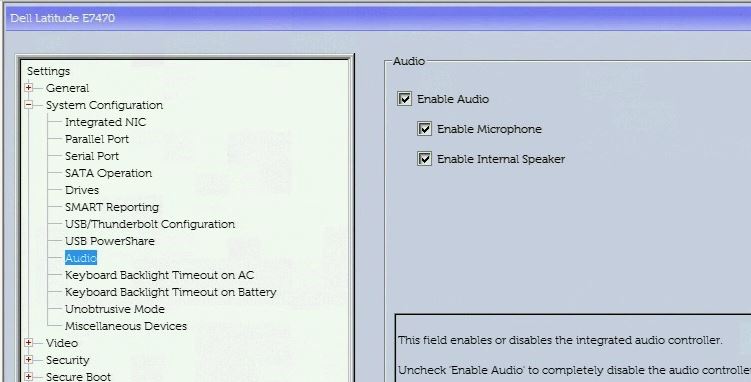
In het BIOS van sommige systemen, zoals de E5450, is de microfoon ingeschakeld onder "System Configuration" en "Miscellaneous Devices" (zie afbeelding 3).
Afbeelding 3