PowerEdge:如何卸下或更换电源装置 (PSU)
Summary: 卸下和更换电源装置 (PSU) 的分步说明。
This article applies to
This article does not apply to
This article is not tied to any specific product.
Not all product versions are identified in this article.
Instructions
更换电源设备是一个简单的操作。如果服务器在冗余模式下配置了两个电源(默认设置),您可以在不关闭服务器的情况下移除其中一个。
剩下的电源将继续为服务器供电。通常,所有带有琥珀色移除工具的组件均可在服务器已开机的情况下被断开电源。
警告:系统至少需要一个电源设备才能正常运行。在电源冗余的系统中,系统开机时一次仅可卸下和装上一个电源。
- 断开电源线与电源和要卸下的电源装置的连接,然后从紧固带卸下线缆。
- 按下免工具闩锁,然后将电源装置滑出机箱。
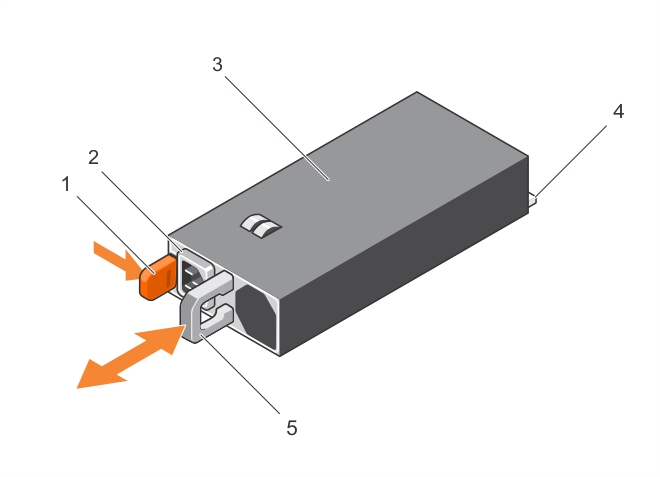
| 1. | 免工具闩锁 |
| 2. | 电源设备线缆接头 |
| 3. | 电源装置 |
| 4. | 连接器 |
| 5. | 电源装置手柄 |
要插入新的电源,将该块插入插槽即可。此作可在服务器开机的情况下完成。
Additional Information
卸下 PowerEdge 电源装置
持续时间:00:00:45
如果可用,可以使用此视频播放器上的 CC 图标选择隐藏式字幕(字幕)语言设置。
Affected Products
PowerEdge C6400, PowerEdge C6600, PowerEdge R240, PowerEdge R250, PowerEdge R260, PowerEdge R340, PowerEdge R350, PowerEdge R360, PowerEdge R440, PowerEdge R450, PowerEdge R470, PowerEdge R540, PowerEdge R550, PowerEdge R640, PowerEdge R6415
, PowerEdge R650, PowerEdge R650xs, PowerEdge R6515, PowerEdge R6525, PowerEdge R660, PowerEdge R660xs, PowerEdge R6615, PowerEdge R6625, PowerEdge R670, PowerEdge R740, PowerEdge R740XD, PowerEdge R740XD2, PowerEdge R7415, PowerEdge R7425, PowerEdge R750, PowerEdge R750XA, PowerEdge R750xs, PowerEdge R7515, PowerEdge R7525, PowerEdge R760, PowerEdge R760XA, PowerEdge R760xd2, PowerEdge R760xs, PowerEdge R7615, PowerEdge R7625, PowerEdge R770, PowerEdge R7715, PowerEdge R7725, PowerEdge R840, PowerEdge R860, PowerEdge R940, PowerEdge R940xa, PowerEdge R960, PowerEdge T340, PowerEdge T350, PowerEdge T360, PowerEdge T440, PowerEdge T550, PowerEdge T560, PowerEdge T640
...
Article Properties
Article Number: 000141313
Article Type: How To
Last Modified: 22 Feb 2025
Version: 13
Find answers to your questions from other Dell users
Support Services
Check if your device is covered by Support Services.