Dell Precision and OptiPlex Optional Module Information
Summary: This article contains information about the optional port module cards available for Dell Precision and OptiPlex systems.
This article applies to
This article does not apply to
This article is not tied to any specific product.
Not all product versions are identified in this article.
Symptoms
Cause
No cause information is available.
Resolution
Optional Port Module Card
Some Dell Precision and OptiPlex systems have the possibility of installing an optional port module card. This could be for an additional VGA, HDMI, USB-C, DVI, Serial Port, and so forth. This is because the systems do not have these ports available on the system board.
Check the Service Manual for your system model to verify if this option is available:
Installing and Removing the Module Card
The following steps are an example of how to install or remove the module card.
Note: Steps for more module cards will be added at a future time.
Installing the Module Card:
- To remove the metal bracket, insert a flat-head screwdriver in the hole of bracket [1], push the bracket to release the bracket [2], and lift the bracket out from the system.
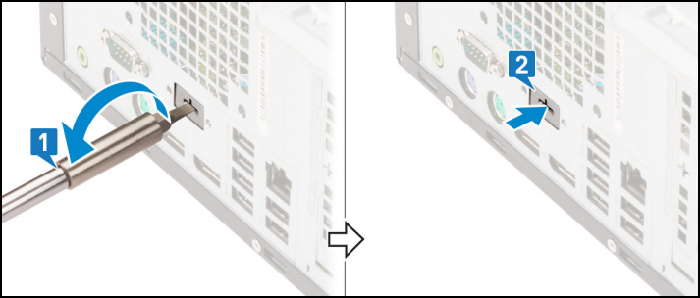
- Insert the VGA module into its slot from the inside of your computer [1]. Connect the VGA cable to the connector on the system board [2].
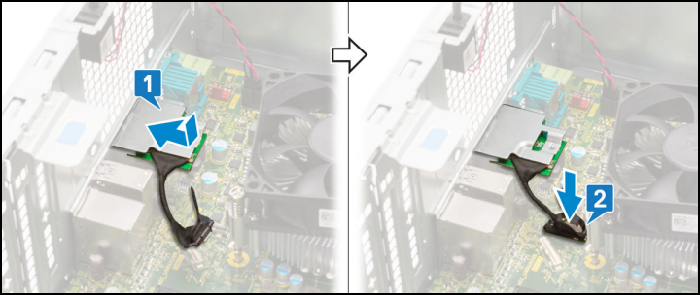
- Replace the two (M3X3) screws to secure the optional VGA module to the system.
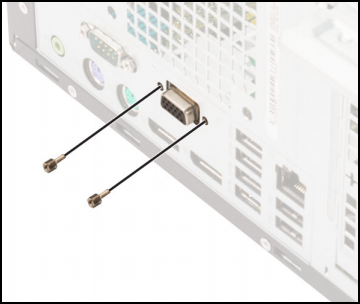
Removing the Module Card:
- Remove the two (M3X3) screws that secure the optional VGA module to the system.
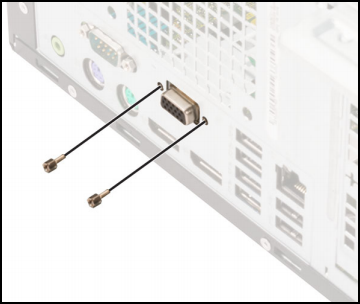
- Disconnect the VGA cable from the connector on the system board [1]. Remove the VGA module from the system [2].

For information about purchasing these cards, contact Dell Sales Support.
Affected Products
OptiPlex, Fixed WorkstationsArticle Properties
Article Number: 000177676
Article Type: Solution
Last Modified: 13 May 2025
Version: 8
Find answers to your questions from other Dell users
Support Services
Check if your device is covered by Support Services.