ME5: How to Locate the PowerVault Enclosure Service Tag
Summary: The enclosure service tag is a seven-digit alphanumeric number. It is found using the PowerVault Manager, command-line interface (CLI), or on an information tag at the front of the enclosure. This information is used to route support calls to appropriate personnel when contacting Dell Technical Support. ...
Instructions
On the enclosure
The Service Tag and Express Service Code are found on the front of the system by pulling out the information tag. Alternatively, the information may be on a sticker on the back of the storage system chassis.
Using PowerVault Manager
The About panel (Maintenance > About) shows information about the system; its hardware, and its storage configuration.
The Service Tag is the seven-digit alphanumeric number that is written after the enclosure <number>:
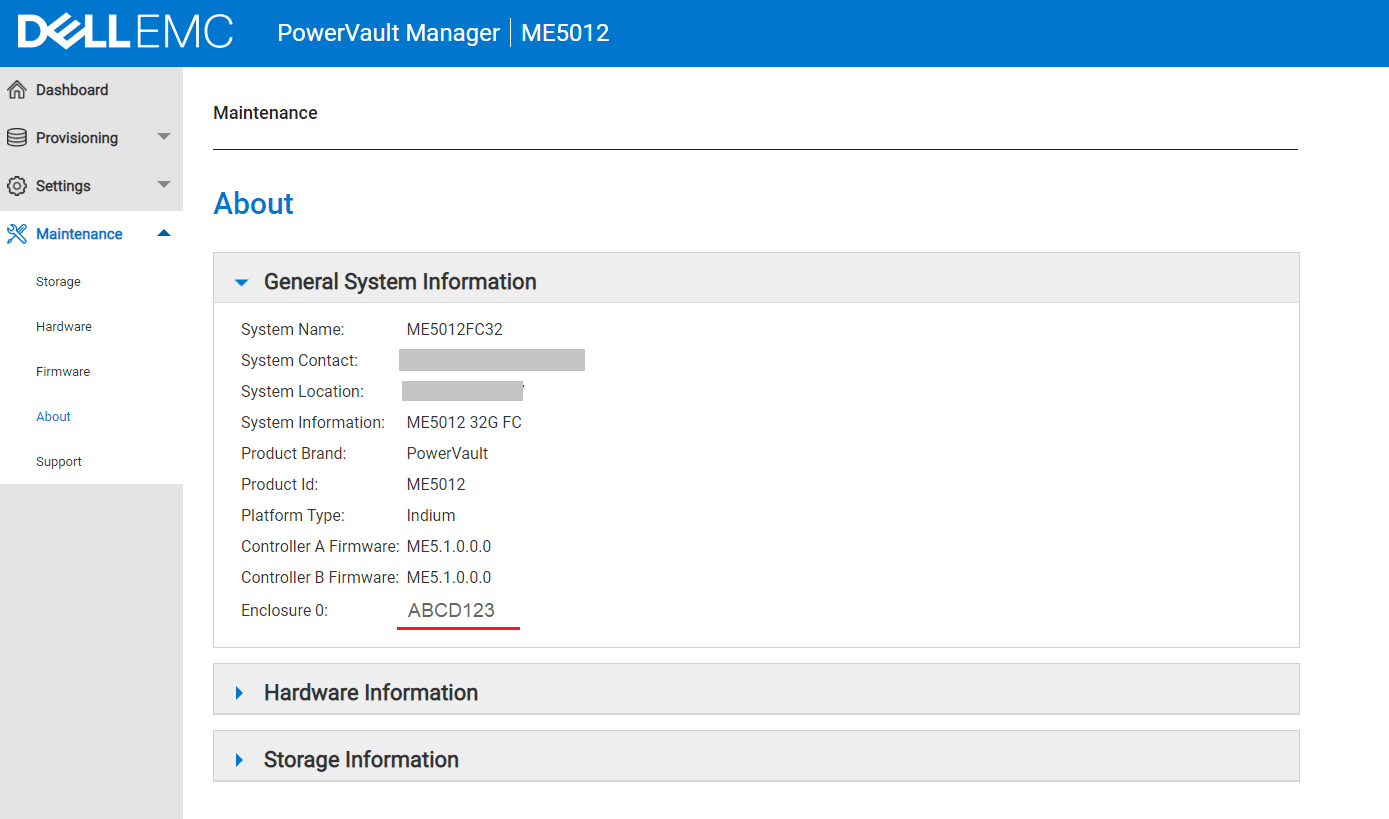
Using the Command-Line Interface (CLI)
The Service Tag is the seven-digit alphanumeric number that is shown in the output of either of the following commands:
show service-tag-infoshow enclosures
# show service-tag-info Encl Service Tag -------------------------------------- 0 ABCD123 -------------------------------------- Success: Command completed successfully. (2022-01-21 04:16:23)
Additional Information
Watch this video:
How to Locate the PowerVault Enclosure Service Tag.
Duration: 00:01:34 (hh:mm:ss)
When available, closed caption (subtitles) language settings can be chosen using the CC icon on this video player.
You can also view this video on YouTube 