「Data Domain:SASケーブルの構成と接続に関する問題のトラブルシューティング
概要: この記事では、接続されているストレージ シェルフおよびエンクロージャへのSASリンクで発生する可能性のあるケーブル接続の問題のトラブルシューティングについて説明します。
この記事は次に適用されます:
この記事は次には適用されません:
この記事は、特定の製品に関連付けられていません。
すべての製品パージョンがこの記事に記載されているわけではありません。
現象
SASケーブルの構成とテスト
SASケーブルに障害が発生すると、システムの動作が遅くなり、次のエラー状態が発生する可能性があります。 Autosupport そしてそのアラートメカニズム
目的:
この記事では、次のことを確認するための手順を示します。
- Serial Attached SCSI (SAS)ケーブルが、正しいトポロジーを使用して構成されていて、次のものを使用していること
- ケーブル コネクターはしっかりと固定され、必要なデータ スループットをサポートします
- ストレージ構成の正しいトポロジーを確保
- コネクタがしっかりと固定されていることを確認する
- ケーブル接続とデータスループットのテスト
適用先:
- 外部ストレージを備えたData Domainシステム
- すべてのソフトウェア リリース
原因
SASケーブルに障害が発生すると、システムの動作が遅くなり、次のエラー状態が報告される可能性があります。 Autosupport (ASUP)とそのアラート メカニズム:
- Enclosure multipath path fails back to single path
- :
Duplicate WWN <WWN> found in <HBA/LCC>, Loop back to HBA port <port> Encl <enclosure id> (<enclosure serial #>) Disk <disk id> only has one active connection path and the required number is 2Disk <disk id> is absent and should be replacedDisk <disk id> is failed and should be replacedDisk <disk id> is unknown and should be replaced- エンクロージャ内では、複数のディスクが不在、障害、不明な状態、または既知の状態で表示される場合があります
- ホストまたはEXP Nポートのリンク速度 <ES30またはDS60では24 Gbps
- ホストまたはEXP Nポートのリンク速度:0.0 Gbps(切断)
解決方法
- SASケーブルが接続され、正常に動作していることを確認します。
コマンド プロンプトで、次のように入力します。
enclosure show topology
各エンクロージャへのプライマリー パスとセカンダリー パスに疑問符が付いていないことを確認します。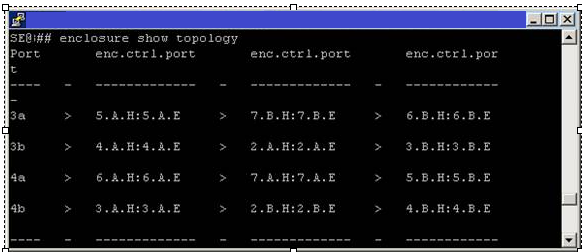
欠陥のあるSASケーブルでは、パス間に疑問符(???)が表示され、問題が検出されたことを示すエラー メッセージが表示されます。
Port enc.ctrl.port enc.ctrl.port enc.ctrl.port 3a > 5.A.H:5.A.E ? ? ? 7.B.H:7.B.E > 6.B.H:6.B.E
Error message: 種類- このシェルフコントローラまたはそれに接続されているケーブルに考えられる問題が検出されました。
- パス間に疑問符(?)が表示されている場合は、シェルフ間のSASケーブル接続を物理的に検査します。すべてのケーブルがぴったりとフィットし、しっかりと固定されているにもかかわらず、アラートがクリアされていない場合は、さらにトラブルシューティングを行う必要があります。Dellサポートに連絡し、 サービス リクエストを作成します。
- パス間に感嘆符(!)が表示されている場合は、PHYエラーが記録されていることを示します。診断の実行に関するサポートについては、Dellサポートにお問い合わせください。
Port enc.ctrl.port enc.ctrl.port enc.ctrl.port 3a > 5.A.H:5.A.E ! 7.B.H:7.B.E > 6.B.H:6.B.E
- 重複WWNアラートの原因:
-
ケーブルの緩みまたは欠陥
-
拡張ポートをHBA(SASカード)ポートに直接接続する(例:6.B.E > 4a)
-
デイジー チェーン内のエンクロージャ間の誤った接続
すべての接続を確認し、ケーブル接続がData Domainベスト プラクティス ガイドに記載されていることを確認します。
修復後にチェーンをリセットするには、再起動が必要になる場合があります。
次に、予想される接続速度での単一DS60シェルフ接続の例を示します。
「SE」コマンドは、Dellテクニカル サポートのみが実行できます。つまり、以下に示す出力は、DDシステムの自動サポートでも確認できます。
se enclosure show detailed-status 2
Encl 2
Model DS60
Capacity 60 Slots
WWN N/A
Serial # xxxxxxxxxx0056
Number of Controllers 2
Controller A
WWN 50060nnnnn7B07F
Firmware 2.10.1
Serial # xxxxxxxxxx0162
Status OK
Expander Device Speed Description
--------- ---------- --------- -------------------------
HOST port 24.0 Gbps <<< Expected connection speed
EXP'N port 0.0 Gbps <<< 0.0 Gbps will be displayed if there is no physical cable connected
その他の情報
SASケーブル接続を変更する場合は、次の点に注意してください。
リファレンス:PowerProtectおよびData Domainハードウェア ドキュメント ガイド
- ES30 および FS15 エンクロージャの場合: ヘッド ユニットSAS HBAポートのケーブルの抜き差しごとに、少なくとも2分間待ちます。
- DS60エンクロージャの場合: ヘッド ユニットSAS HBAポートのケーブルの抜き差しごとに、少なくとも8分間待ちます。
これにより、ヘッド ユニット(DDOS)は、接続されているエンクロージャ コンポーネントに必要なファームウェア アップデートとデバイス マッピングを適用する時間を確保します。
リファレンス:PowerProtectおよびData Domainハードウェア ドキュメント ガイド
対象製品
Data Domain製品
Data Domain, Data Domain Deduplication Storage Systems, DS60, ES30文書のプロパティ
文書番号: 000035680
文書の種類: Solution
最終更新: 20 1月 2026
バージョン: 10
質問に対する他のDellユーザーからの回答を見つける
サポート サービス
お使いのデバイスがサポート サービスの対象かどうかを確認してください。