Explore SupportAssist for Home PCs

Your automated, proactive and predictive support that you didn’t know you needed
Have you ever wondered about the health of your PC? SupportAssist is our smart technology that we pre-installed on your PC to keep it running like new. It will remove viruses, detect issues, optimize settings and tell you when you need to make updates. To get the best predictive and proactive issue resolution with SupportAssist you can uplevel your support with Premium Support Plus. For a full breakdown of what you get, check out our user guide.
SupportAssist is installed on most Dell Windows PCs. You can find it by searching “SupportAssist” in your Windows start menu. If you don’t find it on your PC, you can download it here.
 Download SupportAssist
Download SupportAssist
For customers who want to manage their systems centrally from the cloud, connect to SupportAssist for Business PCs through TechDirect for modern PC management.
Get issues fixed faster with SupportAssist
SupportAssist for PCs is a smart technology designed to avoid troubleshooting and disruptions using automated, proactive and predictive support. With SupportAssist:
- Update software for peak PC performance.
- Remove virus and malware infested files before they can harm your system.
- Scan your PC’s hardware to find issues and deliver proactive and predictive support.
- Boost performance to optimize speed, storage space and stability.
Depending on your level of support, SupportAssist can predict an issue before it happens, giving you time to back up your photos and important files. Predictive issue detection includes hard drives, batteries, and solid-state drives.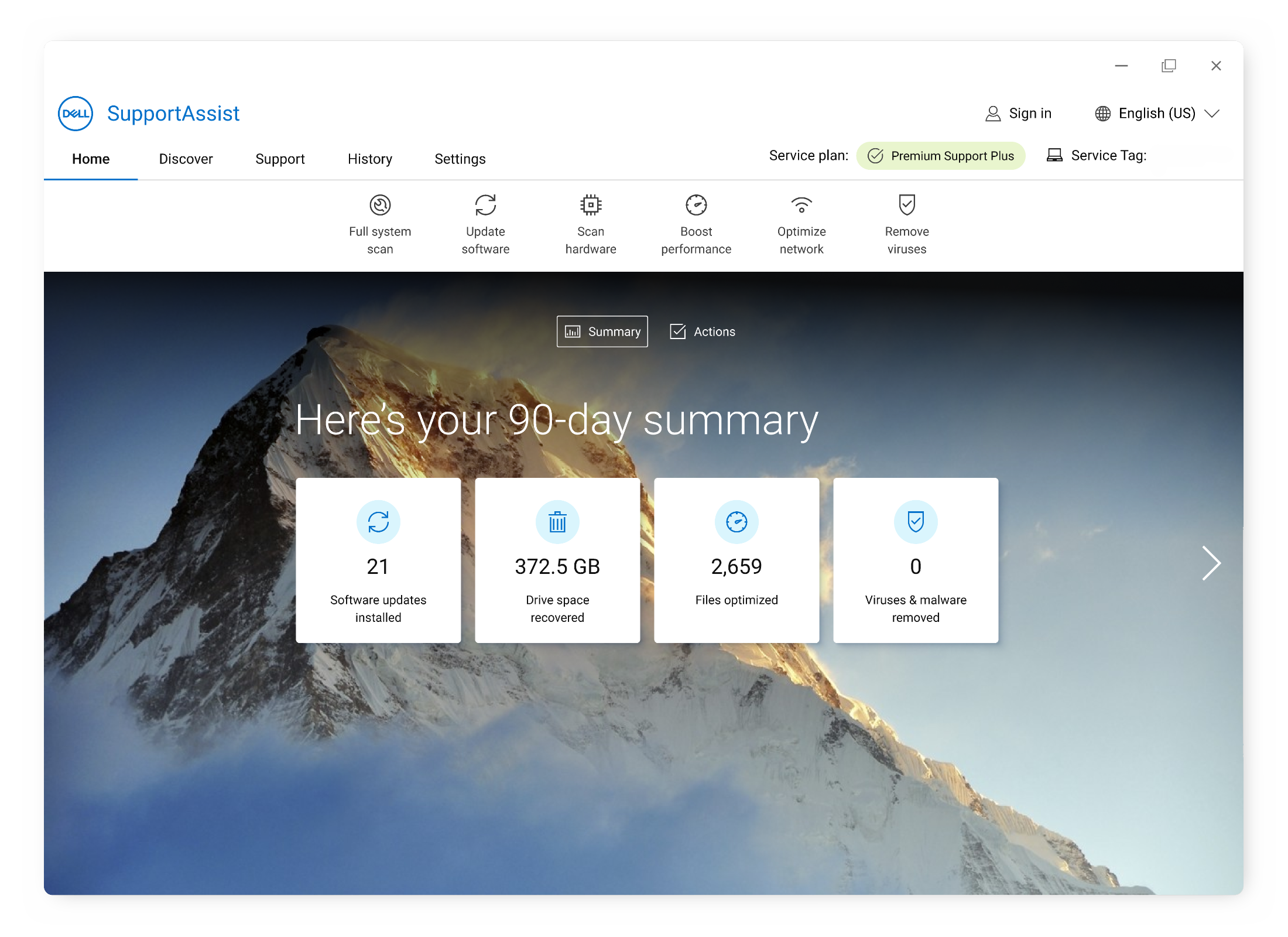
Keep your PC up to date
SupportAssist automatically scans your PC to detect updates available for your drivers and Dell applications that are installed on your PC. You will be proactively notified when an update is available. To act, click on the notification and updates will begin automatically, or open SupportAssist and click on Update Software.
Technical guides
Reference our support page for comprehensive user guides, release notes and frequently asked questions.
www.dell.com/support/home/product-support/product/dell-supportassist-pcs-tablets/docs
Premium Support Plus
Every Dell PC comes with a base warranty, but for the ultimate support, upgrade to Premium Support Plus to get support that covers repairs for accidents, automated features that detect and remove virus and malware, proactive and predictive issues resolution, available 24x7.
Dell Migrate
Dell Migrate makes it easier than ever to move important files and personal settings from your old PC to your new Dell PC using Dell Data Assistant. Learn more about our migration services and access our step-by-step instructions here.
SupportAssist helps even when you cannot get to the OS
SupportAssist OS Recovery is factory-installed on supported Dell systems and does not require you to purchase any additional service plans. It provides a recovery environment that consists of tools to diagnose and troubleshoot issues that may occur before your computer boots to the operating system. When your computer is unable to boot to the operating system even after repeated attempts, it automatically starts SupportAssist OS Recovery. The recovery environment enables you to diagnose hardware issues, repair your computer, back up your files, or reset your computer to its factory state. More information is available in the SupportAssist OS Recovery User’s Guide.
Minimum PC Requirements
- Operating system: Microsoft Windows 10 version 1809 or later (64-bit) or Microsoft Windows 11
- Software: NET Desktop Runtime version 6.0.x. See Microsoft .NET 6.0. NOTE: .NET Desktop Runtime version 7.0.x is not supported.
- Hardware: Installed memory—2 GB for Windows 10, and 4 GB for Windows 11; Hard drive free space—1 GB
- Web browser: latest version of Google Chrome or Microsoft Edge
- Network: active Internet connection
- Ports: 5700—to open the SupportAssist user interface, 9012—to communicate with the SupportAssist service, 8883, 8884, 8885, or 8886—to communicate with the Dell support website, 28283—to pair your Dell PC to any other PC for data migration, 28100–28700—to migrate your data to your Dell PC from any other PC
- Endpoints—the PC must be able to connect to the following destinations:
- saservices.dell.com
- apidp.dell.com
- apigtwb2cnp.us.dell.com
- cs-is.dell.com
- www.dell.com
- dl.dell.com
- content.dellsupportcenter.com
Explore more resources
- Join our SupportAssist User Forum
- For some of our frequently asked questions, reference the links below:
Video Resources
Other Resources

Secure Connect Gateway
Check out our enterprise connectivity solution Secure Connect Gateway
Support Library
Access all our knowledge base articles Support Library

