如何在 Dell Endpoint Security Suite Enterprise 中将文件添加到安全列表
Summary: 可以按照这些说明,在 Dell Endpoint Security Suite Enterprise 中将文件添加到安全列表。
This article applies to
This article does not apply to
This article is not tied to any specific product.
Not all product versions are identified in this article.
Symptoms
提醒:
- 从 2022 年 5 月起,Dell Endpoint Security Suite Enterprise 停止维护。戴尔不再更新本文。有关详细信息,请参阅 戴尔数据安全产品生命周期(支持终止和停售)政策。如果您对其他文章有任何疑问,请联系您的销售团队或联系 endpointsecurity@dell.com。
- 请参阅端点安全性,了解有关当前产品的其他信息。
可能需要 Dell Endpoint Security Suite Enterprise 管理员才能将文件添加到安全列表,以便执行下列操作:
- 防止第三方冲突
- 解决性能问题
- 清除误报
本文讨论如何在 Dell Endpoint Security Suite Enterprise 的 Dell Data Security(以前称为 Dell Data Protection)管理控制台中将文件添加到安全列表。
受影响的产品:
- Dell Endpoint Security Suite Enterprise
Cause
不适用
Resolution
- 打开 Web 浏览器并访问
https://servername.company.com:8443/webui。
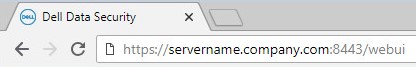
提醒:
- 该 FQDN(完全限定域名)示例将不同于您的环境中的服务器。
- 端口 8443 可能与您环境中的管理控制台端口不同。
- 登录管理控制台。

- 在左侧菜单中,展开 Populations,然后单击 Enterprise。
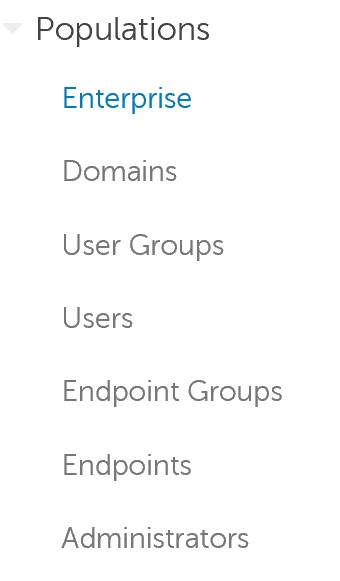
- 单击 Advanced Threats 选项卡。

- 单击 Global List 选项卡。

- 单击 Safe,然后选择以下任一项:
- 可执行文件
- 脚本
- 证书
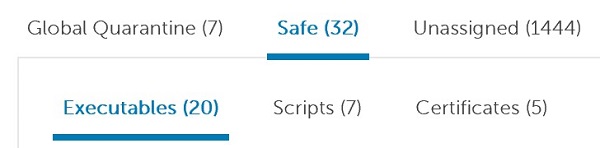
- 单击 Add File。

- 在“Add File to Safe List”菜单中:
- 填充文件的 SHA256。
- (可选)添加文件的 MD5。
- (可选)添加文件名。
- 选择文件的相应类别。
- 填充将文件添加到安全列表的原因。
- 单击 Submit。
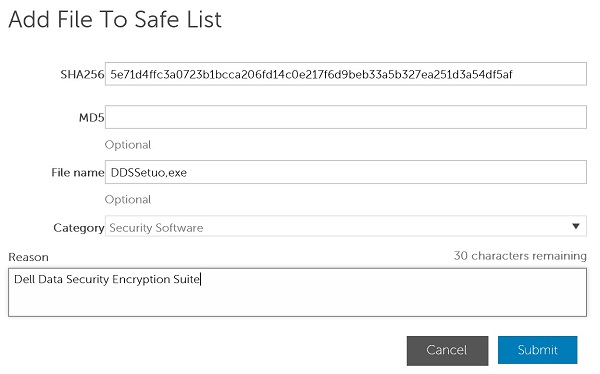
提醒:
- 有关更多信息,请参阅如何为防病毒/恶意软件预防应用程序确定文件的 SHA-256 哈希(英文版)。
- 屏幕截图中使用的示例会与您环境中的有所不同。
- 单击 Add Script。

- 在“Add Script to Safe List”菜单中:
- 填充文件的 SHA256。
- (可选)添加文件名。
- 填充将文件添加到安全列表的原因。
- 单击 Submit。
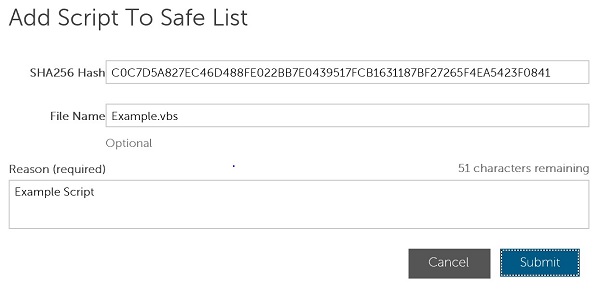
提醒:
- 有关更多信息,请参阅如何为防病毒/恶意软件预防应用程序确定文件的 SHA-256 哈希(英文版)。
- 屏幕截图中使用的示例会与您环境中的有所不同。
提醒:在将文件添加到安全列表之前,必须将签名证书添加到 Dell Data Security 管理控制台。有关更多信息,请参阅如何在 Dell Endpoint Security Suite Enterprise 中添加签名证书(英文版)。
- 单击 Add Certificate。

- 在“Add to Safe List”菜单中:
- 至少选中一个证书。
- 选择证书的类别。
- 填充将文件添加到安全列表的原因。
- 单击 Submit。
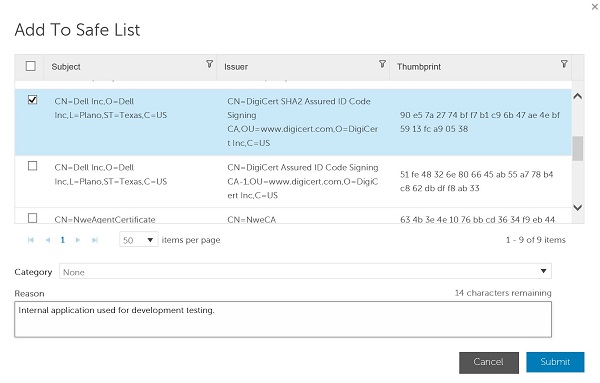
提醒:屏幕截图中使用的示例会与您环境中的有所不同。
要联系支持部门,请参阅 Dell Data Security 国际支持电话号码。
转至 TechDirect,在线生成技术支持请求。
要获得更多见解和资源,请加入戴尔安全社区论坛。
Additional Information
Videos
Affected Products
Dell Endpoint Security Suite EnterpriseArticle Properties
Article Number: 000129502
Article Type: Solution
Last Modified: 25 Oct 2023
Version: 10
Find answers to your questions from other Dell users
Support Services
Check if your device is covered by Support Services.