Dell Computer Boots to Manufacturing Mode
Summary: Your computer boots to Manufacturing Mode.
Instructions
Table of contents
What is manufacturing mode?
Manufacturing mode is a special BIOS mode designed to decrease the time systems spend on the assembly line. This is done by skipping nonessential boot functions/tests and by prioritizing removable media boot devices over internal hard drive controllers in the boot order. In combination, these changes decrease the boot time significantly which allows more systems to complete the factory processes in less time. When a system successfully completes the factory processes, it is taken out of manufacturing mode. It is unlikely that a user would receive a system in manufacturing mode out of the box. Manufacturing mode is more likely to be seen when a system board is replaced.
Symptoms of Manufacturing Mode
- This may happen if the system board is replaced.
- No <F12> prompt appears on the Dell splash screen. (Be sure that the prompt is not turned off in System Setup.)
- The System Setup asset tag shows, pass:12/34.
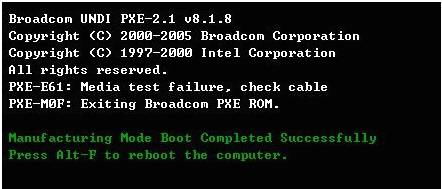
Onscreen Error Message
- A system in manufacturing mode displays a message during the boot process.
- However, the boot process must time out before the message is displayed. The boot process can take up to 55 seconds to time out depending on the network configuration.
- The message is not displayed until after the system attempts to boot to the devices in the boot order.
- It is normal for a system in manufacturing mode to display several error messages on the screen during the boot process.
- These errors include hard drive (SATA and IDE) detection failures and PXE Boot errors.
- Such error messages are often mistaken as hardware failures.
Resolution
To clear manufacturing mode, press Alt + F key at the prompt above.
The system reboots, and the prompt should not appear.
During the startup process, several more lines of data may be shown on the screen, causing the message about the manufacturing mode to scroll off-screen. The last lines should always be the same, instructing the user to press Alt + F to reboot. This also clears the manufacturing mode settings.
See this Dell Knowledge Base article for related information: