Dell Outlet Monitor Buying Guide
FIND THE BEST MONITOR & ACCESSORIES
Dell Outlet Monitor Buying Guide
Monitor Screen Size
When choosing your monitor screen size, it is crucial to consider a model that fits your needs. Here are a few suggested guidelines:
- Monitor screen size uses a diagonal measurement in inches – similar to TVs.
- Find a monitor that fits your desk space and provides a large enough screen.
- Larger screens provide more space for enhanced productivity and multi-tasking in one place.
- Smaller screens are perfect for day-to-day tasks like email or browsing the internet.
Next-level presentations
Captivate audiences with vivid visuals on a variety of displays ranging from 55 inches to 86 inches.
STAY PRODUCTIVE WITH OUR DISPLAYS
Re-designed with you in mind
Flexibility with ability to tilt, swivel, and adjust the height of monitors, and use Comfort view tech with flicker-free screens.
Monitor Resolution

Refresh Rate
The number of times per second that your monitor screen refreshes the image being displayed on your screen.
Refresh rate is measured in hertz (Hz) and ranges from 60Hz up to 240Hz. The higher the refresh rate, the smoother your image will be.
If a monitor has a 60Hz refresh rate, this means that the picture on a screen would refresh 60 times per second.
Here are a few examples of how different refresh rates can be used:
Refresh rate is measured in hertz (Hz) and ranges from 60Hz up to 240Hz. The higher the refresh rate, the smoother your image will be.
If a monitor has a 60Hz refresh rate, this means that the picture on a screen would refresh 60 times per second.
Here are a few examples of how different refresh rates can be used:
- 60 Hz - Creating spreadsheets, streaming movies or music
- 144 Hz - PC gaming, photo sharing, video editing
- 240 Hz - Competitive, eSports, and FPS gaming
- 360 Hz - World's Fastest Refresh Rate

Response Time
This refers to how much time it takes for monitor pixels to change from one color to another.
Response time is measured in milliseconds and is as fast as 0.5ms.
Unlike refresh rate, you want a lower response time – the lower the millisecond, the faster the screen can change an image.
Faster response times are key for gamers:
Response time is measured in milliseconds and is as fast as 0.5ms.
Unlike refresh rate, you want a lower response time – the lower the millisecond, the faster the screen can change an image.
Faster response times are key for gamers:
- Reduce image ghosting
- Minimize distortion and blurring
- Sharp pictures for fast-moving gameplay
Which monitor is right for you?

Dell S Series Monitors
Discover an entertainment experience with rich color and screen clarity. Featuring ultra-thin bezels for a virtually borderless screen and a modern design.
Dell S Series Monitors can be used for:
Dell S Series Monitors can be used for:
- Social media
- Photo sharing
- Streaming movies

Alienware Monitors
High performance gaming monitors offering the best in speed and immersion for gamers who want an uncompromised, ultimate experience.
Gaming Experience:
Gaming Experience:
- Adaptive sync
- Refresh rates of up to 360Hz
- As fast as 1ms response times
- Clear details and life-like images

Dell UltraSharp Monitors
Create visuals that meet demanding graphic needs using these top tier monitors that provide technology and design for the ultimate performance.
Dell UltraSharp Monitors can be used for:
Dell UltraSharp Monitors can be used for:
- Content creation
- Video and photo editing
- Present highly detailed charts and graphs
- Create and view multiple documents at once

Dell Gaming Monitors
Gaming monitors designed to offer a range of performance levels with core essentials and delivering the best value for money to our gamers.
Gaming Experience:
Gaming Experience:
- Adaptive Sync
- Edge-to-edge gameplay
- Crisp resolution and rapid refresh rates
- Vibrant graphics and reduced motion blur

Dell Video Conferencing Monitor
Collaborate like you’re there with an integrated 5MP camera, dual 5W speakers and a dedicated Microsoft Teams button.
Dell Video Conferencing Monitor can be used for:
Dell Video Conferencing Monitor can be used for:
- One button connect to Microsoft Teams
- Video Conferencing
- Present highly detailed charts and graphs
- Communicate clearly with 5W integrated speakers and noise-canceling mic

Dell P Series Monitors
Enhance productivity and improve user comfort with these professional, height-adjustable monitors designed with non-reflective screens.
Dell P Series Monitors can be used for:
Dell P Series Monitors can be used for:
- Ergonomic home office setup
- Create presentations and spreadsheets
- Multi-task between different applications
- Work seamlessly across one or more screens

Dell E Series Monitors
This suite of monitors are affordable, stylish, and eco-friendly. They are efficient and reliable for everyday computing at home and work.
Dell E Series Monitors can be used for:
Dell E Series Monitors can be used for:
- Browsing the internet
- Writing papers for school or work
- Receive notifications through the integrated speakers

Dell C Series Monitors
Featuring a wide range of displays built for world-class collaboration whether you are working from home or from the office.
Dell C Series Monitors can be used for:
Dell C Series Monitors can be used for:
- Conferencing
- Portable options
- Large screen size options

Dell SE Series Monitors
Experience productivity on a new level with thoughtfully designed features.
Dell SE Series Monitors can be used for:
Dell SE Series Monitors can be used for:
- Social media
- Easy Setup
- Superb Clarity
Dell Outlet Accessories

Docking Stations
- Work with one centralized device to keep all your tech organized.
- Docking stations can come in multiple dimensions that include USB-C Docking Stations, Thumderbolt Docking Stations and Regular Docking stations.
- Docking stations are compatible with Windows 11

Keyboard and Mouse
- Build out your home or office setup with keyboards, mice and more.
- Experience uninterrupted productivity with keyboard and mice combos designed to help you complete tasks faster.
- Choose from our full selection of ergonomic, Bluetooth, and mechanical keyboards to meet your unique needs.

Adapters and Batteries
- Find compatible parts and upgrades for your device
- Select an adapter that is compatible with your device and enjoy smooth upgrades
- The most popular type of power adapter for Dell laptops is an AC adapter, commonly known as a power brick. They are available in a variety of wattages and are intended to charge your laptop while also providing power for its functioning.
- Dell has launched USB-C adapters for their laptops as USB-C technology has grown in popularity. These adapters have various advantages, including faster charging and data transfer capabilities.

Audio
- Enhance your listening experience with headsets, soundbars, and speakers.
- Experience seamless conferencing while collaborating with ease no matter where you work.
- Dramatically improve the sound from your computer with speakers designed for immersive audio.
- Our audio devices provides you with an experience that’s richer and clearer, at any volume level.

Hard Drive
- Increase the storage capacity of your Dell™ System with extra space and storage from Dell.
- It boasts of enabling users to store large amounts of data.
- Consume less power at peak load
Monitor Cables and Ports
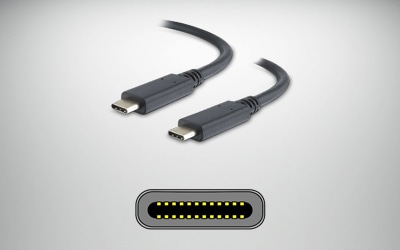
USB-C (Universal Serial Bus - C)
- Transmits power, audio, data, and video through a single cable
- Reversible orientation: transmits and receives up to 90W of power (varies by model)
- USB-C Plus Thunderbolt: brings USB-C speeds up to 40GB per second

HDMI (High Definition Multimedia Interface)
- Used for connecting high-definition video and audio between devices through a single cable
- Popular choice for transmitting HD content while using an inexpensive and user-friendly cable

DVI (Digital Visual Interface)
- Transmits video signals to monitors
- Very high-resolution transmissions – as high as 2560x1600
- Used for high-quality monitors

VGA (Video Graphics Array)
- Older generation connector for monitors, laptops, projectors and televisions
- It might not be compatible with newer computers and electronics
- Produces lower quality resolutions on screens

DP (DisplayPort)
- Transmits video signals to monitors
- Supports both audio and video signal transmission
- Can transmit up to 90W of power (varies by model)
- Required for certain high-end gaming setups

Mini DisplayPort
- Compact version of the DisplayPort that transmits up to 90W of power (varies by model)




