Canon PIXMA Print Plan Compatible Printers at Dell

SAVE UP TO 70% ON THE COST OF PRINTING VS. TRADITIONAL INK PURCHASE WHEN YOU SLECT A MONTLY PLAN*
Benefits of Enrolling in the PIXMA Print Plan
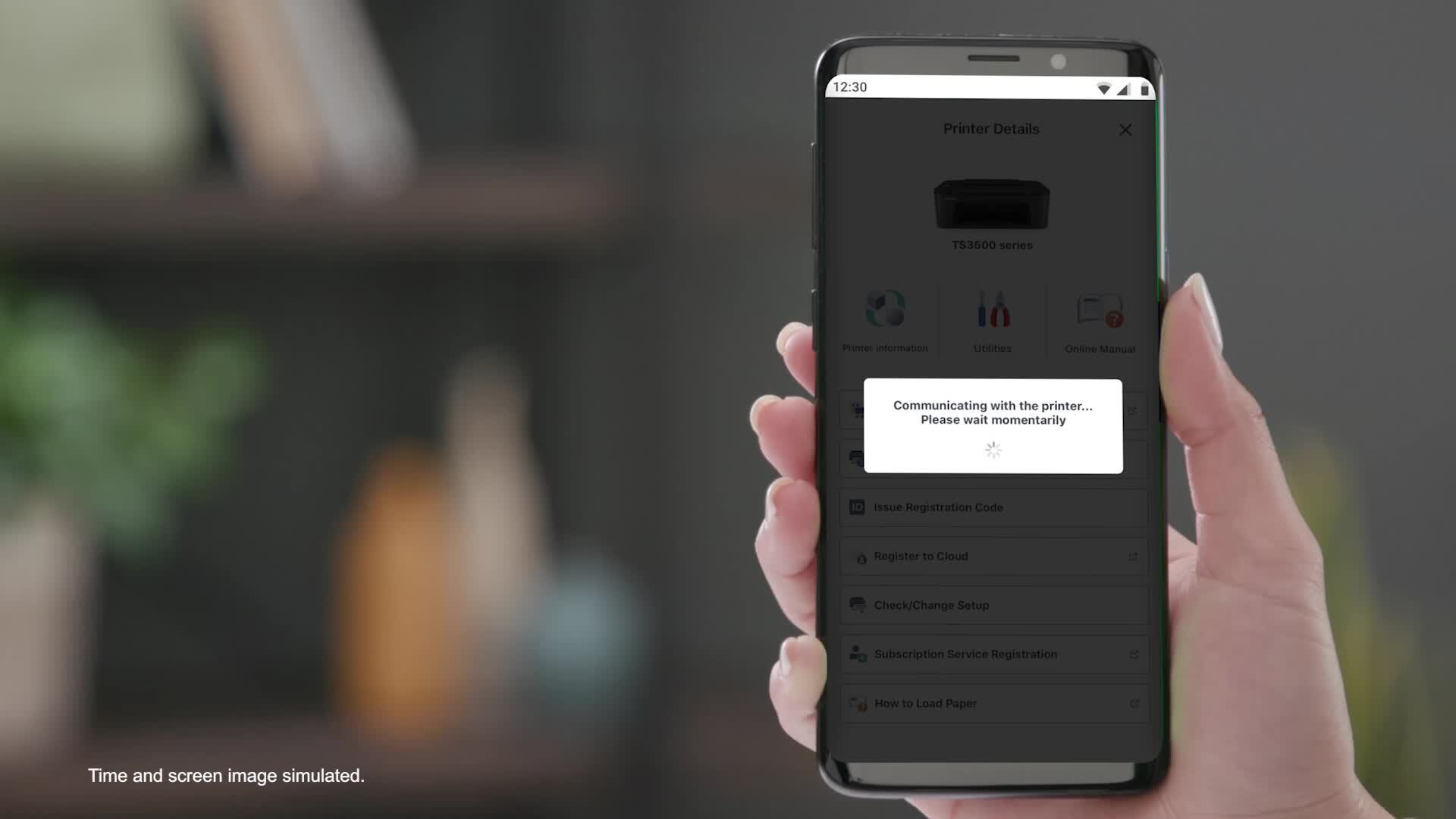
Your Subscription Includes:
- Free 100 pages after enrollment. ***
- Welcome cartridge kit sent when you enroll in the PIXMA Print Plan.
- Hassle free delivery! Ink is delivered right to your door automatically when you run low on ink. **
- Flexible plan options available: Pay-as-you-print or pay as low as $3.99 per month.
- Change or cancel your plan anytime.
How it Works
-
Get a Printer
Purchase an eligible printer.
-
Sign Up
Enroll in the subscription during printer setup.
-
Pick a Plan
Choose a plan that fits your printing needs. Our plans start as low as $3.99 a month.
-
Start Printing
Print what you need, how you need it! No need to think about black or color prints to save money.
-
Ink Ships When Low
Hassle free delivery!** Ink will be delivered automatically when your printer is running low.
-
Flexible Plan Options
You can upgrade and downgrade based on your print needs and cancel anytime.
Enroll During Printer Setup to Receive 100 Free Pages***
Plan Options
Choose the plan that fits your needs – plus 100 pages upon enrollment for all plans!***
Pay Per Print
20₡/per page
Occasional
30 pages for $3.99/month.
Rollover up to 30 pages****
Moderate
Frequent
200 pages for $9.99/month.
Rollover up to 200 pages****
PIXMA Compatible Printers
Canon PIXMA TS7720 Wireless All-In-One Inkjet Printer
Canon PIXMA TR4720 Wireless All-In-One Inkjet Printer with Fax, Eligible for PIXMA Print Plan Ink Subscription Service
Canon PIXMA TR4720 Wireless All-In-One Inkjet Printer with Fax, Eligible for PIXMA Print Plan Ink Subscription Service
Canon PIXMA TR7020a Wireless All-In-One Inkjet Printer, Eligible for PIXMA Print Plan Ink Subscription Service
Canon PIXMA TR7020a Wireless All-In-One Inkjet Printer, Eligible for PIXMA Print Plan Ink Subscription Service
Canon PIXMA TS6420a Wireless All-In-One Inkjet Printer, Eligible for PIXMA Print Plan Ink Subscription Service
Canon PIXMA TS6420a Wireless All-In-One Inkjet Printer, Eligible for PIXMA Print Plan Ink Subscription Service
Canon PIXMA TS3520 Wireless All-In-One Inkjet Printer, Eligible for PIXMA Print Plan Ink Subscription Service
Canon PIXMA TS3520 Wireless All-In-One Inkjet Printer, Eligible for PIXMA Print Plan Ink Subscription Service
FAQ’s
-
PIXMA Print Plan is a subscription service based on printed pages. The subscription covers the cost of ink cartridge delivery and ink usage. Ink cartridge(s) will be automatically shipped as you ink level gets lower and the printer will prompt you when to change the cartridge(s). *** You receive promotional paged with your initial enrollment in the PIXMA Print Plan.
-
You can manage your enrollment and selection of your PIXMA Print Plan through your MyCanon Account. You will be able to track your printed pages and billing information as well as make changes to your account.
-
- Check your printer's eligibility.
- You need to have a valid payment method (bank issued credit card) and an active e-mail address. Prepaid Cards or Gift Cards are not a valid form of payment for the subscription services, a bank issues credit or debit card is required.
- Your printer must be connected to the internet and auto powered on setting must be enabled for your ink levels to be monitored.
- Maintain your current shipping address in your MyCanon Account for delivery.
-
Both the Monthly Print Plan and the Pay As You Print Plan will start billing when you print the first page after the promotional pages have been used or 6 months from the first enrollment date. This will be your service start date for billing purposes. The Pay Per Print Plan wil be billed at the end of your monthly cycle for the pages you have printed.

*Savings amount will vary depending on the monthly plan chosen and does not apply to the Pay Per Print plan. The savings claim applies to the monthly print plans available and is based on the cost per print calculated on the page yield of 400 Black / 300 Color pages per ink cartridge set and cost of $66.99 for a value pack of PG-260(XL) and CL-261(XL), the page yield of 300 Black / 300 Color pages per ink cartridge set and cost of $63.99 for a value pack of PG-275(XL) and CL-276(XL) and the page yield of 400 Black / 400 Color pages per ink cartridge set and cost of $75.99 for a value pack of PG-285(XL) and CL-286(XL) ink cartridges (using Canon Online Store prices as of May 2024). Actual page yield and cost per print will vary significantly based on content printed and other factors. Page yield is an estimated value based on Canon individual testing method using ISO/IEC 24712 test chart and continuous printing simulation with full set of ink cartridges after initial setup.
See https://www.usa.canon.com/internet/portal/us/home/products/groups/page-yield [usa.canon.com] for additional information regarding page yields.
**Failure to connect your PIXMA Printer to the Internet will impact Canon’s ability to ship PIXMA Print Plan Cartridge(s) on a timely basis.
***A one-time promotion of 100 free pages is added to your account during your initial enrollment. These free pages expire 6 months after your date of enrollment.
****Monthly plan pages will be used before rollover pages from the previous month. See Terms and Conditions for complete details.









